Android users can now mix and match emoji with Gboard
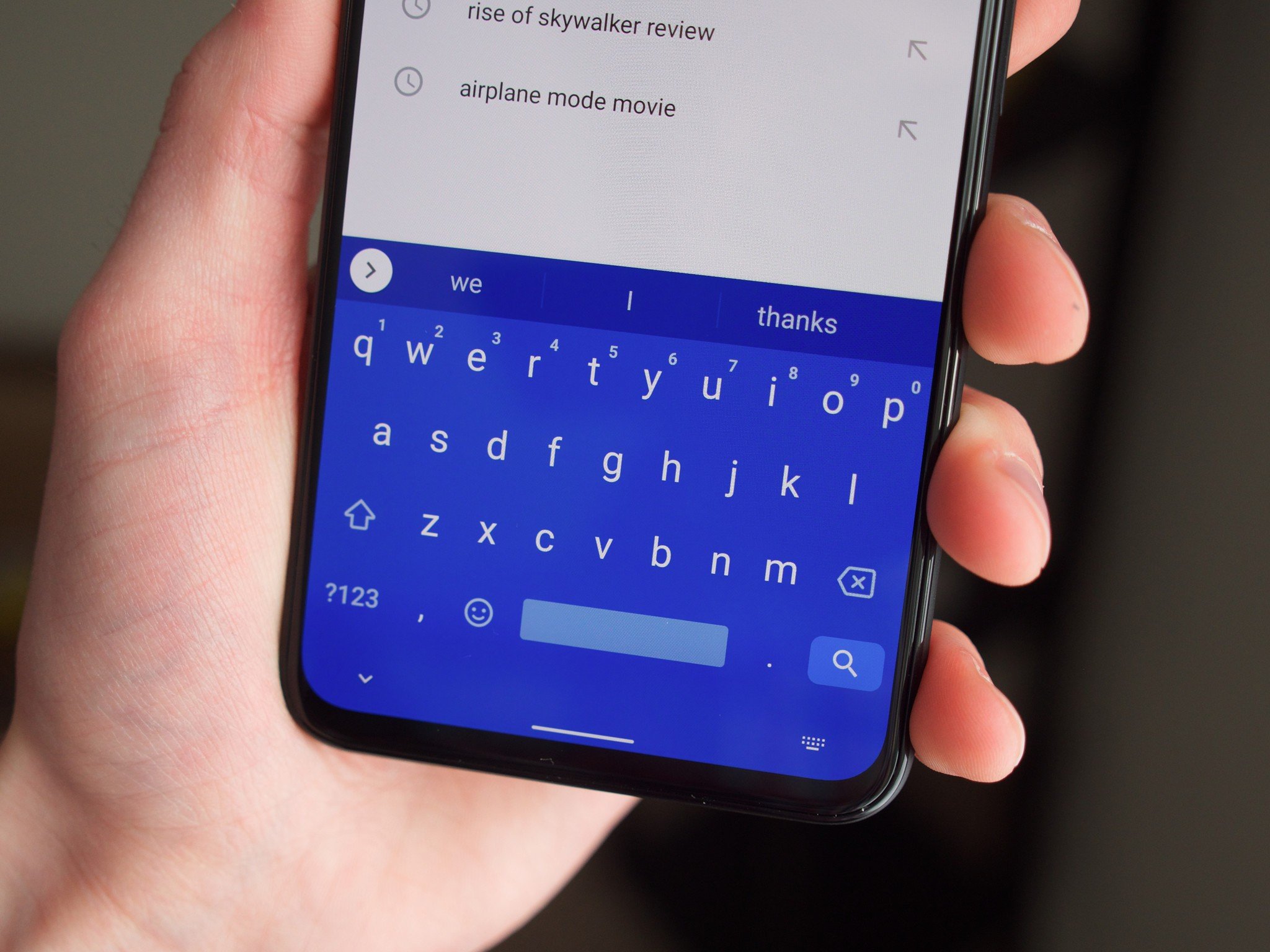
What you need to know
- Google will now let you mix and match emoji with Gboard.
- The firm calls this emoji-bending feature an 'Emoji Kitchen'. Individual emoji are the ingredients for your recipe, and Gboard is your kitchen.
- It's rolling out to Android phones this week via the Play Store.
Google is making it easier to express yourself with emoji via this Gboard app this week. With a new update, you'll be able to mix and match your favorite emoji to create a new one that fuses elements of both.
Dubbed Emoji Kitchen, Google wants you to think of it as creating recipes of your favorite emoji using the stock emoji — for when one using emoji doesn't fit the mood. As in a kitchen, you wouldn't eat bread by itself, Google doesn't want you to send plain bread emojis anymore. It wants emoji sandwiches, fried emojis, and baked emojis — if we're permitted to run this metaphor into the ground.
Take the lowly cowboy hat emoji, Google shows how it can be combined with a bevy of other emoji give birth to cutesy, odd and sometimes just plain unsettling new creations.
It's an especially timely update too. With Valentine's day around the corner, we can foresee a lot of emojis being sent. Many hearts, many clowns, and a mix between the two.

Google wants us to think of emoji as an alphabet of sorts, and they're not entirely wrong. People have considered them kinda sorta a new form of language for a while. If you're a frequent texter like me, emoji are almost always necessary to get your point across, lest you risk coming off as aggressive.
Gboard's new update should be rolling out automatically via the Play Store from today.
Gboard vs. SwiftKey: Which Android keyboard should you use?
Get the latest news from Android Central, your trusted companion in the world of Android

