Android Pay in the UK: Everything you need to know
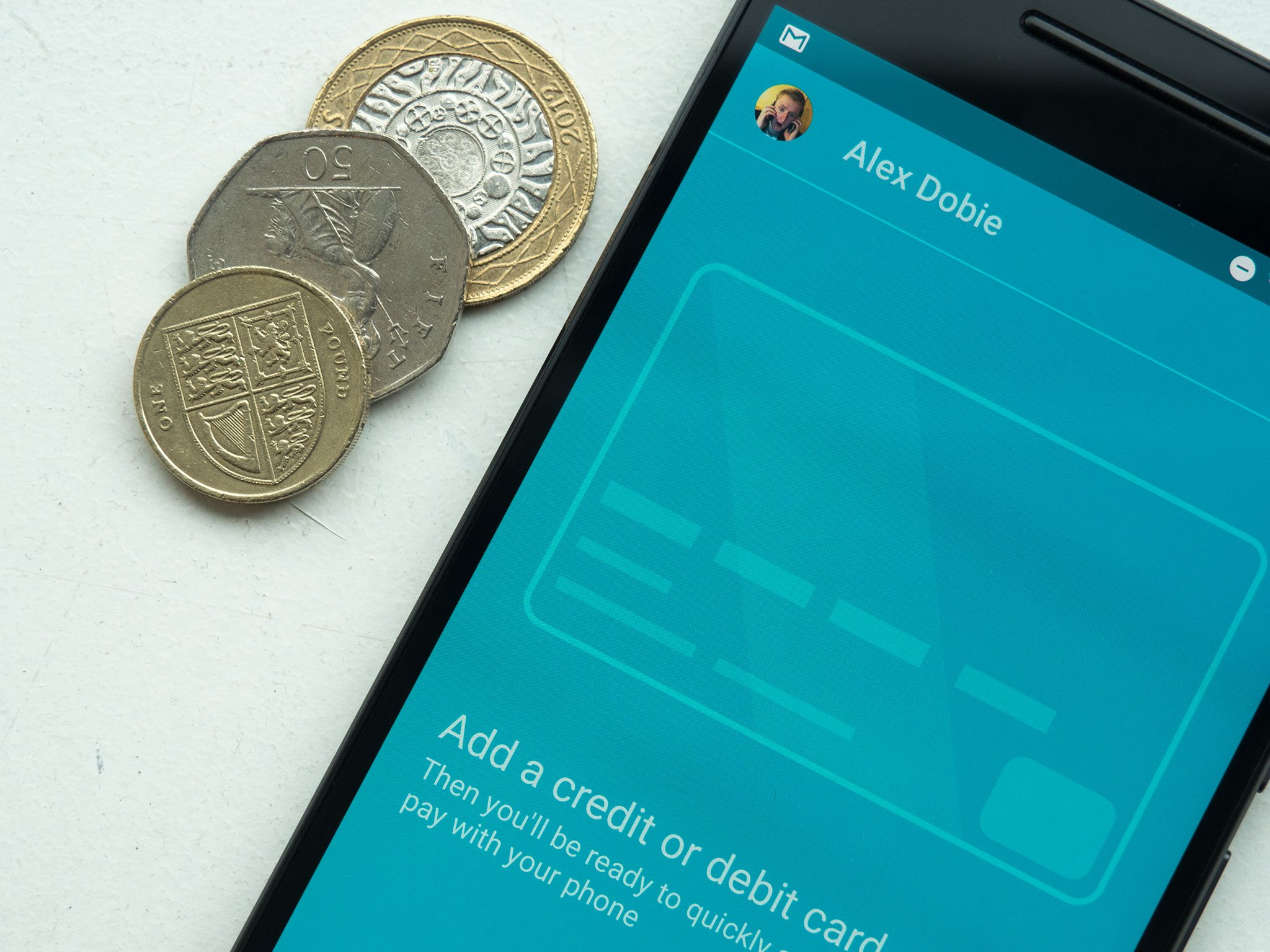
Get the latest news from Android Central, your trusted companion in the world of Android
You are now subscribed
Your newsletter sign-up was successful
Android Pay is Google's mobile payments service, and it's now live in the UK. Much like Apple Pay, this means that if you have a supported handset and your bank allows it, you can securely pay for things in the real world without fumbling around for cards or cash.
Where can I use Android Pay in the UK?
Because the underlying technology is so similar, Android Pay should work anywhere contactless credit and debit cards are supported. That includes many of the big supermarkets and coffee shop chains, and the London Underground.
Is Android Pay the same as Samsung Pay?
No. Samsung Pay is Samsung's own payment service which uses slightly different technology, allowing it to work regardless of whether a contactless terminal is present. When Samsung Pay launches in the UK, Samsung phone owners with supported handsets will be able to use this, or Android Pay, to make payments on their phones.
Which phones are supported?
You'll need a phone running at least Android 4.4 KitKat with NFC support (near-field communication — that's the hardware that lets your phone securely transmit data to payment terminals). Most high-end Android phones sold in the past couple of years support NFC, as do many mid-range handsets. If you're not sure, try looking for NFC in Settings > Wireless and networks, or searching for it in the Settings app.
You don't need a fingerprint scanner to authenticate — you can use a pattern or PIN lock instead — but using Android Pay will be quicker and easier if your phone has one.
Which UK banks support Android Pay?
At the time of writing the following UK banks support Android Pay:
- Bank of Scotland
- First Direct
- Halifax
- HSBC
- Lloyds Bank
- M&S Bank
- MBNA
- Nationwide Building Society
- Santander
- Natwest
- Royal Bank of Scotland
- Ulster Bank
- TSB
More local banks are likely to be added in the coming months, just as more banks have been joining Apple Pay since that service launched.
Get the latest news from Android Central, your trusted companion in the world of Android
Notably absent from the list is Barclays. Barclays is currently pushing its own mobile payments app for Android, and the bank says it has "no plans" to join Android Pay at this time. So Barclays (and Barclaycard) customers might be left out in the cold if they don't want to use the bank's first-party app.
How do I get started?
Simply install the Android Pay app from Google Play and follow the instructions. If you already have a credit or debit card associated with your Google account, and your bank supports it, you'll be up and running in a few minutes.
Is there a limit to Android Pay in the UK?
For payments of £30 or less, you can pay with your phone by unlocking it and holding it over the payment terminal, just as you would a contactless credit card. For payments over £30 — assuming they're supported by your bank and the merchant — you'll need to authenticate using your fingerprint, PIN or pattern.
Is Android Pay secure to use?
Android Pay — and other phone-based payment methods — is arguably more secure than using a card alone, since your card details are never sent to the merchant. Instead a secure token, generated by Google in the cloud, is sent over NFC and used to authenticate your transaction.
Whether any electronic payment can ever be 100 percent secure is debatable, but there's nothing inherently more risky about using your phone to pay, assuming you take sensible security precautions to protect it from theft and misuse.
Are you using Android Pay in the UK? How are you finding the service so far? Shout out in the comments and let us know!

Alex was with Android Central for over a decade, producing written and video content for the site, and served as global Executive Editor from 2016 to 2022.
