Android 8.1 now shows how fast public Wi-Fi networks are before you connect
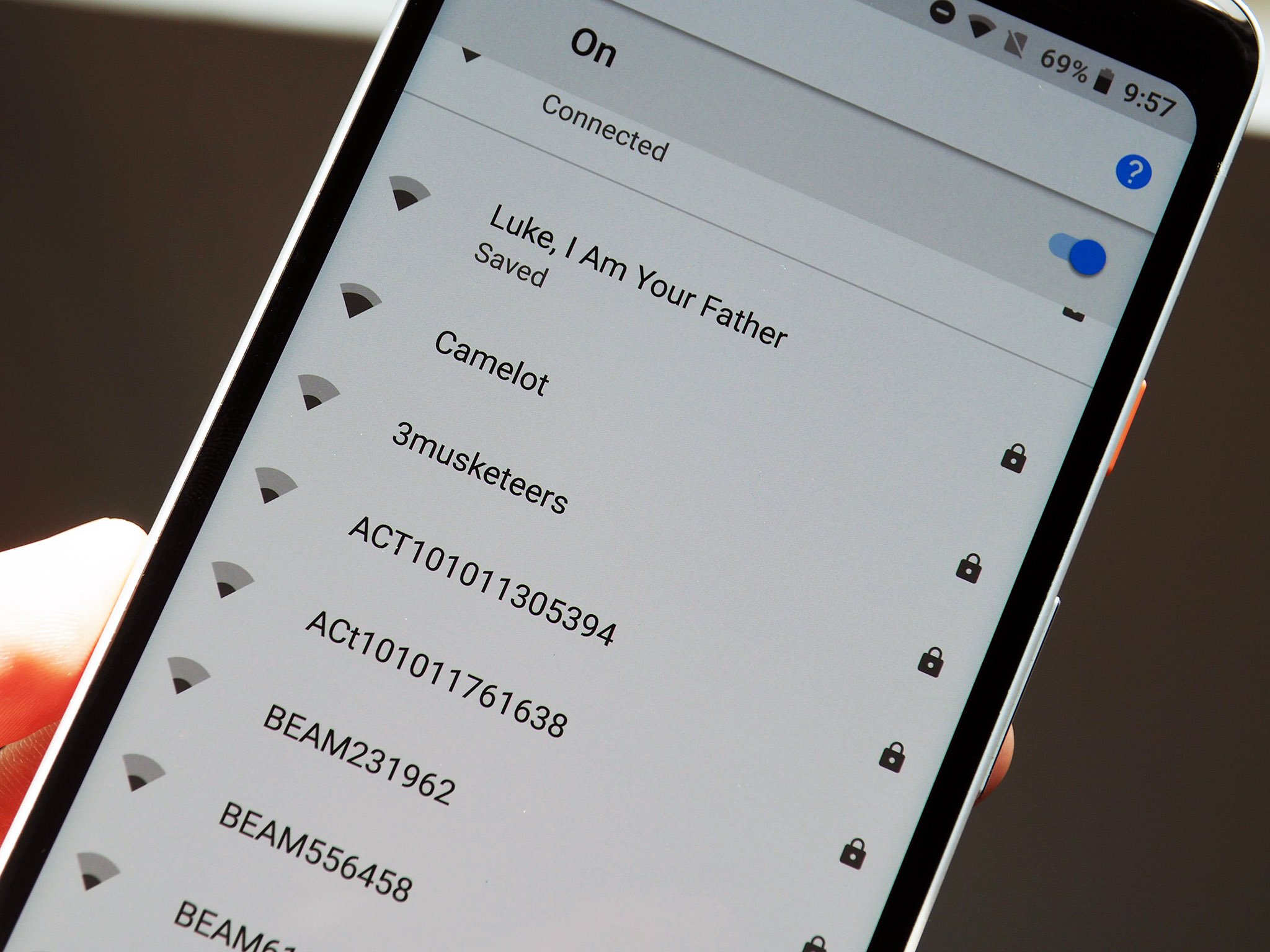
Google has enabled a new feature in Android 8.1 Oreo that lets you see how fast a public Wi-Fi network is before you connect to it. Previously, all you could see was the signal strength indicator, so you had to manually connect to a network to gauge its speed. With the speed labels now in place, you can now get that information without having to connect to a public Wi-Fi network.
Public Wi-Fi can be spotty. For the first time, #AndroidOreo 8.1 lets you take out the guesswork & see the speed of networks before you hit connect. Rolling out now: https://t.co/lSzvCFgNk7 pic.twitter.com/60EmoPxUX4Public Wi-Fi can be spotty. For the first time, #AndroidOreo 8.1 lets you take out the guesswork & see the speed of networks before you hit connect. Rolling out now: https://t.co/lSzvCFgNk7 pic.twitter.com/60EmoPxUX4— Android (@Android) January 22, 2018January 22, 2018
If you're on a phone running Android 8.1, you should be able to see the speed of public Wi-Fi networks in your vicinity along with their signal strength. The labels are broken down into four categories, as noted below:
- Slow: If you can use Wi-Fi calling, you can make phone calls and send texts (0 - 1 Mbps)
- OK: You can read webpages, use social media, and stream music (1 Mbps - 5 Mbps)
- Fast: You can stream most videos (5 Mbps - 20 Mbps)
- Very Fast: You can stream very high-quality videos (20 Mbps+)
The feature certainly comes in handy as it takes the guesswork out of connecting to public networks. That said, it doesn't work with Wi-Fi networks that are protected by a password. If you don't want to use the feature, you can turn it off by heading to Settings -> Network & Internet -> Wi-Fi -> Wi-Fi preferences -> Advanced -> Network rating provider -> None.
Get the latest news from Android Central, your trusted companion in the world of Android

Harish Jonnalagadda is Android Central's Senior Editor overseeing mobile coverage. In his current role, he leads the site's coverage of Chinese phone brands, networking products, and AV gear. He has been testing phones for over a decade, and has extensive experience in mobile hardware and the global semiconductor industry. Contact him on Twitter at @chunkynerd.
