Android 5.1: Muting your Lollipop phone overnight just got a bit easier
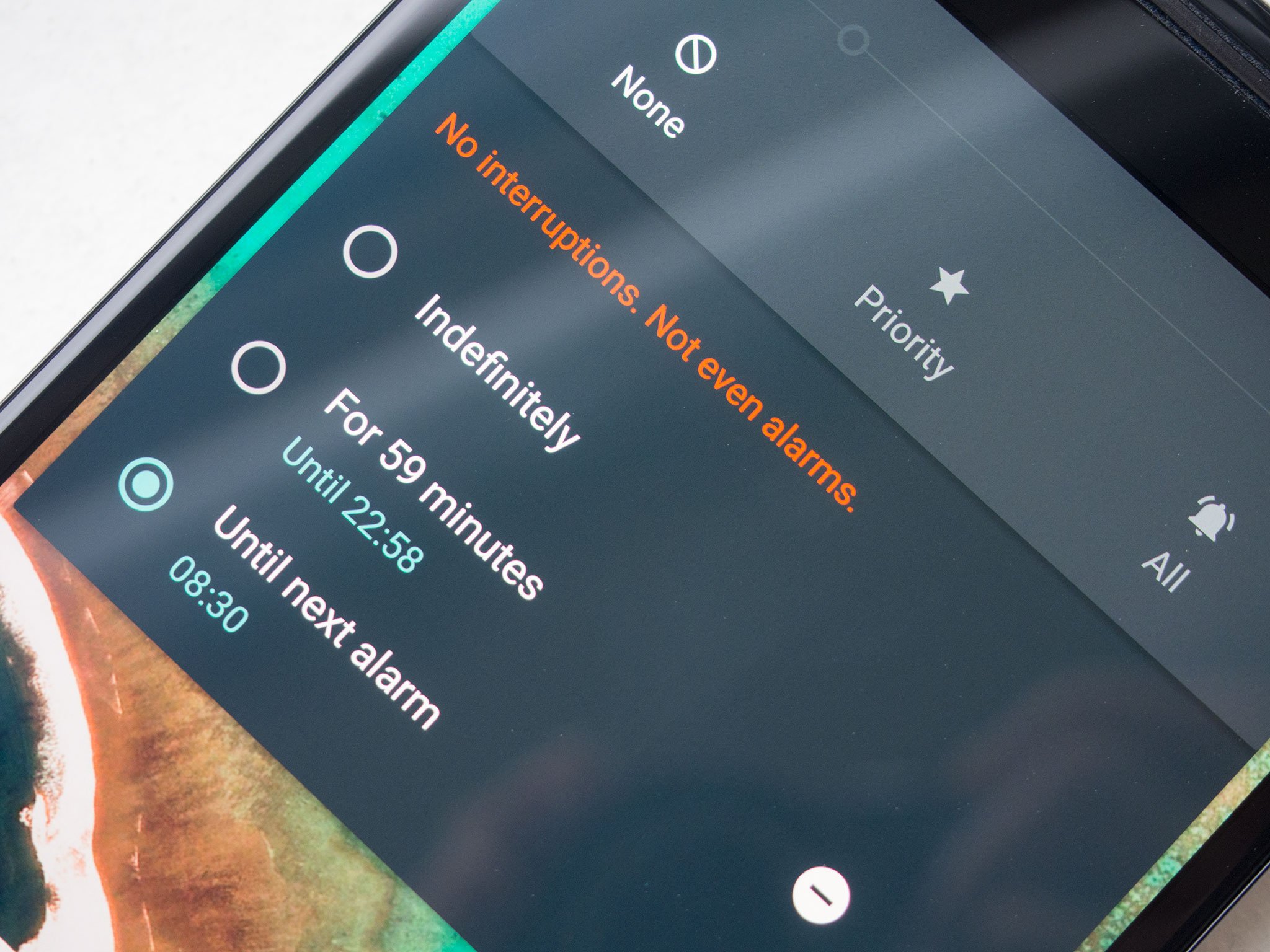
It's a long-running complaint with many Android Lollipop phones — you want to mute your phone, but that option's just not there anymore. Instead you have to deal with the slightly confusing interruptions system and decide whether you want to mute absolutely everything — including alarms — or set up "priority" mode and decide what you want to let through.
Now, thankfully, in the new Android 5.1 release, there's there's an easier way.
First, a quick note
This guide is for phones running "stock" or unmodified Android 5.1 Lollipop, like Google's Nexus devices. Phone makers can (and likely will) change some of this stuff once Android 5.1 starts rolling out to manufacturer-customized Android phones.
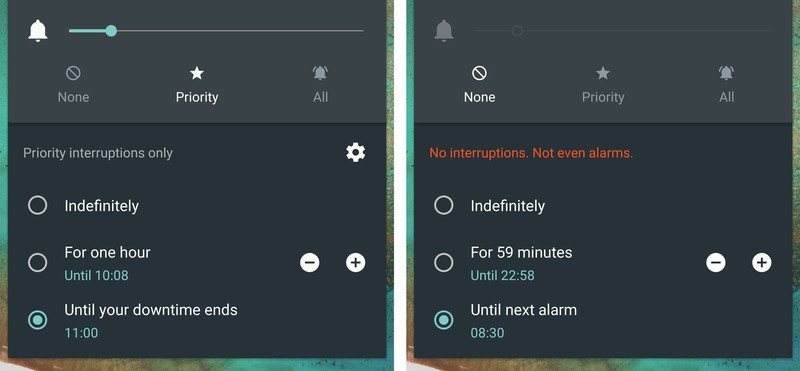
Muting your phone until the next alarm
You can now shut off some or all interruptions until the time of your next alarm
Among the many changes in Android 5.1 Lollipop are some welcome tweaks to the way interruptions (all, priority or none) are handled. Just like like Android 5.0, you can press the volume rocker to bring up the volume slider and interruptions menu, giving you a choice between the same three options. And you can still set a timer for "priority" or "none," after which interruptions will return to normal.
As of Android 5.1 however, you can now choose to set interruptions to "priority" or "none" until the time of your next alarm. To see this option you'll need to have an alarm set in the next 12 hours — so if it's not there, that's probably why.
Get the latest news from Android Central, your trusted companion in the world of Android
What's great about this is it almost brings back the old way of doing things — muting absolutely everything, but still having alarms fire off at the appropriate time. You'll just need to remember to set this before going to sleep.
Setting 'priority' or 'none' until the end of your downtime
None of this is as simple as a proper 'mute' switch, but it's an improvement
Like the first release of Lollipop, Android 5.1 lets you set periods of downtime, during which your phone won't interrupt you quite as much. In addition to letting you choose between "none" and "priority" modes during downtime (it used to be just "priority"), Android 5.1 lets you switch between these on the fly.
During downtime, the interruptions menu will show an extra option: "until your downtime ends." This means even if you set your default downtime setting to "priority," you can easily change to "mute" without digging through menus — or vice versa.
None of this is as simple as just pressing a button to stop your phone making any noise except alarms, but these changes do make Lollipop's interruptions feature easier to use. For more on what's new in the Android 5.1 release, hit the link below!

Alex was with Android Central for over a decade, producing written and video content for the site, and served as global Executive Editor from 2016 to 2022.
