Android Central Verdict
Govee Permanent Outdoor Lights are the new best way to make your home feel festive year 'round. Easy installation, a powerfully customizable app, and deep integration with other Govee lights make this an easy recommendation, even if the initial price is a little steep.
Pros
- +
Easy to install and set up
- +
Endless color and pattern combinations
- +
Can be set to react to music
- +
Sticky or nail-in options out of the box
- +
Works with other Govee lights
- +
Weatherproof
Cons
- -
Light spacing might annoy some folks
- -
Initial expense is high
Why you can trust Android Central
If you're someone who puts up Christmas or other Holiday lights every year, you know how much of a royal pain in the butt the entire process can be. You've got to get the lights from the attic, basement, or some other storage place, take them all out, check to make sure they still work, get on the roof, tack up the brackets, and hope you don't pull a Chevy Chase when you finally turn them on.
How about, instead of all that rigmarole, you could get a set of lights that are meant to be kept up forever and could change to fit any holiday you wanted? That's the idea behind Govee's latest invention, Govee Permanent Outdoor Lights, and the execution is as good as you might have hoped. Yes, that means Govee is taking its focus from the living room to the outside of your home.
These connect to your home's Wi-Fi network and can be controlled via the same Govee app that powers all the best Govee lights, making it possible to sync all your lights to the same holiday themes, as well.
Price and availability

Govee Permanent Outdoor Lights became available at Amazon and Govee's website in November 2022, but stock has been very low since release. The last notice from Govee is that these will be in stock again in mid-December. Govee sells two configurations, a 50ft length for $199, and a 100ft length for $299.
Govee says this is substantially cheaper than other similar solutions on the market, which often cost $21-30 per foot (or more), while Govee's solution is only $3-4 per foot. Govee says most of the other comparable solutions on the market also require professional installation.
While I'm not overly familiar with this particular niche of the outdoor lighting segment, a quick Google search for "programmable color changing outdoor lights" yields companies like Haven Lighting and Everlights, which look to be several hundred dollars more than the Govee Permanent Outdoor Lights.


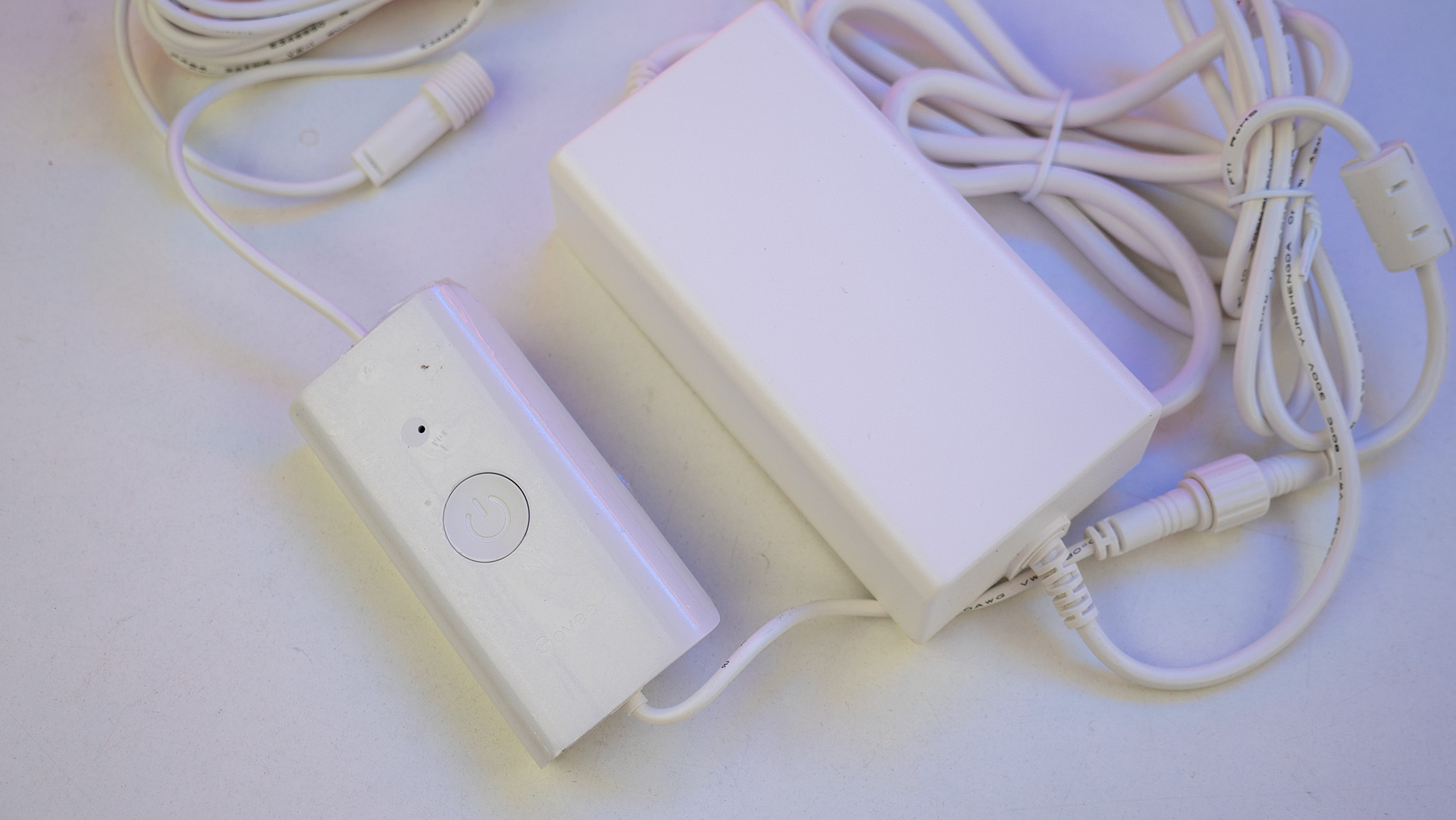
For this review, I used the 50ft box to cover the front of my house.
Get the latest news from Android Central, your trusted companion in the world of Android
In the box, you'll find the light strand itself — each light already has the 3M adhesives applied to it — as well as a control and power box, a bag of replacement adhesive strips, and a bag of mounting accessories.
What I liked

Like all the Govee lights I've used and reviewed over the years, Govee Permanent Outdoor Lights are dead simple to install. Each of the 36 lights on the 50ft strand I used for the review has an adhesive backing pre-applied. Just like a 3M Command Strip or similar type of product, you just have to peel off the plastic backing and stick them to whatever surface you want.
Since these lights are very good at wall-washing, it's recommended to install them on the soffits so that the light shines down on walls. I installed them differently than Govee recommended, as I wanted the look of the lights to be visible on the house as a "normal" set of Christmas lights would look. The downside is that I also installed them too low, so the wall-washing effect is significantly reduced.
So why detail this in the "what I liked" section? Because even though I did it totally wrong, these lights still look amazing at night. You can even string together up to 9 segments with each control box so if you screw it up like me and don't want to reapply the sticky tape for every single bulb, you can always tack on another strip.
Govee does include several additional pre-cut sticky tape pieces in the box, just in case you need to reapply a few, though.

You'll be amazed at how bright and vibrant these lights are, even with the brightness at 100%.
If you want, you can also screw these lights into any surface you'd like them on, in case the sticky tape isn't a preferable option. Govee says these lights and the accompanying sticky tape should work between the temperatures of -4°F to 140°F. While the area I live in doesn't get to either of these extremes, it regularly freezes at night here in the Winter and can get pretty toasty during high Summer in broad sunlight.
As such, I'll update this review every few months to check on the status of the sticky tape and how well these lights actually hold up to the elements over time. So far, though, they've been through a few frozen nights under 30°F and haven't exhibited any weird issues.
Onto light quality, you'll be amazed at how bright and vibrant these lights are, even with the brightness at 100%. I found that 100% brightness was a bit too much for my personal taste, and I had to lower them a bit to find a more comfortable setting, which isn't a bad thing by any means. Even the white balance is great, which isn't something all LED Holiday lights can claim.
These bulbs are extremely energy-efficient, as you would expect from LEDs in general, and Govee estimates that 3 hours of usage per day every single day of the year will only cost you $8 a year.




I can't recall another smart home lighting company that works as hard as Govee at keeping its products regularly updated.
Govee's app has also improved quite a bit over the years and includes not only more ways to customize Govee lights more than ever but also ways to properly sync different types of Govee lights together. Some of these features are still pretty early and, therefore, basic, but Govee has been great about adding new features over time to its app.
In fact, I can't recall another smart home lighting company that works as hard as Govee at keeping its products updated. That includes regular firmware updates, app updates, and new features that people love to use. The app connects to Alexa and Google Assistant, so you can control the lights with your voice or through regular routines. I have routines that turn them on at dusk and turn them off when I tell Google goodnight.
Within the Govee app, you'll find a whopping 69 preset color options as of launch.
Within the Govee app, you'll find a whopping 69 preset color options as of launch. I've been using the Halloween C preset since I got them, and, given that there are currently four Halloween presets and only one Christmas preset, I fully expect to see the total number of presets grow over time.
Of course, that number doesn't include all the community options you can browse and one-click-add to your lights, much less all the custom presets you can create yourself. Heck, you can bathe your house in your favorite sports team's colors if that's what you really want. The possibilities are almost dizzying.
As you'll see in the quick video above, you can also have the lights "dance" to music using either the phone app — if you're playing music directly from your phone — or via the speaker located on the control box attached to the lights themselves. The latter might be preferable if you have an outdoor speaker you'd like to use for such a purpose.
What could use work

I just want some consistency between all these Govee lights that I have and the presets offered.
The nature of the Govee Permanent Outdoor Lights means Govee needed to space the lights out fairly far apart so that they produce even light coverage on a wall or other surface. The "bad" part of it is that each light is spaced out much farther than a more traditional set of Holiday or Christmas lights.
For the same reason that some folks prefer larger bulbs while others prefer smaller bulbs (or even icicle-style ones), I can see some people getting annoyed with the spacing. You could always stick them closer together, but you'll have to figure out what to do with the ugly slack of white cord hanging between them.
These also aren't really designed to trim up windows and other parts of a home. There's no way to effectively shorten a strand of lights and there are no bespoke extension solutions that'll bridge the gap between windows or other household fixtures you might want to add lights to. As it stands, if you try to do this, you'll just have lights running between the windows as well as around them.
And while Govee's claim of these being the most affordable lights in their class is almost certainly true, there's no denying that $200 for a single 50ft strand of lights is pretty expensive. Compare this with the $2.99 cheapo light strands I usually buy from Home Depot on Black Friday, and you'll get the idea. Even though they are affordable for this product class, to be plenty of people who are content with buying cheap, featureless lights every year.
On a different note, Govee's app has improved so much over the years, yet it's still relatively difficult to figure out how to get all your Govee lights to do the same thing. Part of this is because Govee makes so darn many different kinds of lights in different shapes, sizes, and configurations.
Really, I just want some consistency between all these Govee lights that I have. The Outdoor Lights have the Halloween preset, but none of my indoor ones support the option. The same goes for many of the preset scene categories in the app.
Likewise, I'd also love to see some deeper integration with Google Assistant and Alexa. Right now, you can control whether the lights are on or off, the brightness level, and a single color change with either assistant. I'd love to see presets included in these command options, including the ability to set presets with routines. This would require my previous request to be honored first, of course.
The competition

There's no shortage of competing products in this space, that's for sure. Among Govee's own swath of products, you'll find several outdoor lights that are similar on the surface, but all serve their own purpose. Govee Smart Outdoor String Lights are great for patio or deck lighting, while Govee Outdoor LED Strips are better for setting an ambient mood in a more indirect way.
If you'd rather stick with the Christmas light theme, Lurious Smart Christmas Lights are less than half the price of Govee Permanent Outdoor Lights and are still IP65 water and dust-resistant, so they should hold up pretty well over time. Keep in mind that Lurious' app isn't anywhere near as full-featured as Govee's, and you'll be missing out on most of the fun with lights like this if you ask me.
After all, if you just need barebones basic color-changing lights that you can keep outside and try to pull off as "all-year lights" instead of just Holiday time lights, Brizled Color Changing Christmas Lights will get the job done for almost a tenth of the price of Govee's more fully-featured lights.
Is it worth buying?

You should buy this if...
- You want super customizable outdoor lights for every season and reason.
- You don't ever want to take down (or put up) Christmas or Holiday lights again.
- You already have a bunch of Govee lights and want to sync them up.
You shouldn't buy this if...
- You're on a tight budget.
- You like to switch up your decor and Holiday designs every year.
While the initial price is likely a tad steep for some folks, not having to ever take these down (or put them up again) is a massive advantage for Govee. I can't count the number of times I've taken Christmas lights out of the attic only to find out I have to replace half of them because they died between Christmases.
Not only that, but these lights are so much more exciting than your regular strand of Holiday lights. Calling them "Holiday lights" actually makes a lot more sense, too, since it's not just some politically correct terminology someone came up with. These are quite literally made for all holidays and can be themed and lit as such.
That makes them better than any other lights you can probably buy, especially since Govee's app is so feature-rich and easy to use. Just try not to pull your hair out if you can't figure out how to get all of your Govee lights looking the exact same way.




