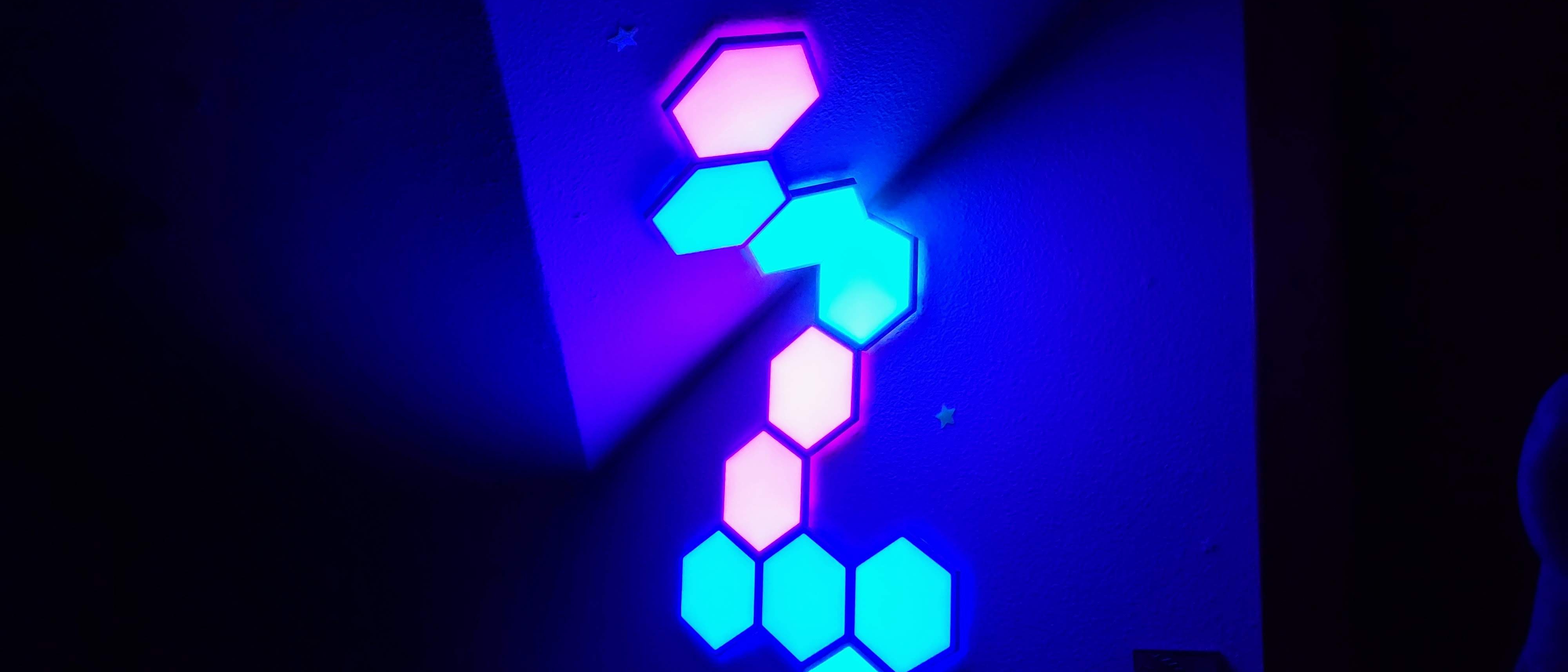Android Central Verdict
The Govee Glide Hexa Light Panels are excellent wall-mounted lights that are a complete package. Aside from amazing color reproduction and tons of customization options in the app, the installation is a snap, and it comes with connectors to install around corners.
Pros
- +
Excellent color blending
- +
Helpful setup process
- +
The app is full of customization options
Cons
- -
On the expensive side
- -
Limited to twelve panels per power adapter
Why you can trust Android Central
Smart lights seem to be everywhere these days. But Govee is a company that stands out in the crowded space with a broad catalog of lighting products, and an impressive amount of customization for its devices.
A lighting fixture that is becoming increasingly popular is panel-style lights. These flat, translucent lights come in various shapes, and the Govee Hexa Glide Light Panels are here to satisfy your geometric lighting needs.
With their hexagon shape, these light panels allow your creativity to come out, as you can build your own custom design for your walls. Yes, these are lights that you place on your wall to add illumination to a room in a seemingly endless array of lighting effect options.
While that all might sound great, how do the Govee Hexa Glide Light Panels actually perform? Well, let me try to shed some light on that question.
Govee Glide Hexa Light Panels: Price and availability
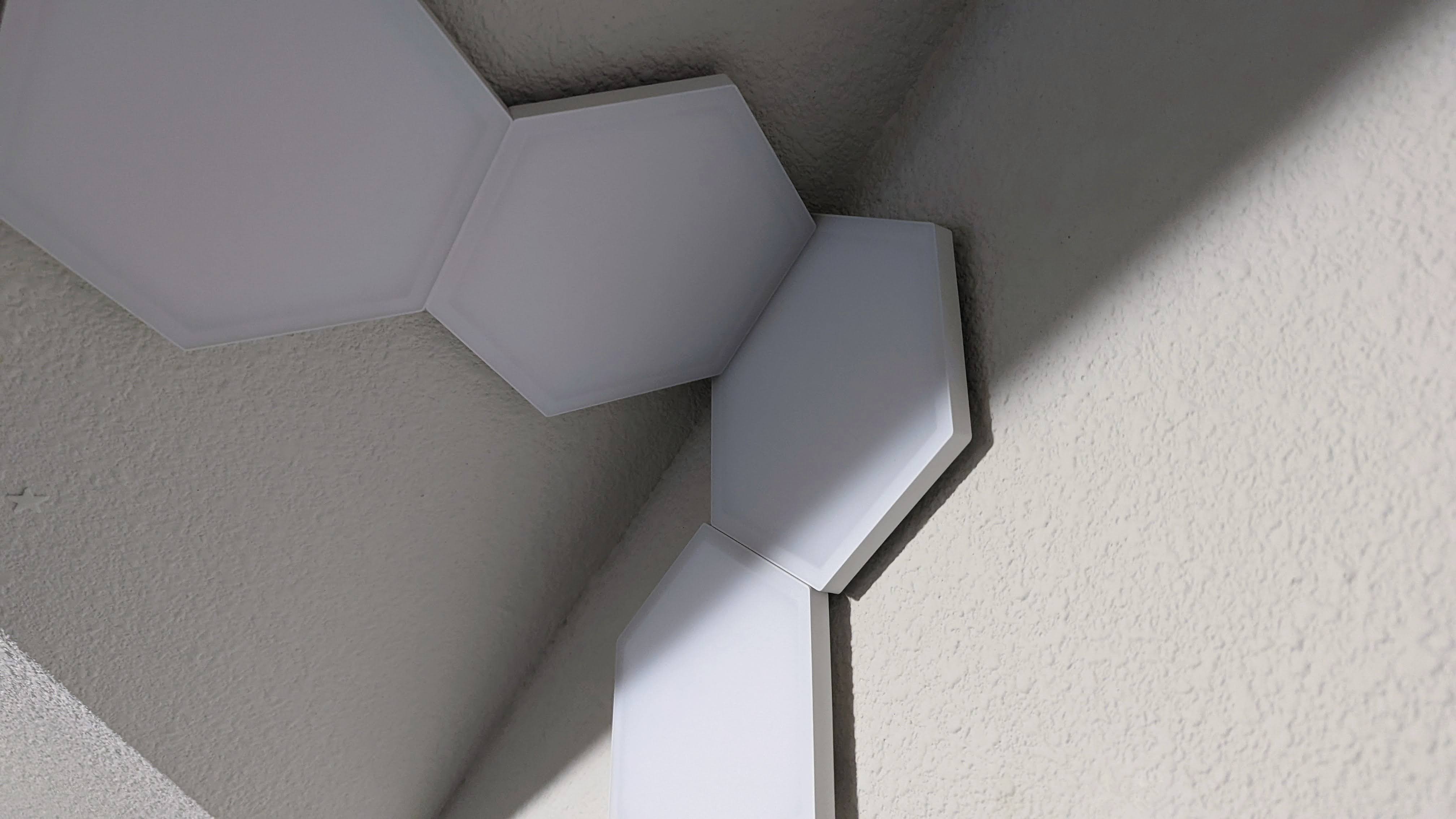
The Govee Glide Hexa Light Panels launched in October 2021, with a starting price of $169.99 for a pack of seven panels, and $199.99 for ten. The lights have seen a few sales since their release, but the current pricing matches the launch price. The Glide Hexa Light Panels are available through Amazon and the Govee website.
Govee Glide Hexa Light Panels: What's good

While using and reviewing many of the best smart lights, Govee has routinely been some of my favorites. Primarily because of the variety offered, the quality of lighting, and the fantastic app. But, the Glide Hexa Light Panels are the first product from Govee that I've tested that is designed to mount on a wall.
I have some of Nanoleaf's best smart lights, a well-known company for its light panels, so I was intrigued to see how Govee stacked up. From the moment I opened up the box, I could tell that the same great build quality and attention to detail put into the other Govee devices was here too.
Get the latest news from Android Central, your trusted companion in the world of Android
I was sent the ten-pack of lights for review, and so after deciding where I wanted to install the lights, I began thinking of how to arrange them. If you're unfamiliar, light panels like these link together with a connector that allows each panel to communicate with each other and back to the control box for a unified lighting experience.
| Header Cell - Column 0 | Govee Glide Hexa Light Panels |
|---|---|
| Dimensions | 3.41 x 3.41 x .67 inches |
| Power Cord Length | 9.8 feet (Adapter+Control Box) |
| LED Type | RGBIC |
| Colors | 16 million |
| Control | App,Voice Control,Control Box |
| Smart Assistant Integration | Alexa, Google Assistant |
| Connectivity | Wi-Fi, Bluetooth |
Out of the box, Govee provides a relatively long and flexible connector, allowing you to place lights on one wall and then the next panel on an adjoining wall or even the ceiling. To help with planning your light placement, Govee's app does a good job of offering suggestions to get you started. But I chose to go the custom route, and the app is right there to assist.
When you choose to use your own layout, you add virtual panels in the app in the design you want, and then the app will show you where to place the connectors to ensure proper operation. Once I had the layout planned and in the Govee app, I began the process of sticking the hexagonal panels to the wall.
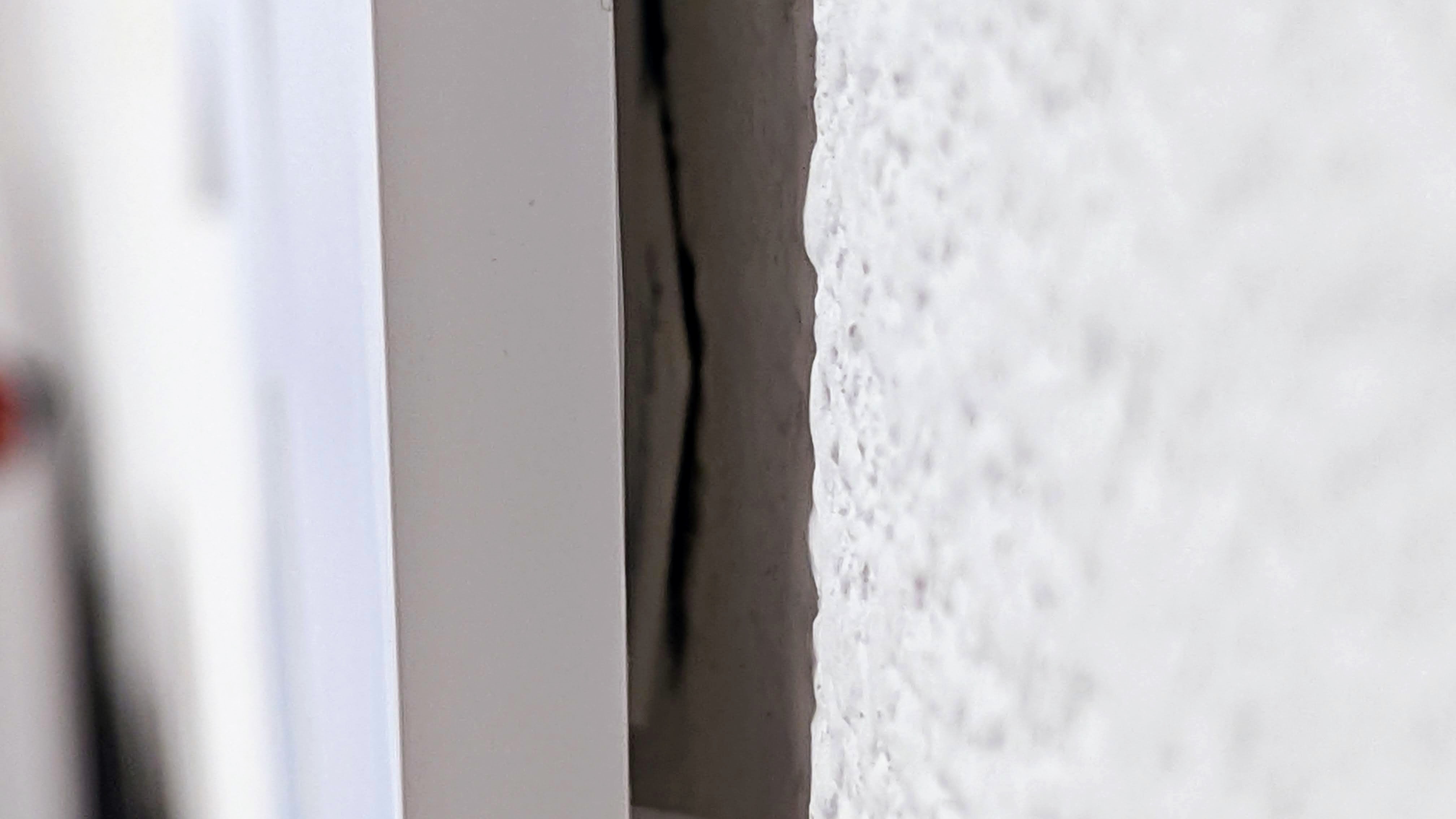
Each panel has an adhesive pad that isn't supposed to damage the wall should you need to take down the panels. So, one by one, I followed the app to place the panels as I designed and plugged in each connector as recommended by the app. After each light has been installed, it's time to plug in the panels and finish pairing to the app.
Govee has done a really good job of providing an easy but flexible setup process in its app.
The lights offer both Wi-Fi and Bluetooth connectivity, and also works with voice assistants like Google Assistant and Alexa. Once added to my Wi-Fi network, the lights had a firmware update to add the Govee Glide Hexa Light Panels to their new DreamView collection.
This feature connects compatible devices to camera-controlled backlighting products, like the Govee DreamView T1 TV Backlight or DreamView P1 Light Bars. This allows for a more immersive experience when watching a movie or playing games.
With the new firmware installed, I was ready to start seeing what options are available in the Govee app to customize the lights — and there are a lot! Govee has never been one to skimp on options in its app. The companion app is full of choices to get your lights exactly how you want.
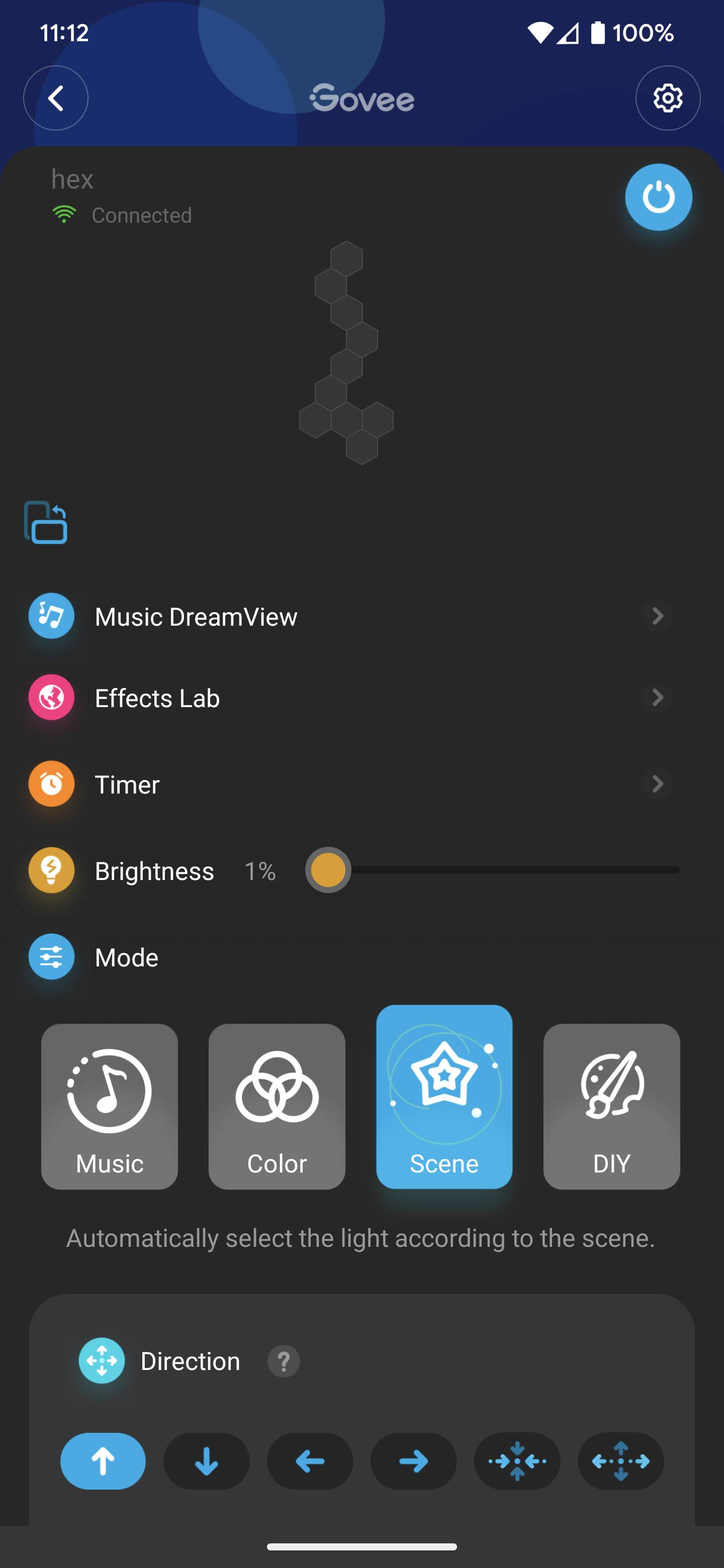
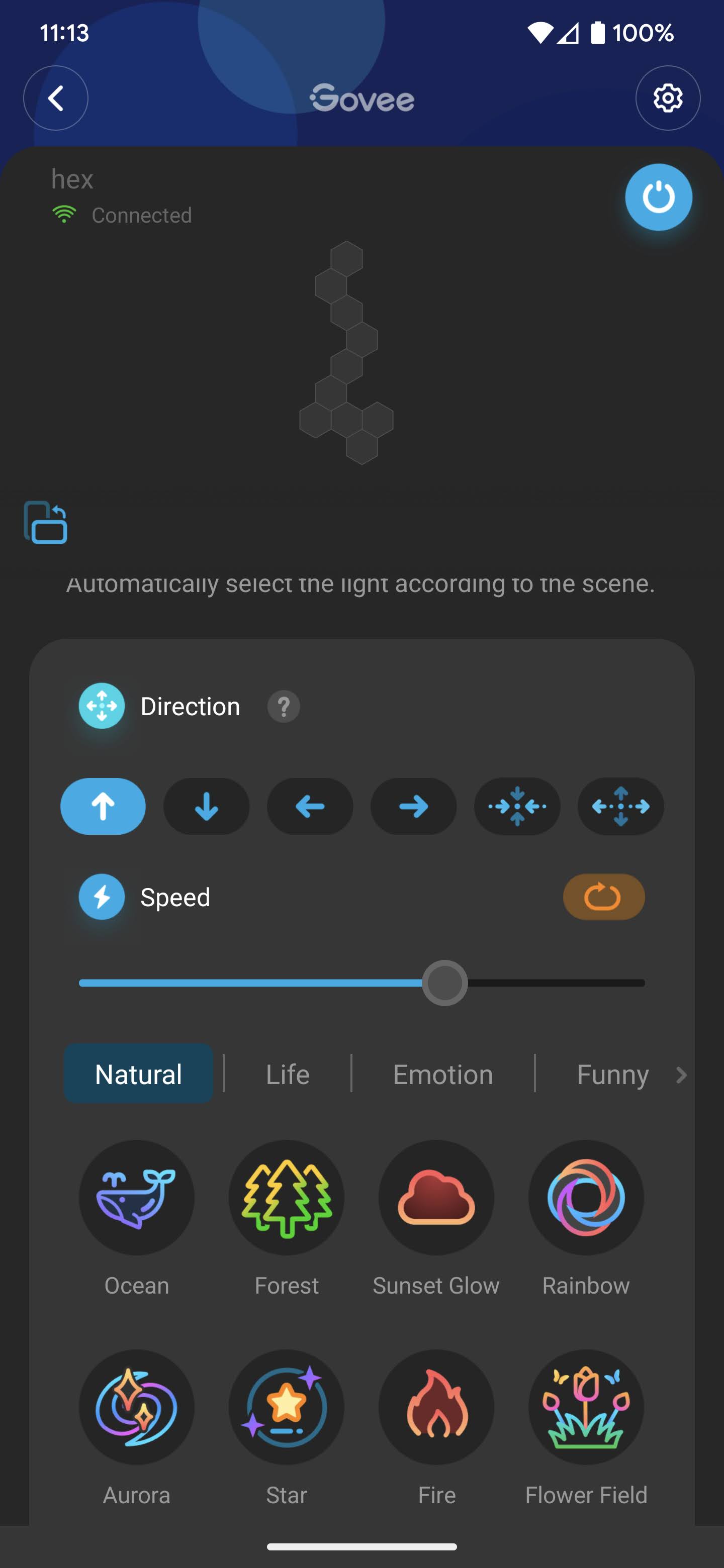
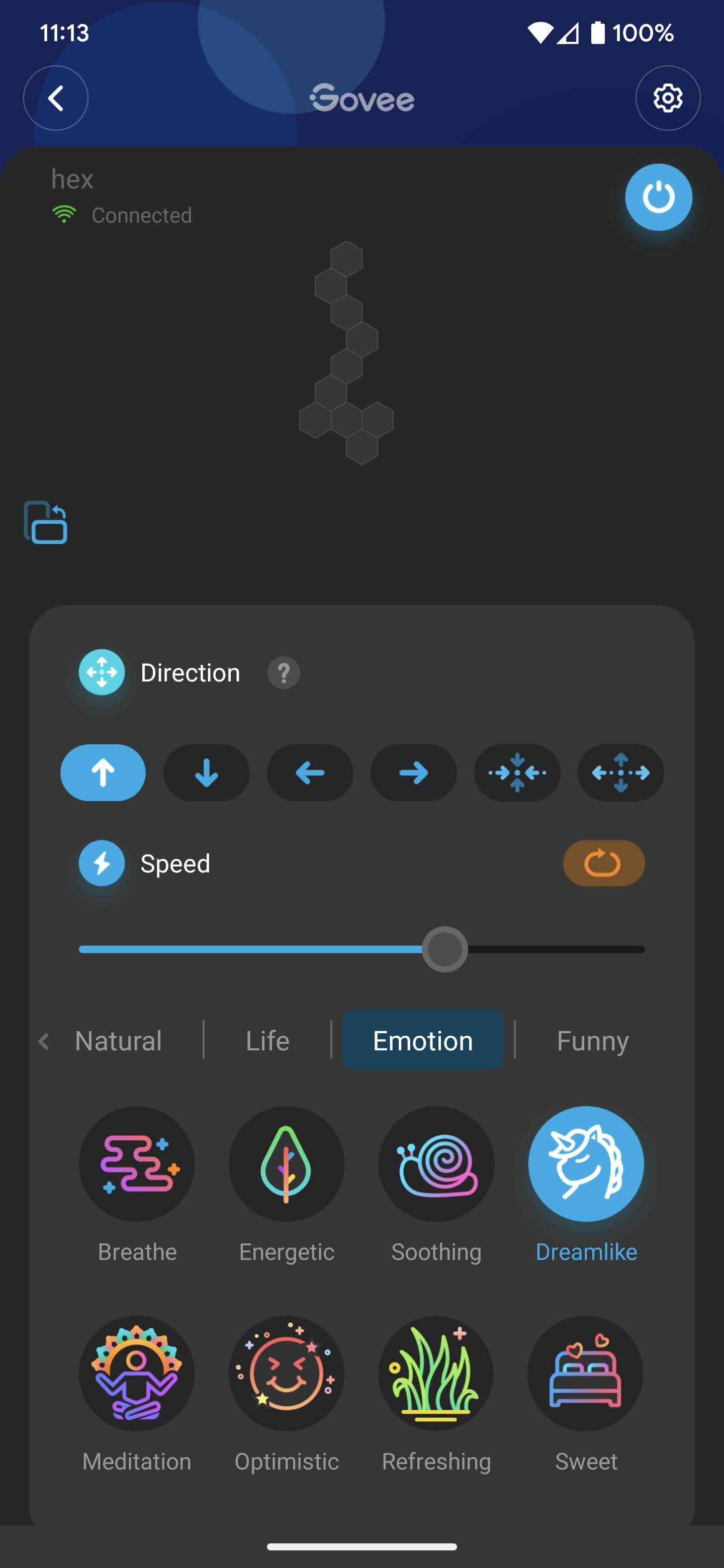
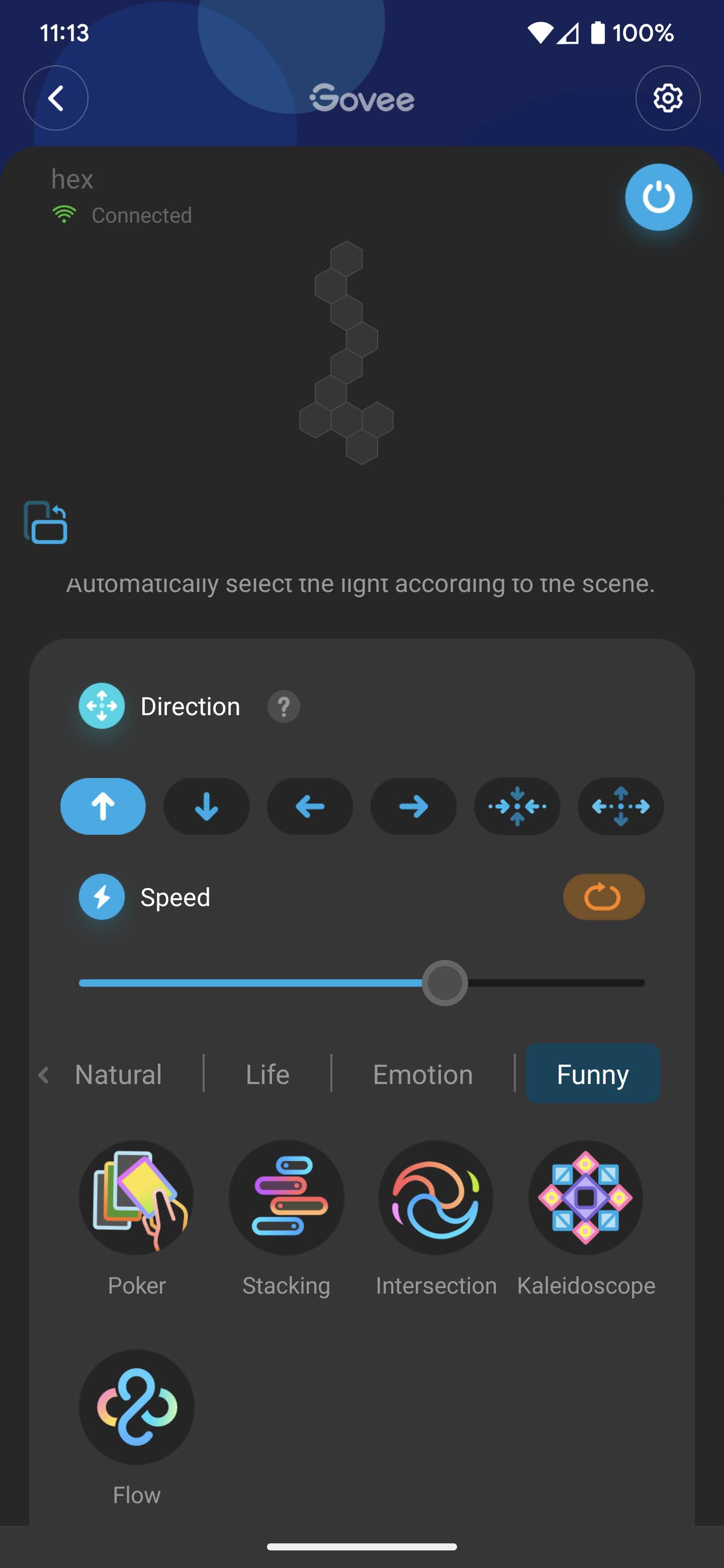
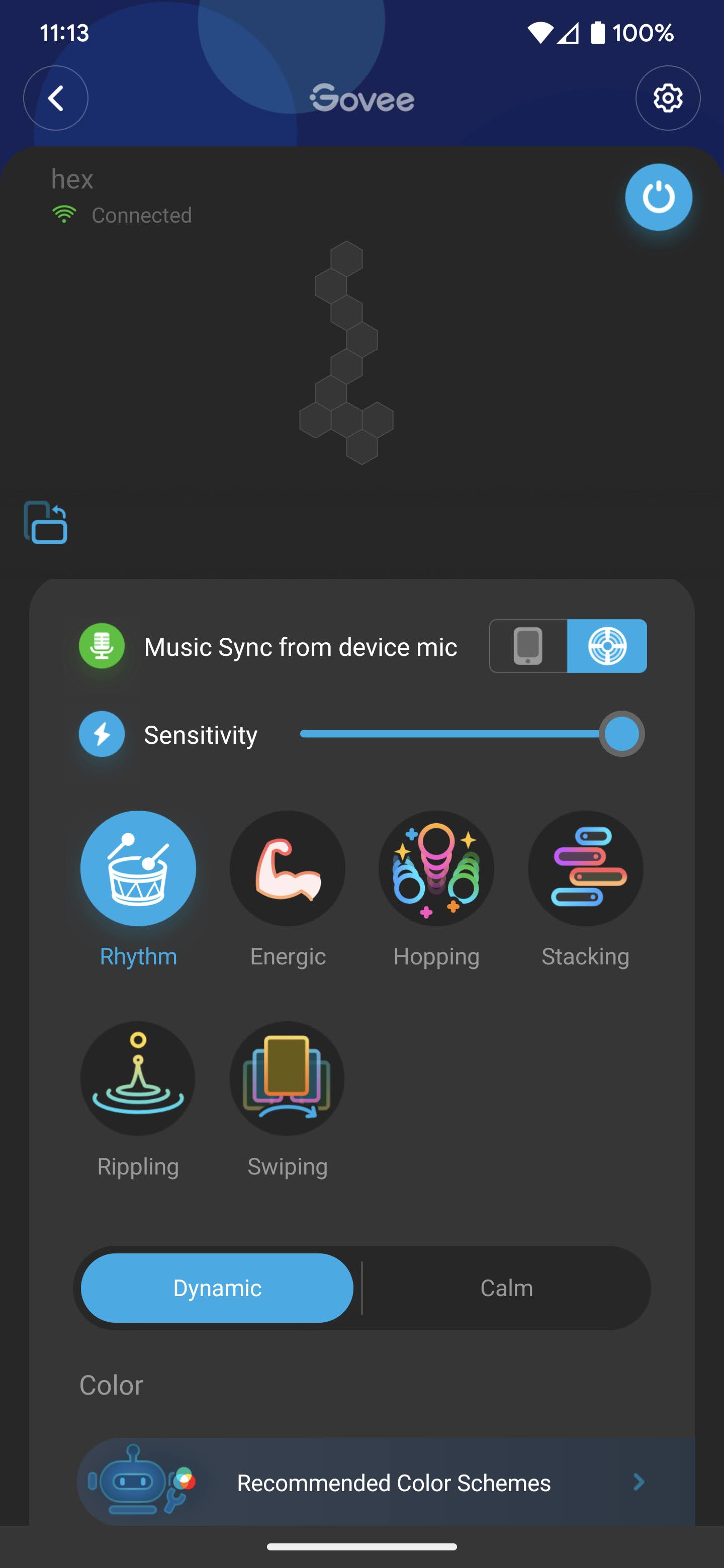
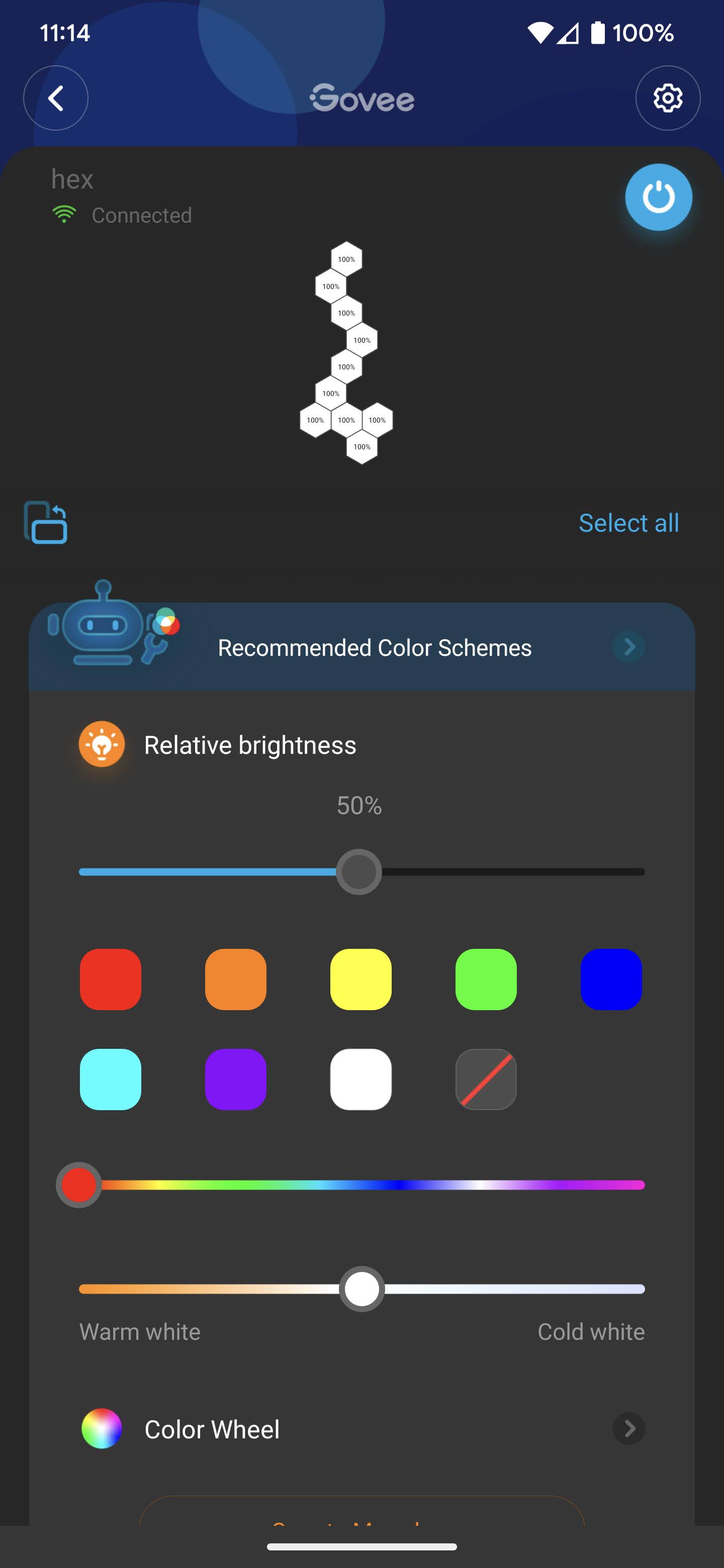
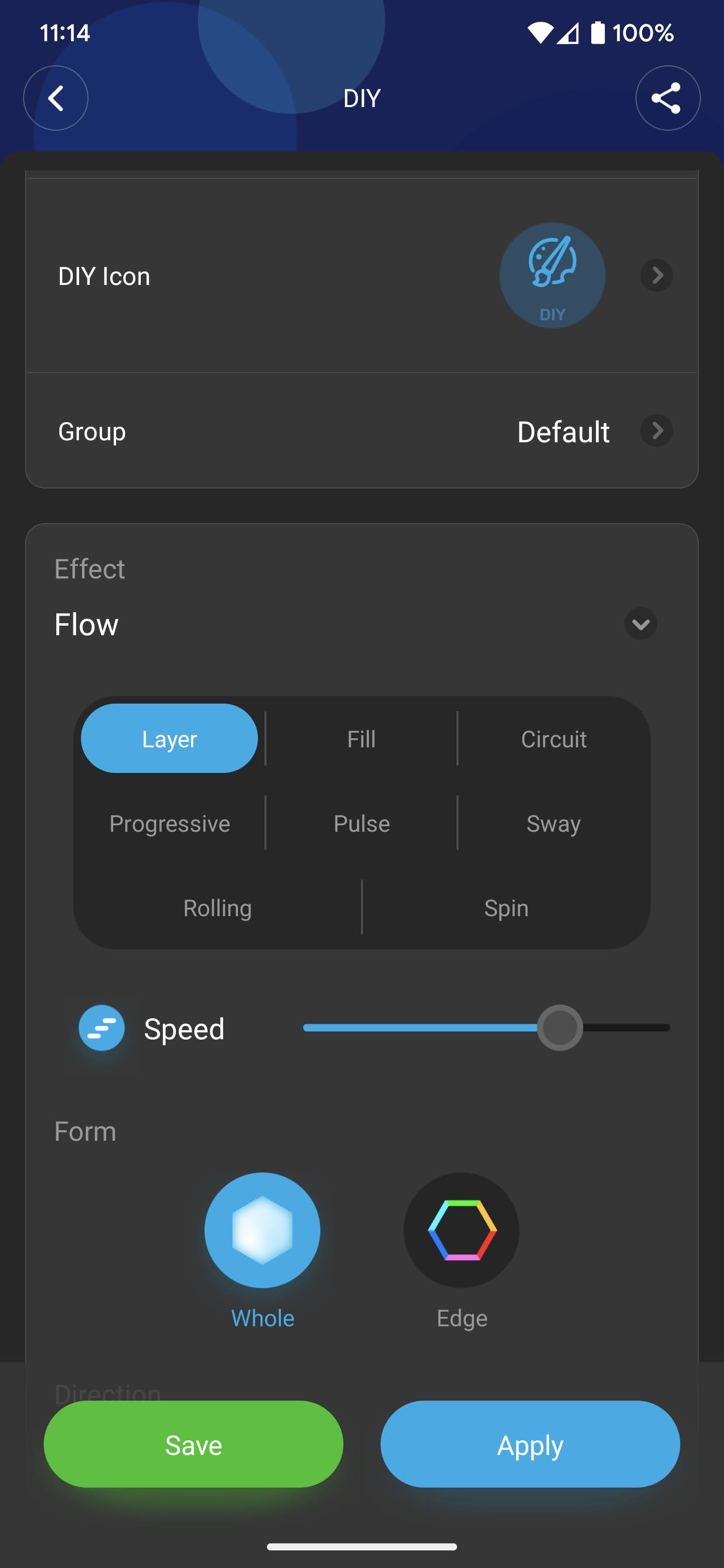

Govee provides thirty different scene presets where you can tweak the direction of the lighting movement, the speed, and brightness. There's an option to set the color and brightness for each individual panel.
To take the personal customization even further, you can go into the DIY mode to set everything from the color and brightness to lighting transitions, and how you want the face of the panel or the edge of the panel to look.
As with the other excellent Govee smart lights, I'm equally impressed with the customization options that are available in the app. With the Music option, Govee pre-loads six scenes that can react to music or sounds from either your phone or the microphone in the control box. Each of these scenes can have the colors adjusted as you wish, reaction sensitivity, and whether lighting changes are dynamic or calm.
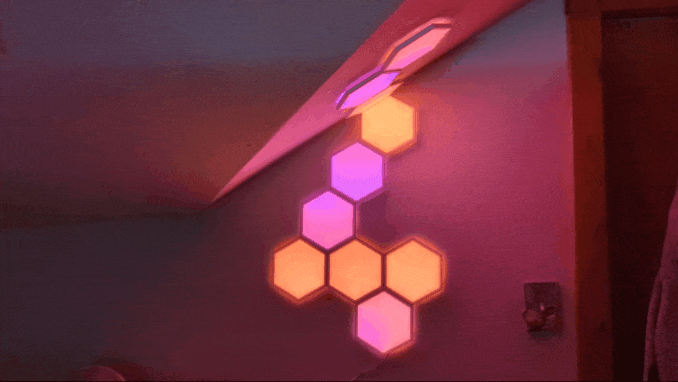
Ok, so there are lots of options in the app — how do the lights look? Well, they look fantastic. As with many of its other products, like the Lyra Corner Lamp, Govee is using RGBIC LEDs in the Glixe Hexa Lights. This technology allows each panel to show multiple colors at once, providing beautiful transitions between colors.
Not only can the lights display multiple colors simultaneously, but the colors are also very vibrant. I didn't see any lack of saturation from different hues. It's not that uncommon for some colors in RGB lights to lack a bit of punch in certain colors. But the Govee Glide Hexa Light Panels nail all 16 million possible colors very well.
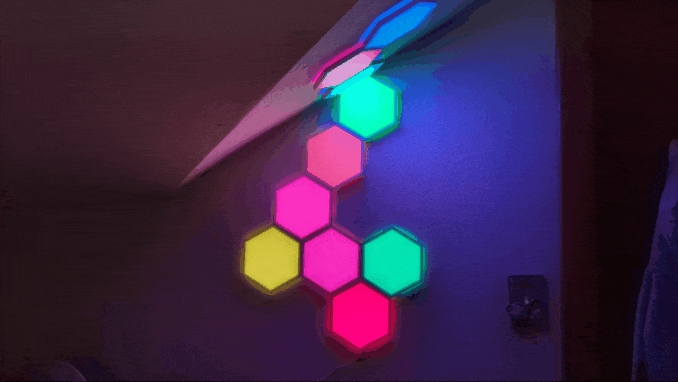
Something else that stood out to me with these light panels was that they don't just emit light outward from the front, but they are designed to also have ambient lighting on the wall. Each panel has LEDs arranged along the edges that shine the light towards the wall to add an extra dimension of lighting, and it looks really cool.
Along with the DreamView integration with other Govee products, these lights are also compatible with Razer Synapse 3. This means you can sync the lights to your Razer Chroma compatible gaming setup, making these some of the best smart lights for gaming.
Govee Glide Hexa Light Panels: What's not good

I am very pleased with the Govee Glide Hexa Light Panels. I've had very, very few issues in the operation or installation of them. The only notes I have that aren't positive are the cost and the panel limits.
These light panels are not cheap by any means. You're looking at about $170 for a seven-light pack, and $200 for ten. But, when compared to others in the space, the price is very competitive. This is especially true when we consider the quality of the product, the connectivity options, and the number of customizations available.
The other area that is worth considering is that each power adapter is only rated to support twelve light panels. Now, Govee doesn't sell expansion packs of just light panels. So, with each adapter supporting up to twelve panels, if you wanted an installation of 20 Govee Glide Hexa Light Panels, you would be able to do just that with two ten packs. This situation is less of an issue, and more of an FYI.
Govee Glide Hexa Light Panels: Competition

A few companies make light panels that can install on your home's walls, but even fewer have the quality, app support, and ecosystem of products. The most direct competitor to the Govee Glide Hexa Light Panels would be Nanoleaf.
Nanoleaf was a pioneer in the light panel space when it first introduced the triangular Aurora in 2016. Since then, the company has continued to innovate and release more and more products. Nanoleaf has a hexagonal light panel as well that is simply called Shapes, as it can connect with a newer triangle panel for some very interesting designs.
There's no doubt that Nanoleaf makes fantastic light panels. The Shapes offer similar lighting effects, and have a vast catalog of pre-made scenes as well as community-created designs. The lights can react to music, and some even offer touch controls. However, these lights are generally more expensive than the Govee option. I put together a complete Nanoleaf vs Govee article that goes deeper into the similarities and differences between each brand.
Govee Glide Hexa Light Panels: Should you buy it?

You should buy this if...
- You want lighting you can mount on your walls.
- You want the option to completely customize the way your lights look or choose from a catalog of pre-made scenes.
- You want something other than a light bulb or LED strip to add character to a room.
You shouldn't buy this if...
- You don't like the idea of sticking something on your walls.
- You want to install more than twelve panels and only want to use a single power adapter.
The Govee Glide Hexa Light Panels are a great way to add some character to a room with vibrant, moving light. Being able to create a specific lighting scene in the app to choose from the well-designed presets, these lights can blend in to any room or be the star.
However, if the idea of sticking lights to your walls is a put-off, you may want to skip wall light panels entirely. But if that isn't a hang-up for you and you want to install more than twelve lights, but only use one plug — you're out of luck.
These lights shape up to be great
Govee has another winner with the Glide Hexa Light Panels. While nearing the point of being called expensive, these smart lights offer a lot of lighting possibilities for the money.
If we break down the overall cost to the number of panels, it works out to about $20 per light. That is lumping in the free companion app that brings a boat load of customization, a control box that allows each light to react to music, and the power adapter.
Now, the power adapter could be a drawback if you are hoping to install more than twelve panels, as that is the limit for a single adapter. But that is likely a small group of users, and if you did want a large installation, each kit comes with an adapter.
In the end, the Glide Hexa Light Panels provide an excellent lighting experience and a fantastic user experience. I've rarely had instances where the lights were offline, which could be my rural internet.
However, when trying to control them while at home, I can always rely on the fallback of Bluetooth to manage the lights still. So if you are in the market for light panels, the Govee Glide Hexa Light Panels are a great place to look.

Painting with light
Add smart lights directly to your walls in nearly any shape you can think of that allow you also to use any combination of colors or shades you desire is intriguing — and the Govee Glide Hexa Light Panels do it beautifully.