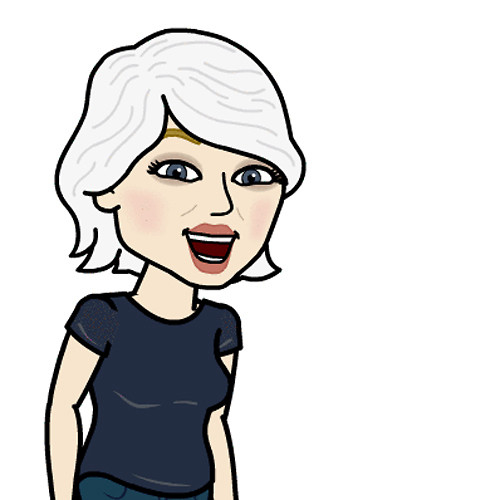How to fix Nexus 5X battery life problems

While the 2,700mAh battery in LG's Nexus 5X can get you through the day on a single charge, depending on usage, we think you can probably get a little bit more out of it by making a few simple changes.
1. Turn off Ambient Display
Ambient Display is a feature that sends notifications to your screen when it's locked. It's useful to see what's going without having to unlock your phone's screen, but it does consume battery power.
To turn this feature off, follow these steps:
- Launch Settings from your Home screen, the app drawer, or the Notification Shade.
- Tap Display.
- Toggle the Ambient Display switch to off.
2. Mind your Bluetooth
Smartwatches are great and we love them, but you should be aware that they consume more battery than Ambient Display does. If you know that you need extra power, leave your smartwatch at home that day.
The same goes for fitness trackers, speakers, car audio systems, and just about anything else with a Bluetooth connection. When in doubt, disable Bluetooth!.
- Launch Settings from your Home screen, the app drawer, or the Notification Shade
- Tap Bluetooth
- Toggle the Bluetooth switch to off.
3. Lower your screen's brightness setting
The Nexus 5X has a beautiful 5.2-inch inch full HD LCD display that hits that sweet spot for size but is one of the most battery-intensive features of the phone.
Dial down how much battery your Nexus 5X's screen draws by decreasing the brightness level a few notches:
Get the latest news from Android Central, your trusted companion in the world of Android
- Launch Settings from your Home screen, the app drawer, or the Notification Shade.
- Tap Display.
- Tap on Brightness level.
- Tap and drag the brightness bar to your desired level.
Alternatively, you can let Adaptive brightness manage the brightness level of your screen based on the amount of ambient light available:
- Launch Settings from your Home screen, the app drawer, or the Notification Shade.
- Tap Display.
- Toggle the Adaptive brightness switch to on.
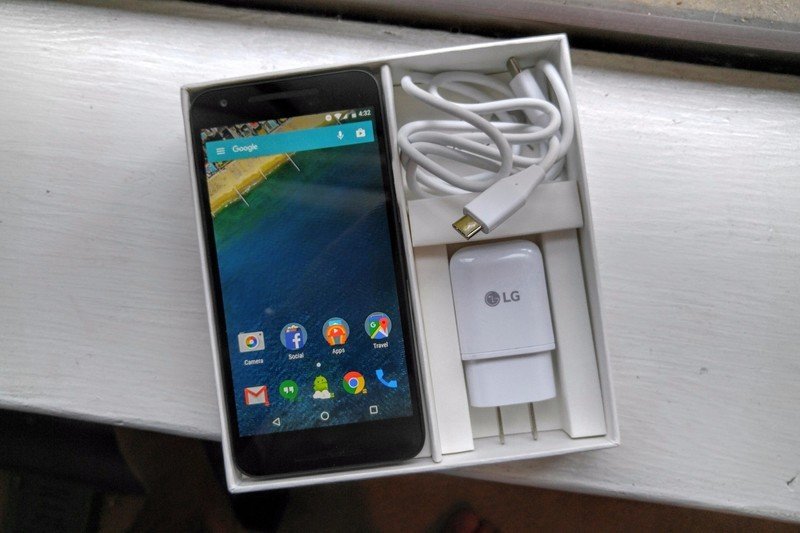
4. Limit or turn off Location Services
Google's Location Services is useful for helping you get around town and some apps, such as Foursquare and Twitter, use it to determine your location as well. However helpful Location Services is, it can take a huge chunk out of your battery, especially when using GPS.
Location Services has three modes: High accuracy, Battery saving, and Device only. High accuracy uses GPS, Wi-Fi, and mobile network information to find your position, Power saving uses just Wi-Fi and mobile network information, while Device only uses only GPS. Of the three, the most power hungry modes are High accuracy and Device only.
If you need some form of location services on, choose Battery saving — it won't be as accurate, but it will save on battery. For the most power savings, turn off Location Services altogether. If you choose to turn off Location Services, some apps that rely on it may not function properly — just something to be aware of.
You can find all of these settings under Location in your Nexus 5X's Settings menu:
- Tap Location.
- High accuracy
- Battery saving
- Device only
To turn Location Services off, simply toggle the switch to off at the top of the screen.
5. Check apps' battery usage
Android keeps tabs on how much battery every app on your phone consumes and it's simple to check:
- Launch Settings from your Home screen, the app drawer, or the Notification Shade.
- Tap Battery.
Here you'll see a breakdown by app of how much battery they consume as a percentage of total battery use.
Video streaming services and games naturally will use more battery than others, but if something else is hogging the battery when it shouldn't be, you'll see it here.
6. Avoid streaming video
The Nexus 5X loses power more quickly when streaming video. If you can, download any video content you plan to watch to your device and watch it locally.
Here's how you can download content for offline viewing in Google Play.
- Launch the Google Play Movies and TV app from your Home screen or the app drawer.
- Tap the Menu button. It looks like this ☰.
- Tap My library.
- Tap the Download button next to the content you'd like to watch offline.
That's it. Now the content will download to your device and be available to watch any time you'd like, no internet connection necessary.
How about you?
We've given you some tips on how you can eek out a few more hours of life from your Nexus 5X's battery, but what about you? What do you do to make your battery last longer? Tell us about it in the comments below.
Want more information on the LG Nexus 5X? Have a peek at our review.