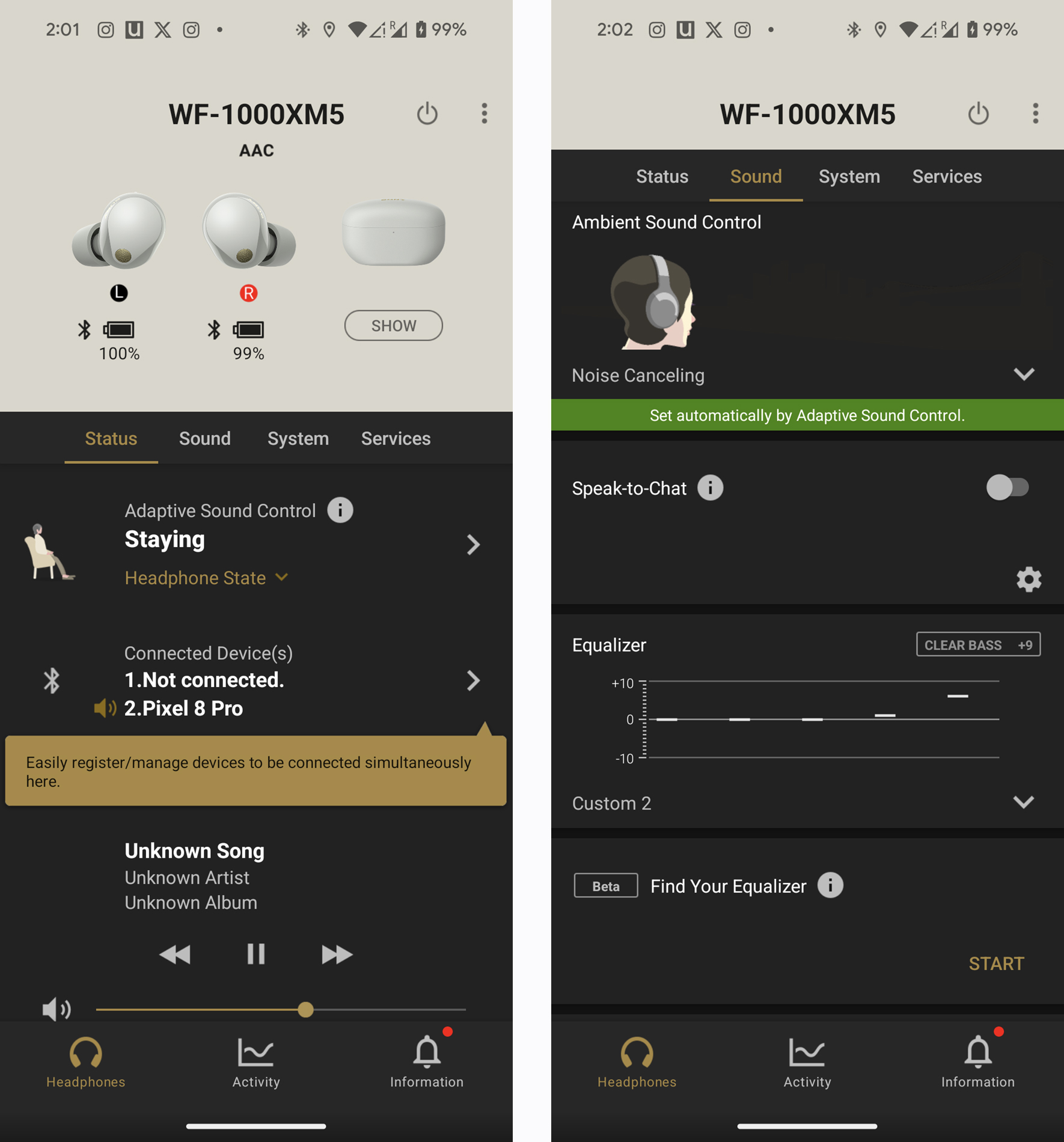5 things to do first when you get new headphones or earbuds
Before the music plays, set things up to make it even better.

Get the latest news from Android Central, your trusted companion in the world of Android
You are now subscribed
Your newsletter sign-up was successful
It's not hard to find headphones and wireless earbuds given the sheer number of options to choose from these days, especially with the swift approach of Black Friday and Cyber Monday sales. That's great news for any pair of ears and varying budgets, but you still have plenty to consider once you get them in your hands. They've never been more personal when you look at all the features to make them your own.
Great sound is always a big part of the equation, but so is the right fit and the best ways to squeeze out more performance. Whether you've just picked up a new pair or you're planning to buy something during Black Friday 2024, think about taking these five steps when you're setting up your new purchase.
1. Download the app
There have been various times when friends or acquaintances would complain about the headphones or earbuds they got. Upon telling me which pair, I would ask, "Did you download the app?"
Most would say no, and it's one of the biggest reasons why first impressions matter with products like these. Everything about how we hear or listen to content we like is subjective, so dedicated apps serve to even things out by addressing personalization out of the box. Granted, not every brand or app will offer the exact same features, but you will likely find options to adjust active noise cancelation (ANC), tune sound through an onboard EQ, and customize the onboard controls, among others.
These options can be pretty granular depending on the features available. For example, headphones and earbuds with spatial audio may require you to take photos of your ears to calibrate how to best deliver sound to them. Some brands will perform ambient sound tests to help you gauge how much noise cancelation is necessary. Several now have hearing tests to tune the earbuds or headphones for all audio playback based on your own ability to hear different sounds.
The apps also play an integral role for firmware updates.
A dedicated app can also help you find your headphones or earbuds if you've misplaced them. It's easy to set up and utilizes the Bluetooth connection to track them down for those rare instances when you can't remember where you left them.
The apps also play an integral role in firmware updates. If your headphones or earbuds have a new feature or need to fix a bug, download and install the update through the app. Brands also make quick start guides and instruction manuals available through these apps, ensuring you can figure out a feature or setting straight from your phone.
Get the latest news from Android Central, your trusted companion in the world of Android
2. Find the right fit

Fit and comfort are also highly subjective, which is why it's worth taking the time to figure it out. For on-ear and over-ear headphones, you have less flexibility because (except in rare cases) there's no modularity involved. You can't really swap out ear cups or the headband for those. But there are ways to loosen the headband or shift placement just enough to make a positive difference that way.
With earbuds, you can pursue other avenues. Maybe you'll like a more open design like the regular AirPods, or even open-ear earbuds that don't require contact with the ear canal. Most earbuds come with at least three pairs of ear tips in different sizes — or even four, five, or more in some cases. The point is, you can try them out and see which ones not only fit best nestled into your ear, but also how much they passively isolate the sound from background noise.
A tighter seal means better bass. Who wouldn't like that? You just may be surprised at which tips will give that to you. Bigger isn't always better, and not just because you have smaller ears. Some brands picked up on this and offer fit tests in their apps through a series of sounds to suggest the best size for your ears. In certain instances, you might even need to wear a different size for each ear.
3. Do a sound check

It's a simple premise, but you can make it as intricate as you like. Play music and gauge how it sounds for yourself. Is it missing something? Not enough bass? Too much bass? Vocals aren't warm enough?
That's where an EQ (equalizer) comes in. Many of the apps will give you a variety of presets to choose from, or the ability to create your own. That way, you get to adjust the tuning to your preference, including the chance to set up presets for different genres if your tastes are more eclectic. Apps and EQs are very common now across headphones and earbuds, regardless of whether they're premium flagships or budget-friendly affordable pairs.
If you're not pleased with what you're hearing out of the box, don't put them back in just yet. Tweaking the EQ could change your perception. It might also shake up your taste a little and grow your expectations on good sound should feel like.
4. Know your sources
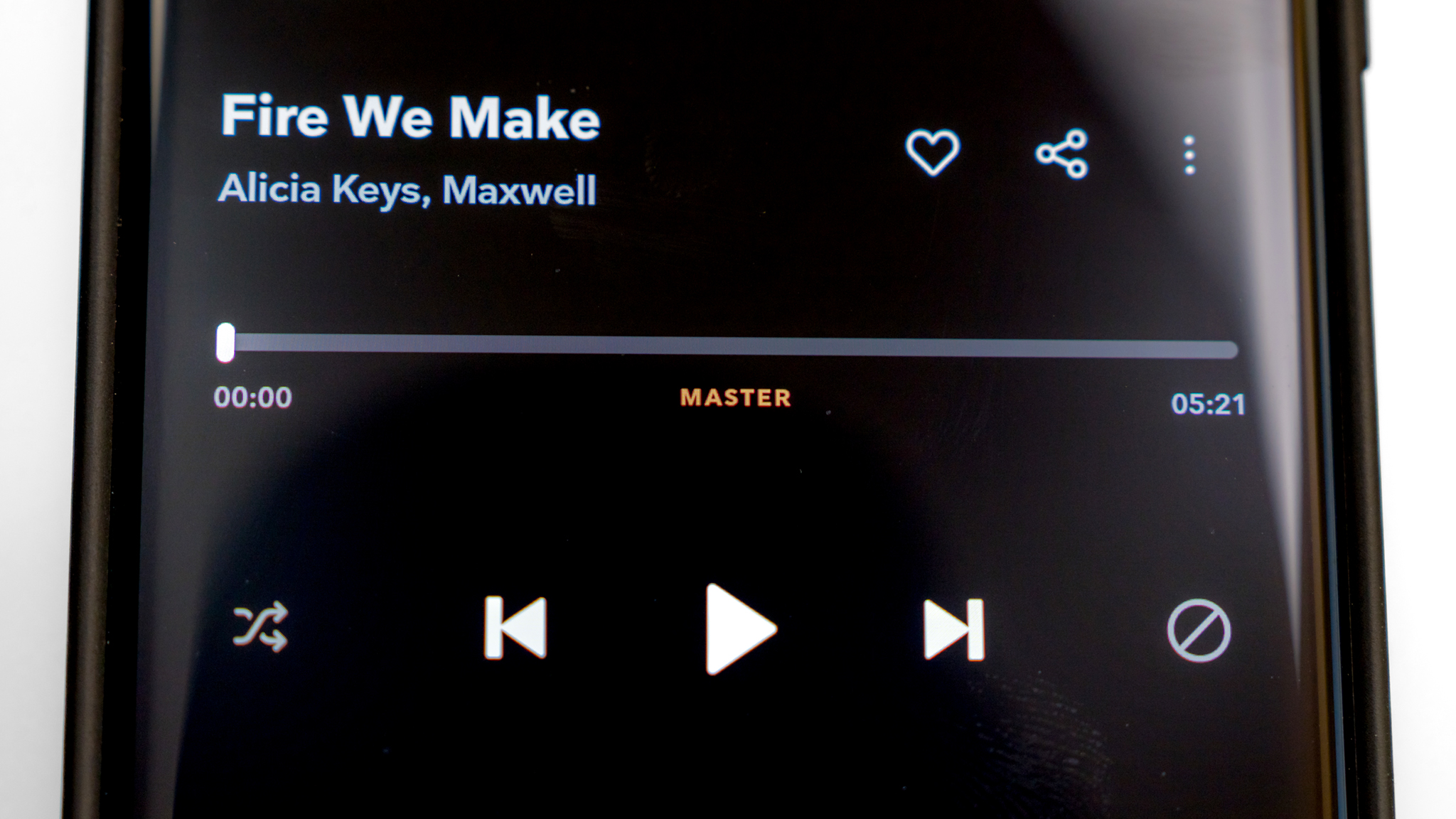
It's good to measure your expectations but also worth knowing the limits. For example, if you subscribe to Tidal HiFi, Amazon Prime Music, or Qobuz because you like hi-res audio, it's good to understand the connections you're dealing with. If wired headphones with a DAC (digital-to-analog converter) are your speed, then you're good to go. But for anything wireless, you need the right codec to even get what's considered hi-res. If specs like that matter to you, it's probably something you should look for before you even buy a new pair.
LDAC, LHDC, aptX HD, aptX Lossless — these are hi-res codecs capable of more efficient compression. To put it in perspective, standard Bluetooth codecs like SBC, AAC, and aptX transfer audio at bit rates of around 320kbps. Hi-res codecs go higher than that, with aptX HD at 576kbps, and LDAC or LHDC up to 1,000kbps. CD quality is 1,411kbps.
If your phone doesn't support a certain codec, yet the headphones or earbuds do, you won't get that quality. The same is true in reverse. Both the phone and headphones/earbuds need to be on the same page that way. It's less of an issue with Android phones, where LDAC and aptX HD support is common, bit it's not always the case with audio products.
5. Charge them up

Manufacturers suggest fully charging headphones or earbuds before first use, but that's not always necessary. More often than not, they don't come out of the box with a full charge (60-80% is most common), so you can charge them to full capacity if you want. For headphones with really long battery life, you could go either way, though it's nice to be able to go for days, or even weeks, before you have to plug them in again. For earbuds, a full charge stretches your listening time further.
Android makes it a lot easier to see battery levels as you use them to know where you stand. That could appear on your home screen, and will definitely appear in your Bluetooth device list. If you look through the settings in the app for your headphones or earbuds, there may be options for audible low-battery alerts to charge them again without them dying completely.
Enjoy the tunes you want to listen to
These steps are common themes for the best headphones and best wireless earbuds. They're the best in part because they offer the features, customization, and performance setting them apart from others. But you'll find others do the same as well, which bodes well for whatever pair you think will be the best fit and sound for your taste.
To get the most out of your headphones or earbuds, it's best to make them your own as much as possible. Come across someone else wearing the same pair, and it's likely you configured yours differently than they did. That's the kind of personalization worth paying for, and taking the time to figure it out gives you the best shot to avoid any buyer's remorse.

Ted Kritsonis loves taking photos when the opportunity arises, be it on a camera or smartphone. Beyond sports and world history, you can find him tinkering with gadgets or enjoying a cigar. Often times, that will be with a pair of headphones or earbuds playing tunes. When he's not testing something, he's working on the next episode of his podcast, Tednologic.
You must confirm your public display name before commenting
Please logout and then login again, you will then be prompted to enter your display name.