What to do if the Android 5.0 Lollipop update hasn't pushed to your Nexus yet

Still waiting on your Android 5.0 update? Here's what's up ...
Android 5.0 Lollipop is available for your Nexus device! Sort of! But definitely! Factory images are available for flashing over fastboot. Over-the-air-update file locations are known, and we can sideload at will. Code has been released to AOSP.
So why hasn't your Nexus device actually seen an Android 5.0 update yet? And is it time to freak out?
Not hardly. Let's discuss a little.
Will my Nexus get Android 5.0 Lollipop?
Here are the Nexus devices that are officially slated to get an update to Android 5.0 Lollipop.
- Nexus 4
- Nexus 5
- Nexus 7 (2012)
- Nexus 7 (2013)
- Nexus 10
Will others get custom ROMs? Sure. But those are the Nexus devices that will officially be updated by Google.
AOSP was updated — now where's my update?
When we talk about major updates to the Android operating system, it's important to remember how things work. First, there's the source code itself. That's what gets pushed to AOSP — the Android Open Source Project — and it's what the manufacturers and custom-ROM crowd use to create updates for devices. (Actually, things get fudged more than a little these days, and the manufacturers have the code earlier than that. But that's another story for another time.)
Get the latest news from Android Central, your trusted companion in the world of Android
Pushing code to AOSP doesn't mean that updates are actually available for your devices, though. Think of the AOSP code drop like iron ore coming out of the mine — someone still has to do something with it before it gets anywhere close to becoming your car, ya know?
Factory restore images are available — now where's my update?

Then there are factory restore images. These are images that are (mostly but not entirely) unique to Nexus devices that allow the phone or tablet to be restored to their "factory" — that is completely wiped, stock, clean — state. But you can also load up a factory image of a newer version of Android, if one's available for your particular Nexus device.
MORE: How to update your Nexus with factory images
And there are two options there. You can do a complete, clean flash, which leaves you with a brand-new, updated operating system. Or you can just update in place, which gets the new files into your operating system without wiping all of your precious data. Some folks prefer the full flash, particularly if it's been a long time since the device has been wiped. For others, updating is just fine. You will, of course, need an unlocked bootloader for this.
There's an OTA available — now where's my update?
And then there's the over-the-air update. This is the one that requires the least amount of work on your part. You just sit back and wait for the update to come to your phone, pushed out by Google. Your phone downloads the update just any other file. And once we know the location of that file, we're able to save it (again, just like any other file) and manually update our phones and tablet with it in a process called adb sideload. That is, we sideload the update to our phones via a connected computer. It's the exact same update you'd get if your phone pulled it down itself. The only difference here is we're initiating things manually. That's it.
MORE: How to update your Nexus to Lollipop using OTA packages
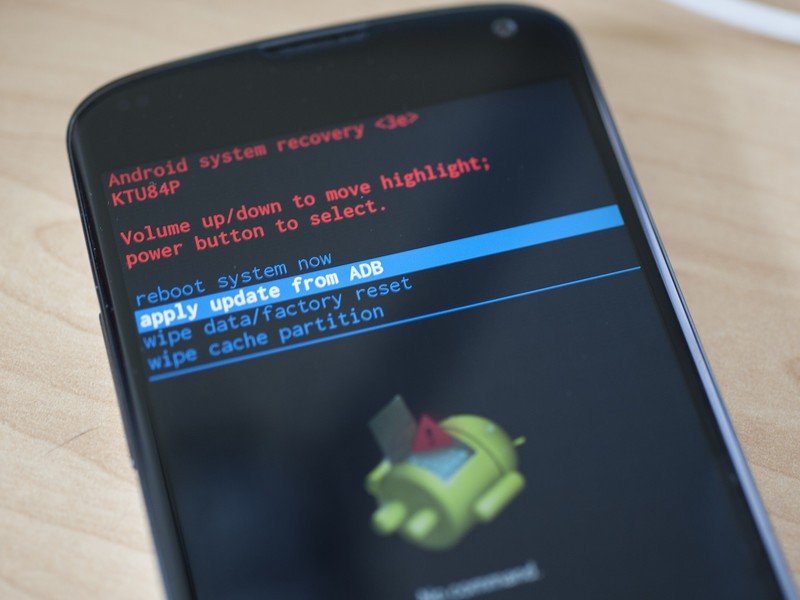
Maybe you'll get your Android 5.0 Lollipop update on your Nexus at the same time as the AOSP code drop or when the factory images are made available. Or maybe you won't. Depends on when Google starts pushing it, and whether your phone is pinged for the update in the first wave. You have to remember that this isn't iOS. For better or worse, Google doesn't push updates to all devices at once, en masse. And as we've discussed before, there are good reasons for that. Google likes to take things slow, to try to minimize the effect that any showstopping bugs might have. We've seen updates get halted before (and certainly not just for Nexus devices) so that things can get fixed. Anyon So if you don't yet have the update, it might actually be a good thing. That doesn't mean you won't get it. It just means you haven't gotten it yet. It's hard to be patient. Believe us, we know.
But like we've spelled out here, you don't necessarily have to wait, either. You can flash factory images. You can sideload the over-the-air-update file, if the location's been found. (And all that takes is for one person to have gotten the update and snagged that URL.) Or you can wait. There's absolutely nothing wrong with any of those scenarios. It's just a matter of how patient you're willing to be.

