What is an 'unlocked' phone? (And why do I care?)

Unlocked. It's a word you'll see used a lot on websites about mobile technology, and most people writing about it will be sure to let you know that it is a good thing™. And it is (See? told 'ya). But unlocked can mean different things — that are all good things — depending on what, exactly, we're talking about.
Maybe you're wondering about being able to unlock the bootloader on the phone you want to buy next. Or maybe you'll need to SIM unlock your phone so you can take that trip abroad and not pay AT&T ten-cents a minute and a handful of dollars each time you check your email. Both are important, and we're going to talk about the differences.
The bootloader
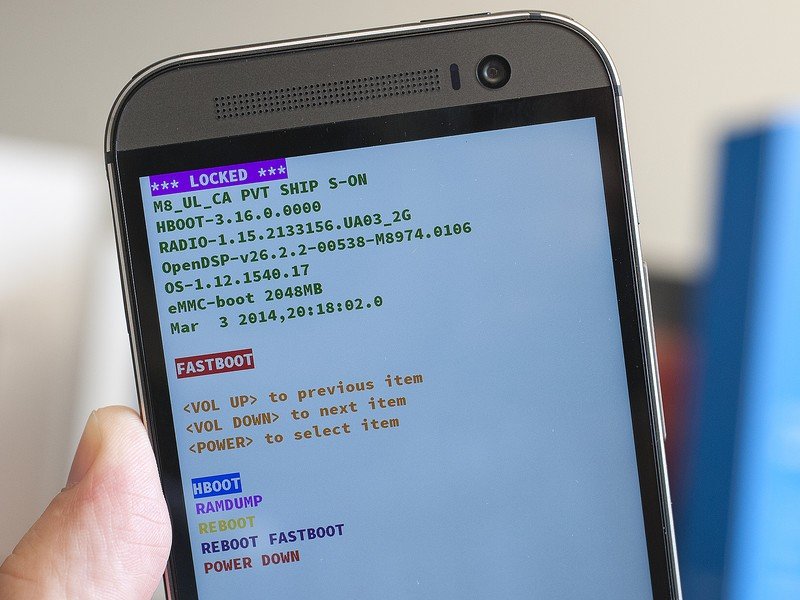
To many of us, the words "unlocked bootloader" bring images of wonderful far-away lands where unicorns play Half-Life 3 and flash ROMs at night around the campfire. Or something like that — maybe that's just me. An unlockable bootloader is important to those of us who want to modify the software that came installed on our phone.
A bootloader is a program that loads an operating system when a computer is powered on. Usually, it does its thing in the background and loads things to the normal user state, but a bootloader can also bring up other interfaces, like recovery or fastboot. It's what runs first every time you turn your phone on, and is usually set up so that only "official" software can be installed and will run.
The bootloader on your phone came locked from the factory. This is a good thing, because having a bootloader that's not locked will allow modification to the software, and is not secure at all. But the ability to modify the software on our phones is precisely why many of us want an unlocked bootloader.
Here's where things get a little dicey. We've seen that most manufacturers are OK with allowing you to unlock the bootloader (using a token or key they supply) as long as you're OK with potentially voiding your warranty. This is a good thing. This is what freedom smells like and all that. Seriously, once we've paid for a phone it should be ours to break as we like.
Get the latest news from Android Central, your trusted companion in the world of Android
Seriously, once we've paid for a phone it should be ours to break as we like
The people who own and operate the network that your phone runs on (this is mostly a U.S. thing) feel differently. They want to decide exactly what software is running on the phones and tablets that use their network. And that's their right. Besides potential issues custom software could create on the network itself, they have customer service and warranty concerns to manage. It's their network, and they get to try and decide (for the most part) what can be running on it. The way they (try) to make this happen is by offering their own version of a phone that can't be easily bootloader unlocked.
Remember, if your phone has a carrier name or logo printed on it, they are the ones it was built for. They sold it to you, not HTC or Samsung or Motorola or anyone else. While they may be more than happy to pass you off to the manufacturer if you have issues, it's still their product.
The easy solution to make sure you have a phone with an unlockable bootloader is to find out before you buy. Depending on the crafty guys and gals who are able to defeat encryption schemes with workarounds and find a method to unlock the bootloader on a phone that someone doesn't want you to unlock is always possible, but never certain.
For most people out there (some of us are waayyyy out there) this isn't a big issue. But it might be an issue for you.
SIM unlocked

SIM unlocking, or network unlocking, has nothing to do with a bootloader or custom ROMs. It's just a way to allow your phone to use a different network than the one whose name is on the door where you bought it. This is mostly a North America thing, where carriers sell phones that won't operate on other carrier networks.
Usually, support for other networks is built into your phone, and you can unlock the SIM to use them. You can do this a couple of different ways.
The first, and easiest, is to call the people who sold you your phone and tell them you need it SIM unlocked. They can give you a code you enter when you insert a different carrier's SIM card that will allow you to use the phone on other networks. Usually, if your account is in good standing and you have a need to get your phone SIM unlocked, they will help you out. But not always — each carrier has different qualifications for when it will give you an unlock code.
The good news is that some carriers are moving away from this practice, at least in part.
Another method is to use an unlocking service. You'll find them online, and once you tell them what model of phone you want SIM unlocked and pay them a bit of cash (usually around $20) they'll send you a code — just like the carrier would — to SIM unlock the phone. This is usually a code directly from the network provider, who sells them in bulk for folks to resell. This works great as long as you're using a trustworthy company. Use the forums to help find a trustworthy company.
Another method is via root or custom ROM. You might need an unlocked bootloader (read all that above), too. Essentially, you're installing software or modifying existing software so that the phone is SIM unlocked. This is legal, but not nearly as easy as getting a code to enter when you pop in a new SIM.
The good news is that some carriers are moving away from this practice, at least in part. Once we have nationwide, cross-carrier voice over LTE calling and CDMA networks are repurposed as pure data channels, any phone with the right radio frequency bands can run on the Verizon network. The others will follow, because commercials with lightning bolts and shiny people will tell you how great it is, and they will want to be great, too. Sprint also sells most new phones as SIM unlocked. AT&T and T-Mobile, who use SIM cards for both voice and data, still love to network lock their phones. Canadian carriers also love to lock you in.
You might never need to worry about network unlocking your phone. Once you've found a network provider that works best for you, you'll be buying phones compatible with their network, and using them on their network. Unless you're traveling outside your home country, you don't need to SIM unlock your phone. And even then, most carriers offer service while you're abroad if you're willing to pay for it. The important thing is that you understand what your options are, and how to do it if you need to do it.

Jerry is an amateur woodworker and struggling shade tree mechanic. There's nothing he can't take apart, but many things he can't reassemble. You'll find him writing and speaking his loud opinion on Android Central and occasionally on Threads.
