What is a bootloader?
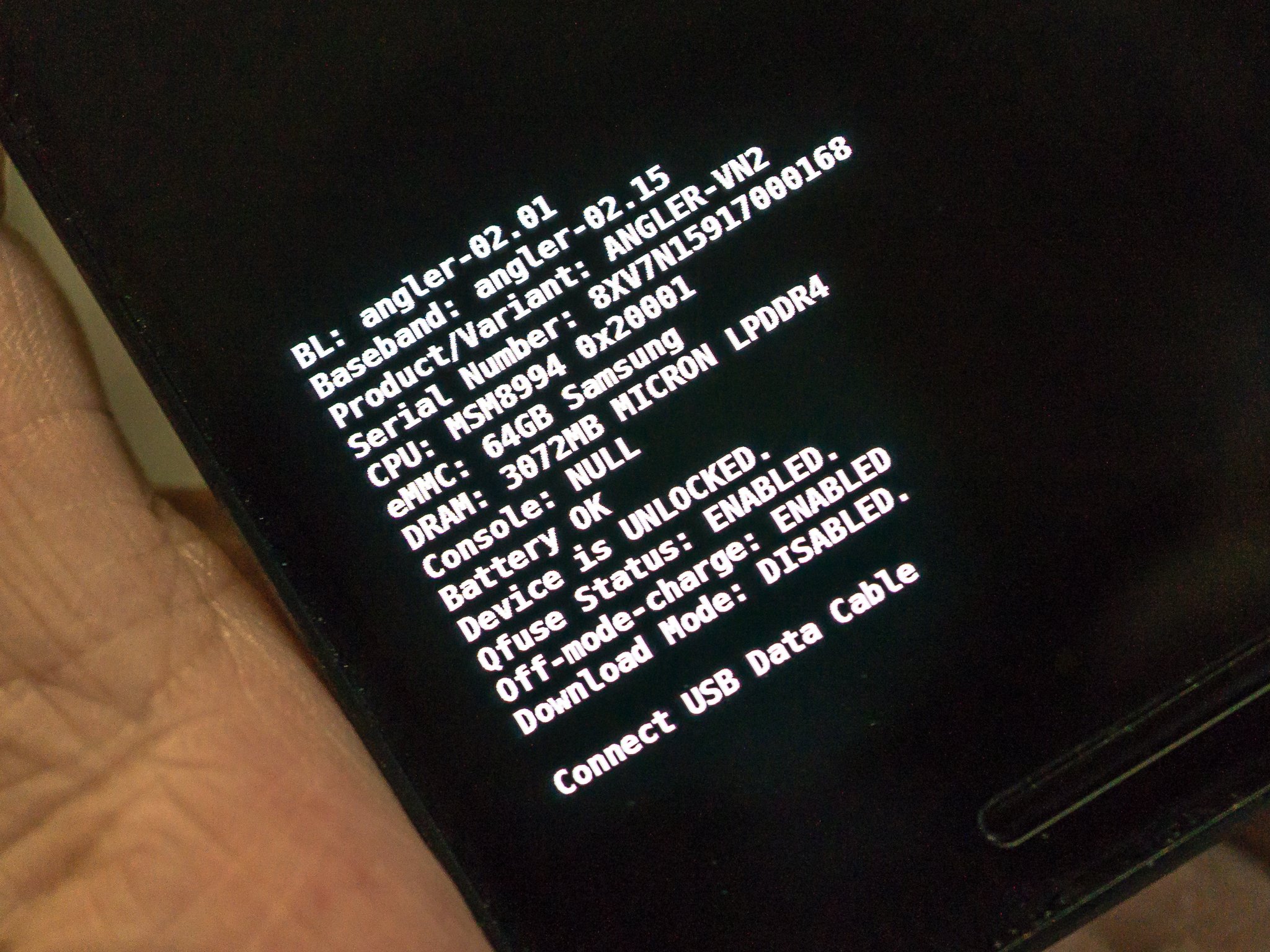
Get the latest news from Android Central, your trusted companion in the world of Android
You are now subscribed
Your newsletter sign-up was successful
At its most basic level, the storage on your Android smartphone is like a hard drive, made of up several partitions. One of those partitions holds the Android system files, another holds all the app data you accumulate (which is how you're usually able to update without losing all your stuff), and others to do more behind-the scenes stuff.
Think of the bootloader as a security checkpoint and manager for all those partitions. Every computer has one, and it's what tells the hardware where to look and how to get running when you start things up.On Android phones (and tablets, and TV boxes, and even microwave ovens) the bootloader checks a few things by default to make sure the software you're trying to start up is genuine. Most mobile or embedded devices are the same way, and that's because if you're able to swap out what the people who made your phone put on those partitions, you're able to break things if you don't know what you're doing, or bad software might try to mess with all your stuff. The flip side is an unlocked bootloader that doesn't verify the software makes it easy to install and use custom ROMs. This is why people want to be able to unlock them.
There's always a lot of talk about bootloaders being locked. But all Android phones ship with a locked bootloader, including the developer-friendly Nexus devices. What really matters is when the bootloader is encrypted as a security measure. While some devices (like Nexus phones and tablets) are easily unlocked with a single command, most bootloaders are locked and encrypted, meaning you need the right security token (think of it as a password) to unlock them.
Why does this matter?

An encrypted bootloader can often be bone of contention for those who love a manufacturer's hardware and want to tinker with their devices. HTC and LG and Samsung and Motorola — just about everyone, really — regularly ship devices with locked and encrypted bootloaders. Quite often, it's done because the carrier who had the phone built for them wants it locked up tight. This does enable an extra layer of security for the end user (and carriers love anything that cuts down on support calls), but it makes it tough to flash new firmware (think custom ROM here) to the phone.
People either need to find a way around the encryption (often with something like an "engineering" bootloader or a flashing tool that was leaked from the manufacturer) or find a way to load custom software on top of the secure software. It's very often a tough nut to crack. In recent years, we've seen most of the folks who make Android phones offer models that support unlocking — they will give you the unlock token for the bootloader, provided you agree to their terms. Since many times those terms are just a fancy way of saying you lose your warranty as soon as you unlock things, there are still a lot of folks who aren't happy with it.
It's one of those situations where nothing will make everyone happy. Buying a Nexus phone is easy to say — the warranty is not voided by unlocking the bootloader — but not everyone wants the hardware Google ships out every year. The same goes for other phones that can have the bootloader unlocked through a developer program. People want a certain model that works best for their carrier, and aren't interested in a specific model that can be unlocked. Or the unlocked "developer" edition is not available as a subsidized phone from the carrier's store and folks don't want to shell out the full retail price for it. Meanwhile, the carriers and manufacturers want to provide a controlled experience where people aren't calling in for support with a phone running software they didn't approve, or people are getting their phone "hacked" by malicious software because bootloader security has been bypassed.
Should I care?
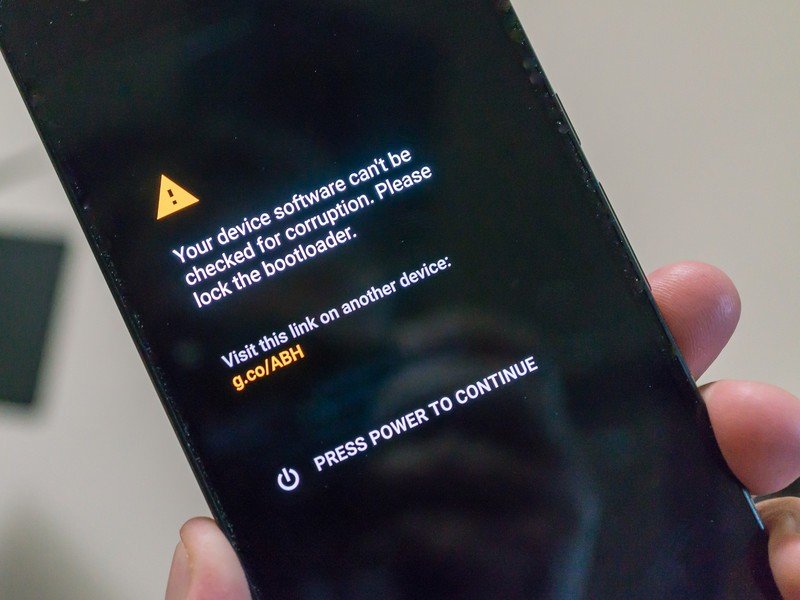
For most of us, having a locked bootloader isn't much of a problem. Some even like knowing there is one more layer of protection each and every time the phone is restarted. But for the people who do want to do a little more with their Android — or support it themselves after the manufacturer decides they are done with it — the bootloader is a very important piece of software. Our advice is to support companies who will sell you the phone that offers the things you like. If that means an unlocked bootloader, buying a phone that offers that ability tells the folks making them that there is a market, and they should continue to make them.
Get the latest news from Android Central, your trusted companion in the world of Android

Jerry is an amateur woodworker and struggling shade tree mechanic. There's nothing he can't take apart, but many things he can't reassemble. You'll find him writing and speaking his loud opinion on Android Central and occasionally on Threads.
