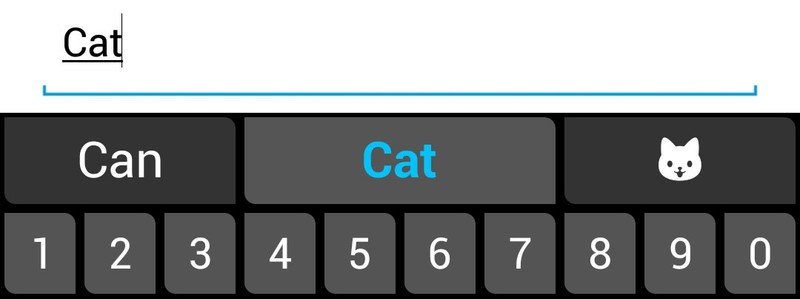SwiftKey 4.5 beta brings emoji support and number row option
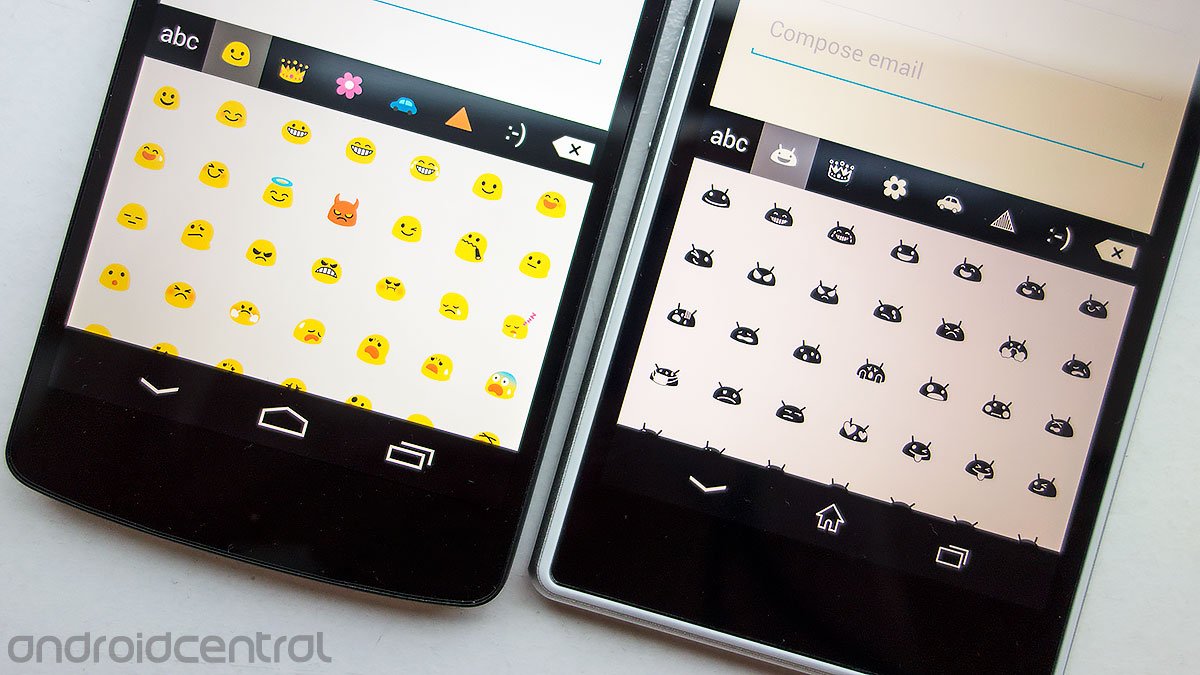
Keyboard adds over 500 emoji images, emoji prediction and optional number keys added in latest beta
Popular Android keyboard app SwiftKey has rolled out a new beta version today with two frequently requested features. First up is emoji support, recently enabled in Google's own keyboard in the latest Android 4.4 KitKat release. Emoji can be accessed from the smiley menu in the bottom right corner, and SwiftKey says there are over 500 to choose from. What's more, SwiftKey now supports emoji prediction — type the icon you want exactly and one of the options will be an emoji. For instance —
And regular SwiftKey users might notice another change in the shot above. In SwiftKey 4.5 there's the option to add a dedicated number row above the standard keyboard rows — this can be activated from within the Themes & Layouts menu.
SwiftKey can also use emoji as part of its prediction engine, for instance, if you frequently use a certain icon after a word or name, you might start seeing it showing up in predictions. Emoji are only supported on KitKat and Jelly Bean — on the former, colored icons are used, while the latter has black and white icons.
The new beta, which also includes an updated installer, can be downloaded from the SwiftKey beta site.
Press Release
- Smile! SwiftKey beta brings emoji support and optional number row
- Support for over 500 fun emoji
- Discover fun emoji in the prediction bar just by typing a word
- SwiftKey learns from you to predict emoji depending on your personal use
- Introduces optional number row by popular request
San Francisco, US and London, UK -- SwiftKey has released a new beta of its best-selling keyboard delivering two of the most requested community features to date - emoji support for over 500 fun images and an optional number row.
With SwiftKey 4.5 beta, users can choose from hundreds of emoji images including smileys, fun characters, sports images, food, animals, weather symbols, transport and traffic signs, and musical references. This latest beta will also offer up relevant emoji in the candidate bar, matching what you type. For example, if a user starts typing “pizza” they might see a tasty slice being served up on the candidate bar. Over time, SwiftKey will learn from each individual, so if someone regularly uses a particular emoji next to a specific word, such as their girlfriend’s name and a heart symbol, it will learn to suggest it in future.
Get the latest news from Android Central, your trusted companion in the world of Android
Ben Medlock, co-founder and CTO, said: "SwiftKey 4.5 beta introduces two of the features most requested by our users so we're really pleased to bring them into the product. Emoji make typing and messaging so much more fun and expressive. SwiftKey understands you so it will learn to suggest the emoji most relevant to you. Plus, the optional number row brings that extra level of customization for users. We hope everyone enjoys testing out our new beta - every bit of feedback helps us make SwiftKey better."
SwiftKey 4.5 beta includes:
Classic emoji:
Choose from more than 500 emoji across five categories: people, objects, nature, places and symbols. SwiftKey 4.5 introduces a popup panel with tabs for each category so you can manually select the emoji of your choice.
Emoji word match:
As you type one of hundreds of key words, you can opt to be offered emoji predictions in the candidate bar. For example, typing “Santa” will offer you a Christmas emoji in addition to word predictions, just tap the emoji image to select. Fun examples include: “sleepy”, “pizza”, “broken”, “cheers” and “kiss”. Also, if you start typing a time of the day, such as 10pm, you may be greeted by the relevant clock symbol.
This setting can also be disabled if you prefer to always have words predicted in the candidate bar - press and hold the 123 key, select Settings and Advanced.
Emoji contextual predictions:
SwiftKey 4.5 will learn from your personal use to suggest emoji you regularly use. For example, if you regularly include an emoji after an individual’s name, SwiftKey can learn to predict it, just for you.
As is always the case, the appearance of emoji can vary between different versions of Android and different apps. Emoji are only supported on Android Jellybean and KitKat (4.1 and later) and SwiftKey uses the system emoji font which is black and white in Jellybean and color in KitKat. Some apps (including WhatsApp) render the emoji within messages with app-specific fonts, often the same as seen on Apple devices. Google Hangouts uses the same colour emoji font as KitKat. This means that although the meaning remains the same, the actual images may vary between apps and between the sending and receiving device.
Optional number row:
SwiftKey 4.5 beta introduces the option of a dedicated number row on top of the keyboard for faster access to numbers, particularly for those with larger phone sizes. Find this setting by
The release of SwiftKey 4.5 beta comes as the award-winning app completes its second year running at the top of the charts as the best-selling paid app on Google Play.

Alex was with Android Central for over a decade, producing written and video content for the site, and served as global Executive Editor from 2016 to 2022.