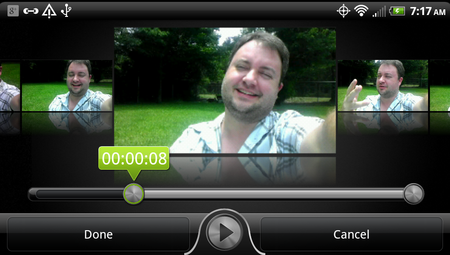Sprint HTC EVO 3D review

There are a couple ways to look at the Sprint HTC EVO 3D. One is that it's a high-end smartphone, with the latest hardware and software you can get. Another is that it's a high-end smartphone with the latest hardware and software -- and 3D recording and playback technology.
There's a larger discussion to be had regarding 3D recording and playback on smartphones. Do we really want it? Do we need it? Are we just seeing first-generation tech growing pains? That's a discussion we've been having for some time, and we'll continue to have it.
But back to the EVO 3D. It's one of the first dual-core-processor phones to be released by Qualcomm (along with the HTC Sensation). It's one of the first to run the new HTC Sense 3.0 user interface. Oh, and it's the first 3D smartphone to be released in the United States. And it's following up one of the hottest phones of the past year or so in the EVO 4G. So it's got a lot going for it, and lofty expectations. Will it live up to them? Find out after the break.
EVO 3D Specs | EVO 3D Forums | EVO 3D Accessories
The initial hands-on
Youtube link for mobile viewing
The hardware
Save for one glaring feature addition (that'd be the 3D), the Sprint HTC EVO 3D appears to be, on the outside anyway, your typical run-of-the-mill Android smartphone. Large touchscreen, capacitive buttons, black slab. But there's no mistaking the pair of cameras on the back. We'll get to them in a minute.
Let's start on the front. You've got a 4.3-inch display at qHD resolution. That's 540 pixels wide and 960 deep, for a pretty decent pixel density of 256. And that means that compared to most other smartphones (480x800 is still the most prevalent high-end resolution), you've got more pixels crammed onto the screen, which should make for clearer graphics and images. It also means you shouldn't notice individual dots on the screen.
Get the latest news from Android Central, your trusted companion in the world of Android
In our testing, the screen looks darn fine at that increased resolution. Look for it to become the norm in high-end smartphones.
Just below the screen you have the four capacitive buttons that come standard on most Android phones. They're done up in the home-menu-back-search order, and done in the style of EVO 4G and EVO Shift 4G. They're easily visible when the screen is dimmed, and nicely lighted when the screen is turned on. We are seeing a very slight amount of what's known as "light leakage" -- where light from behind the display spills out through a tiny gap between the screen and the base of the phone. It bothers some people more than others, and you'll likely only ever notice it in a very dark room. It's hardly a strike against the phone, and your EVO 3D might not have it at all.
Above the screen is the earpiece and 1.3-megapixel front-facing camera. There's a little notification light tucked into the earpiece speaker grille. The color of the light is broken up by the grille a little bit, giving it some texture. Nice little tweak. To the right of the grille is the 1.3MP front-facing camera (it only does 2D), and to the left is the ambient light sensor.
That's all normal stuff, of course. The rear and side of the EVO 3D are where things get interesting.
Let's start in the back. Immediately you'll notice that HTC has sneaked an extra camera on here. They're both 5 megapixels, and they work in concert to produce 3D still images and video. Between them are two (natch) flashes. Look at 'em long enough, and they start to look like they're looking back at you.
The camera ... region ... is pretty darn large. It's been compared to a cassette tape (you might have to ask your parents), and that's not off the mark, though it's certainly not that big. But it does take up a fair amount of space, and we definitely had our grubby fingers all over the bottom lens (the one closest to the center of the phone) when holding it in the usual portrait (vertical) position.
The camera lenses also are flush with the camera housing and ringed in that trademark fire-engine red. While we don't know what kind of plastic they're protected by, we're more than a little worried about scratching them, especially because the entire camera housing sticks out from the rear of the phone. It's not more than a millimeter or two, but it's enough to have cause concern. Hopefully we'll be presently surprised.
The second design feature that stands out on the EVO 3D is the 2D/3D toggle switch and two-stage shutter button. The toggle switch is labeled "Camera Mode" -- and that's what it does. It switches the camera from 2D mode to 3D mode. Nothing more, nothing less. You can toggle it all you want while you're using the rest of the phone -- it won't do squat. But when you're using the camera on the EVO 3D, it's a quick and easy way to switch from 2D to 3D and back again.
And the button itself is nicely designed. It's large enough that you don't have a problem finding it. It's got a nice action to it, and a nice, firm "click" when you switch it. Ours has a tiny amount of wiggle to it, but that's nit-picky on our part.
It's about time we have another phone with a physical shutter button. That's a feature that's disappeared over the past year, and we've missed it. When we're taking a picture, using the display as a viewfinder, we want to concentrate on the scene, not on where the shutter button is on the screen. That's where a physical button really helps. You find it by feel. The button itself is round, with tiny little rings carved into it (presumably by tiny little carvers). It's large, and stands out a little more than you might like. But we'll trade the aesthetics for utility -- you'll have no problem finding it with your index finger when you're taking pictures.
The EVO 3D's shutter button is a two-stager, much like what you'll find on a real digital camera. That is, you press it down partially to focus the shot. You'll actually feel the shutter button stop when it hits the first stage if you do it slowly enough. (Try it once or twice -- you'll get the feel for it easily enough.) Continue pressing the button, and the camera snaps the picture. That's a really nice touch.
Despite having a couple of garish cameras, the back of the phone is actually pretty stylish. It's sort of a soft-touch plastic, and the majority is done up with some diagonal striping, giving it a little bit of texture and grip.
The battery cover prices off from the bottom. No secret buttons or levers here. Once it's off, you've got access to the surprisingly slim 1730 mAh battery, and the 8GB microSD card. The card's not spring-loaded or anything; you just slide it out.
What's under the hood
The EVO 3D is one of the first dual-core processors from Qualcomm to be available on a phone in the United States. In fact, the EVO 3D's got a dual-core 1.2GHz processor. On top of that, it's got a full 1GB of RAM (we've got 803MB useable). And that helps things fly.
Youtube link for mobile viewing
All dual-core phones are not alike. The video above shows Sense 3.0 on the dual-core EVO 3D, as well as Sense 3.0 on the dual-core HTC Sensation. And there's an obvious difference (at least when the phones are side by side. Is the EVO 3D the fastest phone we've used? It's certainly up there. Maybe not quite at Galaxy S II level. But for a carrier-supported U.S. phone, you can't get much faster right now.

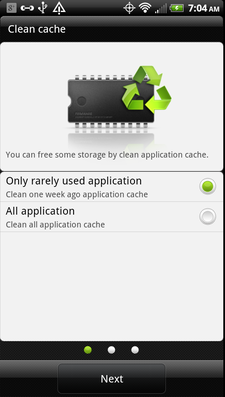
There's a task manager preloaded on the EVO 3D. Note that it's not a task "killer" -- there's no blacklist, and so you're unlikely to cause any instability. Android 2.3 is perfectly capable of managing memory and closing unused apps. But if you do need to manually shut down an app, this is the place to do it. Also: Sense 3.0 tosses in an app that will free up storage space. It's in the SD & Phone Storage settings, under "Make more space. And that's what it does -- it clears app caches, freeing up a little space.
Let's talk battery life. The more things change, the more they stay the same, right? We've actually had pretty good use out of the EVO 3D, and while battery life isn't the best we've ever seen, it should be more than adequate. But it really all depends on your usage. This is a 4G phone. And like the EVO 4G before it, Wimax will chew through a battery. Watching videos (2D or 3D) nonstop? That'll kill it, too. That's just the way it is. Bottom line? Battery life is above average.
The software
The EVO 3D runs Android 2.3.3 (Gingerbread!) and Sense 3.0, which is the most recent version of HTC's custom user interface. As we said in our HTC Sensation reviews (U.S. and European versions), Sense is only getting better. It's got a killer lockscreen that gives you quick access to four apps of your choosing (here's how to customize them).
The Sense experience itself is relatively unchanged -- it's been evolving for a couple years now over several generations of phones. The premise remains relatively unchanged: Seven home screen, lots of widgets, icons and toggle switches. (Note that there is a 4G on/off toggle switch.)
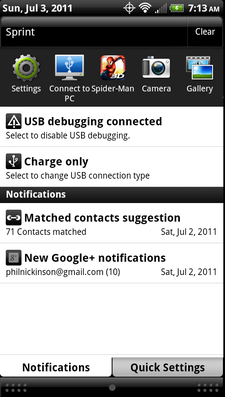
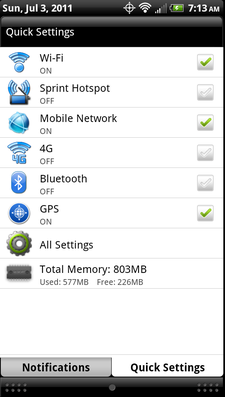
The notifications bar -- the window shade you pull down from the top of the screen -- has increased functionality in Sense 3.0. There are two tabs to it -- one for notifications, and one for quick settings. The notifications tab shows all of the traditional information -- messages from running applications -- plus throws in shortcuts to as many as eight (in landscape) recently used applications. The quick settings tab gives you easy on/off access to Wifi, the mobile hotspot, 4G data, Bluetooth, GPS, how much memory is free, and a shortcut to all settings.
Another fun feature of Sense 3.0 is a cool little rotation effect you get if you flip through fast enough. It's a nice alternative from the utilitarian Leap feature.

The app drawer on the EVO 3D is still that one-page-at-a-time thing, which we're not a big fan of. But at the bottom of it are a couple of icons that'll speed things up for you if you've got a boatload of apps installed. The first button is for the normal list of apps. The star brings up your frequently used apps. And the downward pointing arrow shows all of your downloaded applications.
There are a fair amount of applications preloaded on the EVO 3D, whether they're from HTC or Sprint. A few of note:
- 3D Games: A portal for 3D games from Gameloft.
- Blockbuster: Streaming movies.
- HTC Hub: Once you're signed in, you'll see things that your "HTC Friends" (ie other people on HTC Hub) are sharing, including apps and pictures, plus back up preferences on HTC's servers.
- NASCAR: Go fast, turn left. It's a Sprint staple.
- Mirror: A fun little front-facing camera app that acts as a mirror. You're so vain.
- Peep: HTC's own Twitter app.
- Polaris Office: A decent office software app.
- Qik Video: The old-school video chat app.
- Spider-Man 3D: Gameloft's Spider-Man game ... in 3D.
- Sprint Hotspot: Wifi tethering.
- Sprint Radio: Internet radio.
- The Green Hornet 3D: The movie ... in 3D
- TeleNav GPS Navigator: A Google Maps alternative.
Fun fact about the preloaded apps on the EVO 3D. You can uninstall some of them. That's known as killing off the bloatware. OK, OK. So they're not totally killed from the phone. They may be uninstalled, but the install files themselves are left behind. We're not going to get all worked up over that. There's plenty of storage space on the EVO 3D for a few clingers. And once the phone's rooted, they'll be permanently deleted. But for us, out of sight and out of mind is good enough.
Putting the 3D in the EVO 3D
Up until now, we've basically described your basic high-end Android smartphone from HTC. Been there, done that, right? It's the 3D content that sets the EVO 3D apart.
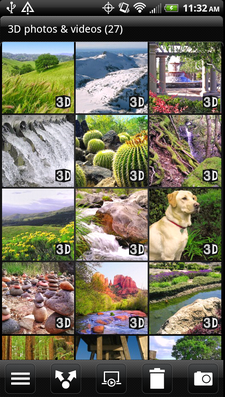
Let's start with viewing 3D content. It's a seamless experience. If something's been done in 3D, whether it's a still image or video, you just select it like you would any other piece of media (ie you tap on it), and it shows up on the screen. And you don't need any funky 3D glasses to view it.
There are a number of 3D still photos preloaded in your gallery, and you can take more with the 3D camera (more on that in a minute). "The Green Hornet" movie is preloaded in 3D as well, and there's the "Spider-Man 3D" game,l too. And as we mentioned above, you can purchase additional 3D games from the included "3D Games" Gameloft app.
Using the preloaded content as our benchmark (presumably it's been cleaned up and optimized as best as possible), we get a good feel for the 3D content on the EVO 3D. Now, a good bit of what we're about to write here will be subjective. And that's fine. Three-dimensional content on a smartphone isn't for everybody.
Still photos are pretty painful to look at. And that's a shame, because the ones on the EVO 3D are very well done, as you'd expect from preloaded content. But viewing 3D still on the EVO 3D suffer from one major flaw -- you have to be looking straight at them, and heaven help you if you move the phone.
Youtube link for mobile viewing
You can actually see the 3D "shifting" of a still image. It's noticeable in this video -- and really tough on the eyes when you see it in person.
There's a weird shifting effect that occurs when the angle changes even slightly, and that makes viewing still pictures very hard to do. Also, pictures that don't have a lot of contrast -- ie lacking an object that stands out in the foreground -- can be more difficult to look at.
Taking a picture of a three-dimensional picture doesn't exactly show you how it looks in 3D -- the effect is something you'll have to experience for yourself. But this is one of the better examples, with a foreground object and good color contrast.
3D games
Spider-Man 3D, as seen in 2D
Here's another place where we were pleasantly surprised. The Spider-Man 3D game isn't horrible. In fact, it's playable in 3D. Now, we'll expect to see some variation between 3D apps -- and who knows just how extensive a 3D gaming library there will be in, say, six to eight months.
But the shifting issues we have with still images weren't really a problem in something like Spider-Man 3D. That's not to say the 3D wasn't bit of a strain on our eyes. But for short bursts of gameplay, it wasn't bad.
Taking your own 3D photos and video
What about photos that you've taken? They're subject to the same rules, of course. Lighting's going to play a big part of your photos, as it always does. But no matter how good a photographer you are, you're going to have the same shifting effect.
Videos in 3D fared a bit better, which surprised us. That goes for both "The Green Hornet 3D," as well as video we shot. You still have the shifting effect if you change your viewing angle of the screen, but it's less pronounced than in still photos. Maybe that's because there's motion to distract you? Now that doesn't mean we'd necessarily want to watch an entire feature-length movie in 3D.
There's also a simple tool for trimming video.
Snapping a 3D image is just like snapping a 2D image. Only it's in 3D.
Making your own 3D content is simple: Fire up the camera app on the EVO 3D, and make sure the 2D/3D toggle switch is in the proper position. The screen will change to the live 3D image. Then snap away. It doesn't take any extra time to shoot a 3D pic or video, which is good.
Youtube link for mobile viewing
Once you've got 3D content, you can upload it or share it just like anything else. Upload it to YouTube, and it plays back on the EVO 3D just fine. Play it back on a computer, and it's converted to the sort of blue-red thing you're used to. Plop on the right glasses, and anyone can see it.
One thing that's really lacking, at least in comparison to the only other 3D phone available -- the LG Optimus 3D -- is a central hub for all 3D content. There's no one place on the EVO 3D to bring together all of the photos, videos and games. LG's done a great job with it (even adding a dedicated hardware button to access it), and it's something that either Sprint or HTC should have added. Sure, all of your photos and videos are available in the gallery, but 3D games are floating around like any other, and there's no quick access to a dedicated YouTube channel for 3D content. It's just not as elegant. By a long shot.
The bottom line is that viewing 3D content on the EVO 3D is decent, but that shifting effect pretty much relegates it to full gimmick status for us. That's not to say 3D on a smartphone isn't gimmicky in the first place -- it definitely is.
Taking 2D pictures with the EVO 3D
We've pretty much covered this in our comparison against the EVO 4G camera. The long and short of it is you've got a capable 5MP shooter in 2D. It'll do still photos in up to 2560x1440 resolution.
Images open in a new window in full resolution
Video is, well, video. You can crank things up to 720p, which we've done here.
Youtube link for mobile viewing
Other odds and ends
- There's been concern over voice quality. In our use, it was pretty much on par with the majority of phone we've used. Some calls were better than others -- your network will affect that as well as any supposed software issues.
- The rear speaker: Decent enough.
- The front-facing camera: Still waiting on a reason to use one.
- Hackability: As of the time of this writing, they're real close to releasing the root method. It's coming.
- Data speeds are comparable to what you'll see on the EVO 4G. Data is data.
- If you want to output content (2D or 3D) to a high-def television, you're going to have to use one of those MHL adapters. You plug it into the phone, then plug another microUSB cord into the MHL adapter to power the whole rig. We'll wait for a dock to be released, thank you very little.
- There's no NFC (near-field communication) on the EVO 3D.
- The Swype keyboard is preloaded on the EVO 3D.
The wrap-up (aka what if I don't care about 3D?)
That's the big question, right? Is the EVO 3D a good phone even if you couldn't care less about taking or viewing 3D content?
Unequivocally, yes. In fact, it's a great phone. We're having a hard time finding a reason to knock it. Yeah, the camera contraption on the back is a little oversized, and it's definitely noticeable when you're holding the phone in your hand. But that's absolutely not a reason to not buy it.
Personally, I couldn't care less about 3D content. It's gimmicky. It makes my head hurt. And I get hate mail when I say such things out loud. But that's the thing about 3D. It's not for everybody. And that's the great thing about the HTC EVO 3D. Even without the dual cameras and 3D photos, video and games, it's easily the best Android phone on Sprint.