The sad, short, sorry saga of the Galaxy Note 5 S Pen

The echo chamber that is the tech journalism crowd (card-carrying member right here) has taken what started with a chuckle and turned into a full-fledged -gate the story of the Samsung Galaxy Note S Pen — and the fact that it's very much possible to get it stuck in the body of the phone. There's a lot of joking and plenty of gnashing of teeth — some warranted, some the usual Twitter fodder.
So let's get down to it.
This is what you need to about getting the S Pen stuck inside the Samsung Galaxy Note 5. Or how to not get it stuck inside the Galaxy Note 5.
This is the most important thing to know
The S Pen goes into the Note 5 point-first. DO NOT PUT IT IN BUTT-FIRST. IT WILL GET STUCK.
OK, what the hell is going on here?
It's possible to get the Note 5's S Pen stuck inside the body of the phone. If that happens, you're almost certain to break something in getting it out. At the very least you might lose the ability for the phone to automatically tell when the S Pen has been removed, thus losing the ability for the S Pen software features to fire up automatically.
Be an expert in 5 minutes
Get the latest news from Android Central, your trusted companion in the world of Android
That actually maybe a best-case scenario.

How could this happen?
Here's the important part: This only happens if you put the pen in backward. That is, ass-first. This is a redesigned S Pen in a redesigned Note 5, with a click-spring (sort of like what you'd find on a ballpoint pen) on the butt, and a tip, well, where the tip goes. The point is supposed to go inside the phone first, and you click the butt to extend it a little bit and remove the stylus.
That spring-loaded section can get caught up in the body of the phone if you put it in the wrong way.
This was impossible to do in previous models of the Galaxy Note, and with the Note 4 you got an audible warning. It's very possible — however unlikely — now.
Could this happen accidentally?
That's very unlikely. That is, you're probably not going to trip over something and end up accidentally putting the pen back in the phone the wrong way as you fall.
But if you're not paying attention and put the pen in the wrong way? It's entirely possible. (Though that might take things from the realm of "accident" to "negligence.")
This all sounds very silly.
One one hand it very much is. You have to physically do something you shouldn't do — put the pen in the wrong way — in order for it to get stuck. This will not happen any other way. And this also goes against the natural way you'll be holding the pen most of the time. If you're holding it like a pen with the point down, you'll almost certainly put it back in the phone point-first.
On the other hand, folks — and to clear, it's almost certainly a very small percentage of the population — are getting their pens stuck, and things broken. And that's a big deal when you're talking about an $800 phone that you're supposed to have for a while.

So is this Samsung's fault or not?
I think the fault lies a couple places. This isn't something that's going to happen on its own. You're going to have to physically do something you're not supposed to do, something that Samsung doesn't intend for you to do, and something that we said at the outset of this whole mess that you shouldn't do and should be careful not to do.
So we humans need to take some responsibility there. Nothing bad will happen to the little S Pen if we don't do it to it.
But it's also perfectly clear that Samsung knew this was a possibility. It designed the phone. And for sure it tested this sort of thing. And — wait for it — the manual that you didn't read any more than we did says this exact thing could happen.
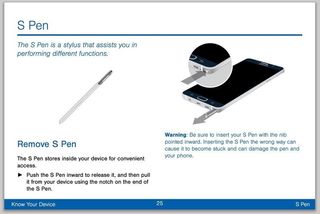
So what should Samsung do?
We'd recommend a few things here:
- Samsung needs to work with its warranty provider and the carriers and their warranty providers on this. It's sure to be a relatively small amount of devices, and there's no reason to not do the right thing and help folks out. Charge $50 or $100 or whatever for the swap, but keep it reasonable.
- And Samsung needs to come out and do that publicly, and quickly.
- Update the TouchWiz software so that you get the warning about how to insert the stylus the very first time you pull it out. And make it one of those "Tap this box to never see this again" warnings.
- The Note 4 had a little warning if you tried to put its pen in backward. Is it possible to get that back?
- Then put that same warning in the box on one of those little pieces of paper we never read.
- Or maybe as a stencil on one of those plastic screen protectors you have to take off before you can use the phone.
More: Let Samsung know what you think it should do to fix this!
And what should we do?
STOP PUTTING THE PEN IN THE WRONG WAY. That goes double for anyone who writes about these things for a living. You don't need to test if this will actually happen. A few sorry sods found out the hard way.

