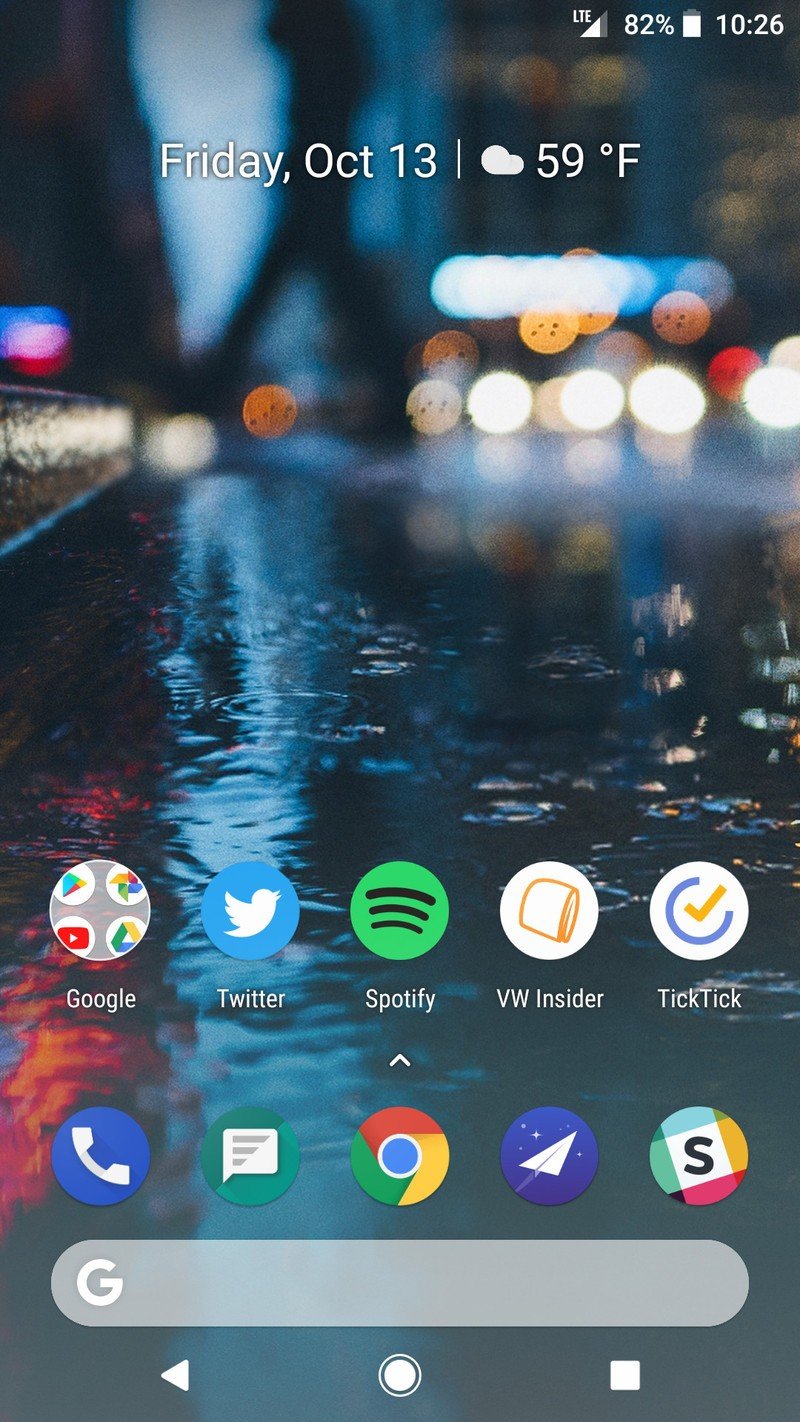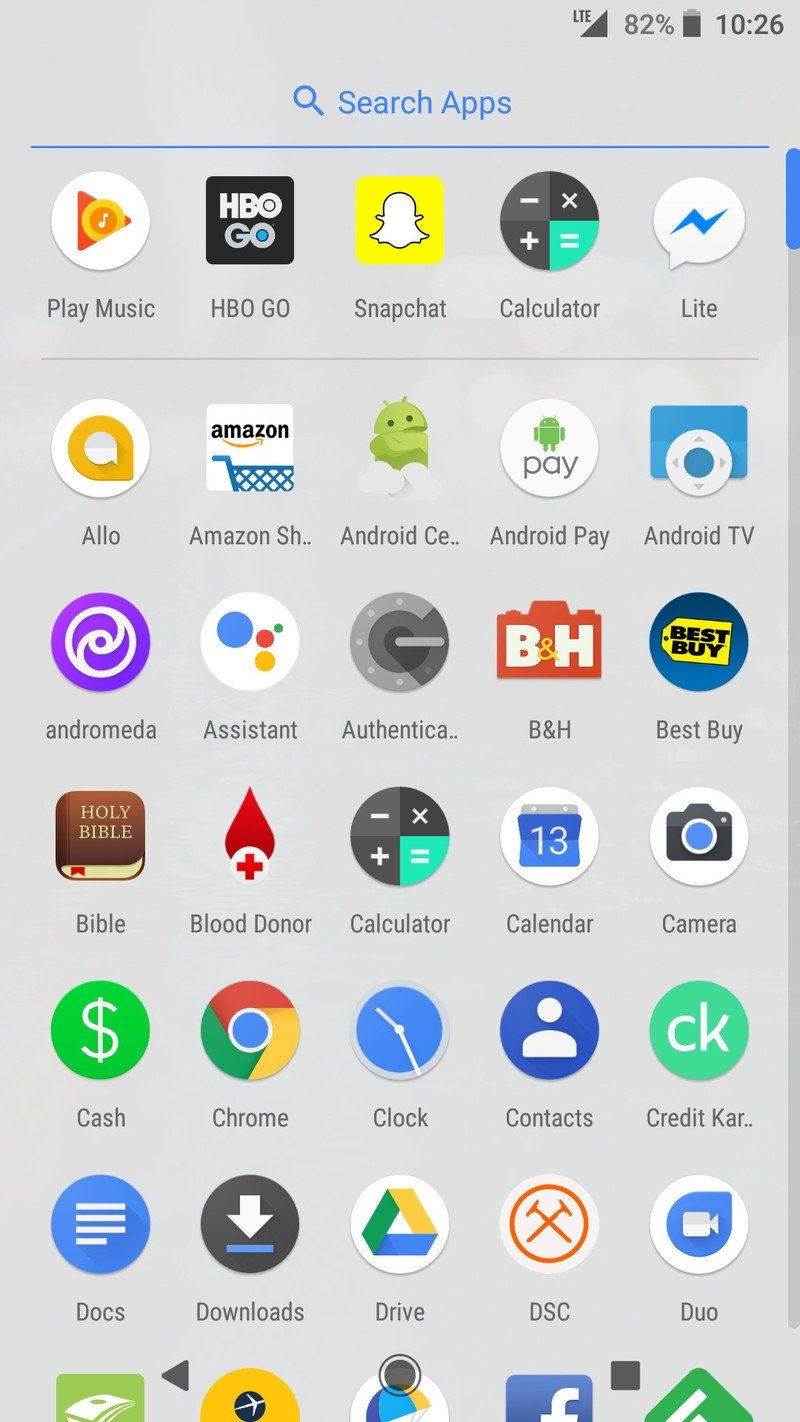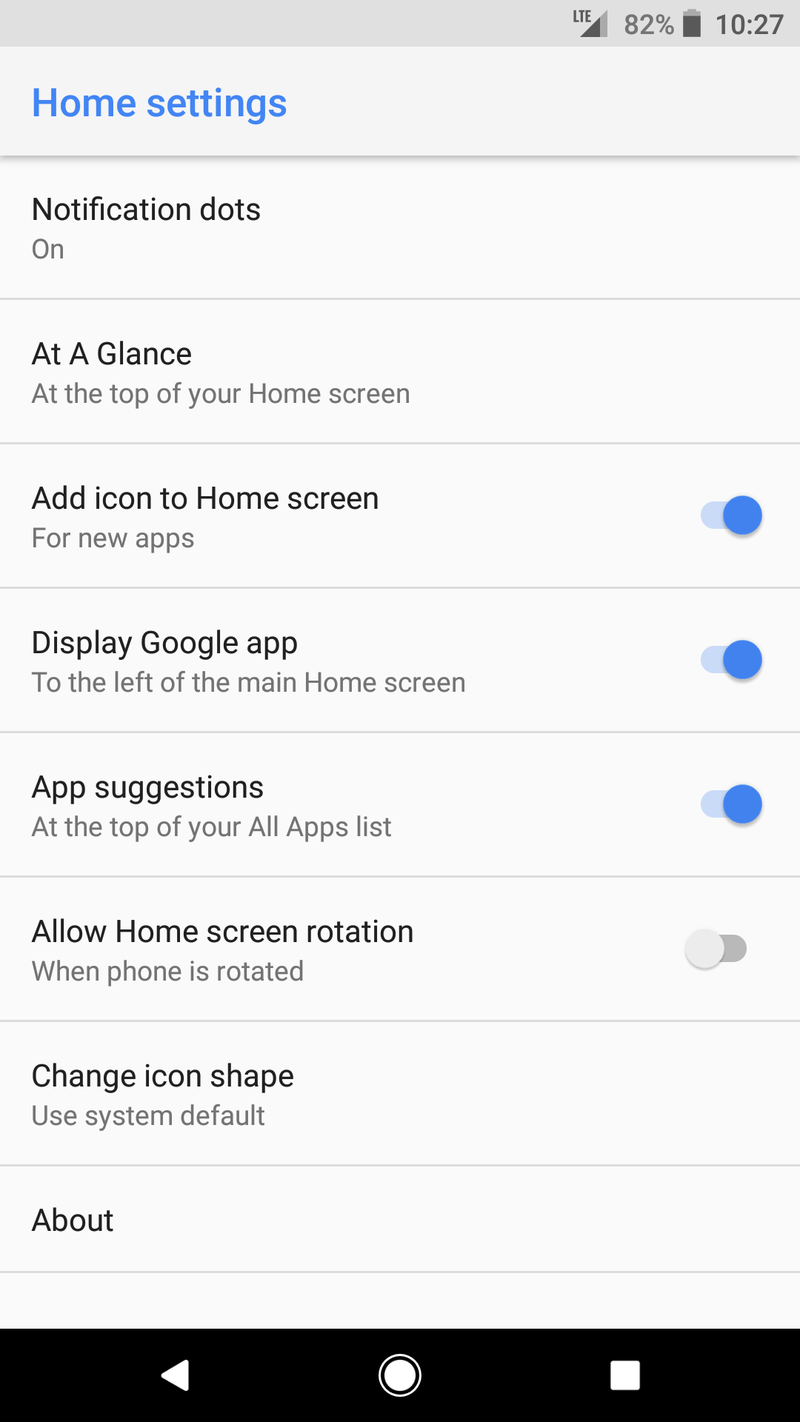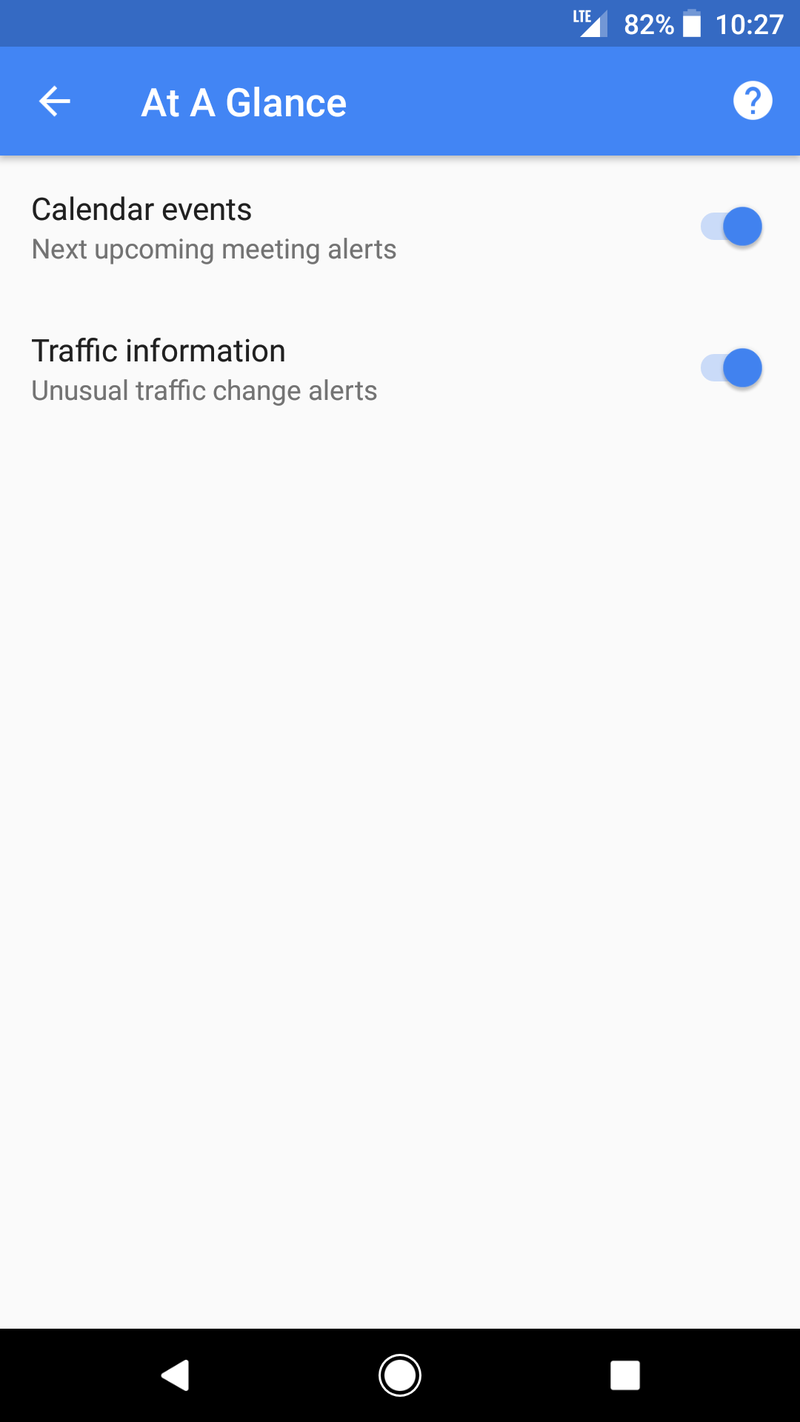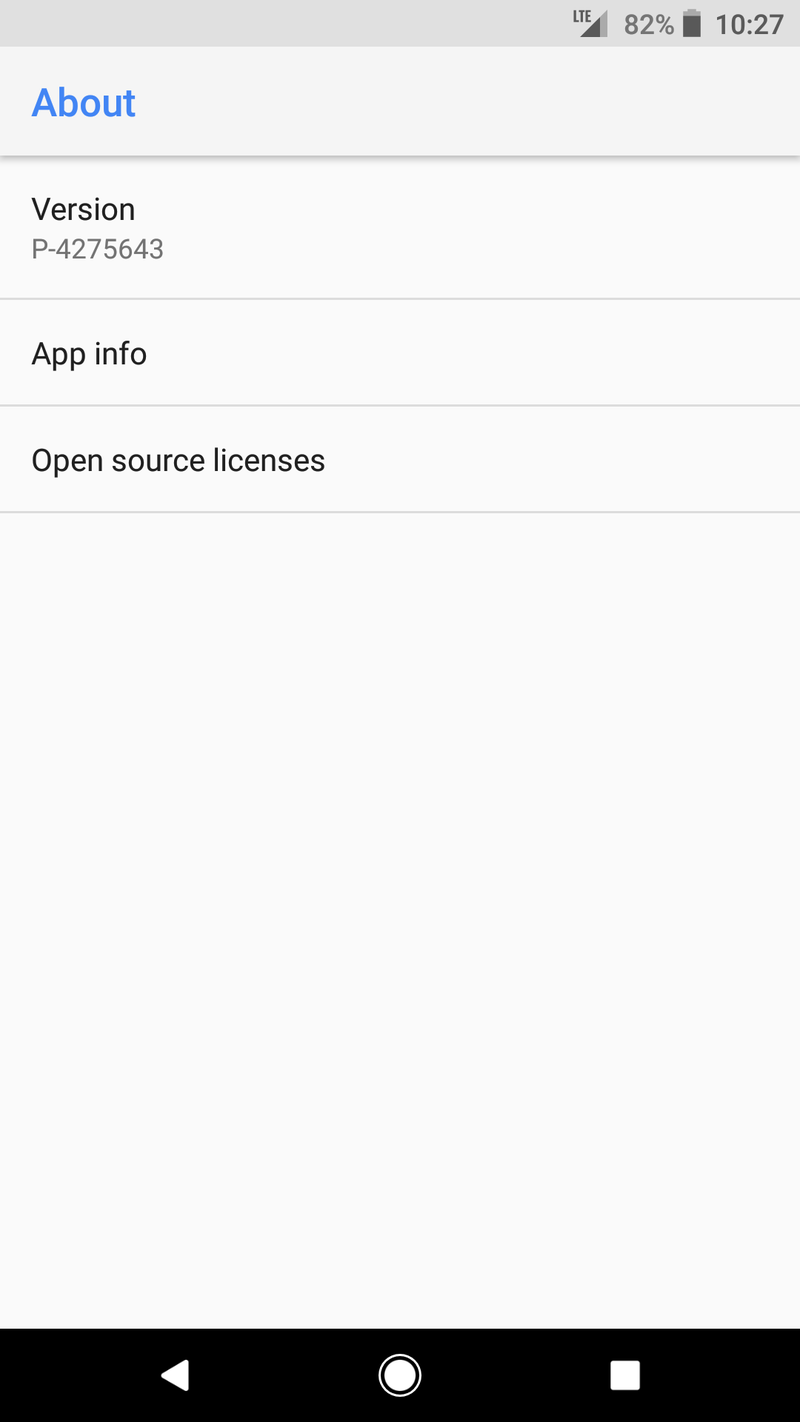You can now download the Google Pixel 2 launcher on any phone

Google's been known to tweak its vision for Android's home screen setup with each new release, that's no different with this year's Pixel 2. Thanks to the folks at Android Police, you can now download the Pixel 2's launcher onto any of your devices.
The launcher on the Pixel 2 isn't as drastic of a change as we saw last year, but there are still a few changes that are worth checking out – most notably the repositioned Google search bar and updated weather/date widget.
Google's search pill in the upper-left corner of the screen has been replaced with a more traditional search bar below the apps in your dock, and it now features a transparent grey color with a white "G" (although the "G" seems to be colored for some users). Tapping on the search bar still brings the regular Google search that we all know and love, and while its new placement does take some time to get used to, it does help tremendously for reachability.
The second big change is with the new At A Glance widget. This is the centered widget that shows you the date, time, and upcoming calendar events, and it's also an improvement over what we had last year.
Tapping on the date will open Google Calendar, and tapping on the weather will open (you guessed it) Google Weather. If you have an upcoming calendar event, the weather icon will be shrunk down and the date will be replaced by information for that event, including the name, when it starts, and its duration.
Along with these bigger updates, there are smaller changes as well. The app drawer now shows slightly more apps than before (about half of an additional row), folders have a new opening animation, swiping quickly to the top or bottom of the app drawer now has a subtle bounce to it, and the clock app icon now updates accordingly to the actual time (similar to what iOS has done for years).
If you want to get the Pixel 2 launcher on your device, you can do so by downloading the APK file here. The launcher can be downloaded to the Pixel and Pixel XL without any sort of modifications, but if you want a working Google Feed on the left-most side of your home screens, you'll need to install the launcher as a system app.
Get the latest news from Android Central, your trusted companion in the world of Android

Joe Maring was a Senior Editor for Android Central between 2017 and 2021. You can reach him on Twitter at @JoeMaring1.