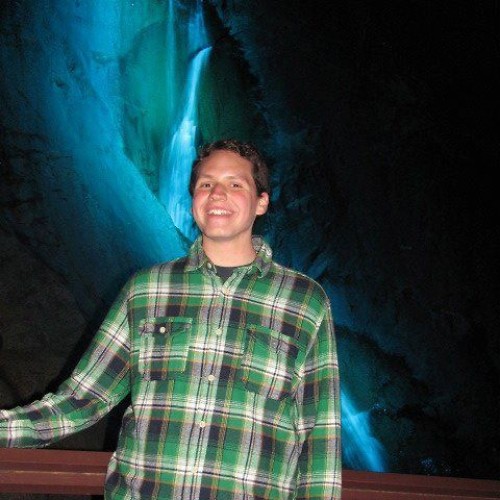Why you should use Gmail
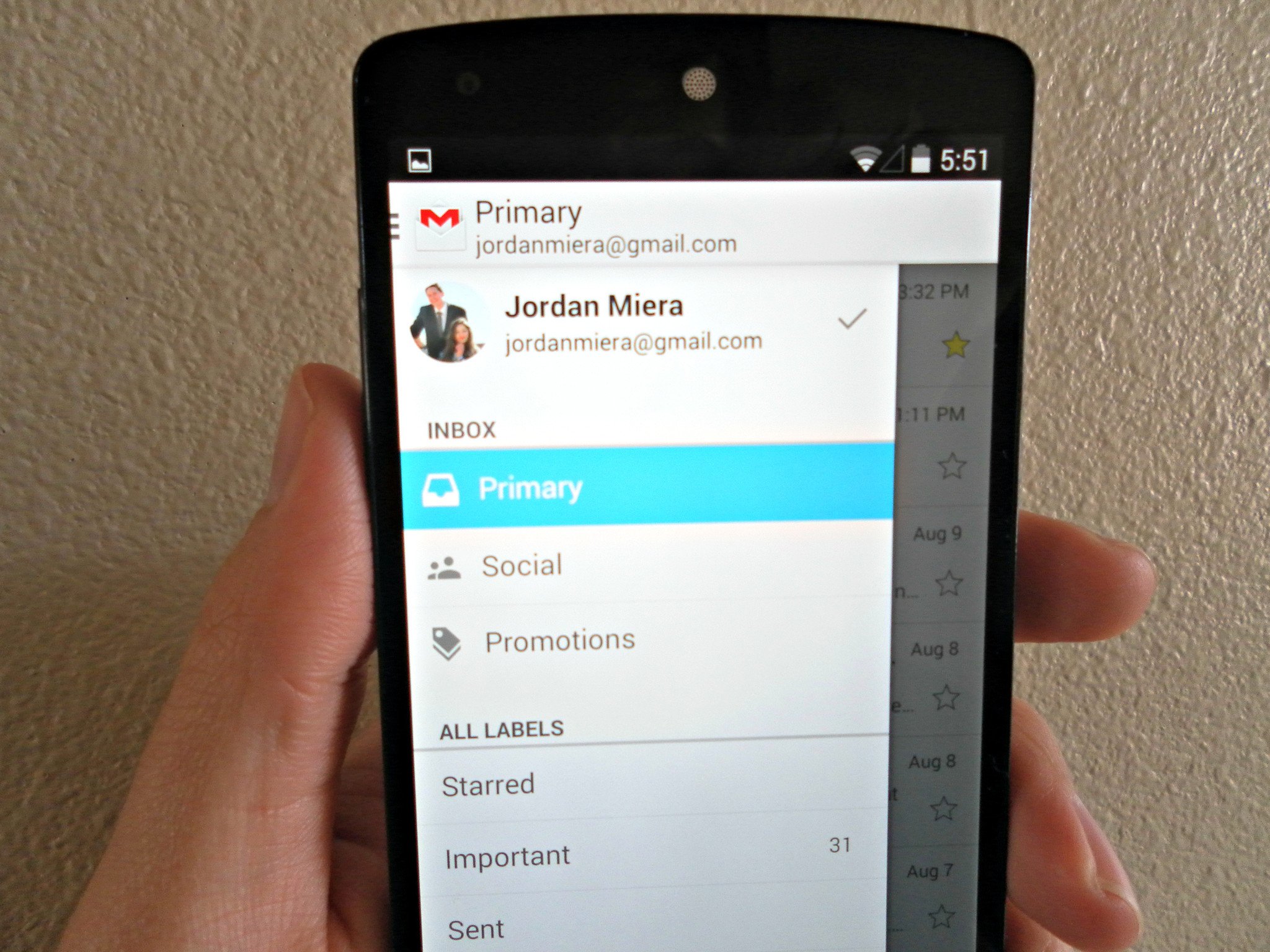
Get the latest news from Android Central, your trusted companion in the world of Android
You are now subscribed
Your newsletter sign-up was successful
Gmail is an effective tool that helps us keep in touch with the world
Oh, Gmail, I still remember when I first heard of you. I was still a young lad at the time, but I remember hoping for an invitation to join the service. It seemed like it was an invitation-only beta, or not open to the public, for such a long time. As I waited for my invitation to get an account, I watched numbers scroll upwards on a little ticker as Google made a point that it offered much more storage than Yahoo! and Hotmail, its biggest email competitors at the time.
The happy day finally did arrive. I got an invitation and opened up my Gmail account. Since then, I haven't really used any other email services. Gmail gets the job done for me, plus some. But what is it that makes Google's email service so great, and why should you use it? The following are just some of the reasons I use Gmail. I think you'll think a lot of the following things are pretty cool, too.
Plenty of storage
Like I mentioned earlier, Google has made it a point to include plenty of storage since Gmail's inception. You now have 15 free GB for email storage available for your enjoyment. That should last most of us a long while, especially if we manage it well.
Different tabs and sorting options
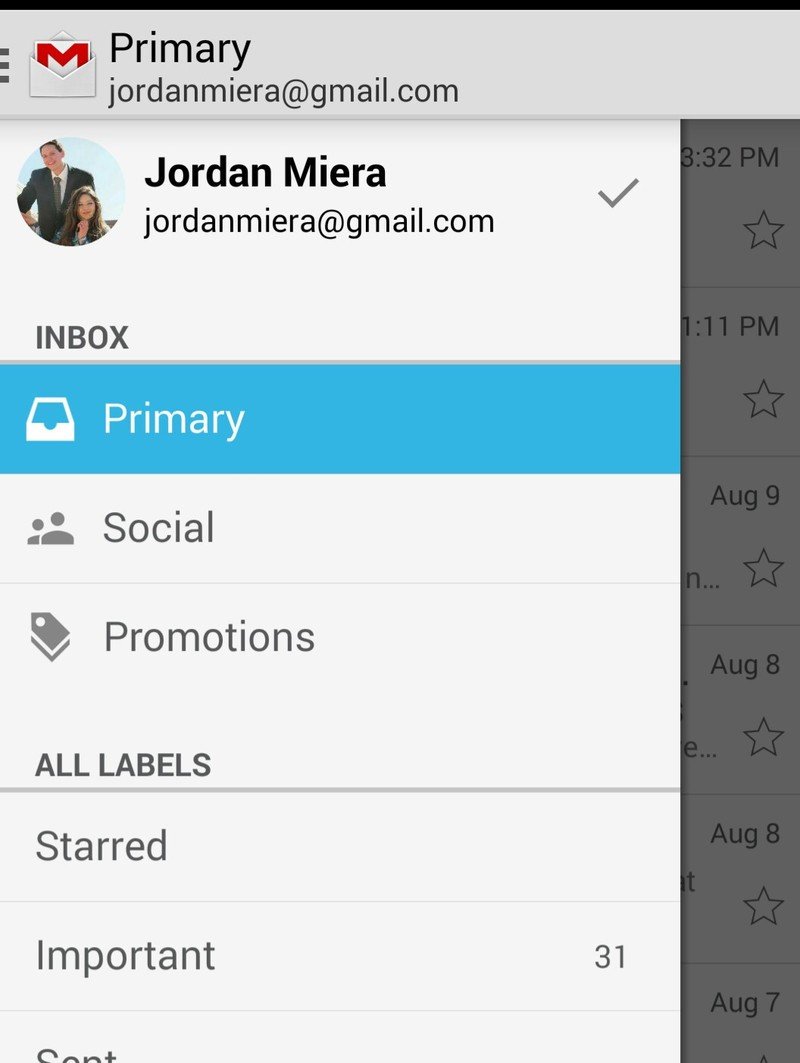
Speaking of managing emails, Google has given us plenty of options to help us do so.
For starters, we have different tabs at our disposal. Gmail uses tabs to automatically sort different types of emails. Primary (emails typically considered more important and person-to-person conversations), Social (where emails from social media sites such as Twitter or Facebook usually go) and Promotions (emails from retailers and some marketers) are the tabs that are enabled by default. You can also enable additional tabs, or you can just choose to get rid of tabs altogether and just have all your emails go to your inbox.
Get the latest news from Android Central, your trusted companion in the world of Android
You can also manually sort messages into different labels that you can create yourself.
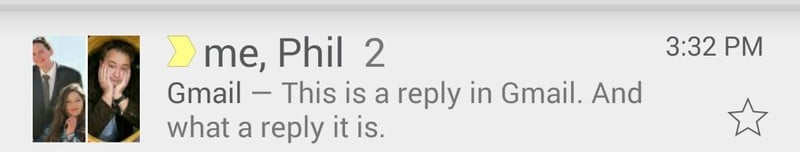
Messages can also be marked as important with that tag you see above (the yellow one next to the one that says Phil and I are the participants in the conversation). Google's algorithms make it think that that message is important. You can manually mark messages as important by starring them. To star a message, just select the star icon you'll see next to or inside a message.
Threaded messages
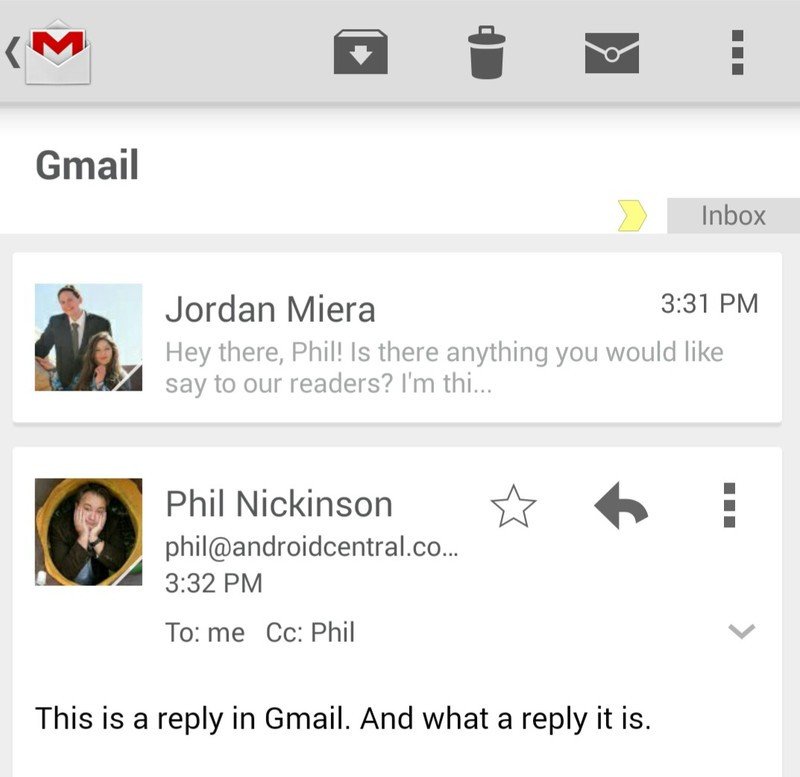
I used a different email service before I got my first Gmail account. After I got my invite, I seem to remember being particularly impressed that Google's service had all the emails in a conversation grouped together, or in a "thread." Most smartphones have "threaded" messaging today. While it may not be such a big deal because threaded messaging is so commonplace now, it was certainly a big step in the right direction in Gmail's early days.
Solid app
The app does a good job at helping you take advantage of all the features listed above. It's also just pretty easy to use, plus I love being able to have the power of my inbox at my fingertips at all times. If you want to search for a specific email, just begin to type keywords into the search area (where the magnifying glass icon is). It'll comb through your mailbox. The Gmail app is just a seriously powerful tool.
Cool themes
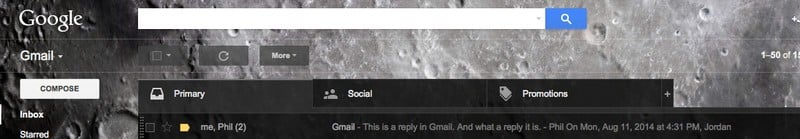
One feature not seen on the app is themes, or the ability to set a background and colors. I've been using a space theme for quite a while now, and it's great. The images can rotate. My theme rotates between the moon, Jupiter, Saturn, plus more.
You can also create your own themes and share them with other people. The ability to share themes started off as an April Fool's Day prank, but soon became a standard Gmail feature.
Chat, Google Hangouts, Google Drive integration
You can chat (instant message-style) with your friends from your inbox. You can also video chat with them through Google Hangouts. It's pretty convenient to have that right there while you're looking at your emails.
You can also insert files in emails using Google Drive. Maybe you've already been working on something in Google Docs anyway. This way, you wouldn't have to save it to your computer and email it as an attachment; sending it from Google Drive would be a more direct way of taking care of business. Using Google Drive is also a good way to bypass Gmail's 25 MB upload limit for attachments.
What do you think?
What do you all think? What do you all like about using Gmail? What could be done to improve the service? Let us know in the comments section!