WhatsApp finally adds fingerprint lock to its Android app

What you need to know
- WhatsApp now allows you to lock the app using your fingerprint.
- The new fingerprint lock setting was first introduced on iOS devices back in February 2019.
- To enable fingerprint lock, tap Settings > Account > Privacy > Fingerprint lock.
Android users of WhatsApp are in for a treat this Halloween after the company announced on its blog that you'll now be able to lock the app using the fingerprint sensor. This new feature provides you with one more layer of security when using the messenger by requiring you to scan your fingerprint before opening the app, even if your phone has already been unlocked.
The feature first debuted on iOS devices last February and has now finally made its way to Android. To set up the fingerprint lock feature on your device, first open the Settings menu and locate Account, then under Privacy, select Fingerprint Lock.
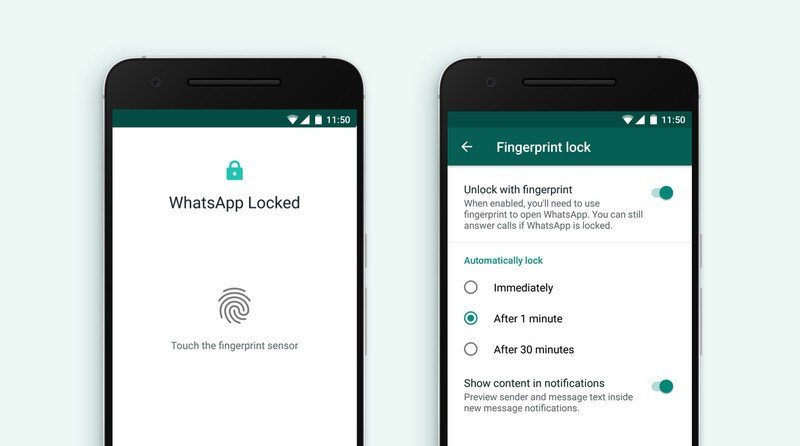
From here, you will be able to prevent WhatsApp from opening until you scan your fingerprint. However, it notes that you'll still be able to answer calls when the app is locked. It also allows you to choose whether WhatsApp will lock immediately, after one minute, or after 30 minutes. Finally, there is an option to show or hide content in your notifications.
WhatsApp is one of the most popular messengers around the world, and one of the features it touts is privacy using end-to-end encryption. By adding Fingerprint lock, it now has one more layer of security to ensure your messages stay between you and the recipient, keeping prying eyes out of your business.
How to set up and start using WhatsApp for Android
Get the latest news from Android Central, your trusted companion in the world of Android

