What to do if changing your PlayStation Network ID causes issues in games
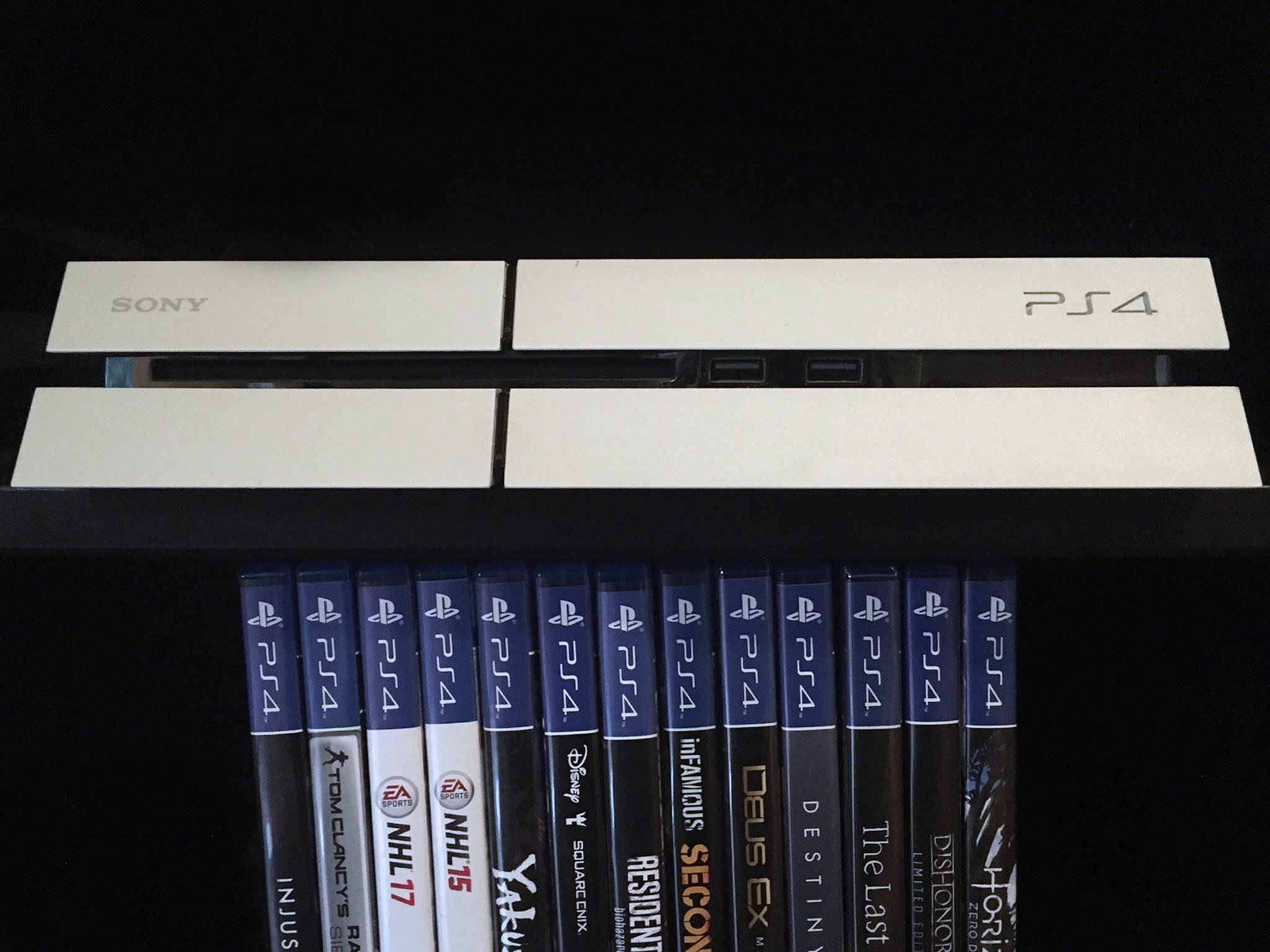
Get the latest news from Android Central, your trusted companion in the world of Android
You are now subscribed
Your newsletter sign-up was successful
Best answer: The easiest and most reliable method of fixing any issues that pop up after changing your PSN ID is to revert back to your old one.
- Amazon: PlayStation Plus 12 Month Membership ($60)
- Amazon: PlayStation Plus 3 Month Membership ($25)
Will I be charged for reverting back to my old PSN ID?
No, you will not be charged for reverting back to an old ID. And because of the way that Sony is implementing this feature, your old ID will not be snatched up by some other players after you change it the first time. An old PSN ID is only available to the person who created it originally.
How do I revert back to my old PSN ID?
Reverting back isn't as simple as changing it. To revert to your previous ID, you'll need to contact PlayStation Customer Support.
What if reverting to my old ID doesn't fix the problem?
Most problems will be fixed as soon as you revert to your previous PSN ID, but that does not apply to all of them. If you experience critical issues such as progress loss in a game, you may not be able to fix it. Sony recommends changing back to your old ID as soon as possible if you experience these issues as to mitigate further problems.
Get the latest news from Android Central, your trusted companion in the world of Android
To try and avoid this, you can copy your game saves onto a USB before changing your PSN ID.
Which games currently have known issues?
Fortunately, most games — including some of the most popular to release over the past few years — are experiencing no problems when someone tries to change their PSN ID. However, there are still a few dozen titles where players may run into issues, ranging from minor to critical. We've got a complete list of the games currently experiencing problems.

Give yourself a taste of Plus
Not ready to commit to a full year of membership? Pick up a 3-month PS Plus subscription to get a better taste of what it offers. You'll still be able to get that PSN ID change discount along with two free games each month over the course of your subscription.

Jennifer Locke has been playing video games nearly her entire life. You can find her posting pictures of her dog and obsessing over PlayStation and Xbox, Star Wars, and other geeky things.

