Belkin WeMo light switch review: Easy, fun and worth the $50

Get the latest news from Android Central, your trusted companion in the world of Android
You are now subscribed
Your newsletter sign-up was successful
I think more that a few of us have plans of using our Android smartphones to control everything in our homes. You can already control things like your television, your thermostat, your car's door locks and now your lights and small electrical appliances thanks to Belkin's WeMo line of smart home automation equipment. It's easy to use, fairly easy to install, and won't cut too deep into your wallet.
The idea is simple — install Belkin's smart switches or receptacles, connect them to your home Wifi network via the Android app, and go. Belkin doesn't give away their secret sauce, but from the looks of things you're connecting your switches to the cloud, and sending commands to it from your Android. The commands come down to the always-connected switches in turn. They install like standard residential electrical products and while the Android app is still new and has a bug or two, they generally work really well. They can also connect to IFTTT, which opens up a huge library of online apps for folks who want to get really serious about automating their house.
We picked ours up from Amazon for $49 or so. Read on, and see how they worked out for me.
The specifications of the single-pole switches, which are what we ordered and tried out, are:
- Single-pole, single-throw
- Max 1800-watt (resistive); no minimum wattage requirement
- Max load of 600 Watt or 1/2 HP
- Residential and dry locations only
These are important specs, and if you don't understand them and know if they will work with your use-case, contact an electrician, because if you try to exceed them you can burn your house down. Electrical fires suck. And while we're talking about safety, don't try to install these yourself unless you know what you're doing. There's nothing special about the way they hook up, you've got the standard poles for switched input and output, a common (the tiny computer inside them needs one) and a ground. I might make a joke or two about getting electrocuted, but it's serious business — take it from a man who's been in the ER because he caught a face full of voltage.
If you're unsure about what you're doing, call an electrician.
Once installed, you can operate them like a standard switch with your finger, but that's pretty boring and you'll want to install the Android app. (Android 4.0 and up.) Then, stand next to the switch, and start it up. The directions are clear and precise, and as long as you know the password of your local Wifi network you will have no issues. And if you're a total nerd, when you see the light switches in your house getting an OTA you'll feel warm and fuzzy inside.
Get the latest news from Android Central, your trusted companion in the world of Android
Would I recommend these to anyone? Why, hell yes I would. A standard decor switch from your local electric supply house or home center will cost you about $10. These will cost you about $50. The fun factor alone is worth the $40 difference, and the ability to control and automate your home right from your Android opens up a world of convenience. I've already ordered two more switches for my front porch light and the lights on my patio, and the wife and I are discussing how and where we might find a use for the receptacles. If you're interested, find out all about the WeMo switches and get ordering information from Belkin.

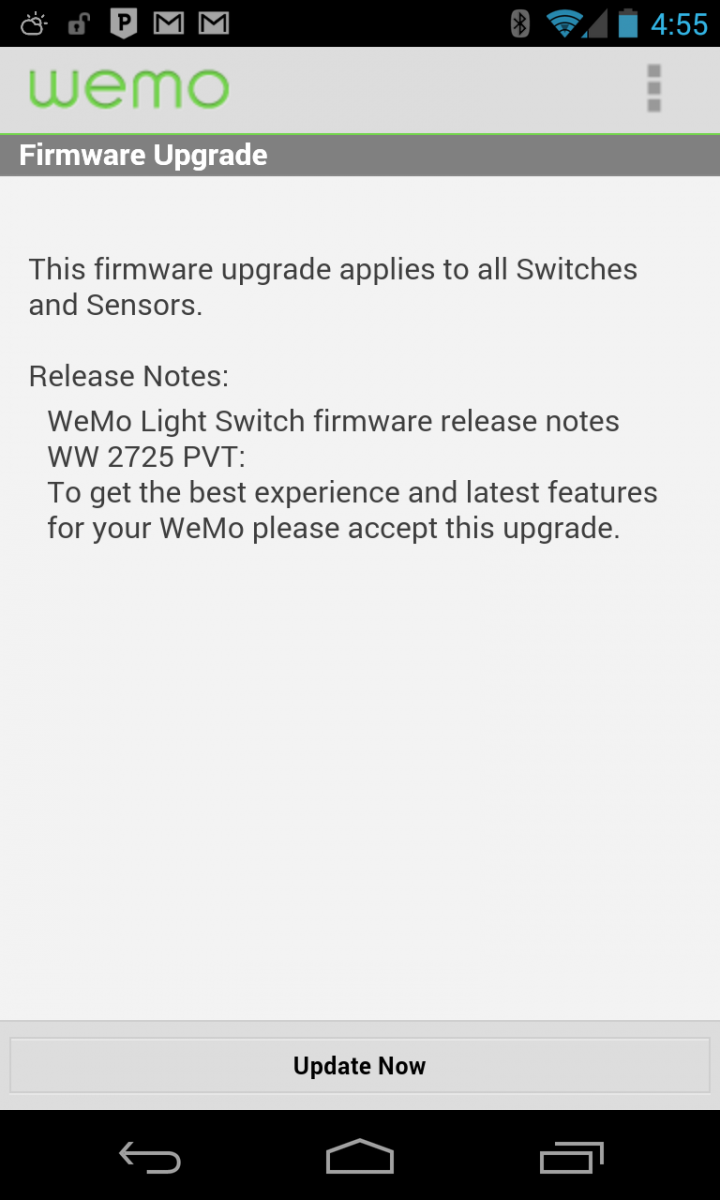
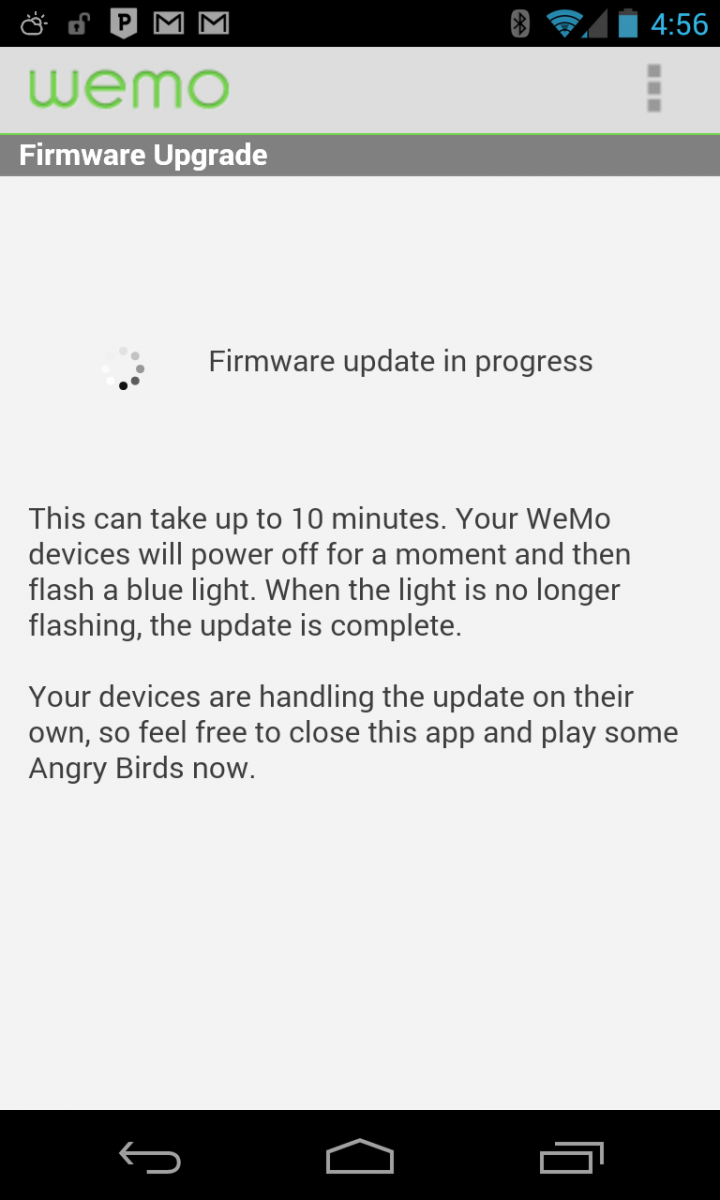

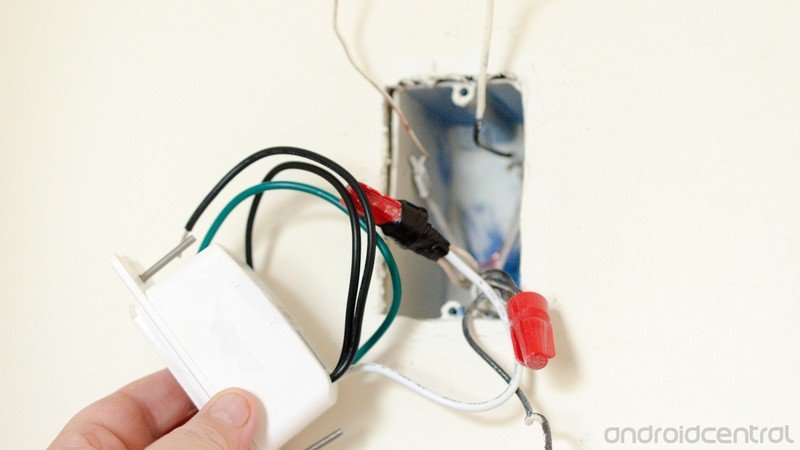




Jerry is an amateur woodworker and struggling shade tree mechanic. There's nothing he can't take apart, but many things he can't reassemble. You'll find him writing and speaking his loud opinion on Android Central and occasionally on Threads.
