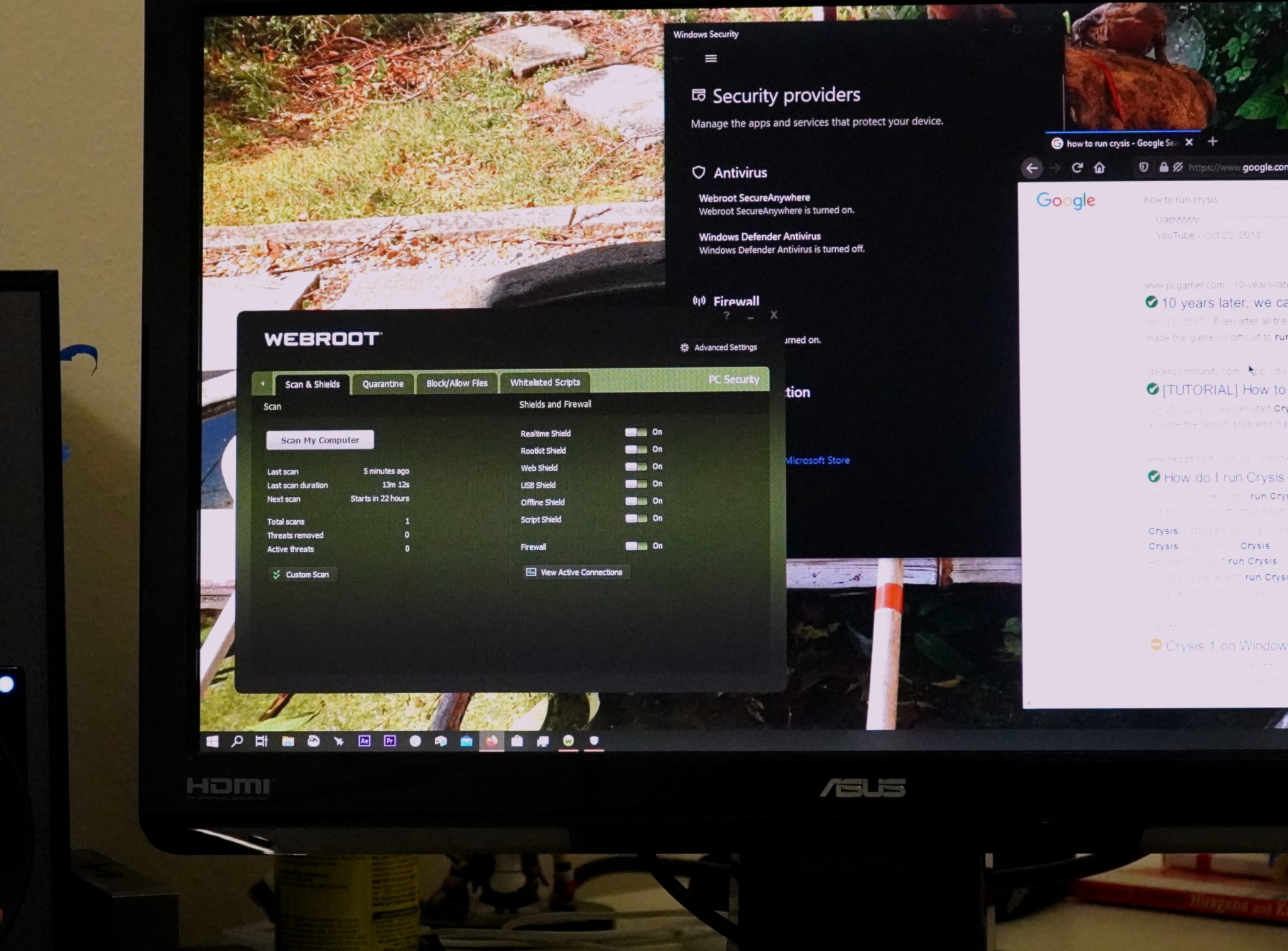Android Central Verdict
Bottom line: Webroot is very light on your system with fast scans that allow you to forget it's there for the most part. Identity protection is included as well as access to a cloud backup application and a password manager from LastPass. There's also a system optimizer that can remove old files as well as clearing Internet files that can be used for tracking.
Pros
- +
Super lightweight app
- +
A detailed interface brings most options to the main window
- +
LastPass password manager is a great value
- +
25GB of storage prevent file loss from hardware failure
- +
Browser extension highlights potential threats
- +
Works on Windows XP
Cons
- -
AV-Test shows below-average detection results
- -
Renewal price is very high
- -
Many user complaints about customer service
Why you can trust Android Central
There are so many options out there for PC Security that picking the best antivirus software often comes down to what's easiest or cheapest. With Windows Defender consistently demonstrating competency in testing, many Windows 10 users don't think about security all that much. Still, a company like Webroot adds quite a few extra features on top, making it worth considering additional protection.
With Webroot Internet Security Complete, Webroot has created a lightweight, yet full-featured security platform. It includes not only antivirus, malware, and spyware scanning but real-time anti-phishing protection as well. It has its own firewall included with real-time protection. It even provides support for your mobile devices, including Android and iOS devices, and 25GB of cloud storage for backups.
Webroot Internet Security Complete What comes with it?
With your Webroot Internet Security Complete package, you primarily get access to Webroot's SecureAnywhere platform that is the basis for its antivirus, antimalware, and firewall. With that comes anti-phishing protection by blocking harmful sites and a very fast virus scanner. This is all available with the base Webroot AntiVirus package.
Moving up to Internet Security Complete, you get access to LastPass password manager as well as 25GB of cloud storage that you can access anywhere. Finally, there is a system optimizer that can delete old and unused files as well as remove tracking files from browsing the web.
You also get some extras such as security for smartphones and tablets. This comes with a secure web browser, password manager, and backup access. Note that Android devices will have more in-depth scanning options than iOS.
Webroot Internet Security Complete What I like
The first thing I noticed with Webroot is just how fast the installation is. With a 4.5MB initial download, you're up and running in a couple of minutes. I expected a large download during the installation process, but there was none. Webroot's presence in program files manages to stay under 20MB. When it's running, Task Manager reports under 40MB of RAM used in standby with minimal CPU usage.
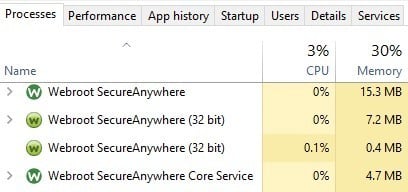
This is a great option for someone trying to get the most out of a slower system. It even works on older operating systems like Windows XP 32 and 64-bit versions, as well as Mac OSX Lion. Older operating systems like these likely won't see security updates in the future, so if you still need to use one for whatever reason, Webroot can give you some extra peace of mind.
Get the latest news from Android Central, your trusted companion in the world of Android
I like the layout of the main window. Its blunt presentation of features in a list won't be to everyone's taste, but personally, I don't like having to dig through sub-menus while looking for a tool. Pretty much anything you'll need is front and center with this design. It's functional, and I'm okay with that.
Another nice thing is the feature set. The virus scanner is fast, thanks to it not needing to download and compare a list of definitions for every update. Webroot can scan files and use cloud-based data to see if there are any red flags on your system. Again, this helps keep its footprint on your system light. This scanner also looks for malware and spyware that may be lurking.
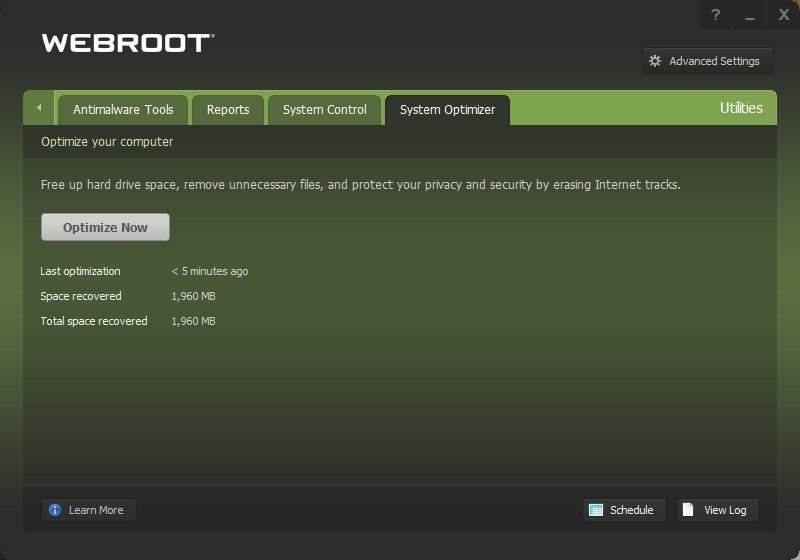
The system optimizer is a nice touch for someone trying to get some more time out of an aging machine. Over time, Windows can collect tons of files that are no longer necessary and just take up space. This program will remove those unwanted files as well as clear browsing information, including temporary internet files and tracking cookies.
Webcam protection is always great to see, so no one will be able to access your webcam even if they've gained remote access to your PC. LastPass is included so you can create strong, encrypted passwords without needing to write them down. The included 25GB of cloud storage is also a great value since there really is no better way to prevent file loss than a secure and remote backup.
Lastly, there's a browser extension that automatically adds itself to your web browsers. While not everyone needs their hand held while browsing, it's all worth it if it helps someone keep you away from a dishonest site. This is especially useful to someone that may not be all that familiar with computers and safe browsing habits.
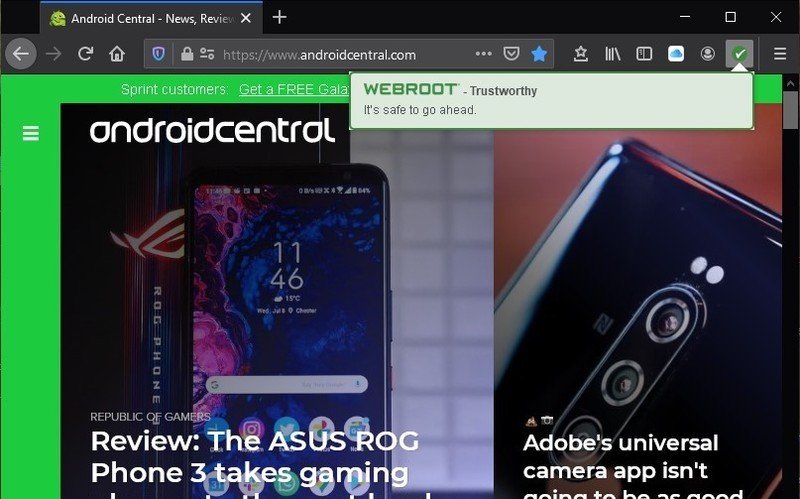
Webroot Internet Security Complete What I don't like
All of these features don't mean much if the virus scanning isn't up to par, and that's what makes me uneasy about relying on Webroot. While its most recent AV-Test results aren't good, it must be noted that it hasn't been reviewed in quite a long time. This makes it harder to compare head to head against other security solutions. It also makes it much harder to recommend to friends and family.
Reading through customer reviews paints a picture of inconsistency and frustration, whether it be from payment errors or account issues. While not indicative of the majority of users, these complaints add to my unease.
The biggest strike against Webroot is the price. While your first year can be had for $60 for up to five devices, the renewal price is $80. If you plan on making full use of all the features, it averages out fine, but for many people, it will be a tough pill to swallow, especially if you're not sure about the quality of protection.
Webroot Internet Security Complete Competition
Webroot has three tiers available with the cheapest AntiVirus option, including all of the scanning features with nothing extra. This will be a solid choice for someone that's looking to keep an older machine going. The middle tier, called Internet Security Plus, adds in LastPass support as well as mobile device security. This is the tier that's going to make the most sense to a lot of people.
Both of those tiers lack the optimization software and the cloud storage option.
Outside of Webroot, there is a ton of competition to consider, no matter the feature set you're looking for. I particularly like Bitdefender Antivirus Plus for its features and user interface. Bitdefender is also nice because it offers a one device option to save money. Kaspersky Total Security has a similar set of features with a cloud-based scanning option. It must be said though, that both of these programs are quite a bit heavier and will use more of your system resources.
Finally, most Windows 10 users will already have access to Windows Security, which is well-reviewed and integrated into the operating system very cleanly. I like that Windows Security uses standard Windows 10 notifications and is aware of settings like Game Mode. For most people, Windows Security will be adequate.
Webroot Internet Security Complete Should you sign up?
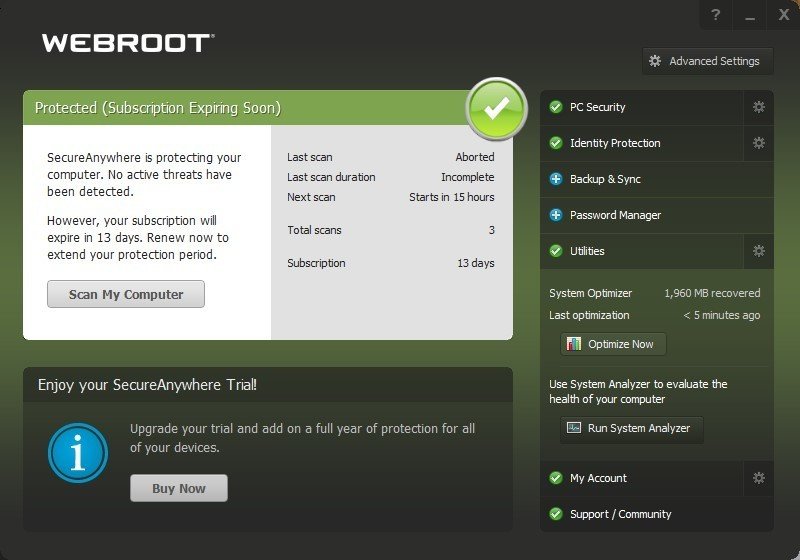
Webroot is definitely a solid option and will work great for a lot of people. The extras included with the Internet Security Complete package are a great value, especially LastPass and the system optimizer. This software is a good option for a slower machine or a cheap laptop. It's also nice to know that if your PC gets broken or stolen, you have a backup of your important files as well as confidence that your passwords are safe.
4 out of 5
Watch out for the renewal price if you keep automatic renewal on since it will likely be higher than your initial cost. To be fair, the amount of features you get plus security for five devices, even at the higher renewal prices, is a substantial value. Still, for many people with modern machines, there are a lot of other options from other brands with more consistent and successful testing, including Microsoft's own included offering.

When Samuel is not writing about networking or 5G at Android Central, he spends most of his time researching computer components and obsessing over what CPU goes into the ultimate Windows 98 computer. It's the Pentium 3.