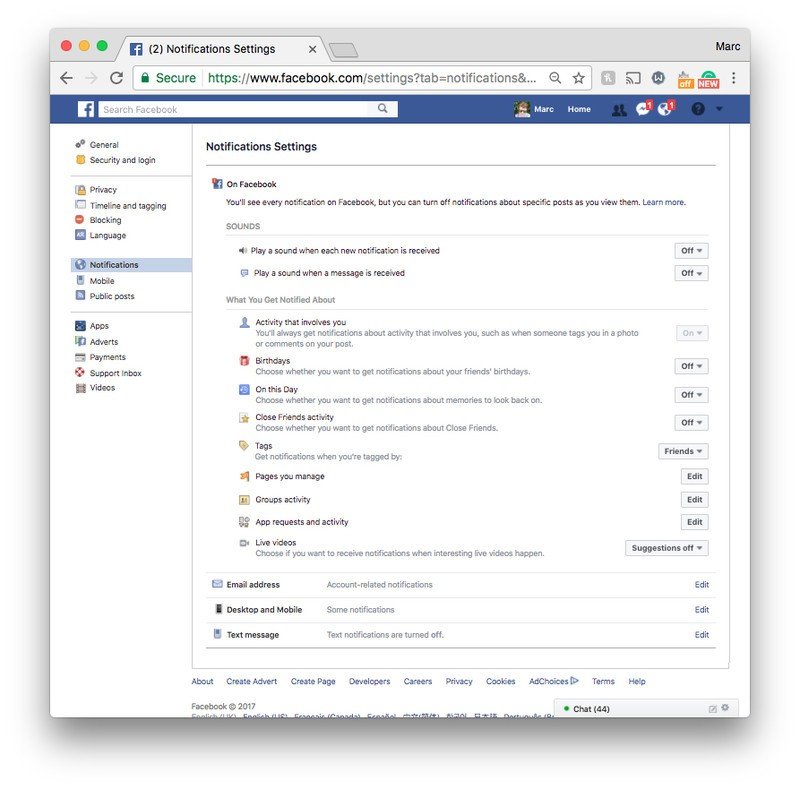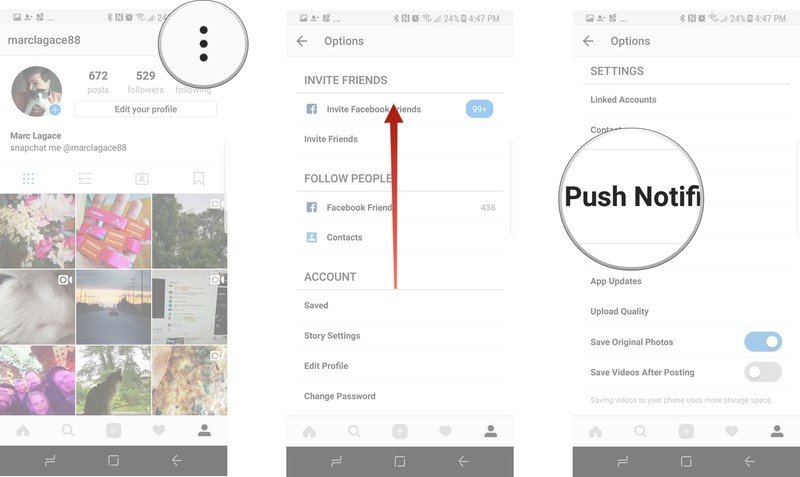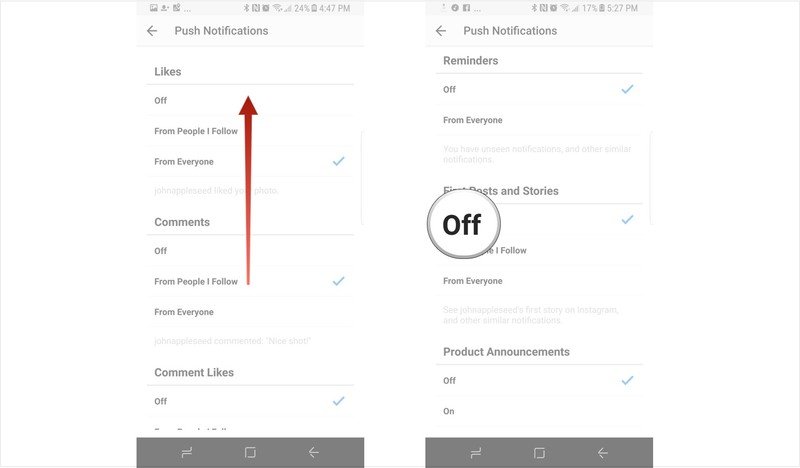How to stop Facebook and Instagram notifications from driving you crazy

Quick story time: A few weeks back I went camping out in the remote wilderness for the weekend. We were well out of my carrier's range and so I was unable to check on Facebook, Instagram or Twitter for three whole days. When I got back into range of a cell tower, my phone exploded with notifications as expected.
I don't care that "so and so posted something for the first time in a while"!
But among the texts and emails, my Facebook and Instagram notifications stuck out to me. In my absence, no one had actually commented or liked anything on my profile — and yet I still received several notifications about "so and so posted something for the first time in a while" or "that old friend from high school who you barely ever talk to added new photos recently".
Social media notifications are supposed to be about letting you know when someone has commented on or reacted to something you've posted, but then there are all these other types of notifications that seem to serve another purpose — get you looking at your phone, opening up that timeline, and getting distracted in the never-ending stream of content.
The biggest culprits seem to be Facebook and Instagram (which Facebook owns). Naturally, I took to Facebook to vent about this issue, then dove into the app settings to see what could be tweaked. If you're getting fed up with these attention-stealing notifications but don't want to go the nuclear route and delete the apps from your phone, here's how to reel in social media notifications on the biggest culprits — Facebook and Instagram.
How to tweak your Facebook notifications
You're only able to tweak how mobile notifications are delivered via the Facebook app on Android, so tweak the notifications themselves, you need to log into Facebook on a web browser.
- Tap the down arrow in the top-right corner.
- Tap Settings
- Tap Notifications.
- Tap On Facebook.
This is where you can tweak the majority of things Facebook will send notifications for. By default, Facebook will notify you of all activity that involves you, whether that's someone tagging you in a photo or commenting on of your posts. If that's all you're after in terms of notifications, you can turn pretty much everything else off.
It seemed like the "Close Friends" notification was the biggest culprit for those random notifications about my friend's Facebook activity. Once you've gone through the Facebook notification settings on your computer, you can fine tune your mobile notifications in the Facebook app.
Get the latest news from Android Central, your trusted companion in the world of Android
How to tweak your Instagram notifications
With Instagram, I only want to be sent a push notification if I'm tagged in the post of someone I follow, someone likes or comments on my stuff, someone follows me, or someone is trying to direct message me. That's it.
By default, Instagram will also send notifications if a Facebook friend has recently joined Instagram, the first time an account posts or adds to their Instagram story, any new feature integrations, and even reminders simply to check in on the app. Here's how to turn those ones off.
- From your Instagram profile, tap the menu button in the top-right corner.
- Swipe up to scroll down until you see Push Notifications
- Tap Push Notifications.
- Swipe up to scroll through the available notifications.
- Tap Off to turn off any notification you don't want to see
Instagram also gives you the option of only allowing push notifications from people you follow, which is good if you find yourself being harassed by spam bots. I'm still finding that Instagram is holding back notifying me on some likes for the sole purpose of getting me to check into the app. I'll check the app and see that three friends have liked a photo, then a half hour later I'll get a notification for one of those three friends. Hard to say if it's a bug or a sneaky way for Instagram to look at your phone but it's the one annoying notification quirk I haven't solved yet.
What notifications drive you crazy?
Is there an app that you use all the time that just spams you with notifications? Let us know and we'll look into helping you calm it down!

Marc Lagace was an Apps and Games Editor at Android Central between 2016 and 2020. You can reach out to him on Twitter [@spacelagace.