Thanks to Reddit, you can now block YouTube ads without going through any hoops
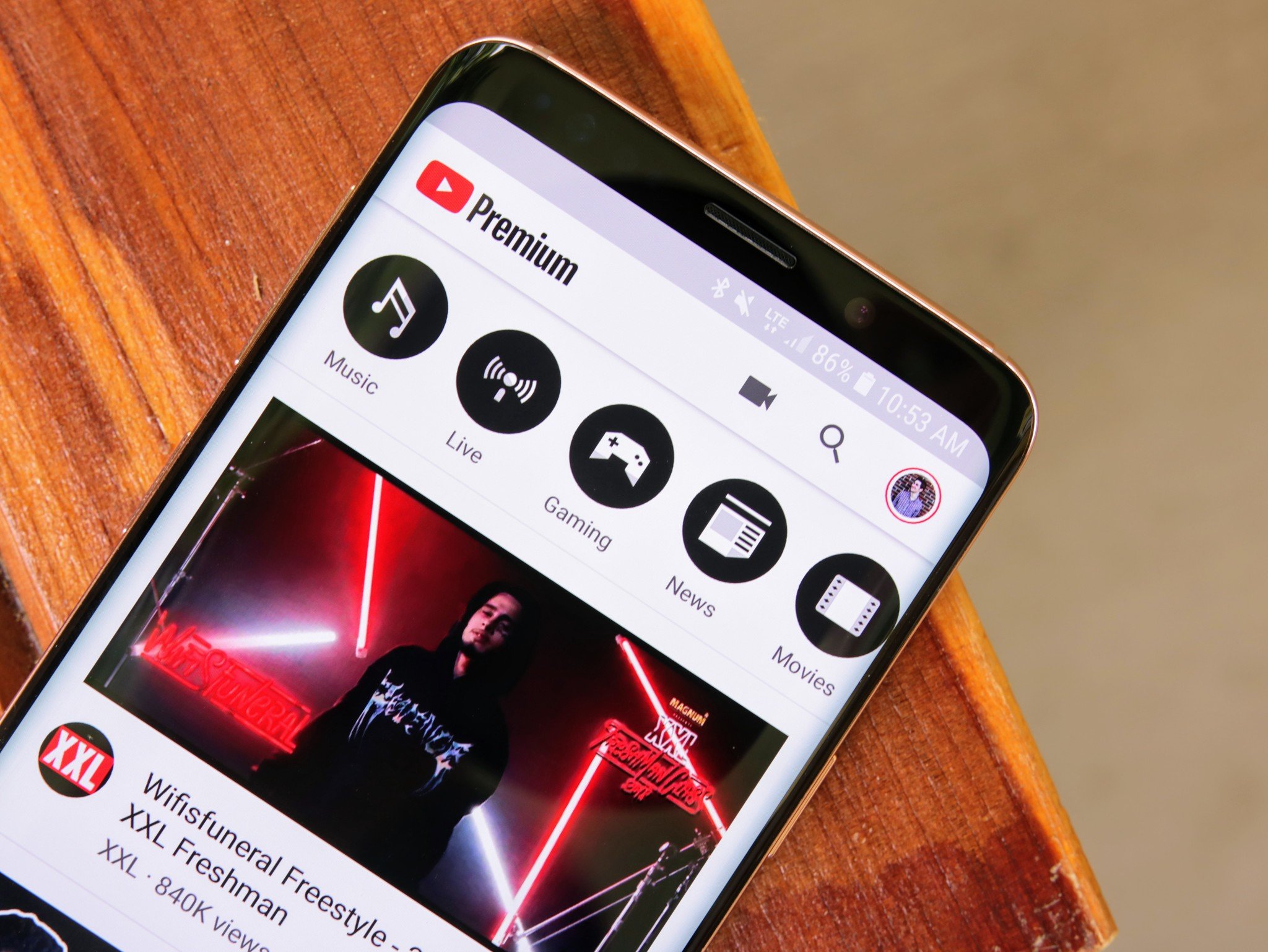
What you need to know
- A simple URL trick can allow you to bypass all ads on YouTube.
- The nifty workaround was first posted on the r/webdev subreddit.
- It requires you to add a period after the .com in the video URL.
While Google recently expanded its Premium service to 14 more markets earlier this week, what if you wanted to avoid all ads on the platform...for free? No, I'm not referring to adblocking extensions — though they certainly are one avenue to do that — or any other complicated workaround, for that matter.
Instead, as a Redditor recently discovered, avoiding ads on a YouTube video is quite literally as simple as adding a period to the video URL. Period. That's it. So, for example, instead of going to youtube.com/video, all you have to do is change the URL to add a period after the .com and before the forward-slash as follows: youtube.com./video. And voila! Your video will no longer display ads.
As the illustrious u/unicorn4sale explains:
It's a commonly forgotten edge case, websites forget to normalize the hostname, the content is still served, but there's no hostname match on the browser so no cookies and broken CORS - and lots of bigger sites use a different domain to serve ads/media with a whitelist that doesn't contain the extra dot
Even better, this trick works not just for YouTube but also for many other sites that have paywalls. The same Reddit thread cited The New York Times' paywall as yet another example of a website whose URL is not normalized.
And the trick works both on the desktop and on mobile devices, although for the latter, you will need to request the desktop version of the site for this trick to work.
Alas, you should probably enjoy the nifty little workaround while it lasts. Given how much publicity this has gotten. YouTube — and many other websites, for that matter — will probably be fixing this oversight sooner rather than later. Until then, enjoy your ad-free utopia.

Get the latest news from Android Central, your trusted companion in the world of Android
YouTube Premium not only lets you access YouTube without ads, but it also gives you unfettered access to the company's YouTube Music library, as well as access to YouTube's original content. Besides, you also get background play on mobile devices and can download videos to watch them online.

