Do you need to charge the Amazon Kindle Scribe pen?
The Amazon Kindle Scribe is an e-reader with a twist.
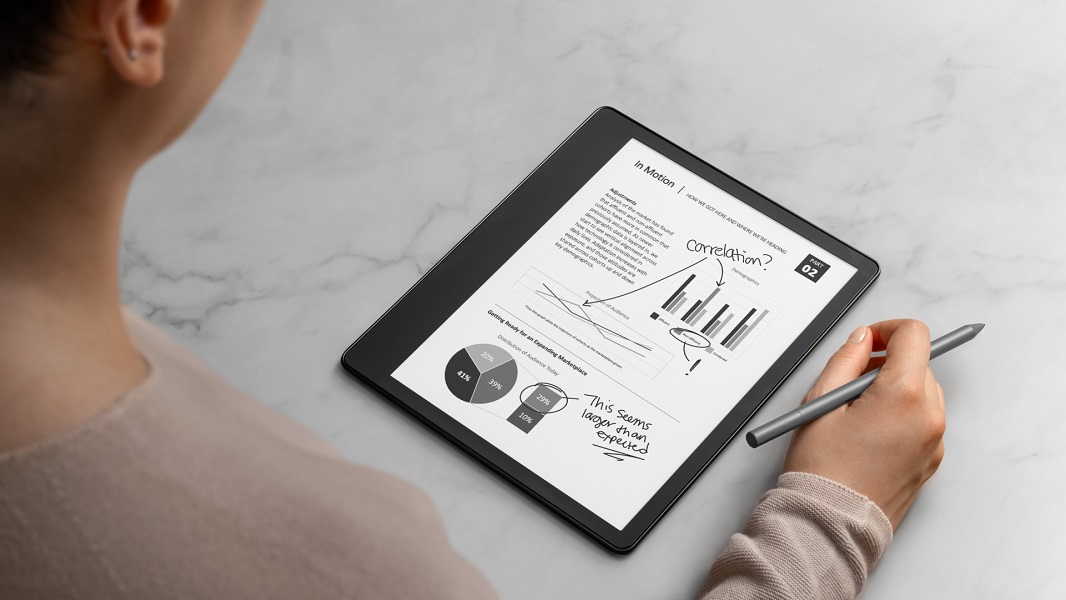
Do you need to charge the Amazon Kindle Scribe pen?
Best answer: No! The Amazon Kindle Scribe pen, including both the Basic Pen that comes with the e-reader and the upgraded Premium Pen, does not require charging. Ever. They can be used right out of the box without the need to sync them to the device either, making them super-easy and functional to use from the get-go.
What is the Amazon Kindle Scribe?
Why you can trust Android Central
The Amazon Kindle Scribe is the company’s latest e-reader that adds some compelling features to the typical e-reading experience. Along with the larger 10.2-inch 300 PPI Paperwhite display that mimics the look and feel of traditional paper, it adds the ability to take notes in either a dedicated section of the device or via annotations within eBooks.
You can also upload your own files (a variety of file types are supported, from PDFs to Microsoft Word documents), with the option to send Word documents directly to Kindle Scribe from the Microsoft software coming early next year.
To write on the Amazon Kindle Scribe, simply use the included Basic Pen, which resembles a standard stylus. There is also an upgraded option that includes the Premium Pen instead, or you can purchase it separately. The Premium Pen adds an eraser to the bottom as well as a shortcut button. With or without the Premium Pen, you can also erase via the side menu button. But the bottom eraser provides a true pencil-like experience.
You can use the shortcut button on the Premium Pen, meanwhile, to assign frequently used functions, like sticky notes or highlighting for passages. When pressed, it will activate whatever function applies to the application you’re using at the time. Once done with a document, you can instantly export the file via e-mail to a computer if needed.
While the Kindle Scribe e-reader itself recharges via USB-C and lasts for weeks per charge, the Amazon Kindle Scribe Pens works indefinitely, without the need to charge at all. You may, however, eventually need to replace the tips. As noted, the Premium Pen comes with five of them along with a tip replacement tool to keep it going for years. All you’ll need to add is one of the best cases for the Amazon Kindle Scribe and you’ll be ready to take it just about anywhere.
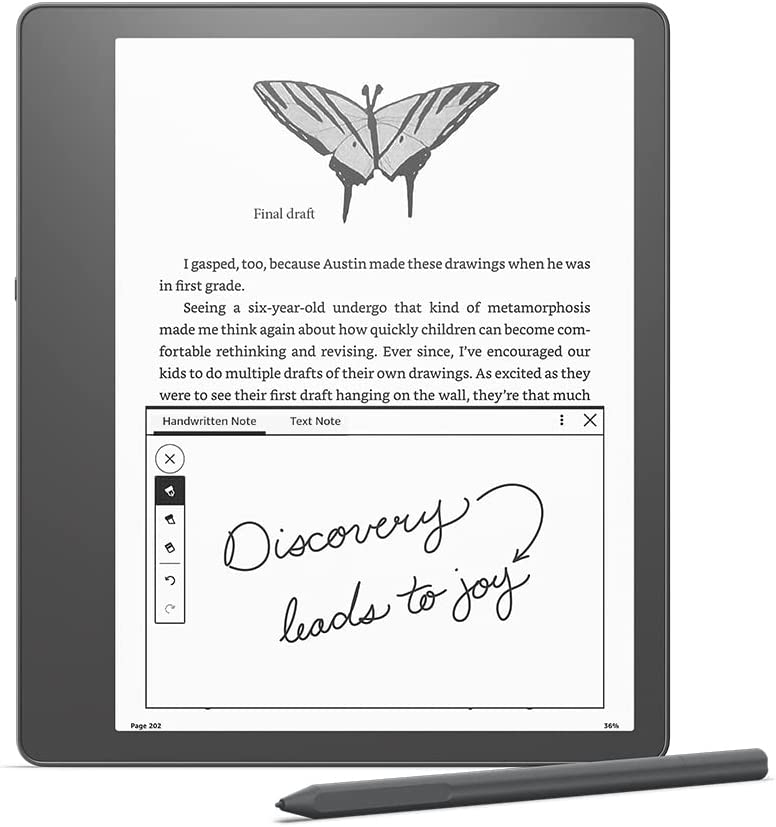
An e-reader that does more
Eliminate distractions and use the Amazon Kindle Scribe to not only read eBooks but also personal files, leveraging the included Basic Pen to make virtual sticky notes, highlight passages, and more. With the eReader that lasts for weeks per charge and a Pen that doesn’t have to be charged at all, the Kindle Scribe will be a must-have in your briefcase or backpack.
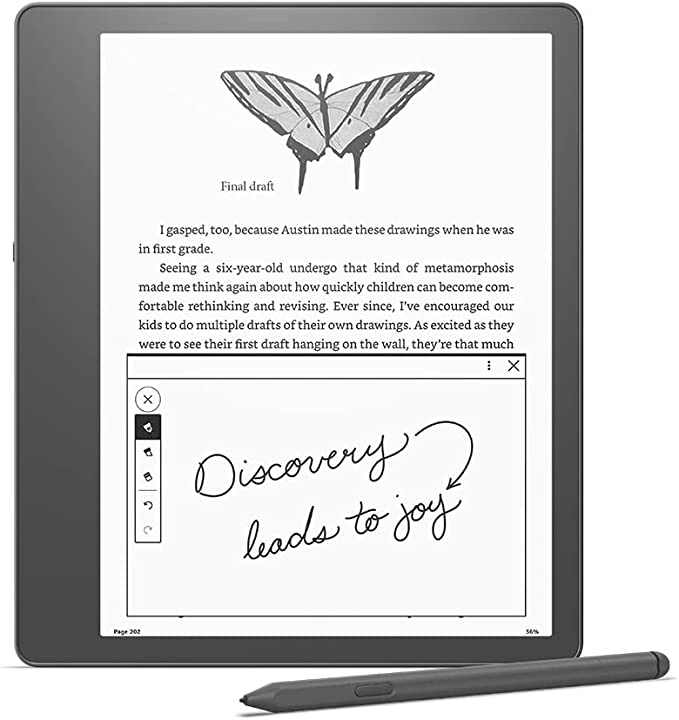
The complete package
Get the Amazon Kindle Scribe with the Premium Pen right in the box, along with five replacement tips and a tool to install them. With the Premium Pen included, you get the full experience right out of the box. All you need to add is a fabric or leather cover and you’re good to go.

A worthwhile upgrade
If you buy the version of the Kindle Scribe with the Basic Pen and later decide you want to upgrade, you can get the Premium Pen on its own. It adds an eraser at the bottom and a convenient shortcut function for one-touch access to sticky notes, highlighting, erasing, or other frequently used functions, with the function adjusting based on the application you’re in. With no set-up or pairing needed, it also doesn’t need to be charged, ever.
Get the latest news from Android Central, your trusted companion in the world of Android

Christine Persaud has been writing about tech since long before the smartphone was even a "thing." When she isn't writing, she's working on her latest fitness program, binging a new TV series, tinkering with tech gadgets she's reviewing, or spending time with family and friends. A self-professed TV nerd, lover of red wine, and passionate home cook, she's immersed in tech in every facet of her life. Follow her at @christineTechCA.
