YouTube TV adds a new option that's perfect for watching sports
The NFL Sunday Ticket thanks you.
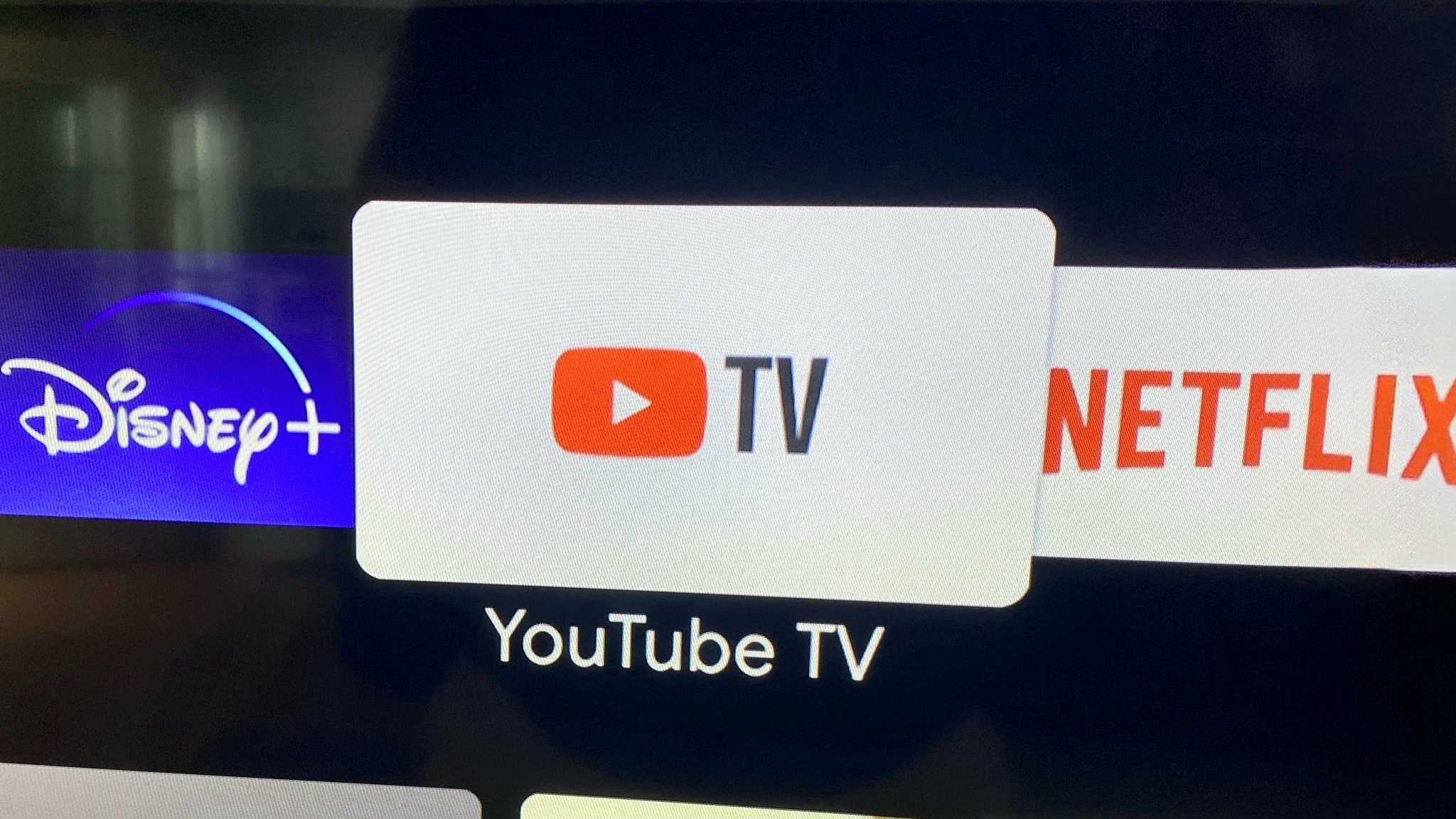
What you need to know
- YouTube TV has rolled out a "Broadcast Delay" feature for smart TVs, reducing latency and buffer for its player.
- Users can decide to reduce the delay for 48 hours or leave it on its default setting.
- Doing the latter is best to minimize disruptions, however, the former can catch viewers up to what's happening live instead of seeing things a few seconds after.
YouTube TV is rolling out a feature that should help watchers gain a better viewing experience — especially for sports.
According to a post on Reddit, YouTube TV has rolled out a "Broadcast Delay" function only on smart TVs. The company elaborates, stating that the lower the delay, the less buffer YouTube's video player will have. However, it's worth noting that engaging with Broadcast Delay is said to increase the likelihood of playback disruptions no matter how strong your internet connection is.
The feature appears to be mostly rolled out and users can activate it through the following set of instructions:
- Select the three dot more menu.
- Select Broadcast Delay.
- Select Decrease for 48 hours or Default.
"Decrease for 48 hours" is straightforward. If enabled, YouTube TV will decrease the amount of delay for two days before reverting to normal. The streaming service states leaving this option of "Default" is best to "minimize playback interruptions."
Despite running the risk of some disruptions, initial user interactions appear positive. One person on Reddit reported the setting decreased around "9 to 10 seconds" of latency and improved buffer health. Another user stated they've encountered no such disruptions when enabling Broadcast Delay and even inquired if an option to make it permanently active could happen.
YouTube TV responded by saying they are working on it.
A feature to reduce the delay between a broadcast and what you see at home could drastically improve the NFL Sunday Ticket experience. Since YouTube sees this as a way of avoiding "live spoilers," seeing the game as it happens is a great way to improve game engagement.
Get the latest news from Android Central, your trusted companion in the world of Android
As previously stated, the Broadcast Delay feature should be available on smart TVs. Users on Reddit have continued to ask about its availability on Android and iOS, however, it appears that YouTube is still working on such support.

Nickolas is always excited about tech and getting his hands on it. Writing for him can vary from delivering the latest tech story to scribbling in his journal. When Nickolas isn't hitting a story, he's often grinding away at a game or chilling with a book in his hand.
