Apple TV 4K (2022) vs Amazon Fire TV Cube (2022)
It's difficult choosing the right media streamer.

Apple fan’s perfect match
If you have other Apple and/or HomeKit devices in the home, the Apple TV 4K (2022) is your portal to tons of content. This includes not only streaming TV shows and movies from your favorite services, but also fitness, gaming, music, apps, and more from within the Apple ecosystem. It’s the obvious choice for Apple fans.
Pros
- Perfectly fits within the Apple ecosystem
- Access to lots of content, including fitness, music, and gaming
- Works as a smart home hub
- Comes with Siri remote and voice control
- Secure home data storage
Cons
- You won't get the most out of it if you don't have other Apple services

Stream to your heart’s content
The Amazon Fire TV Cube (2022) is a solid option to serve as a portal to not only streaming TV but also gaming, music, and compatible smart home device control. Leveraging the Alexa voice assistant, the Fire TV Cube (2022) will quickly become a core device in the living room, within your home theater.
Pros
- Hands-free Alexa for voice control
- Built-in privacy and protection controls
- Access to Amazon cloud gaming as well
- Acts of a smart home hub
- Comes with Alexa Remote
Cons
- Slightly more expensive
- A bit larger in size
- Alexa Remote Pro is a separate upgrade purchase
So, you’re looking for a device to make it easy to access your streaming services in the living room or bedroom. Maybe you already have a smart TV but you want something that will provide a more seamless experience with an easy-to-use user interface. And you want something with plenty of other features, including access to gaming, music, and more. Both the Apple TV 4K (2022) vs. Amazon Fire TV Cube (2022) fit the bill, and they are comparable in price, too. So, which do you choose? We’re here to help.
Apple TV 4K (2022) vs. Amazon Fire TV Cube (2022): The aesthetics and core features

First, let’s look at how these two compare in looks. They will, after all, be front and center for your TV experience, so don’t underestimate the value in aesthetics. We’ll also examine the core specifications they offer.
The Apple TV 4K (2022) measures 3.66 x 3.66 x 1.2 inches in size and weighs 208 grams, making it a sleek and slim device that will fit nicely on a TV stand or tucked away on a shelf. Powered by the Apple A15 Bionic chip, you’ll get a full 4K picture (with compatible home theater devices, including a 4K TV, and appropriate streaming subscription) along with advanced HDR, Dolby Vision, and HDR10+, where supported. This is paired with Dolby Atmos sound (again, with compatible equipment).
There are two models to choose from: the Wi-Fi model with 64GB storage or the Wi-Fi + Ethernet model with 128GB storage and thread networking support for Gigabit Ethernet. If you have an AV rack set up in the home and want to keep the Apple TV 4K (2022) set-up with a wired connection, the latter model offers that advantage. It’s also great for rooms or spots in the home where Wi-Fi connectivity might be spotty, like in the basement, and you want to keep the unit hard-wired for improved reliability.
It works with the Siri Remote which features a touch-enabled clickpad you can use to turn the TV on and off, change inputs, adjust volume, swipe through episodes and scenes, and more. It also comes equipped with a Siri button with voice recognition for up to six family members so everyone can queue up their own personal profiles and watch lists. The new remote offers fast USB-C charging. Alternatively, you can use your iPhone as a remote.

Measuring a slightly larger 3.88 x 3.88 x 2.99 inches and almost twice as heavy at 513 grams, the Amazon Fire TV Cube (2022) is still a compact and elegant-looking device with a lovely, textured fabric finish. Unlike the flatter Apple TV 4K (2022), the Amazon Fire TV Cube (2022) is, as the name implies, cube-shaped. The choice here comes down solely to personal preference.
Powered by a 2GHz octa-core processor, you’ll get 4K, Dolby Vision, HDR, and Dolby Atmos support with compatible equipment. There’s also Super Resolution Upscaling that will convert HD content to 4K for better detail, contrast, and clarity when viewing on a 4K TV (and, again, with the appropriate content subscription).
Get the latest news from Android Central, your trusted companion in the world of Android
It also operates on Wi-Fi 6e for less interference from other devices in the home. Additionally, there’s an Ethernet port for wired access as well as USB-A 2.0 for added storage (it only comes with 16GB) and HDMI port to connect other devices you want to be able to control by voice.
Speaking of which, the Amazon Fire TV Cube (2022) comes with built-in Alexa control so you can control a compatible TV, soundbar, receivers, and other connected devices by voice, with both near and far-field voice support. With the Fire TV Alexa Voice Remote, you can control compatible cable and satellite set-top boxes as well using your voice. Control power, volume, access recently watched content, and surf live TV with dedicated channel buttons.
The Pro model of the remote that adds features like customizable buttons and a Remote Finder button is sold separately but there are bundled deals if you want the upgrade.
Apple TV 4K (2022) vs. Amazon Fire TV Cube (2022): Let’s break down the specs
Now that you know the basics of these two streaming devices, let’s take a look at the summary of their specs.
| Header Cell - Column 0 | Apple TV 4K (2022) | Amazon Fire TV Cube (2022) |
|---|---|---|
| Processor | Apple A15 Bionic | 2GHz Octa-Core |
| OS | Fire TV OS | Apple tvOS |
| Resolution | 4K | 4K with Super Resolution Upscaling |
| Audio Support | Dolby Atmos | Dolby Atmos |
| Streaming Services Access | Disney+, Prime Video, Netflix, HBO Max, ESPN, Apple TV+, Hulu, and more | Netflix, Prime Video, Disney+, Peacock, and more |
| Music | Apple Music | Amazon Music |
| Gaming | Apple Arcade | Luna |
| Fitness | Apple Fitness+ | None (third-party app access potential) |
| Access to Apps | Yes | Yes |
| Live TV Streaming | Yes | Yes |
| Storage | 64GB, 128GB | 16GB |
| Ethernet | Yes (one model) | Yes |
| Smart Home Compatibility | Yes | Yes |
| Voice Assistant | Siri | Alexa |
| Size | 3.66 x 3.66 x 1.2 inches | 3.38 x 3.38 x 2.99 inches |
| Weight | 208 grams | 513 grams |
Looking at specs alone, it’s tough to tell these two streaming devices apart. Which is why it’s such a difficult decision to choose which one to buy. So, let’s look further.
Apple TV 4K (2022) vs. Amazon Fire TV Cube (2002): What can they do when it comes to TV?

As with any media streamer, the gist of these two devices is the same: plug them into power and connect to your TV using the HDMI cable and ports. You can pair wirelessly or use Ethernet (with the Apple TV 4K 2022, you’ll need the higher-end model for a wired connection). Sign in to the respective account (Apple or Amazon), then go to the streaming services you want to use, like Netflix or Amazon Prime Video, and sign into your accounts there. With both, you can sign up as a new customer right through the interface as well if you haven’t yet subscribed. Then, start watching TV.
The Apple TV 4K (2022) offers apps for all the top streaming services, including Disney+, Prime Video, Netflix, HBO Max, ESPN, Apple TV+, and others. You can also stream live TV from networks like ESPN, MLB, ABC, CNN, and Bloomberg and watch shows on Hulu, YouTube TV, and Sling TV. Additionally, you can rent or buy TV shows and movies from Apple and watch from the Apple TV.
Pair it with two Apple HomePod Minis for stereo sound, or even connect Apple AirPods for personalized Spatial Audio that will follow your head movements.
New features are coming soon, including personalized recommendations, the ability to rewind a scene 10 seconds, and the option to turn on subtitles. As noted, with voice recognition for up to six family members, everyone can queue up their own watchlists and profiles in a heartbeat.

With the Amazon Fire TV Cube (2022), you can access more than a million TV show episodes and movies from sources like Netflix, Prime Video, Disney+, Peacock, and others. Connect a compatible cable box as well and control it via voice. You can say things like “Alexa, turn on the TV” or “Alexa, open Prime Video.” In his review, Andrew Myrick calls the Amazon Fire TV Cube (2022) one of the “fastest and best streaming devices on the market.”
You can wirelessly connect the Amazon Fire TV Cube (2022) to compatible Alexa Echo home theater devices to enjoy enhanced audio across multiple speakers. With the HDMI port, you can also connect other devices, like a video game console or webcam, and easily switch between them.
It’s clear these two devices have unique advantages based on other products you might own, and those advantages go even deeper when you look at what else they can do.
Apple TV 4K (2022) vs. Amazon Fire TV Cube (2022): What they do beyond TV and movies
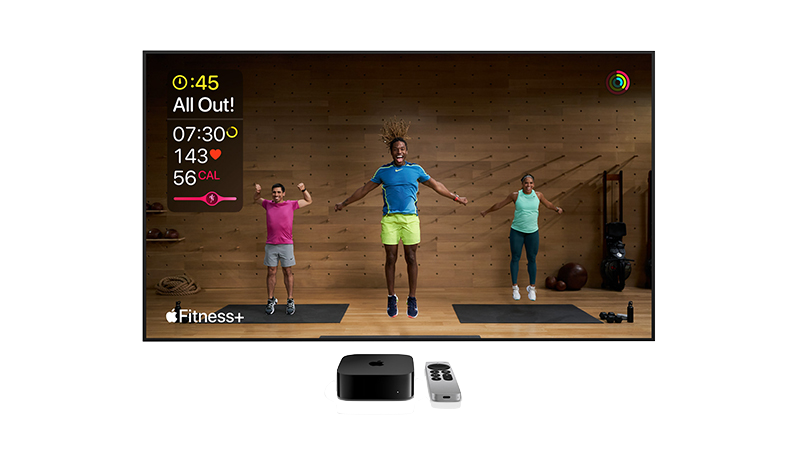
When it comes to media streamers, it’s about much more than just streaming movies and TV shows. These products are true hubs within the smart home and are expected to do much more. Luckily, both the Apple TV 4K (2022) and Amazon Fire TV Cube (2022) deliver.
The Apple TV 4K (2022) offers access to a host of other Apple content and services, though you’ll need a separate subscription to those services as well (an Apple One subscription can save you money on multiple services). With Apple Music, you can access the full library right from the Apple TV, which includes 100 million songs, more than 30,000 playlists, and live radio, along with lyric views should you get the urge to sing along.
You can access gaming through Apple Arcade as well, with multi-user support. Additionally, you can connect Sony PlayStation or Microsoft Xbox wireless controllers to the Apple TV 4K (2022) for a seamless gaming experience with those consoles.
With Apple Fitness+, you can stream workouts to the big screen from the Apple TV. There’s also support for Group Workouts powered by SharePlay so you can get together with friends and family members to exercise together, following along with one another’s progress. Connect an Apple Watch and you can even keep track of your heart rate and calories burned, viewing the stats on the TV as you go.

Additionally, there’s iCloud sharing with photo libraries so you can view slideshows of images on the TV, invite others to add photos, and edit and delete albums with ease. Select and download tons of other apps to the Apple TV 4K (2022) for an even more personalized experience. With the ample storage, you should have no problem downloading a wide selection of apps.
As noted, the Apple TV 4K (2022) also works as a smart home hub with compatible Apple HomeKit devices and the Matter smart home connectivity standard. Do things like view footage from a compatible security camera, control smart lights, and more. You can also AirPlay content from a compatible iOS device to the big screen. The home data is stored in a way that Apple says it cannot read in order to protect your privacy.

The Amazon Fire TV Cube (2022) is no slouch in this department either, with access to tons of other services as well, again, with the proper subscription (an Amazon Prime subscription will afford access to many of these as part of its annual fee). For example, access Amazon Music to listen to millions of songs from the service.
For gaming, you can access Luna, Amazon’s cloud gaming subscription service to enjoy 800MHz GPU with no lag and auto low-latency mode. The Luna gaming controllers, however, are sold separately. As noted, you can also connect a video game console and control it with voice. But Myrick points out that in doing so, the output refresh rate is capped at 60Hz, which means you won’t be able to realize the full benefits of a 120Hz (or higher) TV when connecting through the Fire TV Cube. For some gamers, this could be a dealbreaker.
As a smart home hub, the Amazon Fire TV Cube (2022) can be used to control compatible smart home devices, even by voice with Alexa. You can do things like start a video call, check the weather, get a live view of Ring security cameras, and more. One notable omission, however, is Apple AirPlay and Google Cast: without these features, you can’t do one-touch “casting” from a phone to your TV, which is a drag. Built-in privacy controls include an off button to disconnect the mic when and if preferred.

Note that while you can download apps to the Amazon Fire TV Cube (2022), with only 16GB storage, you’re much more limited in space than with the Apple TV 4K (2022). With that said, given all the ports and connectivity options, the Amazon Fire TV Cube (2022) is more so a conduit to use with other devices and a limited selection of apps.
One other thing worth noting about the Amazon Fire TV Cube (2022) that could sway you in the other direction: it comes with plenty of ads in the Fire TV OS. So many, in fact, that Myrick calls it unacceptable given that the Cube is twice the price of the Amazon 4K Max yet has just as many ads.
Apple TV 4K (2022) vs. Amazon Fire TV Cube (2022): Which should you buy?
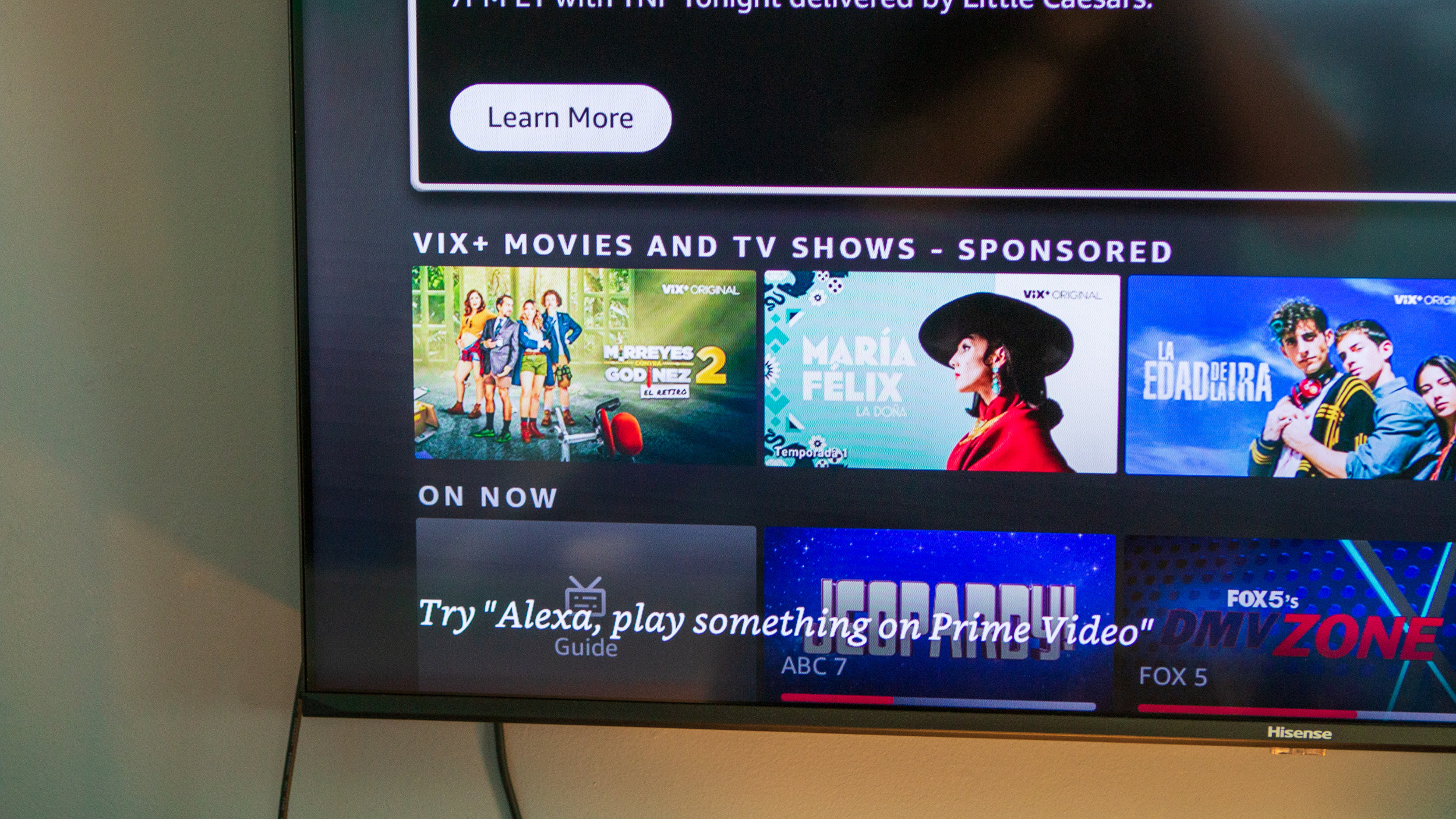
In looking at the Apple TV 4K (2022) vs. Amazon Fire TV Cube (2022), it really comes down to ecosystem. Which ecosystem do you live within your home? If you’re an Apple household with devices like an iPhone, MacBook computer, Apple Watch, HomeKit-enabled smart home devices, and more, you should go with the Apple TV 4K (2022) to enjoy a truly seamless experience. With so many ways the various devices can interact, it’s a no-brainer.
Conversely, if you have Amazon Echo smart speakers throughout the home and other devices that work with Alexa, like Ring cameras, the Amazon Fire TV Cube (2022) is the more obvious choice. Once again, you can enjoy lots of cross-features with them, controlling and connecting a multitude of devices so the streamer functions as a true smart home hub.
If you aren’t tied to either ecosystem, that’s where the decision becomes more difficult. First, consider which ecosystem you might adopt in the future. If you have no plans to use additional features, like smart home hub control, the specs are pretty similar to these two streamers, so you won’t go wrong with either. The prices are almost identical as well, which makes choosing even more difficult.
The incessant ads on the Amazon Fire TV Cube (2022), however, might be enough to push you in the direction of the Apple TV 4K (2022). And if a simplistic experience is all you need to be able to access streaming TV services, you might be better off with another of the best streaming devices, like a streaming stick, many of which can be had for under $50.
If you are set on one of these two, though, your best bet is to look for sales and grab whichever one is being offered at a better deal. If neither tickles your fancy but you still want something more feature-rich than a streaming stick (although those are pretty premium nowadays!) have a look at some of the best Apple TV 4K alternatives or the best 4K streamers.

Best for Apple users
If you have other Apple devices, including HomeKit-enabled smart home gear, your best bet is to go with the Apple TV 4K (2022). It will fit beautifully within the ecosystem and lets you access all the services you might already subscribe to, including not only popular streaming apps like Netflix but also Apple Fitness+, Apple Music, and more.

Best for Alexa homes
If Alexa has officially become a member of your family, getting the Amazon Fire TV Cube (2022) as a new portal to summon her makes sense. You’ll get access to favorite streaming services, can control compatible smart home devices you already own, and can even use it to plug in other AV gear you want to control by voice, like gaming consoles and soundbars as well as the TV.

Christine Persaud has been writing about tech since long before the smartphone was even a "thing." When she isn't writing, she's working on her latest fitness program, binging a new TV series, tinkering with tech gadgets she's reviewing, or spending time with family and friends. A self-professed TV nerd, lover of red wine, and passionate home cook, she's immersed in tech in every facet of her life. Follow her at @christineTechCA.
