Stay on schedule using Alarm for Android Wear

Get the latest news from Android Central, your trusted companion in the world of Android
You are now subscribed
Your newsletter sign-up was successful
Not all of us have what you'd call 'great time management' skills, and everybody has lost track of time here and there. Still, it's generally a frustrating experience, and one that can be helped. Alarm for Android Wear brings a well designed alarm to your Smartwatch. With multiple alarms, the ability to add, modify, and delete alarms, and all from your Android Wear device.
Alarm for Android Wear is definitely a handy app, and it does decently job of making sure that alarms are set when—and how you need them. When you open the app on your Smartwatch you are greeted by a plus sign in a circle at the top of your screen labeled New Alarm. Above it is a horizontal navigation bar. Everything about this app is fairly cut and dry, with what you need laid out intuitively.
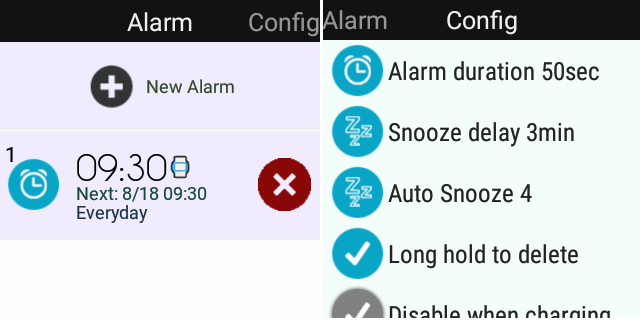
Swipe left from the main screen, and you'll get the config menu. This is where you can adjust things like your alarm duration, snooze delay, and adjusting from a 24 hour format to a 12 hour format. Each option will open up it's own screen so that you can make sure the alarm settings are to your preference.
Alarm for Android Wear is a solid purchase for anyone who needs a little bit of extra help to keep you on schedule.
Tap the plus sign on the main screen to add a new alarm, and you're launched into a new menu. First you need to set the time for your alarm. The The current time is displayed on the bottom left, the bulk of your screen is dominated by two dials. One for minutes, and the other for hours. Swipe vertically to rotate to the correct time, tap to select and then you can swipe left. The next screen over has your options for alarms, and there are quite a few available.
You can choose which days the alarm will go off on, the vibrate pattern of the alarm, the wake type for each alarm. If you swipe left again you'll see your last screen which lets you set the alarm for your Smartwatch, Smartphone, or both.
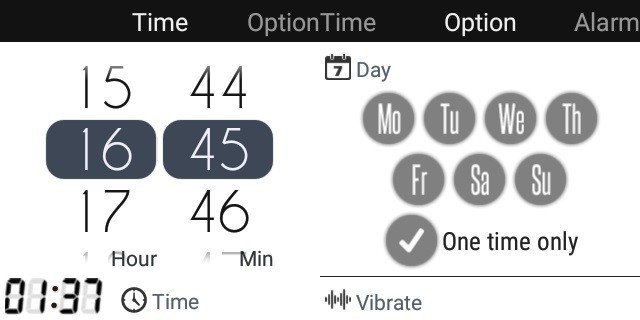
Alarm for Android Wear is available for $0.99 in the Google Play Store and it is a solid purchase. If you're ever losing track of time, this can easily help keep you on track. The alarm goes off as a vibration which can easily serve you alert you, without being particularly obtrusive to the people around you. Being able to access everything you need from the app directly from your Smartwatch is an added convenience as well.
Alarm for Android Wear is a solid purchase for anyone who needs a little bit of extra help to keep you on schedule. It's got plenty of features to customize your alarms, and even goes so far as to let the alarms go on multiple devices — to really ensure you remember.
Get the latest news from Android Central, your trusted companion in the world of Android

Jen is a staff writer who spends her time researching the products you didn't know you needed. She's also a fantasy novelist and has a serious Civ VI addiction. You can follow her on Twitter.
