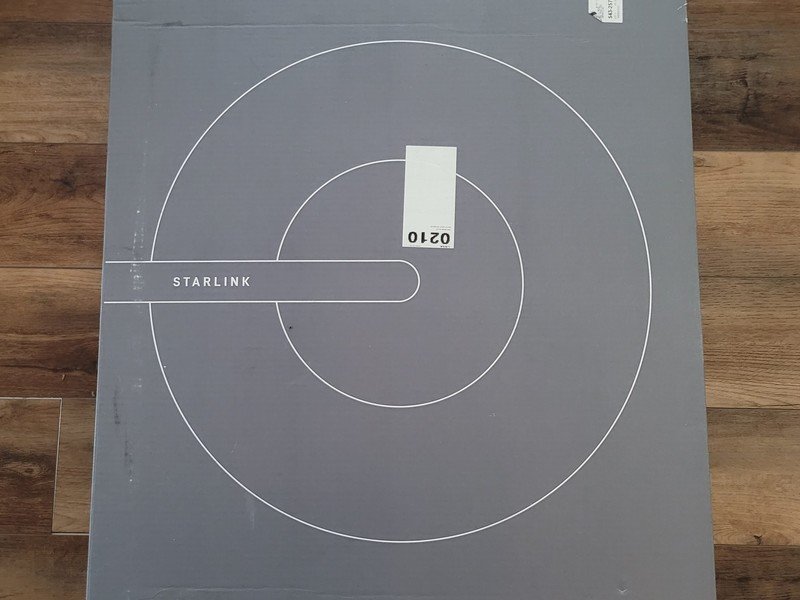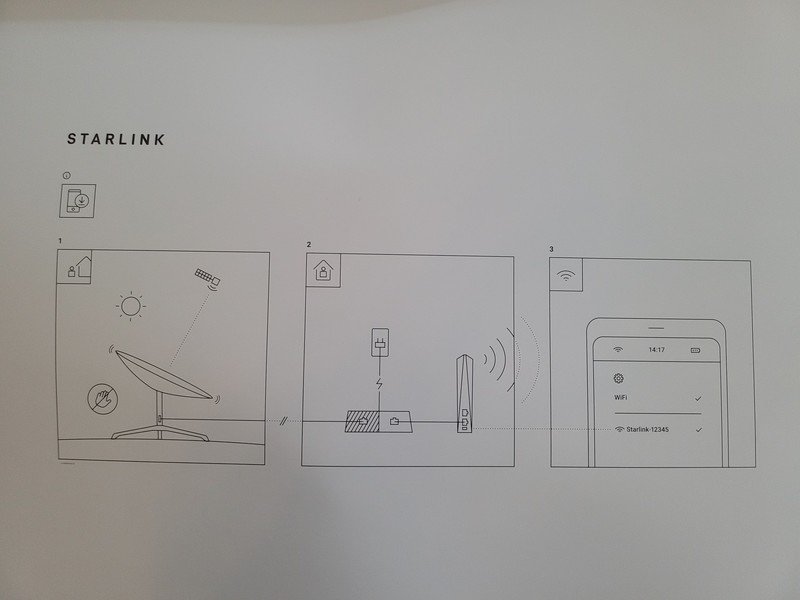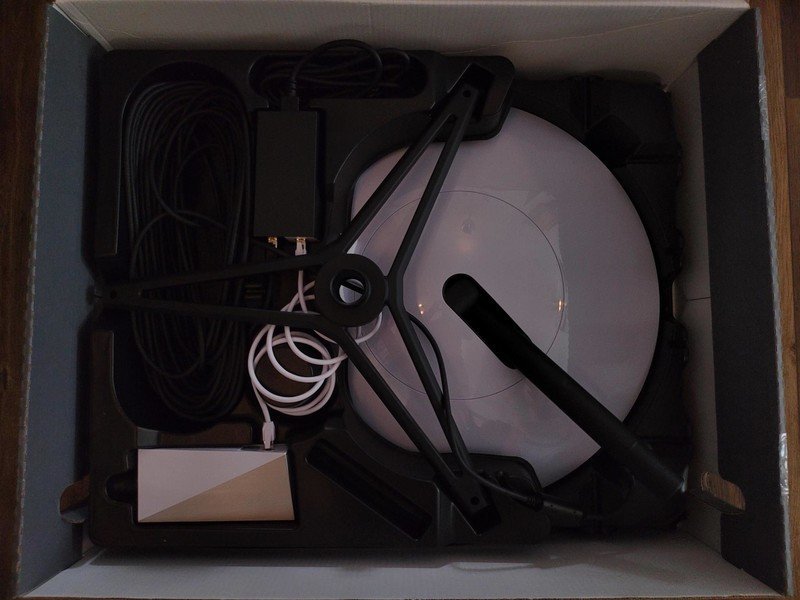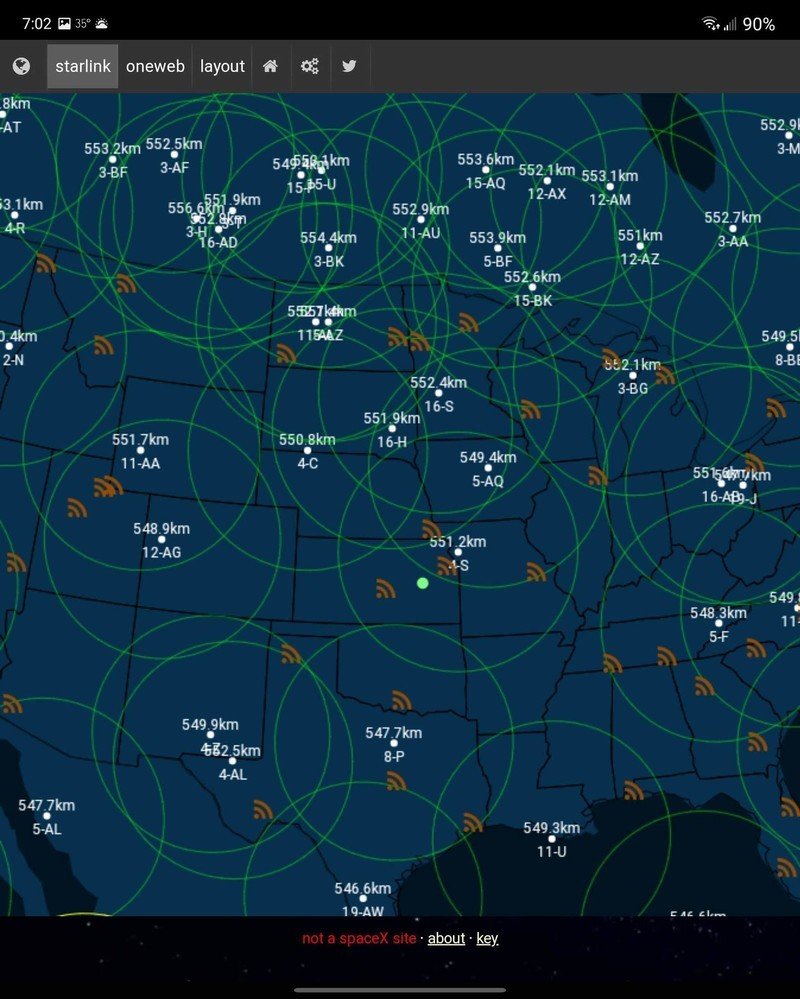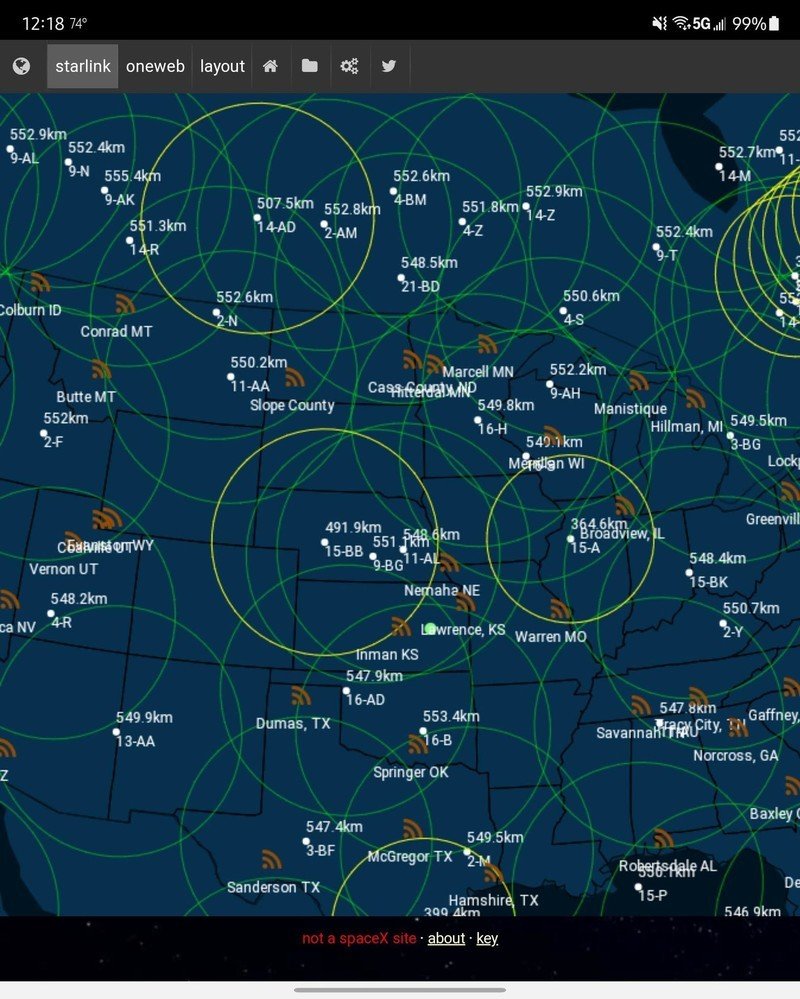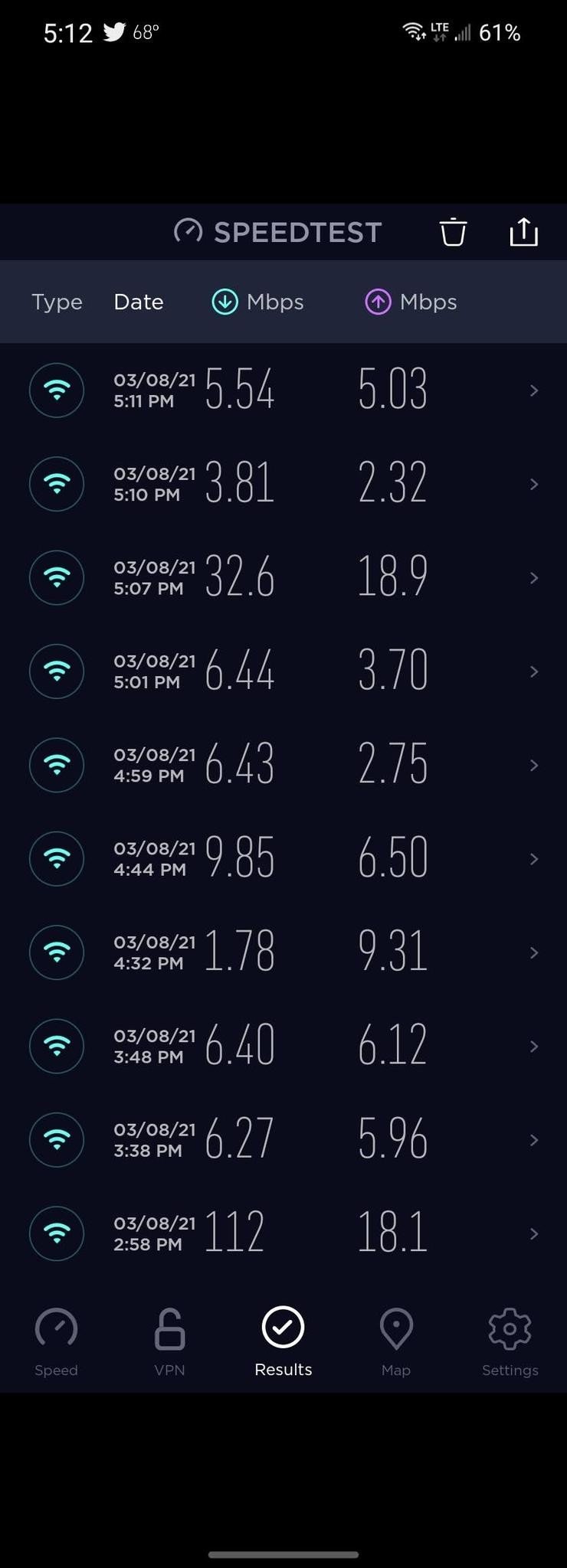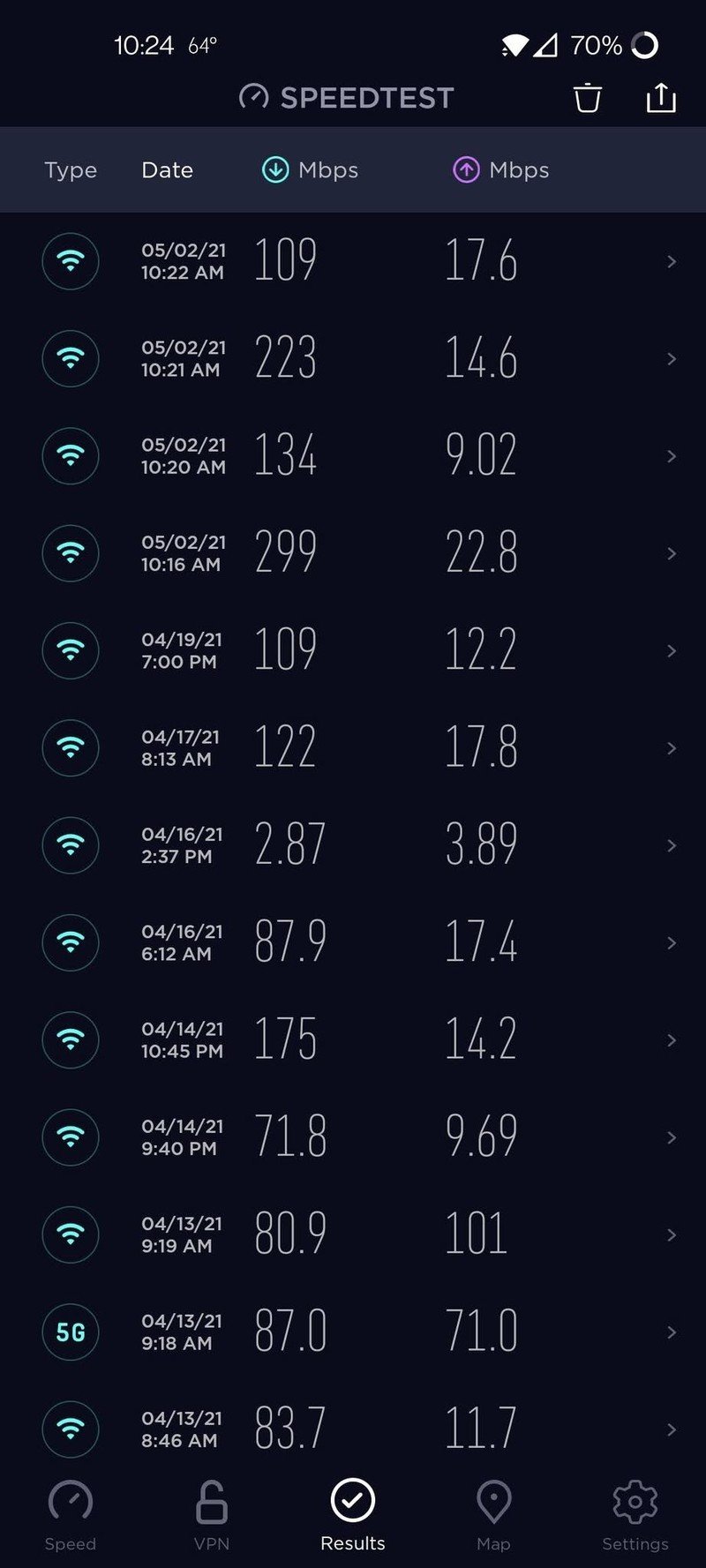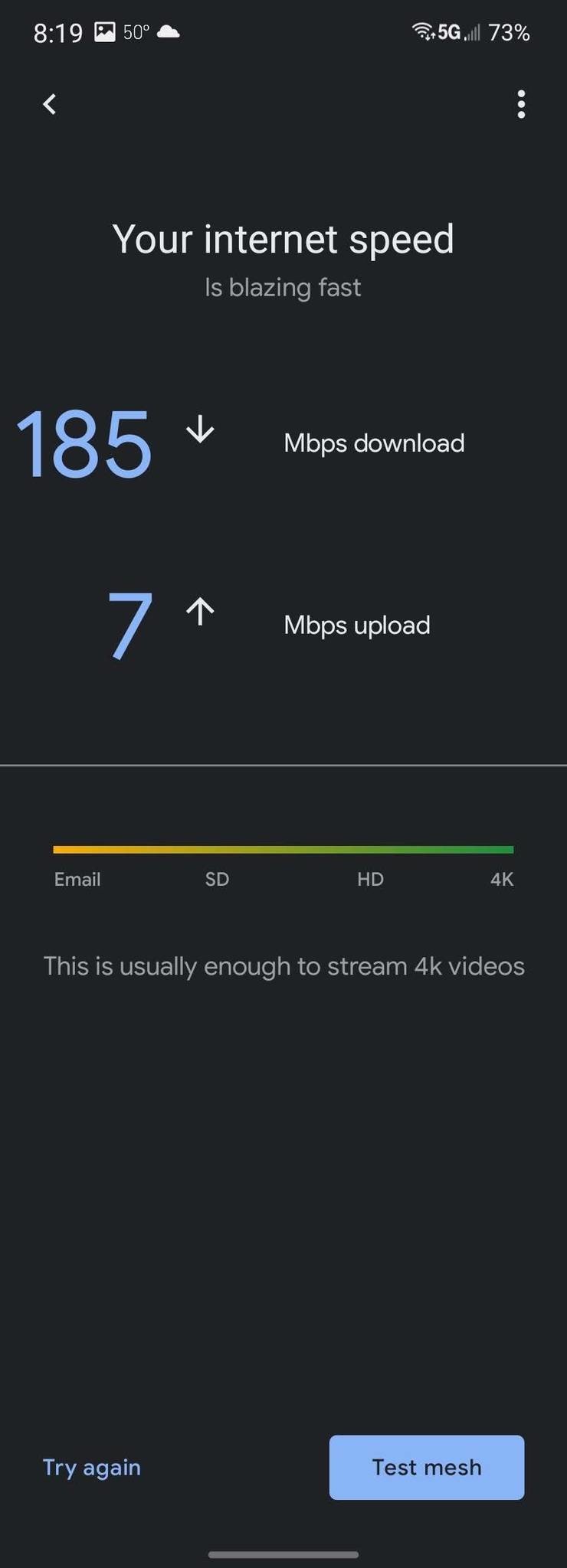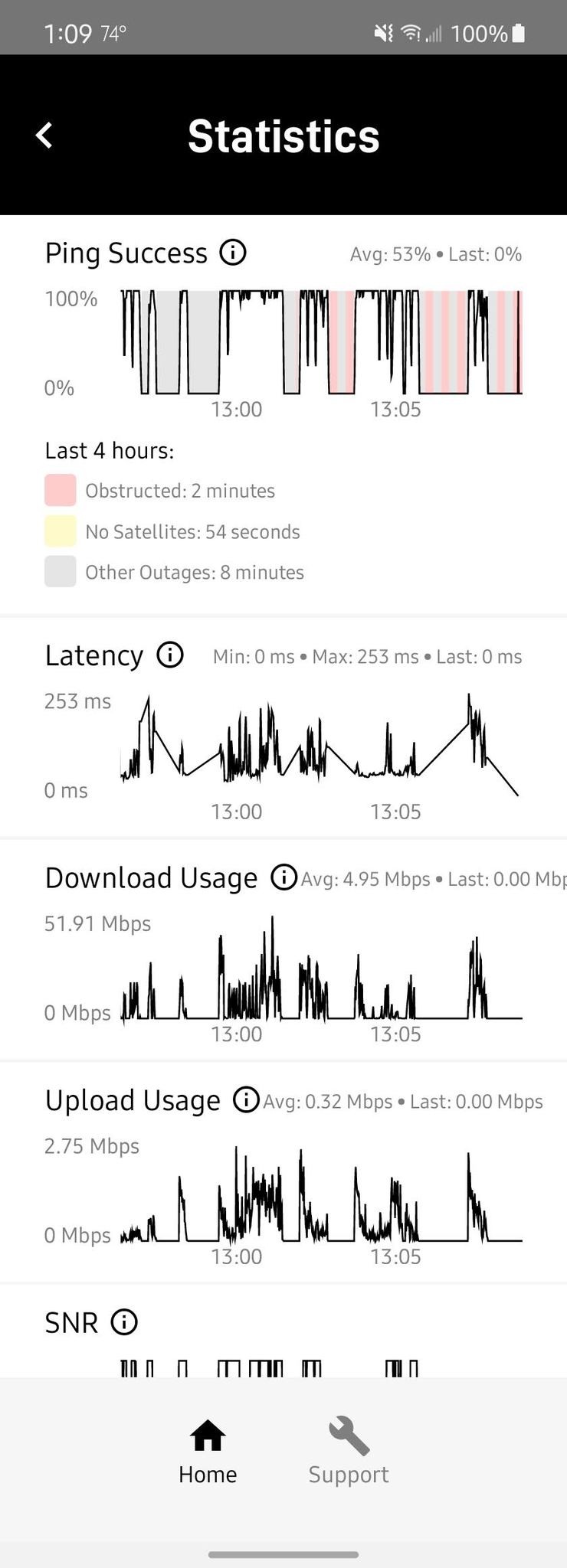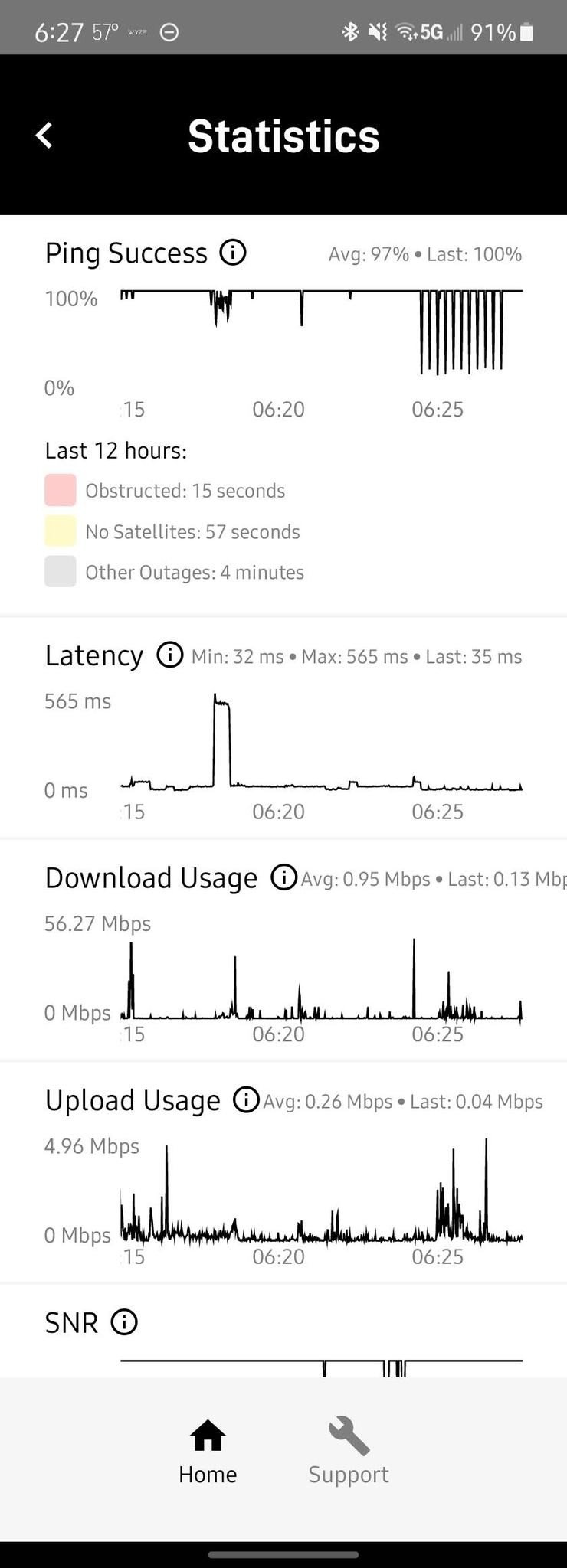Android Central Verdict
Bottom line: Starlink offers excellent internet speeds and decent latency in areas that have likely never experienced anything like it. The service is still in beta, and the startup cost is high, but it's worth it if you can swing it.
Pros
- +
Reasonable price for fast rural internet
- +
Currently, no data caps
- +
Service works in bad weather
- +
Speeds and latency are better than most rural options
- +
The companion app offers transparent network status
- +
Relatively easy setup and installation
Cons
- -
Expensive start-up cost
- -
Limited availability
- -
Frequent short outages
- -
Inconsistent speeds
Why you can trust Android Central
As a fan of living in rural Kansas, I have to suffer from terrible internet service options. But now, thanks to Elon Musk and SpaceX, I can finally join the modern world — mostly — and offer a Starlink Home Internet review. To obtain a glimmer of fast, reliable, internet I have tried nearly every option imaginable since there are no hardline internet providers to my home.
Prior to switching to Starlink about two months ago, I was a subscriber to T-Mobile's Home Internet service. Before that, I used a local wireless ISP. I had U.S. Cellular home internet before that, and worst of all, HughesNet Satellite Internet led off the internet options at my home. The cost, data caps, and speeds continued to improve with each move I made, from provider to provider.
Starlink is attempting to be some sort of savior for those who live in rural areas and are unable to get reliable and fast internet service. While the company is another satellite internet provider, it is going at the problem from a different angle than the others before. For some folks, 5G may be the solution to their rural internet problems, but at my home, it is going to be Starlink that I give my money to (for the time being).
Starlink Home Internet: Price and availability

SpaceX launched the first batch of Starlink satellites in May 2019 with the "Better Than Nothing" beta limited to a small batch of customers in the Fall of 2020 for a $499 equipment fee and $99 service cost. The beta service has slowly expanded as more satellites have launched. Pricing currently remains the same, with service availability still limited.
Starlink Home Internet: What's good

I've said many times before that I haven't had "real internet" since I was in college, which is a lot longer ago than I'd care to admit. To an extent, this issue is my own fault since I like to live in rural areas. However, it's sad that it's largely impossible to have high-speed, reliable internet unless you live in urban areas.
It doesn't matter if you have the best Wi-Fi router or an excellent Chromebook if you don't have internet service to feed them. As someone who loves technology, this has been the biggest drawback of living in the country — Starlink is here to fix that, I hope.
| Specs | Starlink Home Internet |
|---|---|
| Dish Dimensions | 23.2-inch diameter x 25.4 inches, including mast |
| Dish Weight | 12 pounds |
| Dish Height | 25.4 inches including mast |
| Mast diameter | 1.4 inches |
| Tripod Dimensions | 11-inch legs x 4 inches |
| Length of Cable | 100 feet from the dish 6 feet for the router |
| Power requirements | 90-100 watts power over ethernet |
| Connectivity | IEEE 802.11a/b/g/n/ac 2.4GHz and 5GHz MU-MIMO |
| Ports | Power over ethernet Ethernet AUX |
If you go to the Starlink website, enter your address, and happen to be in an area where the service is available, one tough pill you'll have to swallow is the cost to get started. To get onto the list for equipment to be sent out, you will have to pay $499 for the hardware itself and then another $99 for the service.
Get the latest news from Android Central, your trusted companion in the world of Android
If your address doesn't qualify for service yet, but it's close, you'll pay $99 to let Starlink know that you are serious.
When you place your order for the equipment, there are options to pay for additional hardware like a masonry routing kit and a pipe adapter. I didn't need anything extra with my order, so I forked over the $598, and after about a month's wait, I had my Starlink shipment on at my door. Aside from the hardware, the other part of the Starlink system that's needed is the companion app.
The companion app will let you view your account and see statistics of the service — more on that later — but it also has an AR tool to help you check for obstructions. When deciding where to place your dish, or as SpaceX refers to it — Dishy McFlatface — you need to make sure that it has a clear view of the sky. When powered on, the dish will move around as it finds and follows satellites above.
Source: Chris Wedel/Android Central
In the big grey box are the dish, router, power supply, cables, and a tripod. In terms of instructions for setup, there really aren't any. This isn't because Starlink is letting you just fend for yourself and figure it out; it's because, for the most part, the setup is mostly done. Depending on where you plan to install the dish and locate your router in your home, you may not have much work to do.
Starlink has the cables already plugged into the router and power supply, and all that's left is to put the dish onto the tripod. You will likely have to drill a hole into the side of your home to run the 100-foot cable from the dish to the router, but again, this will depend on how you want to set it all up.
I already had a roof-mounted tripod on my home, so I could use that to ensure my dish was clear of any obstructions. I also used the pre-existing hole from previous internet attempts to run the cables through for my Starlink. After running the cables and plugging everything back together, I powered the system up and watched my dish move around to position itself.

After locating the satellites flying around in space to best communicate with, I was ready to go after the app processed a system update. There is a button to run a speed test from the app that links out to Fast.com, so of course, I did. My first test netted me download speeds over 100Mbs and an upload rate of around 25Mb, all with a ping rate of under 50ms — I almost cried — I was so happy.
Part of why Starlink can produce speeds like this via satellites is two-fold — the number of satellites and where they are placed in space. Traditional satellite internet providers like HughesNet only have about 20 satellites in space orbiting at around 22,000 miles above the Earth. I paid nearly $180 a month for HughesNet when I had it for the biggest package option available — 50GB of anytime data and 50GB of data to be used from 3 AM and 6 AM. This all at a blazing speed of about 12Mbs and a ping rate over 180ms.
On the other hand, Starlink has its satellites at around 340 miles above Earth and, as of today, is operating over 1,400 satellites. This current satellite network is producing speeds eclipsing anything HughesNet can imagine, no data cap — though that may change, and all for $99 a month.
Source: Chris Wedel/Android CentralScreenshots from unofficial Starlink satellite tracking app showing density change a month apart
The number of satellites means that Starlink will have a higher customer capacity and fewer service outages due to no satellite overhead. The orbiting distance is the main contributor to the low latency. Now, when I say low latency, this is compared to traditional satellite internet companies as well as many of the other rural broadband options. Once Starlink is out of beta, the company plans to provide consistent speeds between 50 and 150Mbs and latency around 20 to 40ms.
Starlink will never beat out what fiber internet can provide, but it's not meant to.
Starlink's included router looks like it was modeled after the Cybertruck with its minimalist, angular design. You'll only find two ports on the back of the router — the power over ethernet and aux. That's really about it for the router. There's no settings page for it to use any advanced options like port forwarding, static IP, or other things like that. That may come in the future, but as of now, it's all plug and play.
After testing the service using the included router, I plugged my Nest Wifi into the aux port. Initially, I had some issues with this setup, but my network was working great after letting everything rest overnight.
Setting up your network this way has a few drawbacks from a technical standpoint that won't be a deal-breaker for most people but can cause connectivity issues with some devices. One of the problems will be that if you are connected to your personal network rather than the Starlink router, you won't be able to view any of the network info provided by the Starlink app.
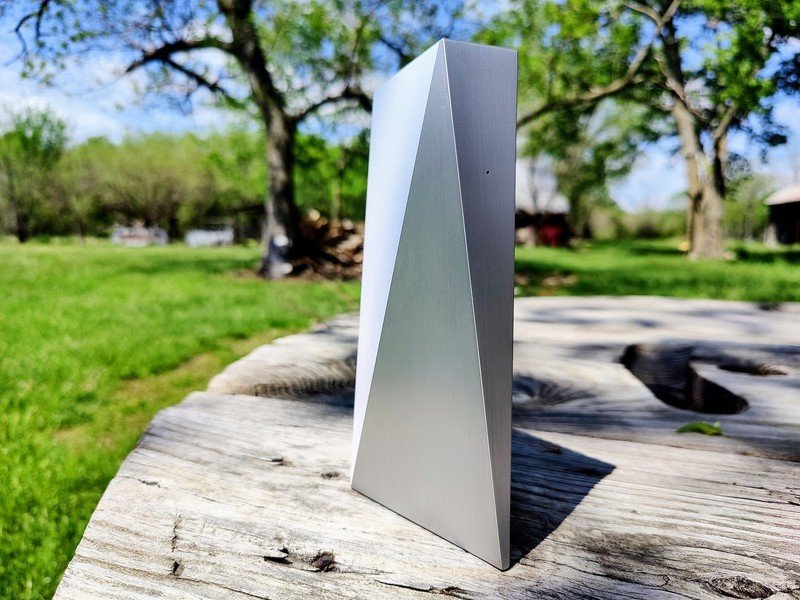
In the end, I have decided to disregard the Starlink router entirely and just plug directly into my Nest Wifi router from the power supply. This solved many of my connectivity issues and let me log in to the Starlink app to see network statistics. It is worth noting that you will want to power up the Starlink router from time to time so that it can check for any necessary updates.
In the nearly two months of using the service, my speeds and latency have continued to improve as SpaceX launches more satellites into orbit. Since I have started my service with Starlink, there have been five launches containing 60 satellites each. I have noticed a steady overall improvement in my service thanks to these launches. However, there are also some downsides that I'll get into later.
Source: Chris Wedel/Android Central
This service has been such a win for rural areas that are grossly underserved by reliable high-speed internet. I personally know of five different families in my area of rural Kansas that have installed Starlink in their homes. For the most part, all of the experiences have mirrored my own — minimal downtime and speeds consistently staying in the 70 - 100Mbs down and 10 - 25MBs up with ping rates in the 30 - 60ms.
The dish generates enough of its own heat through its normal operations that it melts snow and ice to keep the unit operating as it should.
Something that has been surprising is how well the service handles bad weather. This can also be attributed to the number of satellites and the orbiting distance. Living in Kansas, I get plenty of opportunities to do weather tests, and in the time I've had Starlink — it's seen it all. From 50mph winds, to heavy rain, to thunderstorms, and even a few inches of snow, "Dishy" has done great.

As this is a beta service, it is expected to have some downtime periodically. The Starlink app shows beneficial data as to the status of the network. There is a live status line showing the Ping Success over 12 hours. You'll see dips in the connection when there's an interruption with a key and colors indicating the reason. That could be no satellites in view, obstructions, Beta Downtime, or "other", all with a length of time for that particular cause.
The app will also show you statistics for overall latency, download and upload usage, SNR, which is the strength of the signal to the current satellite, and latency to specific popular websites. You can find a support tab with some FAQs to help with some issues, but you can also contact Starlink with questions. I reached out with a question and had an answer back in less than 12 hours.
Starlink Home Internet: What's not good

Since Starlink is still in beta status, there will be issues to contend with when using the service. While some of these may get ironed out as more people test it, it's worth being aware of what you'll need to deal with should you decide to take the plunge with Starlink.
Right off the bat, the service is quite limited to certain geographic areas. Even though satellites cover much of the globe, there needs to be a certain number to provide even "Better Than Nothing" service. The other part of the equation to provide service are the number and location of ground base stations. These work with the satellites to provide internet signals to the orbiting devices that can then be beamed to the dish on your home.
Though installing the dish isn't all that difficult for some people, it may be impossible for others. Hopefully, service partners become a thing to help with this issue.
Then, if you can get Starlink internet, you have to consider the cost to get started. While $99 per month is expensive by most urban service costs, for people that live in rural areas, this cost is not that high compared to other options — that is, if they have an option. The expensive part is the $499 equipment price. It would be nice if this could be spread out on the monthly bill or something because coughing up nearly $600 to get started with internet is a pricey proposition.

As a beta user, it's expected that you'll have to deal with bugs in the service. When that service is the internet, those bugs can be frustrating, but knowing it's only in beta is easier to accept. The most common issue that I and those I know using Starlink in my area have dealt with are the short outages and fluctuation in speeds.
My longest service outage was about 24 minutes, but a family member had one that lasted around 2 hours.
When I first got my service, I would have four or five service drops a day, usually lasting about 10-15 seconds. Since about 300 more satellites have gone into orbit since I began service, that number has dropped significantly. I have definitely noticed a correlation between service fluctuations and launches. When a new batch goes online, I'll have more dips in service for about a day, and then it goes away.
Source: Chris Wedel/Android Central
While Startlink's speed and latency are generally great for rural internet, there have been times where those things will swing significantly in good and bad directions. I've seen download speeds as high as over 200Mbs and as low as 20Mbs — I've correlated this with launches as well. The other contributor to these variances can be the specific satellite your dish is communicating with and its location in the atmosphere.
Though the cost of service and equipment is unlikely to change as Starlink moves out of beta status, the quality of connection and speeds should improve. The more satellites in orbit and the number of ground stations to communicate with will all work together to offer better than "Better Than Nothing" internet.
Starlink Home Internet: Competition

Competition in rural internet is largely non-existent. Sure, there is HughesNet, but it's more of a competitor to dial-up, not high-speed internet. One area that is starting to shape up to be an actual competitor is in the cellular space. As 5G is starting to come online, T-Mobile is making a big push in that sector.
I used T-Mobile Home Internet for a few months before I was able to try Starlink. At $65 per month, $60 with auto-pay, and no data caps, the service can be an excellent option for those who live in an area with good T-Mobile coverage. Installation is simple, as all you need is the included router and a power outlet. Again, if coverage is good at your home, the speeds offered are generally pretty great.

Some other providers that are beginning to step up to help rural families are fixed wireless and electrical co-ops. Before using T-Mobile Home Internet, I used a local fixed wireless internet provider that offered service for $85 a month with no caps and speeds of around 25Mbs. Unfortunately, it was heavily affected by the weather as the equipment needs a line of sight to the tower to work.
In terms of electrical co-ops, some of these companies are beginning to run hard lines for the internet and the electrical infrastructure to their customers. While this can provide reliable and potentially fast internet to people, the cost for the company to build it out is expensive and takes a long time. Some government programs are trying to help with that cost, but there's only so much to go around.
Starlink Home Internet: Should you buy it?

You should buy this if ...
- It's available in your area.
- You want to reduce the cost you pay now for other providers.
- You want fast internet.
- You want a simple setup.
You shouldn't buy this if...
- You can't provide a clear view of the sky for the dish.
- You don't want to pay the upfront costs.
- You can't handle period outages.
- You can't install the hardware.
It's hard to argue with the amazing opportunity that Starlink is offering people who live in rural areas, many of which have no options at all for broadband internet. When considering the quality of service that is available even in beta status, for some, Starlink can be truly transformative.
However, if you need uninterrupted internet service, even if for only a short period, the service may not be for you because there will be drops in connectivity. There's also the upfront cost and potential installation complications to contend with.
4 out of 5
For those I know in my area that have gotten Starlink at their home and for my family, the service has been wonderful. Sure, the blip while streaming a show or while on a video call from time to time can be annoying, but the fact that I even have the opportunity to have that complaint is amazing. When I had gotten to the point that if my computer or Xbox needed to be updated, I would have to take it to a friend's house who lived in town so I could get the download — I'll take the blips.
There's still the cost to get started and the limited availability to contend with on top of the, at times, inconsistent service and speeds. For those who either have other options or at least a legitimate internet service provider to their home, Starlink may appear to be an expensive pain to deal with. For people like me who have little to no other options, what Starlink is offering is way better than nothing.

Starlink Home Internet
As a beta product, Starlink has its expected hiccups — outages, availability, and cost. However, for those who can get the service, the speeds of 50Mbs and higher are worth the occasional service downtime.