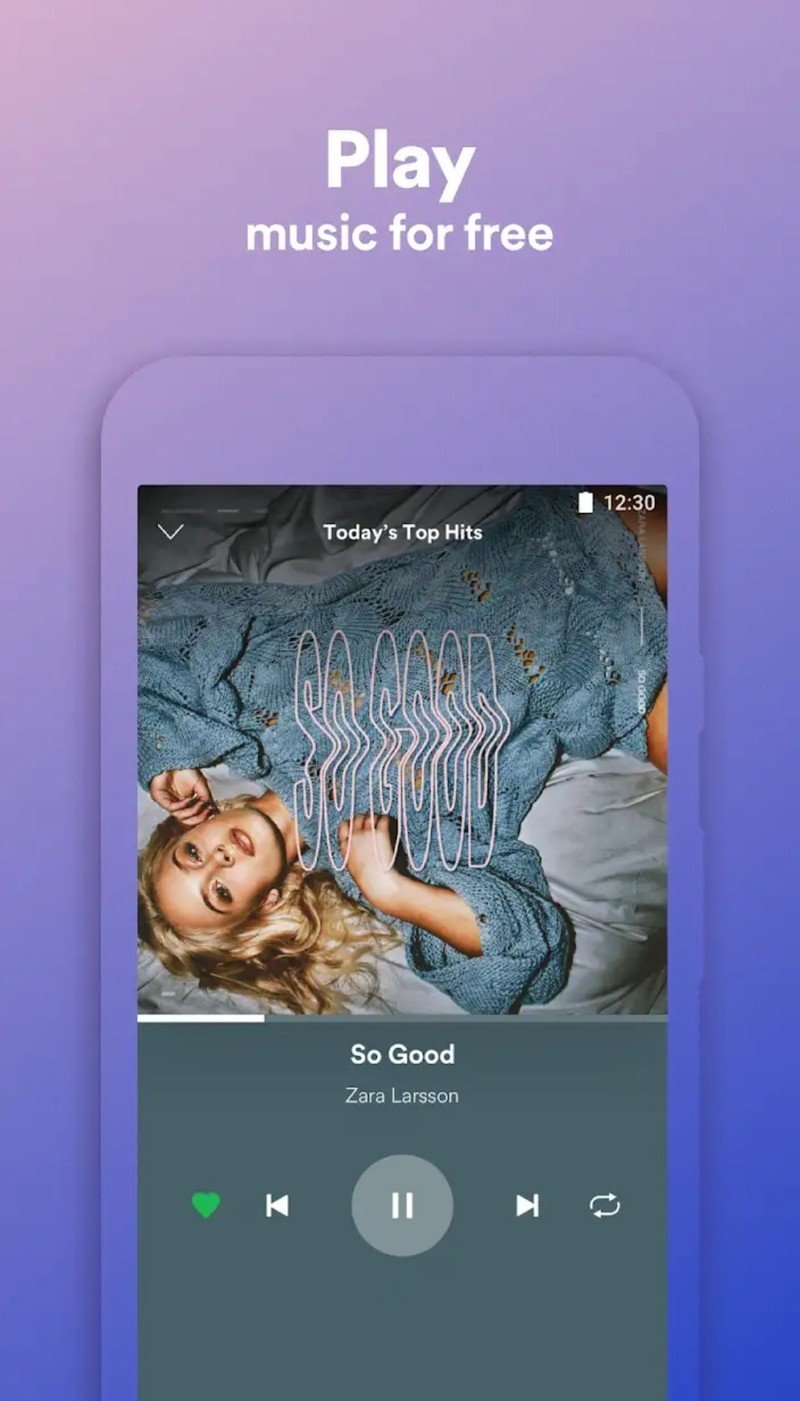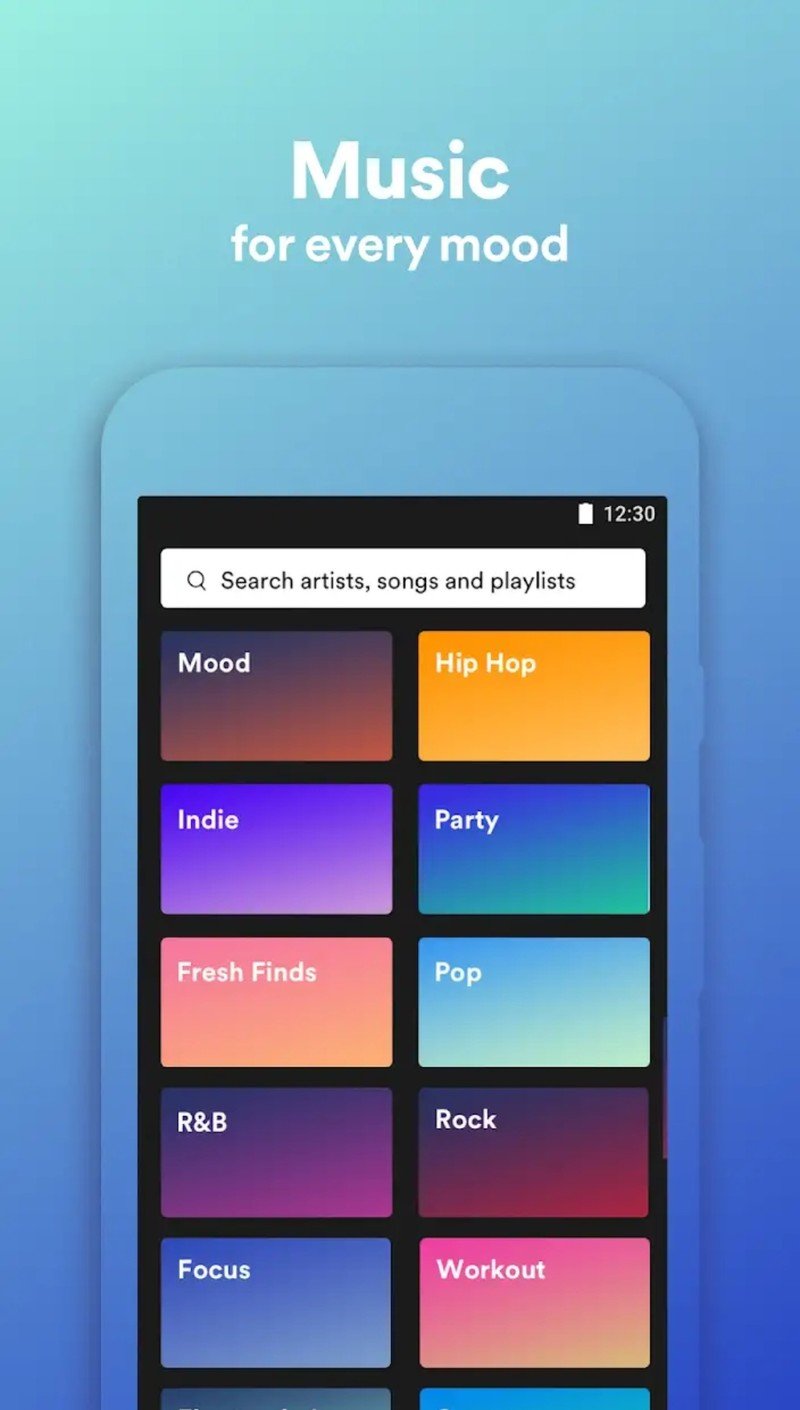Spotify Lite is now on the Play Store and missing a ton of features

Get the latest news from Android Central, your trusted companion in the world of Android
You are now subscribed
Your newsletter sign-up was successful
Over the past few years, companies like Twitter, Instagram, and more have created "lite" versions of their mobile apps that take up less space, use less data, and can run better on slower hardware. Spotify is the latest company to follow this trend with its new Spotify Lite app, and while it looks good on the surface, Spotify might have made this a little too lite.
Talking about the positives first, Spotify Lite looks a lot like its regular cousin. You can log into your account via Facebook, the playback screen has an updated UI, you can listen to all of your Daily Mix playlists, and there are settings for turning on a monthly limit for how much data you want to use with Spotify Lite.
All of that's great and sounds good in theory, but when you look a bit deeper, you realize just how much Spotify took out of this Lite option. Here's a list of everything you can't do in Spotify Lite.
- Download songs for offline listening
- Change playback quality
- Listen to individual songs (even if you log in with a Premium account)
- Use Spotify Connect to control playback on other devices
Some of those omissions are understandable, but it's beyond me why you can't save songs for offline use. That seems like it'd be one of the biggest draws to Spotify Lite, and especially when this is something that's available in the main app, it's weird Spotify decided to not included it.
Even with those roadblocks in mind, Spotify Lite still may be worth a look seeing as how it's only around 15MB in size compared to the 100MB monster that is the regular Spotify app.
Spotify Lite is on the Google Play Store right now, but it's showing up as incompatible with all of my devices. The "beta" branding on the app icon suggests that Spotify Lite is still in testing, so it should roll out to more users shortly.
Get the latest news from Android Central, your trusted companion in the world of Android

Joe Maring was a Senior Editor for Android Central between 2017 and 2021. You can reach him on Twitter at @JoeMaring1.