Some Google Pixel 3 phones are suffering from a battery swelling issue

What you need to know
- Some Pixel 3 and Pixel 3 XL are reporting swelling battery issues.
- Most of them claim that the rear cover of their phones has been pushed out due to the swelling.
- Some Pixel 4 series phones are also affected by the same issue.
Earlier this year, it was reported that some Pixel 4 XL units are affected by a swelling battery issue, causing the phone's rear glass panel to peel off. However, it now looks like the Pixel 3 and Pixel 3 XL are also affected by the same issue.
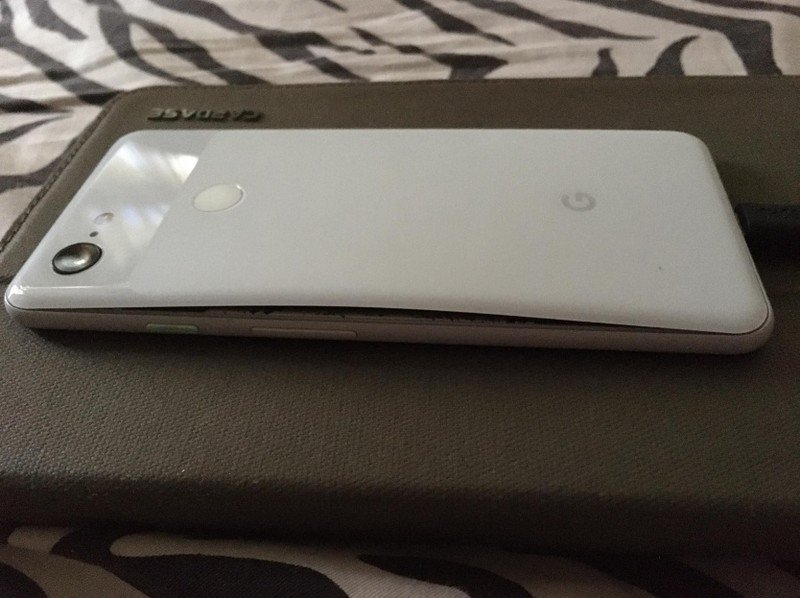

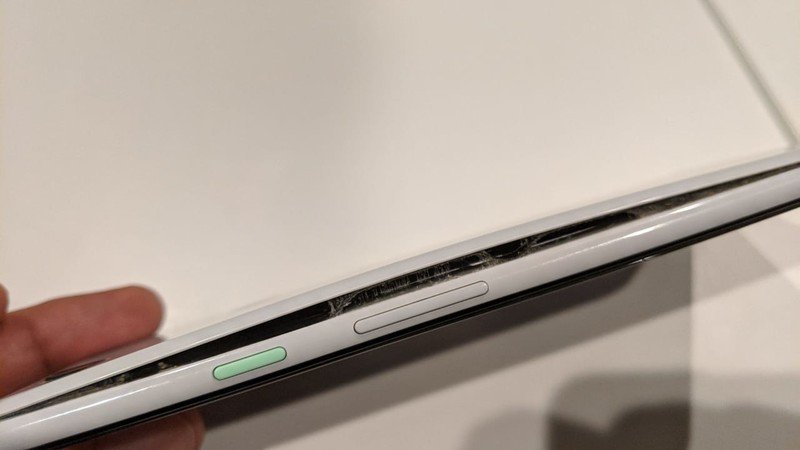

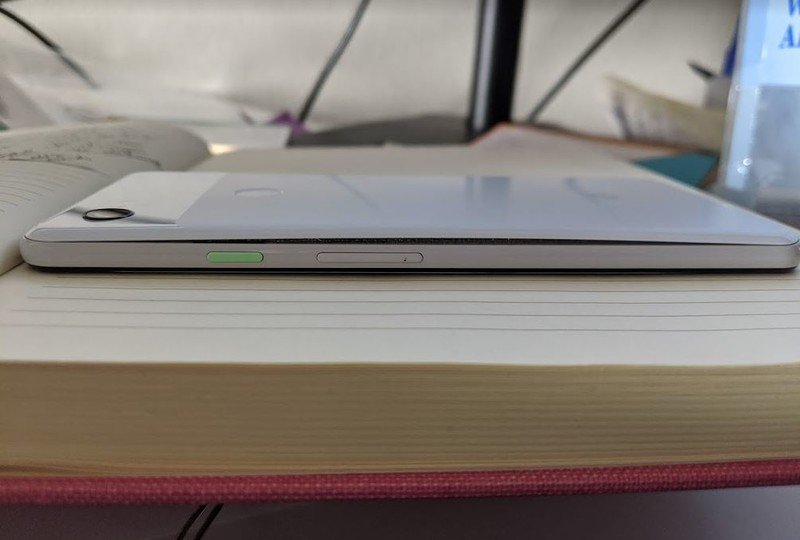
As spotted by the folks at Android Police, a number of Pixel 3 and Pixel 3 XL users have complained about the issue on the Pixel Phone Help forum page. Many users say that their phones' back cover has started popping off due to the swelling battery issue. In most cases, users discovered the issue only after their phones stopped charging wirelessly.
And now the Pixel 3 isn't wirelessly charging at all anymore. Tried 3 charges, a reboot, and removing the case.
¯\_(ツ)_/¯ pic.twitter.com/F77xfqGckHAnd now the Pixel 3 isn't wirelessly charging at all anymore. Tried 3 charges, a reboot, and removing the case.
¯\_(ツ)_/¯ pic.twitter.com/F77xfqGckH— Artem Russakovskii (@ArtemR) August 5, 2020August 5, 2020
If you own a Pixel 3 or Pixel 3 XL and have a case on it, you should take it out of the case and check if your phone is also affected by the issue. In case the battery inside your Pixel 3 or Pixel 3 XL is swollen, you should get it repaired or ask for a replacement ASAP. Not only is a swollen battery a safety hazard, but it also compromises the water resistance of your phone.
Fortunately, it appears that it isn't too difficult to get your phone replaced if it has a swollen battery. Once you contact a Google support specialist and share photos of the damage, you should receive a replacement device within a few days. However, some users have claimed that Google is refusing to replace phones that are out of warranty.
Get the latest news from Android Central, your trusted companion in the world of Android

