Should you buy Facebook Portal in 2019?

Best answer: If you're a heavy Facebook user, especially Facebook Messenger, you should absolutely consider Facebook Portal in your home or office.
- Kitchen-friendly: Portal from Facebook ($129 at Amazon)
- Office-designed: Portal+ from Facebook ($279 at Amazon)
Video chat has never been better
On most things, phones and tablets and computers included, video chat kind of sucks. You never really know where to look when talking to someone. Do you look at the camera so it seems like you're making eye contact? Do you look at the screen so you can pay attention to the expressions of the person you are interacting with? Do you have to stand right in front of this camera during the entire conversation, or is it OK to do other things while you talk? The rules vary wildly from person to person and get even fuzzier when trying to have a conversation in a professional setting.
On several levels, Facebook Portal makes the act of video chat feel a lot more natural and personal. The camera includes special software to zoom in on your face when you are talking, so it looks like you are always right in front of the camera. If you are walking around a room, the software follows you and stays zoomed in, so you can do things like cook in a kitchen or put things away in a living room and the person on the other side of the conversation still feels like you are focused and participating. Even things like filters on Facebook Messenger work no matter where you are in the room — just in case you want to put on a digital mustache to look silly or turn your whole face into a fire-breathing dragon.
Facebook Portal is great at bringing you some truly unique things that will mean a lot if you're an avid Facebook user.
The microphones in Facebook Portal do a great job removing the other sounds in the background as well, so your voice comes through nice and clear. In a lot of my testing, Facebook Portal was in a busy kitchen with lots of things going on, and every person I was talking to said they couldn't hear things like bacon frying in the pan right next to the microphone. Comparatively, Amazon and Google's video chat services pick up every sound, which can be quite distracting.
Most people are only going to be interested in the standard size Facebook Portal. The 10.1-inch screen is great, but takes up a fair bit of space on a kitchen counter as it is. Portal+, on the other hand, doesn't really seem like it was built for homes at all. The 15.6-inch widescreen display is nice and sharp, and features a super smooth rotating feature so you can position that display in either portrait or landscape views, but it's massive. This certainly wouldn't live on a kitchen counter or a living room end table in a vast majority of homes, but it does seem like the ideal size for your average office space. Whether you're interested in using Facebook Messenger in an office environment is another matter entirely.
When you aren't using Facebook Portal as a video chat platform, it can be a digital photo frame, a streaming media hub, or even an Alexa smart assistant. The digital photo frame (or Superframe, as Facbook calls it) pulls directly from Facebook, and the quality here depends entirely on you. If you're like me and don't organize photos on Facebook, the digital photo frame feature will offer you a bizarre mix of everything you've ever uploaded from your phone. This includes screenshots, memes, and of course, all of my family photos. If you do organize photos on Facebook as you upload them, this feature is incredible and gives you a great mix of photos you have taken. If you take the time to customize the experience, which includes setting favorites and folders to choose form, this experience quickly improves.
Get the latest news from Android Central, your trusted companion in the world of Android
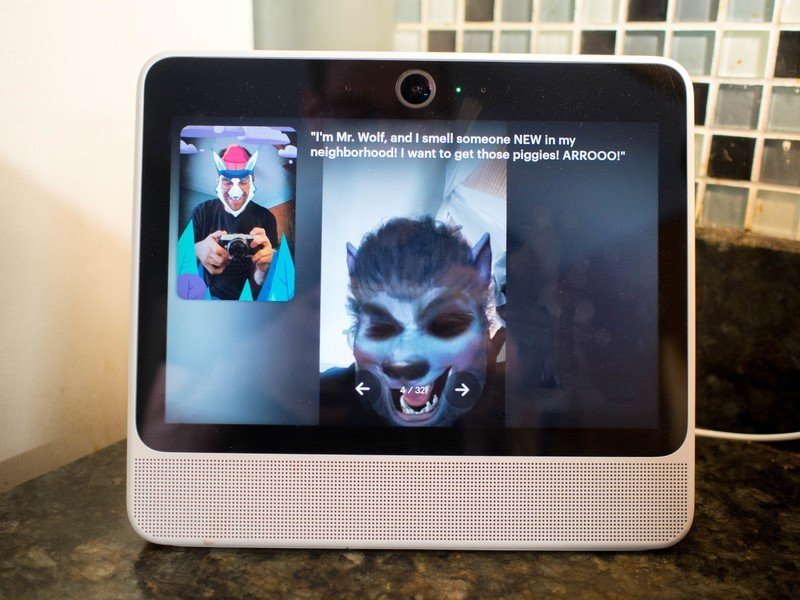
When it comes to being a streaming media hub or smart assistant, Facebook Portal isn't quite as strong as the competition. Portal doesn't have access to a particularly wide variety of streaming video apps, and fewer have access to the voice commands you'd expect to find for searching and playing. Streaming audio, on the other hand, is easy since it gives you plenty of access to popular services like Pandora and Spotify. And in areas where there aren't native apps to support the platform, the browser baked into the device is actually pretty good as long as you're alright with typing on this display.
As for smart assistant features, Facebook Portal suffers from the same deficiency every "Alexa enabled" connected home device that doesn't have the Echo branding on it suffers from. Amazon locks down some of the most interesting features to its own products, so what you get is Alexa-lite, which can be frustrating.
It's clear Facebook Portal is maintained by a team with a clear focus on your privacy.
It would be irresponsible of me to talk about a big camera made by Facebook that you put in your home and not mention privacy. Facebook has been mired in multiple privacy issues over the last year, and is frequently accused of not doing enough to protect its users and their personal data. But it's clear Facebook Portal is maintained by a team with a clear focus on your privacy. Any opportunity to tweak settings on Portal that could impact your Facebook account requires a login with a separate later on top of a standard two-factor authentication. There are passcodes to lock Portal when you're not using it, and tools for how Portal behaves when you're not at home. It's surprisingly secure if you set it up correctly, and
Essentially, Facebook Portal is great at bringing you some truly unique things that will mean a lot if you're an avid Facebook user. And over time it has gained a number of audio and video streaming services which make it a decent kitchen display as well, with Alexa support to help fill in some of the gaps left by the native Facebook features.
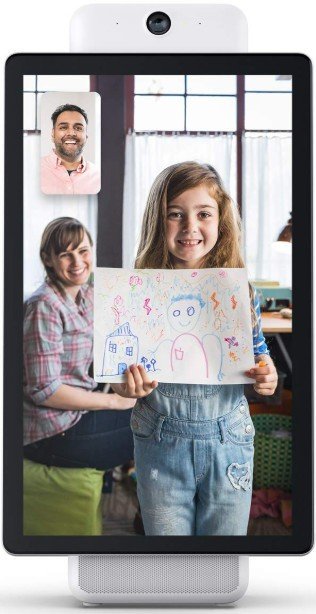
It's huge, and kind of expensive
Portal+ from Facebook does everything the standard Portal does, but with a much larger display. This larger display makes it great for large video chats, and the ability to rotate the display from landscape to portrait makes chatting with people on phones a lot more visually satisfying, but finding a place in your home to put this thing will be a challenge.


