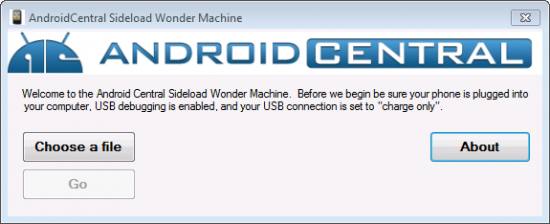Samsung Captivate review
Get the latest news from Android Central, your trusted companion in the world of Android
You are now subscribed
Your newsletter sign-up was successful
Finally (finally!), AT&T has a competitive Android smartphone with the launch of the Samsung Captivate. It's as simple as that. Moreover, it's arguably the first smartphone AT&T has carried that could pose a real threat to the iPhone, laying waste to a conspiracy theory that the carrier would forever shun Android in favor of its Apple cash cow.
The Captivate, of course, is AT&T's version of the Samsung Galaxy S, a phone first announced at the CTIA trade show in March 2010 (watch the presentation here). Its shining features: A 1GHz "Hummingbird" processor, 4-inch Super AMOLED touchscreen, and an all-new Touchwiz 3.0 user interface. The other U.S. carriers (as well as others worldwide) also have Galaxy S-class phones coming out, including the T-Moble Vibrant, Samsung Fascinate and Sprint Epic 4G.
Where does the Captivate stand out (and stand apart from its cousins)? And is it really poised to knock the iPhone from its perch as the only smartphone on AT&T really worth considering? Answers to all that (and more!) after the break.
(For more from the Galaxy S class, read our T-Mobile Vibrant review)
The hardware
Your (mostly) basic black slab
The first thing you'll notice about the Captivate (and all of the Galaxy S phones, actually) is how light it is. At 4.5 ounces, it's 0.3 ounces lighter than the iPhone 4, and a full 1.5 ounces lighter than the Motorola Droid. And it's a mere 0.39 inches thick. At first, it feels like it could fly out of your hands. But you become accustomed to it quickly enough, and soon enough all other phones feel heavy.
Unlike its more-rounded Galaxy S cousins, the Captivate has an angular design, not unlike the HTC Pure, an HTC Windows Mobile phone also on AT&T. It's not quite as attractive as the versions, but you're also less likely to confuse it with an iPhone, so the change makes sense.
Get the latest news from Android Central, your trusted companion in the world of Android
Capacitive buttons on the Captivate. (Say that 10 times fast.)
The Captivate has four capacitive buttons beneath its touchscreen in the menu-home-back-search configuration. A standard volume rocker switch is on the left bezel. The top bezel houses the 3.5mm headphone jack and microUSB port for charging and syncing. The microUSB port can be hidden behind a small sliding door when not needed, which helps keep a clean look, as well as keep out any dust and dirt. The port's design, however, makes it a little tough to insert the plug by feel. That's a small niggle but quickly becomes and annoyance if you're plugging it in several times a day.
The Samsung Captivate volume rocker and power button.
Traditionally on smartphones, the power button resides on the top bezel. But on the Captivate, it's been moved to the right-hand bezel. It takes a little getting used to, but it's also easily reachable by your index finger when holding the phone.
Flip the phone over and you have the 5-megapixel camera and metal battery cover. The latter is done up in a carbon fiber pain job. And while the metal battery door brings a less-plastic feel to the phone, it's also easily scratched, so you're going to need to be careful when setting it down. Or, consider a case.
The 3.5mm headphone jack, microUSB port, and rear camera.
The battery door is held in place by the rear bottom panel. You slide it down to remove the battery door, then snap it back in place to secure everything. It's a very sturdy mechanism, and we have zero worry that things will come apart when you least expect them to.
The Samsung Captivate battery, microSD card and SIM card.
Beneath the battery door are the 1500mAh battery (interchangeable with its T-Mobile counterpart), SIM card and the microSD card, which can be removed without first removing the battery. Speaking of the battery, we got a full day's work out of the captivate without too much concern. Your mileage will vary, of course. But there were no apparent battery hog issues.
Introducing the Super AMOLED touchscreen
Samsung introduced its Super AMOLED series of touchscreens at Mobile World Congress in February, but at the time it was just a disconnected technology, big on promise and short on practical examples. But Super AMOLED quickly has lived up to its billing. Colors are as rich as they've every been, and the contrast is first rate, thanks to blacker-than-black blacks. (They're pretty darn black.)
Even better was that Samsung promised the screens would be far less reflective outdoors, and we've found that to be the case. In normal outdoors use, you can see the screen much better than we could on a Nexus One with a regular old AMOLED screen. (Or maybe the auto-brightness sensor is quicker.) Direct, blinding sunlight is still an issue, but only until you move the screen to a new angle. The bottom line is you'll notice the difference.
Under the hood
The Captivate (and all of the Galaxy-S class phones) is powered by a 1GHz Cortex A8 "Hummingbird" processor. And on top of the pure processing horsepower, it's a monster of a graphics machine, besting every phone we had at our disposal in our informal, unscientific tests.
The Captivate has 512 megabytes of RAM, and 16 gigabytes of internal memory, of which 1.7 gigabytes are available on which to store applications, which should be plenty of room. (When Android 2.2 is released for the Galaxy S, you'll be able to store applications on the microSD card or, presumably, the internal storage.) Our review unit came with a 2GB microSD card, and the phone will handle up to 32GB.
Don't worry about all those numbers, though. Just know this: It's fast, and it has a ton of memory.
The software
The all-new Touchwiz 3.0
The seven home screens of the Samsung Captivate.
The Galaxy S line of smartphones runs Samsung's Touchwiz 3.0 user interface atop Android 2.1. (An update to Android 2.2 is expected later this year.) Now, before you roll your eyes at the sound of the word "Touchwiz" (Those of you coming from Windows Mobile should know what we're talking about), you need to give this one a chance before blowing it off.
First things first: It's colorful. Some of that has to do with the Super AMOLED screen, but the color palate definitely is on the happy side. Touchwiz uses the familiar home screen metaphor, with seven at your disposal, on which you can place widgets, icons, folders, whatever.

Edit entire home screens.
One new (and very cool) feature that Touchwiz adds is the ability to rearrange entire home screens at once, or delete unused home screens. You're still limited to maximum of seven, but if you only use two, you can delete the rest. It's a nice little addition. Also, three of the four icons docked at the bottom of the screen can be changed to whatever you want. (The Applications/Home button cannot be changed.)
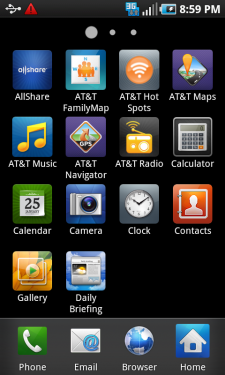
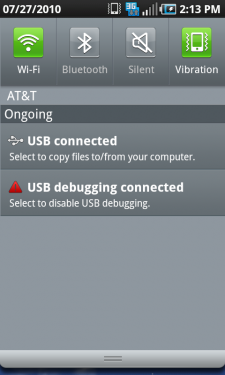
The home screens haven't been completely cluttered with worthless apps and widgets (and we applaud Samsung and AT&T for including the Android Market on the main home screen). Google Maps and AT&T Navigator live side by side, and YPmobile (Yellow Pages), AT&T Music, MobiTV and the old Cingular Video are also present on a home screen. Another interesting tweak is that the three blank home screens tell you to "Press and hold this page to add content" -- a great little instruction note to Android newcomers. Another cool tweak is widgets built into the notification bar. Sure, third-party apps can do this for you, but Touchwiz took care of it.
Some of you will love Touchwiz. Some of you will hate it. Yes, it's another skin in lieu of stock Android. But Samsung's done it in a way that isn't as ... intrusive as other skins. And if you don't like it, you can install another launcher on top of it. (Go ahead. We now say it's OK to do so.) But give Samsung's customizations a chance. We think you'll like them.
Samsung widgets
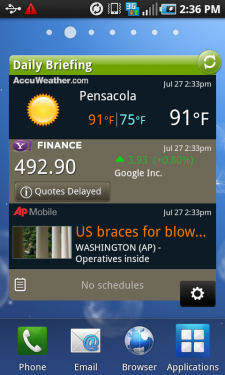
Samsung has plenty of widgets included in Touchwiz 3.0. On the home screen by default are "Feeds and updates," which tie into your Facebook, MySpace and Twitter accounts, and Samsung's "Daily Briefing" widget, which displays weather, stocks, news and calendar information on a single screen. It's a counterpart to the Daily Briefing app, which does the same things in a full-fledged application.
Other Samsung widgets available are:
- Buddies Now: A Rolodex of contacts of your choosing. Easily text or call from this widget.
- Calendar clock: An analog clock with calendar.
- Days: Sort of a daily journal, can include photos.
- Dual clock: Two clocks, two time zones. Great for traveling.
- Yahoo Finance Clock: A basic analog clock with stock info of your choosing.
Pre-installed applications
Call it what you want. Crapware, bloatware, whatever. Yes, AT&T's pre-installed some apps. You got a subsidized phone out of it. That's the way it works. Anyhoo, pre-installed apps include:
- AllShare
- AT&T Family Mapp
- AT&T Hot Spots
- AT&T Maps
- AT&T Music
- AT&T Navigator
- AT&T Radio
- Instant Messaging
- Mobile Banking
- MobiTV
- Where
- Write and Go
- YPmobile
Yeah, that's kind of a lot. But even after all that you still have about 1.7GB of space left for application installation, so it's not a huge deal. We'd prefer not to have carrier-installed apps, but that's the way it is. You can root the phone and clean them off if you want.
The Android Central Sideload Wonder Machine - sideload all you want.
Oh, speaking of applications, yes, AT&T once again has disabled sideloading (the ability to install applications from somewhere other than the Android Market) by default. And that's too bad, but at least it's being consistant. If you do want to sideload, we recommend the Android Central Sideload Wonder Machine (yes, that's its real name), which lets you sideload apps leagally, and without having to root your phone.
The keyboards
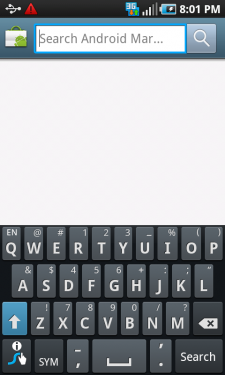
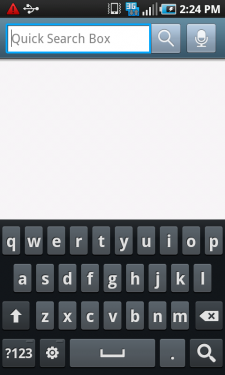
The Swype keyboard, left, and Samsung's custom keyboard.
The Captivate obviously doesn't have a physical keyboard, so you'll be doing all of your typing on the touchscreen. Samsung has its own keyboard loaded as the default. And it's OK. There's also the stock Android keyboard, if you prefer that, or you can use one of our favorites, Swype.
The camera
The Samsung Captivate's camera app.
The Captivate has a rear-facing 5-megapixel camera with autofocus. It has no flash. But it makes up for that in settings, with a number of shooting modes (single-shot, panorama, vintage, etc.), scene modes (landscape, sports, night, etc.), exposure settings, timer, resolution options, white balance, effects (negative, sepia, b/w), ISO, contrast, etc. Shutter response is very quick. Low light quality is still pretty good. The volume rocker will let zoom in up to 4 times normal.
(Images open in full resolution in a new window.)
One thing you will need to watch out for, however, are your own grubby fingers. Because the camera is so close to the edge of the phone, it's easy to get a digit in the way of the shot.
(Images open in full resolution in a new window.)
Video recording by default is set at 480p and is pretty darn good. The Captivate also will shoot in full 720p, which results in a better picture but much higher file size.
(For a 720p video test, see our Samsung Vibrant review.)
Other odds and ends
- Phone calls: Crisp and clear. This is an AT&T phone, however, so your network quality may greatly vary depending on where you live.
- GPS: It locked on OK for us (others have had issues, however), though the compass was a bit wonky until we calibrated it (i.e. waving the phone around wildly).
- Accelerometer: Actually, it's a "Six-axis sensor." And it smooth as butter. Great for gaming.
- Speakerphone: Pretty good. Not the loudest we've heard, but it's not the worst, either.
- TV Out: There's TV-out capability via the 3.5mm headphone jack, if you're into that sort of thing.
So should you buy it?
With all due respect to the HTC Aria (and a passing nod to the Motorola Backfip), it's pretty refreshing to see a top-of-the-line Android smartphone on AT&T. We're even willing to overlook the whole app sideloading thing. And we're almost willing to believe that AT&T's turned a new leaf in regards to Android. That's not to say that the Galaxy S class phones don't stand on their own. They most certainly do, and the Captivate most certainly does.
(Actually, we'll go one further and suggest that maybe, just maybe, the Captivate is a message to Apple from AT&T that it's not the only game in town. But we'll leave such conspiracy theories for another time.)
If you're looking for an Android phone -- or any smartphone, for that matter -- on AT&T, the Samsung Captivate is a no-brainer.