Raspberry Pi vs. Arduino: Which is best for you?

Get the latest news from Android Central, your trusted companion in the world of Android
You are now subscribed
Your newsletter sign-up was successful
So you've decided to buy a small single-board computer to use in your great idea. There are plenty to choose from, but the two most popular platforms are Raspberry Pi and Arduino. There are plenty of reasons why they are popular, but the two biggest are price and ease of use. Both are cheap and have a small learning curve, so you can spend time designing the rest of your project instead of learning how to use an SBC (single-board computer). Each has a huge community of helpful users if you get stuck, too.
You might be thinking that the two are interchangeable and you can buy whichever you want from Amazon, but that's not the case at all. While you can do some of the same things with either board, they're unique and have plenty of differences. The one you need really depends on what you want to do with it.
Raspberry Pi A tiny PC

The Raspberry Pi 400, one of the newest models, really showcases what the Raspberry Pi is: a full PC with its own desktop and an easy way for a human to interface with it. But that's not all it offers.
Every Raspberry Pi also comes with a set of GPIO (General Purpose Input/Output) pins to communicate and control other "things." These things could be simple like an LED or complicated like a stepper motor controller (or even an Arduino!). The ability to act as a controller board is built into every Pi.
You can interface directly with the Raspberry Pi the same way you interface with your phone or a laptop.
The GPIO pins are powerful and can do almost everything an Arduino can when it comes to a simple project. The problem is that there is a lot of overhead, but the overhead is why most people want to buy a Raspberry Pi — you can interact with it directly.
You can load an entire operating system, complete with a user interface directly to the Pi when it's booted up. Several different operating systems are available for the Raspberry Pi (including Android), but the official OS uses the Debian Linux distribution and is pretty versatile. What really matters is that you interface with the actual hardware powering whatever project you're making. That's something you can't do with an Arduino board.
Arduino True microcontroller
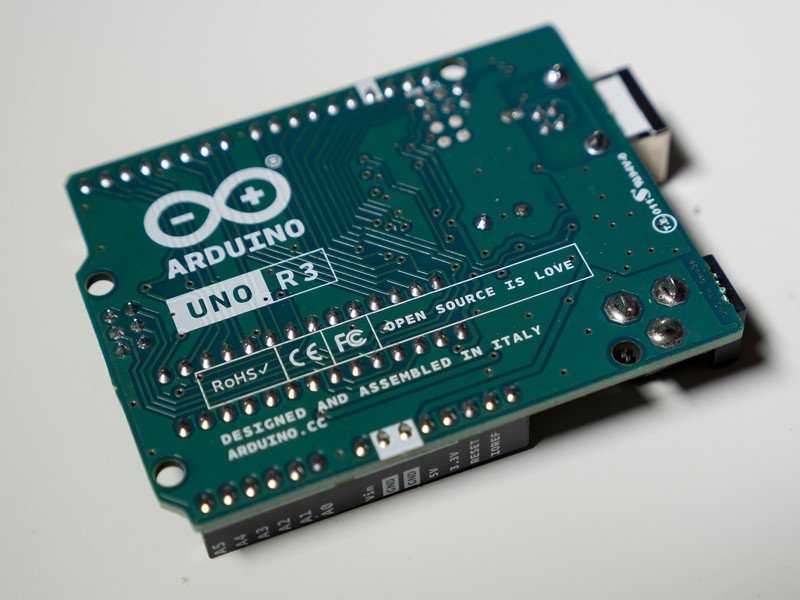
You can't load an operating system that can interface with a human on an Arduino board, at least not the same way you're probably used to doing. An Arduino board is more of a microcontroller than a PC.
Get the latest news from Android Central, your trusted companion in the world of Android
There are plenty of input and output pins on an Arduino, and the ecosystem of the Arduino platform is filled with other things like actuators and sensors designed to work with it. You connect the Arduino board to your PC and transfer a program you've written in a slightly modified version of C/C++ onto the board. The program executes as soon as you turn everything on.
An Arduino board is more of a microcontroller than a PC.
Because there is very little OS overhead, an Arduino boots up very fast, starts running your software very fast, and can sample inputs or send output instructions very fast, too. This makes it ideal for something like a weather station or even a robot, but it also means you're not going to watch movies or run an NES emulator on it.
I've used many different kinds of microcontrollers and microprocessors before, and an Arduino board makes for a great introduction to both, which is what makes it awesome. Something like an Arduino Uno, a great SBC with an industry-standard ATmega chip, is suitable for much more than most people think. It's fast, easy to program, and the platform is cheap. That's a very attractive set of pros.
Which is best for you?
I'm going to go out on a limb and say that for most people reading this, a Raspberry Pi is what you want.
If you're planning on building something like an automatic garage door opener or adding your own damper system into your HVAC system, then you would want an Arduino. You want something fast, something that has absolutely zero downtime, and something tiny you can squirrel away inside a box with other equipment like a battery backup. That's the Arduino, at least in my mind. Just be careful: the world of SBCs and microcontrollers will suck you in!
You probably want a Raspberry Pi.
If you want to build an old-school gaming console or cabinet, want to set up a media server using Plex or Kodi, want to build your own NAS, or even want to build an internet appliance to keep all the spam and malware away, the Raspberry Pi will do it. You can even put together a desktop PC that runs a lot better than you would think.
You can't say one is better than the other, and there are even cases where you would want to use both in the same project — a Raspberry Pi can send a signal to trigger an Arduino board to do its thing, for example. But the Raspberry Pi is the clear winner when it comes to something you interact with or building something that interacts with other computer platforms.
Both are great and I've had plenty of fun (and heartache) using them. But they are also very different once you get past the cosmetics.

Jerry is an amateur woodworker and struggling shade tree mechanic. There's nothing he can't take apart, but many things he can't reassemble. You'll find him writing and speaking his loud opinion on Android Central and occasionally on Threads.
