Prisma: Blank notification appearing after using the app? Here's the fix!

Get the latest news from Android Central, your trusted companion in the world of Android
You are now subscribed
Your newsletter sign-up was successful
As Prisma for Android becomes more popular, a handful of bugs in the AI-enabled photo app are starting to emerge. One of the most confusing glitches has to do with an empty notification that'll show up in your notification after using the app. On most versions of Android it's not obvious which app is creating the notification, and it can't be dismissed normally, so it'll just sit there — pretty frustrating.
Fortunately there's an easy fix.
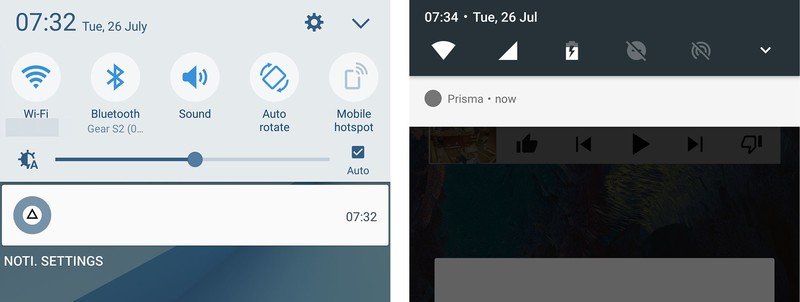
Why Prisma is showing an empty notification?
It's not entirely clear, but it's likely the notification has something to do with Prisma trying to process photos in the background. The app does all its heavy lifting in the cloud of course, but the notification seems to appear most often when the app isn't on-screen but is still processing a photo. For what it's worth, navigating away from Prisma for whatever reason also seems to make the "creating artwork" process hang — another early bug we've run into. (As for why it's empty, who knows. A text description might make things less confusing.)
Normally the notification goes away almost immediately, but sometimes it doesn't. In that case, here's what you need to do.
How to fix blank Prisma notification on Android
On most Android phones running Marshmallow (6.0) or Lollipop (5.0/5.1)
- Long press on the notification.
- On most Samsung phones you'll be taken straight to the "app notifications" screen for Prisma. On other phones you'll need to press the information icon — "i" — to get here.
- In the "App notifications" page that appears, tap the "i" icon next to Prisma.
- Tap "Force stop" to force the app to close.
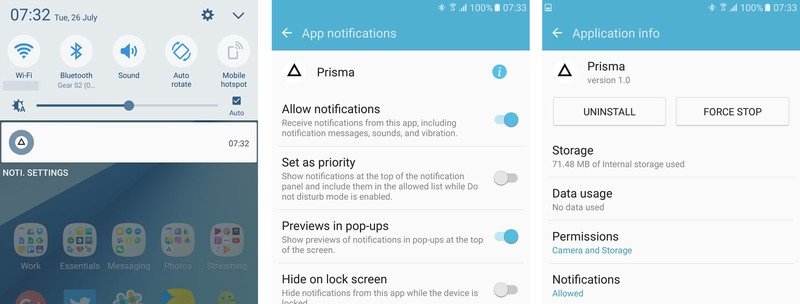
On Android 7.0 Nougat
- Long press on the notification
- In the expanded menu that appears, tap "More Settings."
- In the menu that appears, tap the "Prisma" name.
- At the "App info" screen that appears, tap "Force stop."
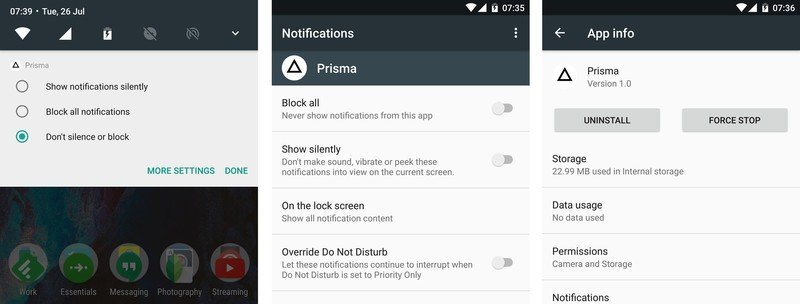
We'll need to wait on an app update for the issue to be completely eliminated. And this won't stop the bug from recurring the next time you use Prisma, but it will force the app to close, removing the notification from your notification tray in the process. Simple!
Get the latest news from Android Central, your trusted companion in the world of Android
MORE: Share your Prisma pics on the Android Central forums!{.large .cta}

Alex was with Android Central for over a decade, producing written and video content for the site, and served as global Executive Editor from 2016 to 2022.
