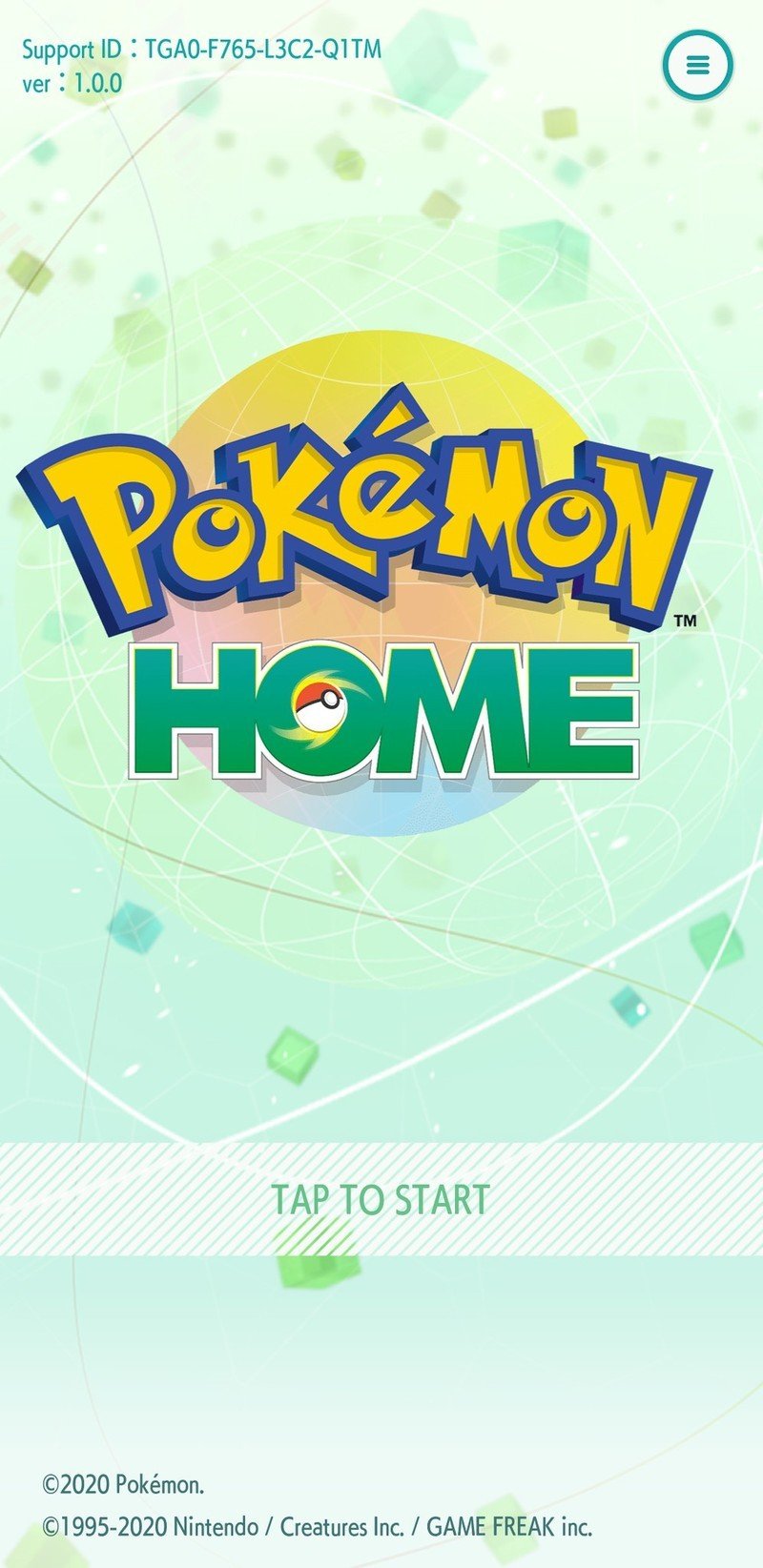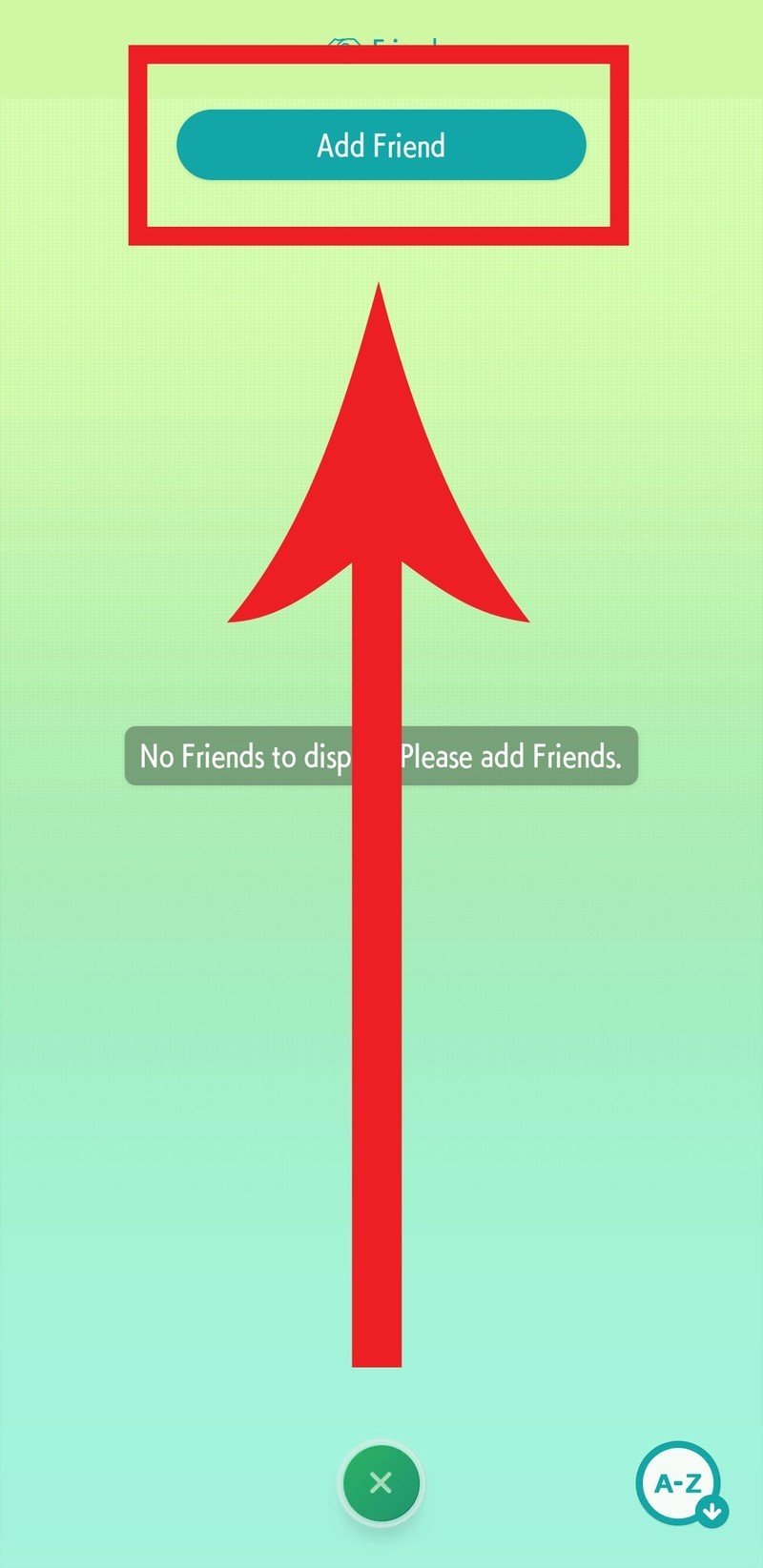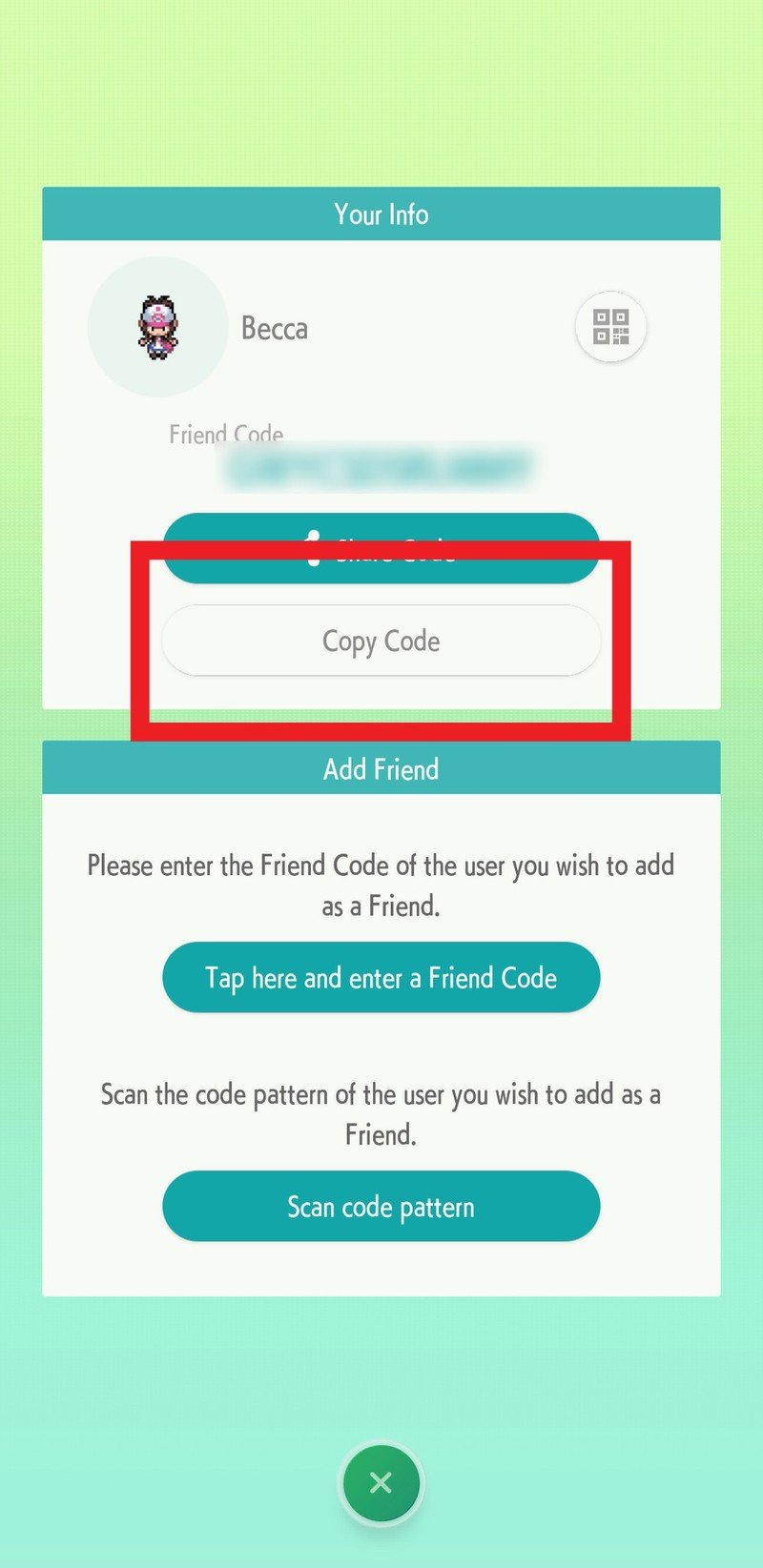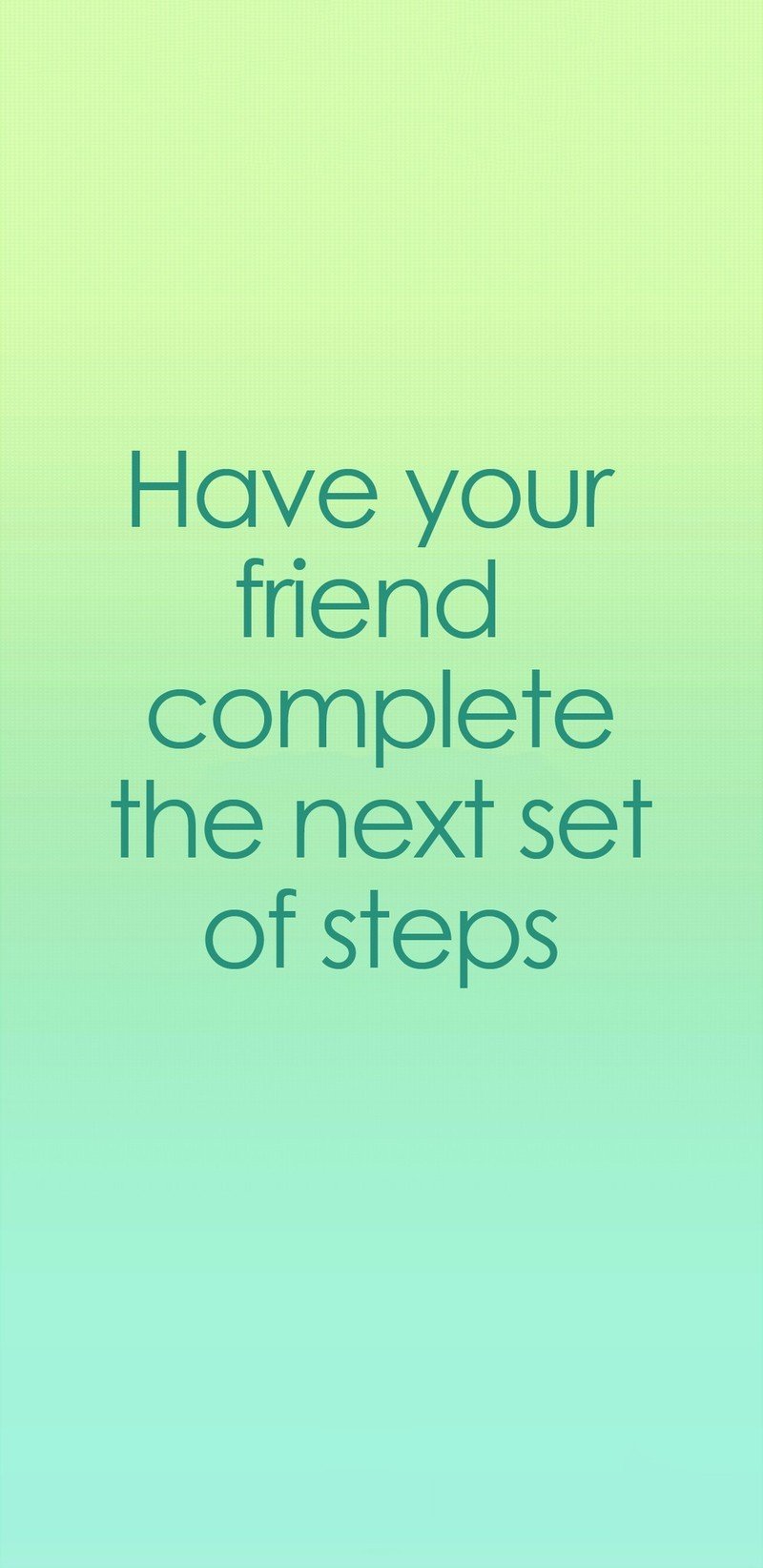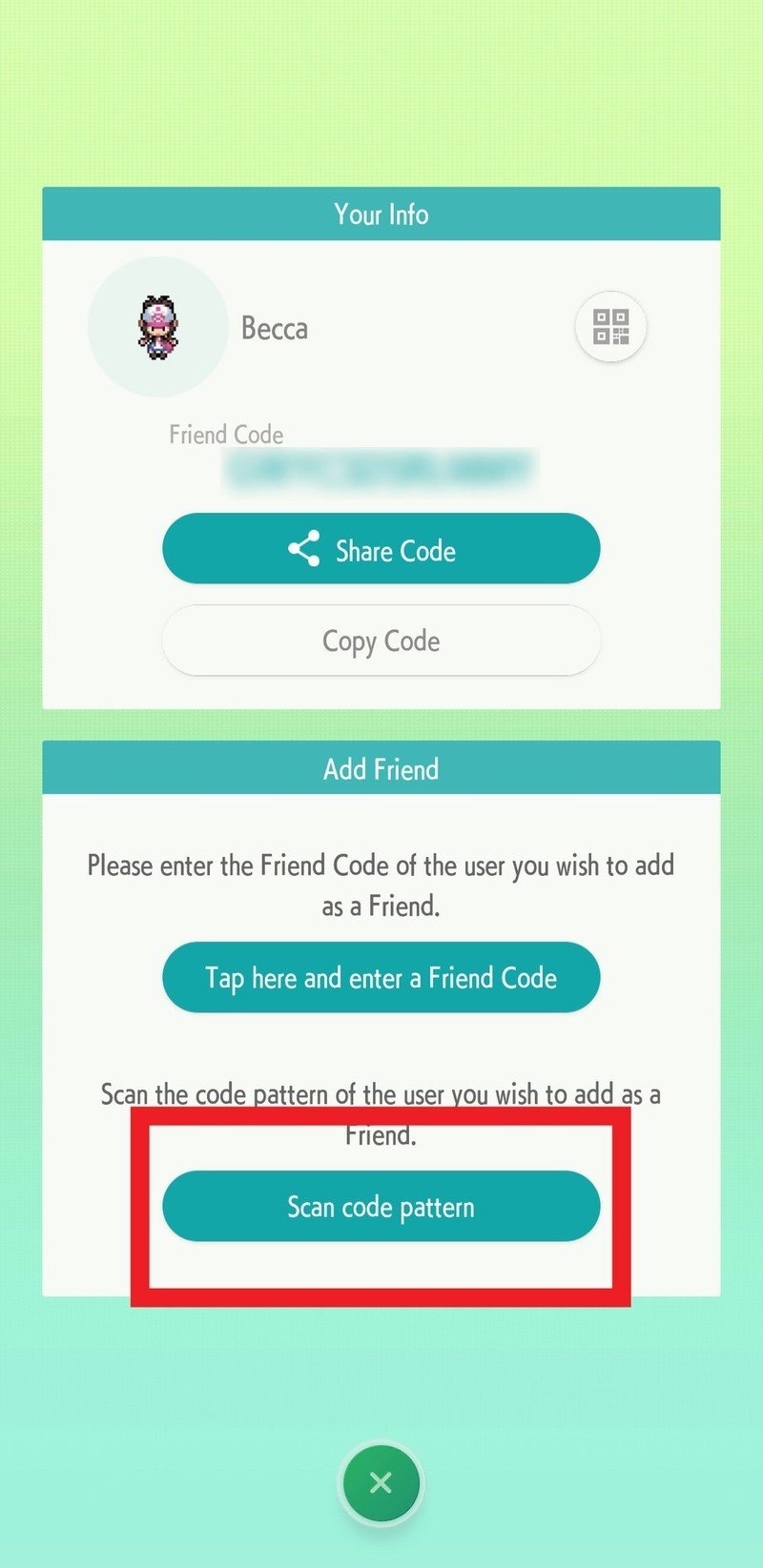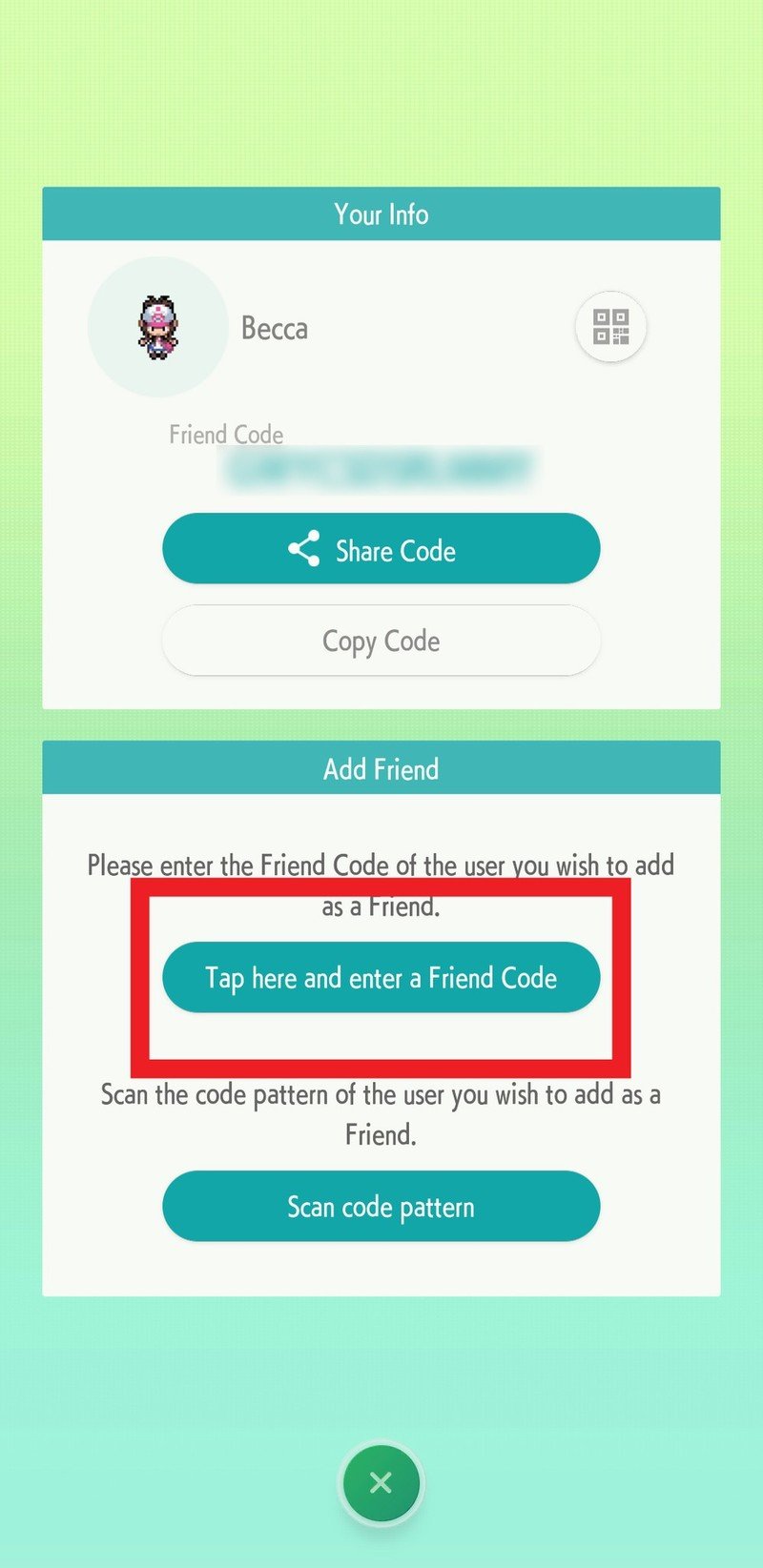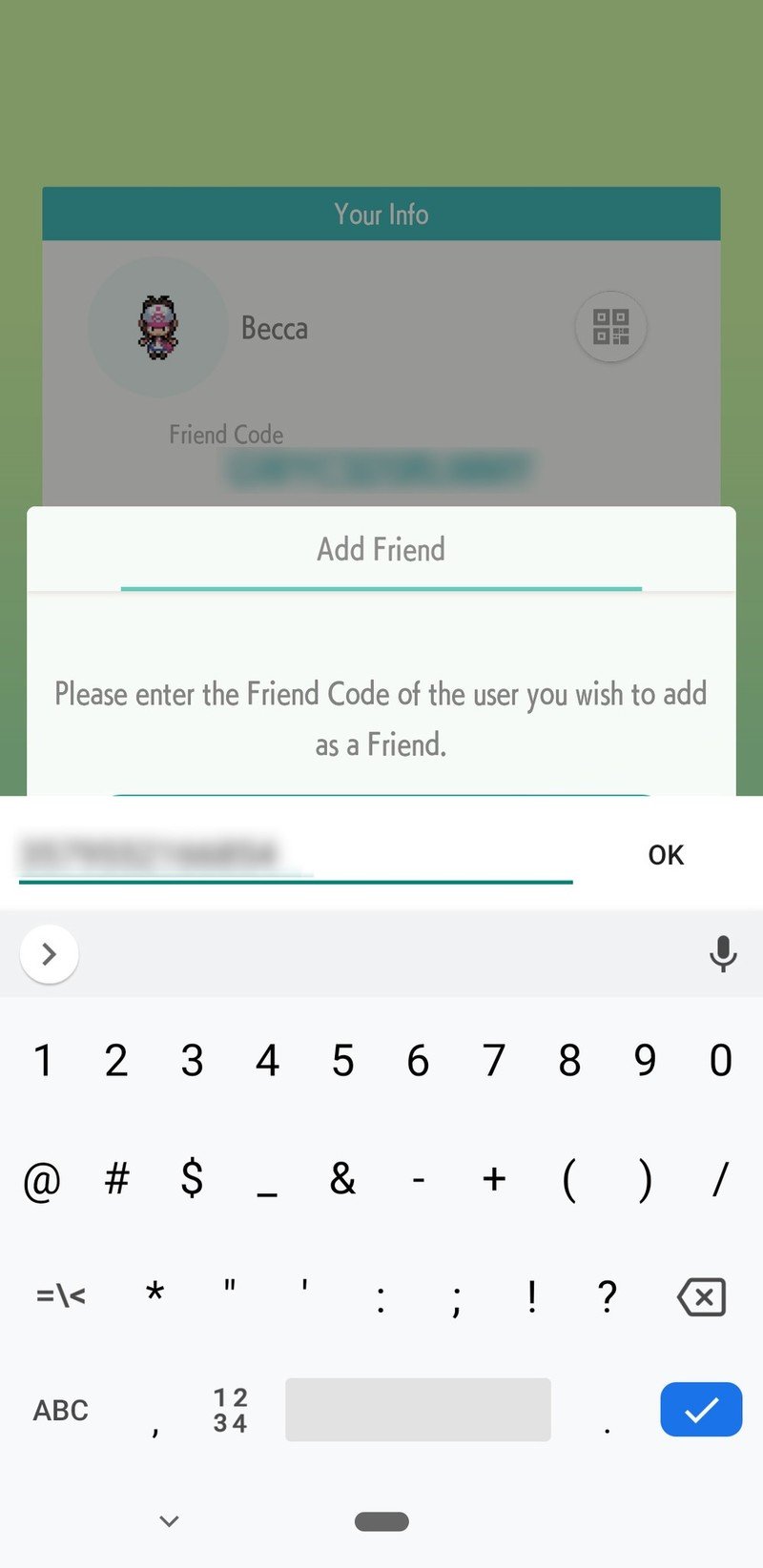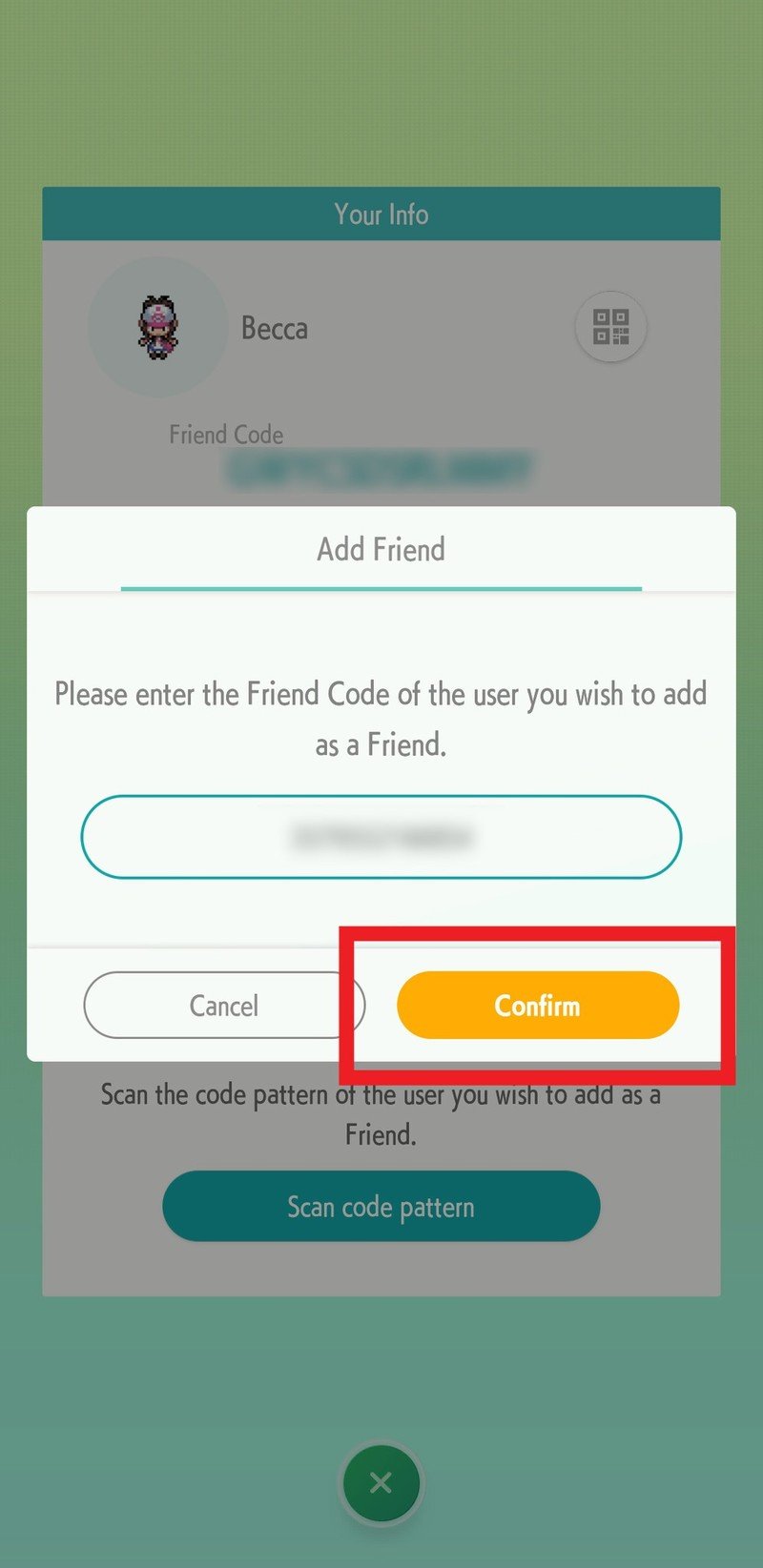Pokémon HOME: How to add friends on Android devices

Get the latest news from Android Central, your trusted companion in the world of Android
You are now subscribed
Your newsletter sign-up was successful
One of the essential parts of Pokémon games is being able to trade with other people to complete your Pokédex or to get shiny versions of your favorite creatures. So, in order to get the most out of Pokémon HOME you're going to want to add friends so you can trade with them. Trading can only be done within the mobile version of Pokémon HOME, so be sure to download the app on your phone before you get started.
Products used in this guide
- Swap that Pokémon!: Pokémon HOME for Android (Free at Google Play)
Give your code to someone
- Open Pokémon HOME on your smartphone.
- Tap the screen to get past the start menu.Source: Android Central
- Select Friends.
- Select Add Friend.Source: Android Central
- Your own code will appear at the top of the screen. Tap the QR code button if your friend is physically near you.
- You can also select Copy Code if you'd prefer to paste the code the old fashioned way.
- Now, it's your friend's turn. Have them continue with the next set of steps.Source: Android Central
Enter a friend's code
- Open Pokémon HOME on your smartphone.
- Tap the screen to get past the start menu.Source: Android Central
- Select Friends.
- Select Add Friend.Source: Android Central
- If your friend has given you their QR code, select Scan Code Pattern and then line up your camera so that the code shows up within the brackets on your screen.
- If you freidn has given you a numeric code, select Tap here and enter a Friend Code.Source: Android Central
- Add the code in.
- Press Confirm.Source: Android Central
Now that you're connected on Pokémon HOME you can trade with each other. Have fun collecting even more Pokémon. I hope you receive all the shinies and all the Pokémon with the best IVs while trading with others in Pokémon HOME.
Additional Equipment
I personally use these Switch accessories. What makes them so great is that they work on both the original Switch and the Switch Lite. They are a great way to round out your gaming experience.

SanDisk 128GB micoSD Card ($26 at Amazon)
Give your Switch or Switch Lite additional storage space with this nifty, Mario-themed, 128GB microSD card. That's plenty of space for your downloads, screenshots, and game data.

Hori Compact Playstand ($13 at Amazon)
Get the latest news from Android Central, your trusted companion in the world of Android
This stand is perfect for when you're playing in tabletop mode or when you want to watch Hulu or YouTube on your Switch. It offers three different positions and is sturdier than the Switch's kickstand.

PowerA Enhanced Wireless Controller - Pikachu vs. Mewtwo ($45 at Amazon)
This Pokémon-themed controller is not only wireless but features an awesome spraypaint-splatter design complete with a battling Pikachu and Mewtwo.

Rebecca Spear is a staff writer for Android Central who loves following the latest tech, drawing with her Wacom, and playing video games. You can find her posting about her pets, art, and video game preferences on Twitter @rrspear.