Nothing phone (1) vs. Google Pixel 6a
These two phones share more similarities than you think.

Striking design
The phone (1) combines a gorgeous see-through design with clean software, 120Hz OLED screen, and wireless charging. The phone takes good photos in challenging situations, and there's no bloatware whatsoever here. The battery life is great, lasting well over a day with ease. That said, there are a few hardware-related issues with the device, and while the software is clean, you don't get much in the way of features. But if you want a phone with a unique design that nails the basics, you'll like what you're getting with the phone (1).
Pros
- Distinctive design with LEDs
- Great cameras
- Battery easily lasts over a day
- Wireless charging
- Clean software with zero bloatware
- Three Android OS updates
Cons
- Lags in day-to-day use
- No IP67 water resistance
- Ambient light sensor doesn't work
- No bundled charger
- Not available in the U.S.

Standout cameras
The Pixel 6a does a brilliant job distilling the features from the Pixel 6 series to a more affordable price. The phone has a similar two-tone design that looks elegant and polished, the build quality is on par with its flagship siblings, and it's easier to hold and use than the phone (1). The biggest selling point for the 6a is the cameras; Google has once again delivered outstanding cameras, and that alone makes the phone worthy of consideration. But there's a problem here — the screen only goes up to 60Hz, and that is a letdown given the caliber of hardware you're getting here.
Pros
- Fantastic cameras
- Elegant two-tone design
- Powerful Tensor hardware
- Clean software with no bloatware
- Three Android OS updates
- IP67 dust and water resistance
Cons
- 60Hz screen is a letdown
- No wireless charging
- No bundled charger
- Costs too much in India
There has never been a better time to buy a mid-range phone, and the latest offering from Google reinforces that notion. The Pixel 6a comes with high-end internals and fantastic cameras, and it delivers clean software without any bloatware. For its part, Nothing did a great job with the phone (1), delivering a device with a unique design, clean software, and useful extras. So if you're in the market for a new phone and unable to decide between the phone (1) and Pixel 6a, here's what you need to know.
Nothing phone (1) vs. Pixel 6a: Design

With the phone (1), Nothing set out to create a phone with a unique design, and it managed to do just that. The see-through design at the back makes the device stand out in a sea of similar-looking phones, and the addition of LEDs gives it a lot of flair. It's clear that a lot of thought went into the design of the phone (1), and the result is a device that is sure to turn heads.
Both phones have striking designs, but the phone (1) stands out a bit more thanks to its see-through aesthetic.
Nothing also did a great job with the materials, and the phone (1) has an aluminum mid-frame that's sandwiched between two panes of glass. The white version I'm using looks very elegant and shows off the internals really well, and there's also a black option on offer. The LEDs at the back light up for incoming notifications and calls, and they double up as a fill light when using the cameras — a nifty addition. There isn't any customizability here, and other than using the fill light mode, I didn't get much usage out of the LEDs.
As for the Pixel 6a, Google did a great job carrying over the design from the standard Pixel 6 series. The phone has a similar design language with a full-width camera bar at the back, but this time around, it doesn't protrude as much. As a result, the Pixel 6a doesn't have any wobble when laid flat on a surface, and that's always a good thing.


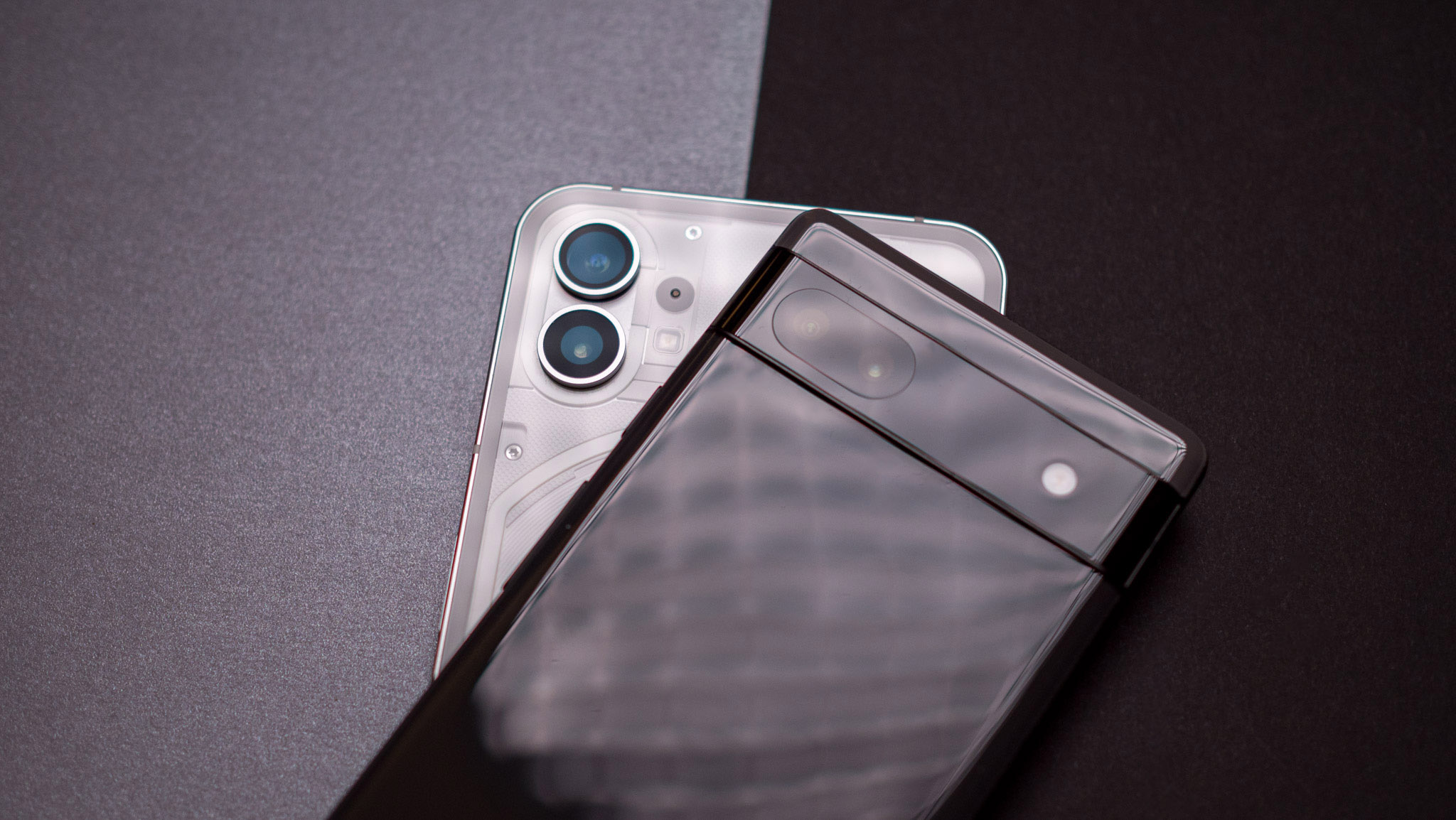




I'm using the Charcoal variant of the Pixel 6a, and while it also has a two-tone design, it isn't anywhere as striking as the Sage or Chalk colors. The Pixel 6a also has an aluminum mid-frame, but the back is polycarbonate. That isn't a big deal as devices like the Galaxy S21 FE and the Galaxy S22 also come with a polycarbonate back, but I would have liked to see a matte texture that isn't as prone to smudges.
The Pixel 6a is smaller and easier to hold and use, and you get IP67 ingress protection.
Coming to in-hand feel, the Pixel 6a is the better choice by far. The phone (1) has dimensions of 159.2 x 75.8 x 8.3mm, with the Pixel 6a coming in at 152.2 x 71.8 x 8.9mm. The fact that the Pixel 6a isn't as tall means it is great for one-handed use, but it's the width that makes a huge difference in daily use — the phone (1) feels too wide next to the 6a.
Both devices have flat sides, but the Pixel 6a has subtle curves where the back meets the mid-frame, and that makes it just that little bit easier to hold and use the phone. At 178g, the Pixel 6a is also 15g lighter than the phone (1), and you can easily make out the difference when using both devices side-by-side.
Get the latest news from Android Central, your trusted companion in the world of Android
I don't like that Google puts the power button above the volume rocker on its phones; it just makes accessing the button that much more awkward. But that isn't as big an issue on the 6a thanks to its smaller size.
Google also wins out in terms of ingress protection, with the Pixel 6a offering IP67 dust and water resistance as standard. The phone (1), meanwhile, gets an IP53 rating, and while that's good enough for the occasional splash of water, it doesn't cover full immersion.
Nothing phone (1) vs. Pixel 6a: Screen

The phone (1) has an interesting flexible OLED panel that allows the phone to have uniform bezels around the screen, and that makes the device that much more elegant. That's not the case with the Pixel 6a, with the phone sporting a sizeable chin at the bottom.
Both phones deliver good color vibrancy and contrast levels, and the Pixel 6a gets slightly brighter.
As for the screen size itself, the phone (1) has a considerably larger 6.55-inch OLED panel with an FHD+ (2400 x 1080) resolution, with Google offering a more manageable 6.1-inch AMOLED with the same FHD+ resolution. The phone (1) has a layer of Gorilla Glass 5 over the screen, while you get Gorilla Glass 3 for the Pixel 6a. You get stereo sound as standard on both devices, and it's decent enough for streaming videos.
Both phones have good color vibrancy and contrast levels, and using them side-by-side, I found the Pixel 6a to have slightly better colors and brightness level. The Pixel 6a has a basic always-on mode, and you can see the time and date, weather, battery charge level, and unread notification icons. There's no customizability here, and this particular feature is identical to what you'll find on the phone (1) as well — just with Nothing's dot matrix font.

The phone (1) has a 120Hz refresh rate, and you can switch between 60Hz or 120Hz modes. The main drawback with the Pixel 6a is that it is limited to a 60Hz refresh. I can't remember the last Android device I used that had a 60Hz screen; even budget phones these days come with 90Hz or 120Hz as standard, and for a phone in the mid-range category to have a 60Hz panel feels like a shortsighted move from Google.
The Pixel 6a has the distinction of being the only Android phone I used this year with a 60Hz panel — Google should have done better here.
The Pixel 6a isn't slow by any metric — it is in fact considerably faster than the phone (1) — but because of the 60Hz screen, you miss out on that fluidity that is a mainstay on every other mid-range phone. Using the Pixel 6a next to the phone (1) makes it clear just how much of a difference a high refresh rate screen makes in day-to-day use. All interactions are nearly instantaneous, and there's no jitter or delay whatsoever — and this is from a device that has distinctly inferior hardware to the Pixel 6a.
I can't help but feel that the Pixel 6a has been hobbled as a result of this decision, and that Google should have added at least a 90Hz panel here; it just doesn't make sense for a device of this caliber to be limited to 60Hz.
Nothing phone (1) vs. Pixel 6a: Performance

The phone (1) doesn't differ too much to its immediate rivals on the hardware side of things. The phone is powered by Qualcomm's 6nm Snapdragon 778G+, and it is a known quantity. You get four Cortex A78 cores and four A55 cores, with a single A78 core running at 2.5GHz and the other three at 2.4GHz, and the four A55 cores at 2.0GHz. The Adreno 642L is decent enough for gaming, but it isn't suited for visually-demanding titles.
The Pixel 6a is among the fastest Android phones in this category, with Google offering the same Tensor hardware that you'll find on its flagship phones.
Things are much more interesting with the Pixel 6a. The phone features Google's custom Tensor platform, the same as the Pixel 6 and 6 Pro. That means you get the same level of performance as Google's high-end phones, and the best part is that Google hasn't underclocked or otherwise altered the Tensor design in any way here. Like the Pixel 6 series, you get two Cortex X1 cores at 2.80GHz, two A76 cores at 2.25GHz, and four A55 cores at 1.8GHz.
The Mali-G78 has the same set of 20 shader cores as well, ensuring the Pixel 6a delivers outstanding gaming performance. Before we delve into day-to-day use, let's take a look at a few synthetic workloads.
| Category | Nothing phone (1) | Google Pixel 6a |
|---|---|---|
| CrossMark (Overall) | 747 | 846 |
| Productivity | 793 | 854 |
| Creativity | 657 | 839 |
| Responsiveness | 918 | 845 |
| Geekbench 5.1 (single-core) | 821 | 1038 |
| Geekbench 5.1 (multi-core) | 2915 | 2852 |
| 3DMark Wild Life (score) | 2579 | 5921 |
| 3DMark Wild Life (FPS) | 15.4 | 35.4 |
| 3DMark Wild Life Extreme (score) | 698 | 1749 |
| 3DMark Wild Life Extreme (FPS) | 4.2 | 10.5 |
The Cortex X1 cores do a great job in day-to-day use, but most of the time, the phone relies on the A76 and the A55 cores. That's evident with the scores, with the X1 giving the Pixel 6a a distinct edge over the phone (1) and its A78 cores — the single-core scores are in line with the best Android phones.
The Pixel 6a in general posts better scores across the board for single- and multi-core workloads, and that's noticeable in daily use as well. But it's the gaming side of things where the Pixel 6a pulls into a considerable lead — it's safe to say that this is among the best mid-range phones for gaming. And with games limited to 60fps, the screen isn't a limitation.
I didn't see any lag or slowdowns with the Pixel 6a, and after using several Pixel A devices with underwhelming hardware, it's great to see Google offer this level of performance on its mid-range phone.
The phone (1) does a decent job in its own right, but it is found to be lacking on the gaming front. It is still a good choice for casual gaming and day-to-day use, but it isn't as good as the Pixel 6a in this particular regard. On that front, the Pixel 6a has a much better vibration motor as well, and you get the ability to adjust the intensity of the feedback. The phone (1) has a powerful motor, but there's no way to fine-tune the feedback, and it's set to its highest setting all the time.

Both phones have optical in-screen modules, and they're slow. For what it's worth, the Pixel 6a is a smidgen faster and more reliable than the Pixel 6 Pro, but it isn't on par with the Galaxy A53 or other mid-range phones. Similarly, the phone (1) tends to take a little longer than necessary to authenticate, and it serves up a lot of errors. Of the two, the phone (1) is just a little bit faster than the Pixel 6a — when it works.
Coming to the rest of the hardware, the phone (1) has 8GB of RAM and 128GB of storage as standard, and there's a 12GB/256GB model available as well. The Pixel 6a, meanwhile, comes with 6GB of RAM and 128GB of storage. Google should have rolled out an 8GB/256GB variant here.
Things are on an equal footing on the connectivity front, with both devices featuring Wi-Fi 6, Bluetooth 5.2, and NFC. I didn't see any issues with Wi-Fi or Bluetooth connectivity, and both devices held up just fine in day-to-day use. The phone (1) has dual-SIM connectivity as standard, with the Pixel 6a limited to a single SIM. If you need to use a second SIM with the phone, you'll need to go the eSIM route.
Nothing phone (1) vs. Pixel 6a: Battery

Coming to the battery side of things, the phone (1) has a 4500mAh battery with 33W USB PD charging, and you get 15W wireless charging as well as 5W reverse wireless charging. It is good to see a mid-range phone with wireless charging, and the battery life itself is among the best — I routinely got over a day's worth of use out of the phone (1).
You get a few extras like wireless charging and reverse wireless charging with the phone (1).
The Pixel 6a misses out on wireless charging, but you get a 4410mAh battery that also lasts over a day with ease. The downside is that it is limited to 18W fast charging over USB PD; with most phones in this category offering at least 25W or higher, seeing 18W charging here feels outdated. As a result, the Pixel 6a takes a lot longer to fully charge the battery.
Neither device includes a charger in the box, so you will have to buy your own. There's no shortage of USB PD GaN chargers, and you can get a decent option for under $30.
Nothing phone (1) vs. Pixel 6a: Cameras

Cameras are an area where Google absolutely dominates, so it's no wonder that the Pixel 6a holds up incredibly well in this area. While the Pixel 6 and 6 Pro featured all-new camera hardware, the Pixel 6a relies on the tried-and-tested modules that have featured on several Pixels to date, including the Pixel 5.
The phone (1) takes decent photos, but the Pixel 6a has the best camera package of any mid-range phone right now.
You get a 12.2MP f/1.7 main camera along with OIS that's joined by a 12MP f/2.2 wide-angle lens with a 114-degree field of view. While the phone misses out on the latest camera hardware at the back, it gets the same 8MP front camera as the Pixel 6 series. The Pixel 6a also gets the ability to shoot 4K video at 60fps, a feature that isn't usually found on mid-range phones — the phone (1) doesn't have it.
For its part, the phone (1) has a 50MP f/1.9 Sony IMX766 lens that's joined by a 50MP f/2.2 Samsung JN1 wide-angle module with a 1140degree field of view. There's a 16MP camera at the front that takes decent shots, but it isn't on par with the Pixel 6a.
The Pixel's camera interface has the shooting modes at the bottom, making it easy to switch between modes with your thumb. The phone (1) follows a ribbon layout that's in line with other devices in this category. You get the usual set of toggles and shooting modes, and they're laid out where they're easily accessible.
Both phones take standout photos in most scenarios, but it's obvious that the Pixel 6a is the better option by far. Google's ability to deliver usable photos on the first try is what makes the Pixel 6a so good in this area, and while the phone doesn't have new camera hardware, it more than makes up for it with clever tuning.
The Pixel 6a delivers better dynamic range and contrast levels in daylight shots, with accurate colors and excellent detail. Foliage looks natural, and unlike the phone (1), there isn't aggressive smoothening going on. Google does a great job controlling the exposure to deliver fine details in challenging situations.
But it's in low-light situations where the Pixel 6a truly comes into its own, producing photos with plenty of detail and color vibrancy. The phone (1) tends to wash out colors and lose finer detail, and there's visible grain — this isn't an issue with the Pixel 6a.
To its credit, Nothing just rolled out the Nothing OS 1.1.0 build, and it adds a lot of camera tweaks that make the phone take better photos in low-light situations. There is a marked difference here, with the phone able to better maintain noise levels and manage highlights.
That said, there is still some work to be done here. What's evident after using both devices is that the Pixel 6a delivers a phenomenal overall package — much like its predecessors.
The Pixel 6a also has a strong wide-angle lens, and the front camera is among the best I've used in the mid-range category. The phone (1) does a good job in its own right, but the Pixel 6a is the outright winner here.
Nothing phone (1) vs. Pixel 6a: Software

There's a lot to like on the software side of things with either device. The phone (1) runs Nothing OS 1.1.0 based on Android 12, and the interface itself doesn't have any overt customization — it is nearly identical to what you'll find on a Pixel. But here's the thing: Google has a ton of unique software features on its Pixels that make them stand out, and that's true of the Pixel 6a as well. Things like Now Playing, Recorder, and Magic Eraser are standout additions you won't find elsewhere.
Both phones have clean software with zero bloatware, but you get a little extra with the Pixel 6a.
And while I like what Nothing has done with the software, it is lacking on the feature front and feels pretty barebones at the moment. The situation might change in the coming months as Nothing starts adding more features to Nothing OS, but for now, you just get the basics.
Nothing could have added meaningful features to its interface, but it instead chose to build extraneous utilities like the ability to connect to your Tesla, and an NFT Gallery widget that lets you show off your NFTs.

The phone (1) also has a few lingering bugs, but Nothing has shown that it can roll out updates on time to fix these issues. I didn't run into a lot of issues on the 6a, but there were a few instances where background services were killed off and had to be relaunched.
The Pixel 6a runs Android 12 out of the box, and it has all the best Material You features that Google has to offer. The interface is fun to use and has a lot of bright colors, and you won't find any bloatware. The phone will get three platform updates along with five years of security updates. Nothing, meanwhile, will deliver three platform updates to the phone (1) and four years of security updates.
Nothing phone (1) vs. Pixel 6a: Which should you buy?

The fact that the phone (1) isn't available in North America makes the Pixel 6a the default option if you want a mid-range phone with clean software and phenomenal cameras. The phone ticks a lot of the right boxes, and Google did a great job bringing the design aesthetic from the Pixel 6 series to the 6a.
The Pixel 6a is the better overall option — even accounting for that 60Hz screen.
The biggest selling point in favor of the Pixel 6a is the cameras; you won't find another sub-$500 phone that takes photos of the same caliber. Furthermore, the hardware doesn't feel slow; Google's decision to include the same Tensor platform as the Pixel 6 series has paid off. The software is clean and has a lot of useful features you won't find elsewhere, and the Pixel 6a will be first in line to get platform updates, starting with Android 13.
That said, it wouldn't be a Google phone if it didn't have one major feature missing, and in this instance, it is 60Hz refresh. If you've used a device with a 90Hz or 120Hz refresh, you will immediately notice a difference when switching to the Pixel 6a. But if you're using an older phone with a 60Hz screen, you won't find anything amiss. It is a letdown that Google didn't include a high refresh rate screen here, but to its credit, it didn't mess up anywhere else.
Over in India, however, the phone (1) is the better pick; Google once again priced itself out of the market.
Both phones are available in a few markets, including the U.K., Germany, France, and India. In the U.K., both devices retail for £399 ($478), and with all things being equal, it comes down to what you need in a phone. If you want the best hardware and cameras, the Pixel 6a is the obvious choice. But if you need a design that turns heads and a 120Hz screen, the phone (1) is the device to get. It has its share of hardware issues and the software feels unfinished, but it is a viable alternative to what Google is offering here.
The situation is a little different in India, where the phone (1) is available for ₹32,999 ($412) and the Pixel 6a is retailing at ₹43,999 ($550). There's a huge $138 difference between the two devices, and that turns the tide in favor of Nothing's phone. I like the Pixel 6a quite a bit, but not at that price — Google once again messed up a phone launch in India, and in a region where value is the biggest factor when purchasing a phone, the Pixel 6a is unlikely to find many takers.
In short, the phone (1) is a better pick if you're in India. Everywhere else, the Pixel 6a gets my vote.

Striking design
The phone (1) has a stunning see-through design, and it comes with a vibrant 120Hz OLED screen, clean software, good cameras, and all-day battery life with wireless charging. In short, it does a great job with the basics, and if you need a phone with a unique design, this is the one to get.

Standout cameras
The Pixel 6a continues Google's heritage of delivering the best possible cameras in the mid-range category. The design is in line with the rest of the Pixel 6 series, and this time around, so is the hardware. The screen is limited to 60Hz, but if you don't care about that and need the best cameras for under $500, the Pixel 6a is the obvious choice.

Harish Jonnalagadda is Android Central's Senior Editor overseeing mobile coverage. In his current role, he leads the site's coverage of Chinese phone brands, networking products, and AV gear. He has been testing phones for over a decade, and has extensive experience in mobile hardware and the global semiconductor industry. Contact him on Twitter at @chunkynerd.
