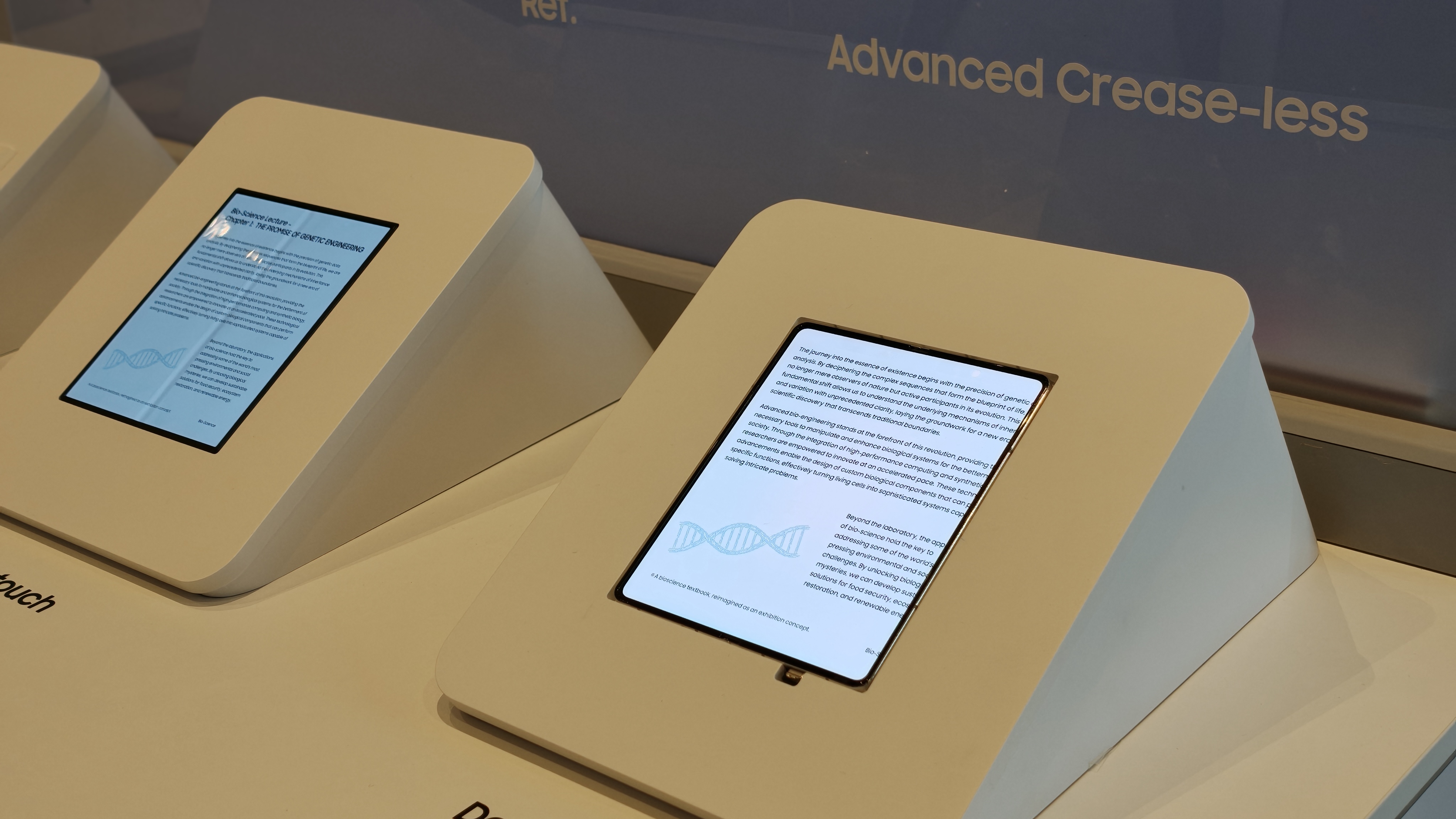Pebble introduces Quick Looks, Fast Actions and more

Pebble has introduced version 4.0 of its Pebble Time software focusing on speed and making it work better for you. From a faster launcher with app glances to an all-new Pebble Health app, there is a whole lot of changes in this update. The new health app brings redesigned cards that give quick glances to your stats, and from there you can dive deeper into the stats if you want. The timeline has quick views and the 4-button quick launch lets you access your favorite apps in just seconds.
Pebble detailed some of the update features{.nofollow} as:
- All-New Pebble Health App. Press Up from your watchface to review your Pebble Health activity and sleep. Enjoy redesigned cards for quick glances at your current step and sleep performance. Press Right from each activity to dive deeper into your historical performance data.
- Timeline with Quick Views. Press Down from your watchface for current and future views of your personal Timeline. Gaze up to three days into the future. Enjoy Quick Views—peeks at what's coming up next—from your watchface. Press Down on a Quick View to see more about it, or press Back to dismiss it.
- Better, Faster Launcher with App Glances. Press Select from your watchface for a new Launcher menu that's built for speed. The banner design shows more items at once. App Glances show preview info without even opening an app.
- 4-Button Quick Launch. Your favorite Pebble apps are just a press and hold away from your watchface. Assign a Quick Launch favorite to the Up, Down, Back, and Select buttons and blast off.
- Built for Speed. New system animations make the overall watch experience faster.
You can grab the latest Pebble Time update from Google Play now. Once running the latest version of the app, you can update the software on your Pebble by launching the app and heading to Menu » Support » Update Your Pebble.
Get the latest news from Android Central, your trusted companion in the world of Android