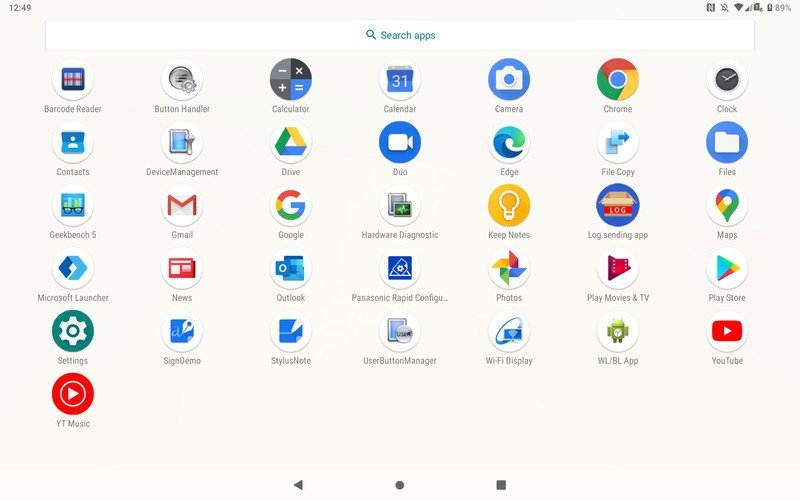Android Central Verdict
Bottom line: Panasonic's new TOUGHBOOK A3 is a 10.1-inch Android tablet built for police, EMT, military, and government. It's tough as hell, lasts all day, has built-in dual LTE abilities, and can be used in the rain. It's the one Android tablet that first-line workers need.
Pros
- +
MIL-STD-810H, IP65, withstands six-foot drops
- +
Very bright display even in direct sun
- +
Optional dual SIM 4G LTE, FirstNet certified, GPS
- +
Hot-swappable batteries
- +
Robust ecosystem and support
Cons
- -
3:2 display aspect would have been better
- -
No Wi-Fi 6
- -
Slower eMMC storage
- -
No real inking support
Why you can trust Android Central
When it comes to computing and connected devices, the market unquestionably leans towards the consumer side. But the same technology we use day to day also serves to connect those in the military, police, EMT, fire, and even those on a factory floor.
For decades, Panasonic has met this demand with its TOUGHBOOK line of computers and phones. Today, the company is announcing its latest, the TOUGHBOOK A3 – a 10.1-inch Android tablet with dual-SIMs, and some features that will let it survive almost any natural disaster. Or just when you drop it from the ambulance.
I've spent the last week with the TOUGHBOOK A3 and here is what you need to know.
Panasonic TOUGHBOOK A3 Specs and Features
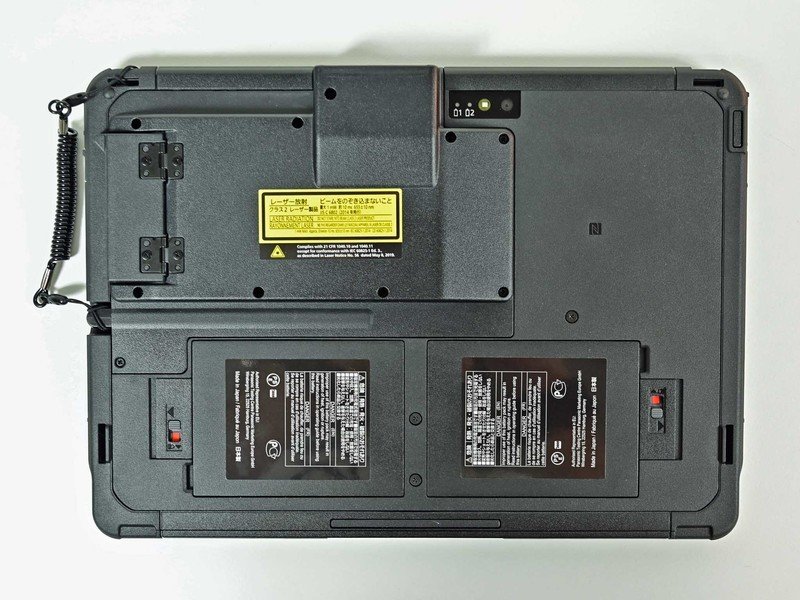
Panasonic's TOUGHBOOK range comes in a variety of ruggedness, with the A3 falling on the most rugged. It has an IP65 rating (water-resistant), is certified to the latest MIL-STD-810G standard, and can withstand six-foot drops.
But underneath that rugged exterior is a full Android 10.1-inch tablet with some very innovative technology.
| Category | TOUGHBOOK A3 |
|---|---|
| Durability | MIL-STD-810H certified IP65 dust and water resistant 6' drop-resistant and tumble tested (500 tumbles, 3.3ft. 5 rpm) |
| Software | Android 9.0 (Pie) |
| CPU | Qualcomm SDM660 2.2GHz/1.843GHz Octa-core |
| GPU | Adreno 512 |
| Storage & Memory | 4GB (LPDDR4) eMMC: 64GB SD expansion (up to 64GB SDXC) |
| Display | 10.1" WUXGA 1920 x 1200 10-point capacitive multi touch with rain sensing and glove touch modes Display with direct bonding Automatic screen rotation Anti-reflective (AR) screen treatment 500nit typical (800nit max) |
| Audio | Integrated microphone | Loud Speaker 94dBA |
| Keyboard & Input | 10-point gloved multi touch 5 user-definable buttons On-screen QWERTY keyboard |
| Sensors | Ambient light / Proximity / Digital Compass / Gyro / Acceleration |
| Cameras | 8MP rear camera with LED flash 5MP front-facing camera |
| Expansion | microSDXC (up to 64 GB) |
| Interface | Docking connector USB 3.0 Type-C host3 (OTG, BC1.2) USB Type-A host Mini-jack stereo headphone & microphone |
| Wireless | Qualcomm WCN3990 IEEE802.11 a/b/g/n/ac/d/h/i/r/k/v/w with MIMO Optional Sierra Wireless AirPrime EM7511 (4G LTE, HSPA+) Certified with Verizon, AT&T and FirstNet Nano SIM card slot (x2) Bluetooth V5.0 Class1 GPS GPS/GLONASS/Galileo/Beidou/QZSS Near Field Communication (NFC) – Type A, Type B, FeliCa |
| Power Supply | Dual standard batteries: Li-Ion 3.8V, 3,200mAh Dual extended life batteries: Li-Ion 3.8V, 5,580mAh USB Type-C charging capacity sold separately |
All that custom hardware pays off. The Full HD display runs at around 500 nits of brightness but can ramp to 800 nits outdoors, ensuring those in the field can use it 24/7. The touch screen is also glove-sensitive, which is essential for medics and firefighters, but it can also distinguish between finger touches and rain due to Panasonic's talented engineers.


On the rear are two hot-swappable 3,400 mAh batteries to power the tablet for around nine hours.
Get the latest news from Android Central, your trusted companion in the world of Android
On the sides, there's an egress for a stylus. Behind latching doors, you will find a USB Type-A (host) and USB Type-C (OTG, BC1.2). There's also a microSDXC slot (up to 64 GB) for storage expansion.
On the top of the A3 is a built-in, customizable barcode reader that is hardware pre-configured from the factory. Companies who do not need a barcode reader can opt for a Smart Card reader (for the government), or a second USB Type-A port.
For video conferencing, there is a front-facing 5MP camera. Behind it on the rear is an 8MP camera with an LED flash.


Usability is also essential, so Panasonic added five user-configurable buttons to the A3. Three are on the bottom of the display, while there are two more ergonomically placed ones flanking the screen. Customers can set those buttons to do everything from launching custom apps, launching the camera or barcode reader, or running a routine.
For connectivity, there is Bluetooth 5.0, Wi-Fi a/b/g/n/ac/d/h/i/r/k/v/w with MIMO, GPS GPS/GLONASS/Galileo/Beidou/QZSS, and NFC. And for those who need always-connected abilities, the A3 can be configured with dual-SIMS (nano) and a Sierra Wireless AirPrime modem for LTE and HSPA+. Because this is considered a first-responder device, there is also support for Band 14 and FirstNet, which is a joint venture between FirstNet Authority and AT&T for priority bandwidth on cellular networks.
Powering it all is the 2017-era Qualcomm SDM660 (2.2GHz) octa-core CPU, 4GB (LPDDR4), and 64GB of eMMC storage (more can be used with the microSD card slot). Performance is a bit worse than a Snapdragon 845, but considering this tablet is prioritizing battery life and likely only runs a few applications (or even just one), the performance felt fine. The SDM660 picked up a 335 single-core score, and 1,152 multi-core on Geekbench 5.
Productivity+ is Panasonics magic to keep it all running
Android as an OS for field workers is a new thing as it replaces the now deprecated Microsoft Windows CE, which dominated the space for decades. Because of that, Panasonic is taking an aggressive approach to ensuring the OS is secure and reliable, but will also get routine security patches (and even optional OS upgrades).
Panasonic dubs this program Productivity+, and it includes software, ProServices, the hardware, and Panasonic's partners. When combined, this system "provides a software platform to manage the entire life cycle" for customers with support that can go on for many years.
Under software, Panasonic built apps for the A3 that include a customized launcher, which locks the user to just a single-app. There is also a button and barcode configurators, and even some notetaking apps.
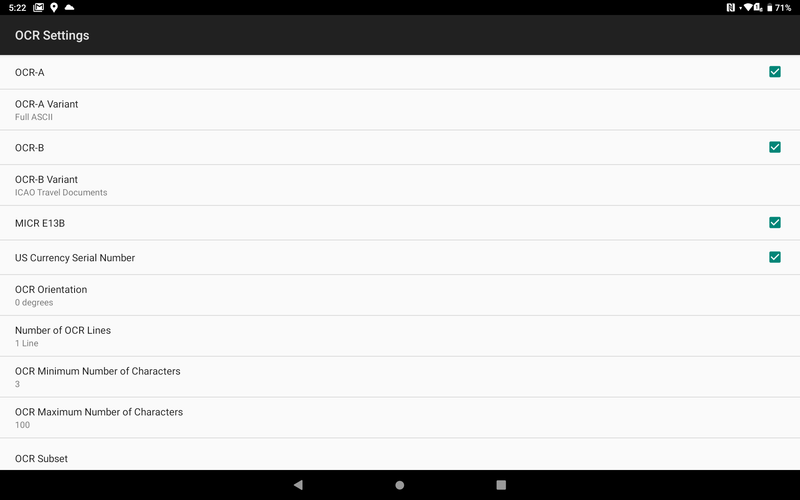
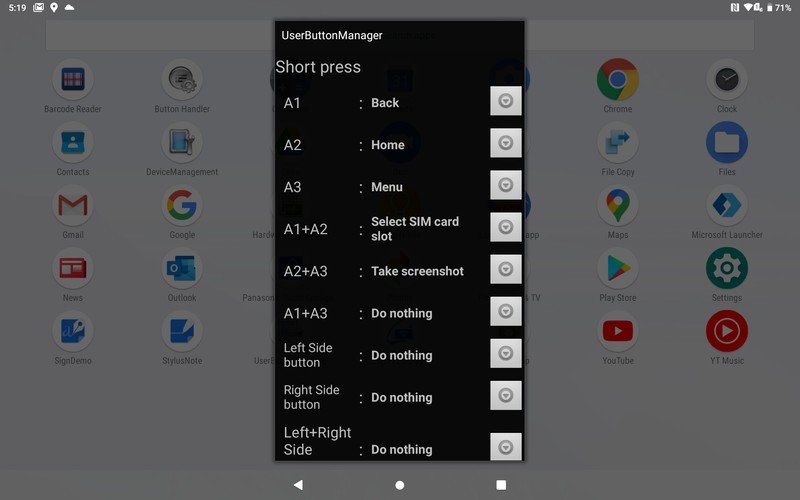
ProServices is about software support. As Google delivers routine OS security patches to Android 9.0 (which the A3 ships with), Panasonic will test those and, at the discretion of the customer, push those updates. While OS updates are a big deal in the consumer space, it's about stability and reliability, which is why Android 9.0 is here. However, Panasonic will offer OS updates to those customers who want it after undergoing certification.
Finally, for partners, Panasonic is shipping multiple optional accessories, like spare batteries, desktop bay/charging cradle, hand/should straps, and more. But where Panasonic lacks an accessory, it's partners will step in with car and vehicle mounts, multiple bays, and more.
More info can be found on Panasonic's website.
Using the Panasonic TOUGHBOOK A3

Any Panasonic TOUGHBOOK is a thing to behold. The rugged engineering and a sheer number of features are dazzling. The A3 is not much different. At its core, it is a vanilla Android 9.0 OS with only a handful of apps installed. Of course, users can use the Google Play store to add any apps they want and even configure them with the button mapper.
Connectivity is a big deal here with dual-SIM LTE. Data speeds are excellent and make it easy to use the A3 in the wilderness or at a crash site. Constant connectivity is mission-critical for many jobs, so it makes sense to have it here.
The 10.1-inch 1920 x 1200 display is excellent, especially with the applied anti-reflective treatment. Using it outside was never a problem, and the touch sensitivity was perfect. While the resolution is not extremely high, it is more than adequate for running specialty apps for workers, EMT, police, and more.
My only gripe is the 16:10 aspect ratio. While it's better than 16:9, a taller 3:2 design would have made this feel even more notepad-like. Of course, sourcing a custom 3:2 screen would have driven up the price even further.

The A3's audio hits up to 94db. That volume is insanely loud (the equivalent of the inside subway car or a food processor is running) so that the user can hear it over running machinery, or on a highway for police.
Battery life from the dual 3,400 mAh batteries is all day (~8 hours) even with always-on LTE. Dual LEDs on the rear, which reflect both battery states, blink red when those batteries run low. There is also a notification LED on the side that blinks green for alerts, stays orange when charging, and red when the batteries are running down. Since the cells are hot-swappable, workers can toss in a new one without shutting down the tablet. The A3 can take larger dual 5,580mAh extended batteries, which will push users to 15 hours.
The rear and front-facing cameras are also better than expected. While they do not compete with high-end smartphones, they deliver decent photos in the field for record-keeping or data surveys.
Let's talk about the competition
Rugged devices are still a niche market with Panasonic taking most of it, but Dell and now Acer is getting involved too. The big difference, however, is choice of OS — most companies opting for Windows 10 Pro (and sometimes an optional physical keyboard) instead of Android.
Dell has a slightly cheaper $2,000+ Latitude 7212 Rugged Extreme Tablet powered by Windows 10 Pro and a Core i5 processor with 8GB of RAM. The Full HD display is also with etched Gorilla Glass. The ruggedness is the same as Panasonic with IP65 and MIL-STD 810G.
Acer's new Enduro T1 runs an Intel Celeron processor but is rated for only IP54 (dust protection) with MIL-STD 810G. Pricing has yet to be announced.
Panasonic TOUGHBOOK A3 is a critical tool for the real-world

Who it's for
- If you're a first-responder (fire, EMT, police)
- If you're a factory worker
- If you're a field scientist
- If you're in construction
- If you're in the military or are Jack Ryan
- Anyone who needs a really rugged Android tablet
Who it isn't for
- Don't buy if you're a consumer, student, or wear a suit and tie
With the demise of Microsoft's Windows CE, many companies who require on-site, mobile computing solutions were left scrambling for alternatives. While Android early on was not suited for such rugged enterprise tasks, Android 9.0, and later certainly are up to the task.
Panasonic's holistic approach fills in even more gaps. These devices remain active for 3, 5, and sometimes ten years in the field. Hardware and software support are vital. Productivity+ does that with guaranteed security patches to Android (verified for stability by Panasonic), optional OS upgrades if required, and third-party support for accessories and partner applications to ensure compatibility.
4.5 out of 5
While consumers will not see the appeal of the TOUGHBOOK A3, I found it an exciting peek into the world of insanely built hardware for first-line workers. Starting June 24th, EMTs, fire, police, military, and more will be using this device, which is fascinating. It's also a lot of fun, especially if the apocalypse ever happens — Mad Max would be proud.
The Panasonic TOUGHBOOK A3 is now available. Pricing starts at $2,699 and varies depending on the configuration.

Suitable for Mad Max
Panasonic's new TOUGHBOOK A3 is a 10.1-inch Android tablet built for police, EMT, military, and government. It's tough as hell, lasts all day, has built-in dual LTE abilities, and can be used in the rain. It's the one Android tablet that first-line workers need.