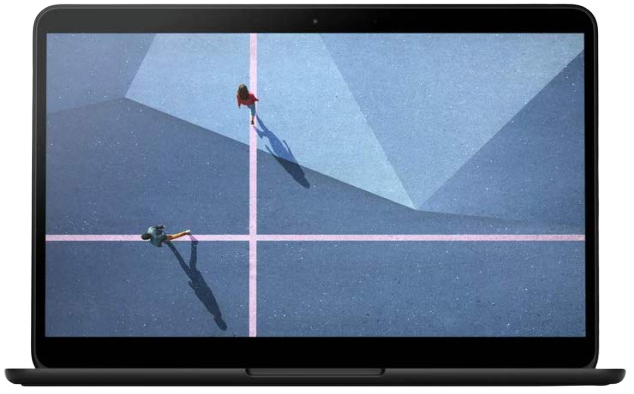Now that Google has a USB-C Titan Key, every Pixel device should ship with one

One of the smartest things you can do for yourself — at least when it comes to your digital life — is to start using proper universal two factor hardware keys. (We call 'em U2F in the biz.) Those are the little USB keys you use in conjunction with your password to prove that you — and not some black-hoodied hacker somewhere — are in fact the one seeking access to your accounts.
Teaching folks to use newer, stronger security methods is hard. Actually including them with your products would go a long way.
There are a few problems with U2F keys, though. First is that nobody likes having to jump through a new security hoop, especially if all you're trying to do is just get into your damn Facebook account. (Never mind that one of the other smartest things you can do for yourself is to delete your Facebook account, but that's another column for another time.)
And physical hardware keys have the added complication of needing to be accessible to you when you need them, as opposed to, say, your phone, which you're more likely to have on you at all times. That's by design, of course, and now is a good time to mention that using two-factor authentication on your phone is better than not, and certainly pretty convenient — but a U2F key is even more secure than that.
One more problem is that there's no single U2F key that's perfect for everyone, thanks to the mishmash of connection standards. Maybe you can get away with only using a USB-C hardware key, but many more folks are going to find themselves in a mix of USB-A and Lightning and USB-C and maybe Bluetooth. But we're getting closer, especially now that USB-C is growing more prevalent as a standard, with really just the iPhone as the last holdout.
So that makes this a pretty good time to declare the following: Google should include a USB-C Titan Key with every new purchase of a device baring the "Pixel" name.
That means Pixelbooks. That means Pixel phones. And, well, OK. That's it.
More: Subscribe to Modern Dad on YouTube
Get the latest news from Android Central, your trusted companion in the world of Android
Think about it for a second. There's no better time to onboard a new security feature than when you're starting up a new device for the first time. It's why things like face unlock first shipped on a new phone, and not just via a software update.
So including a U2F key along with new hardware makes perfect sense. As you're signing in to your Pixel phone or new Pixelbook, you're also prompted to set up your Titan key. It'll take just a few screens to do it, and help educate you about the other (though too few) services that support it.
Heck, I'd maybe even go so far as to make setting up the Titan key a mandatory function of signing into the phone for the first time. (OK, that's definitely a step too far, but that doesn't mean it's a bad idea.)
This isn't going to solve all of our digital security problems. At least not all at once. And for many folks, the idea of having a physical key for our digital lives is a nonstarter. And for a good many of those folks, the idea of using your phone as the secondary authentication probably is enough.
But U2F hardware keys are even more secure, especially if you're using them in conjunction with Google's Advanced Protection Program. (And, again, even that remains overkill for most folks, even if it's really the right thing to use from a security standpoint.) And at the end of the day, securing your online world is all about mitigating risk, not eliminating it.
Because the threats never really will go away.