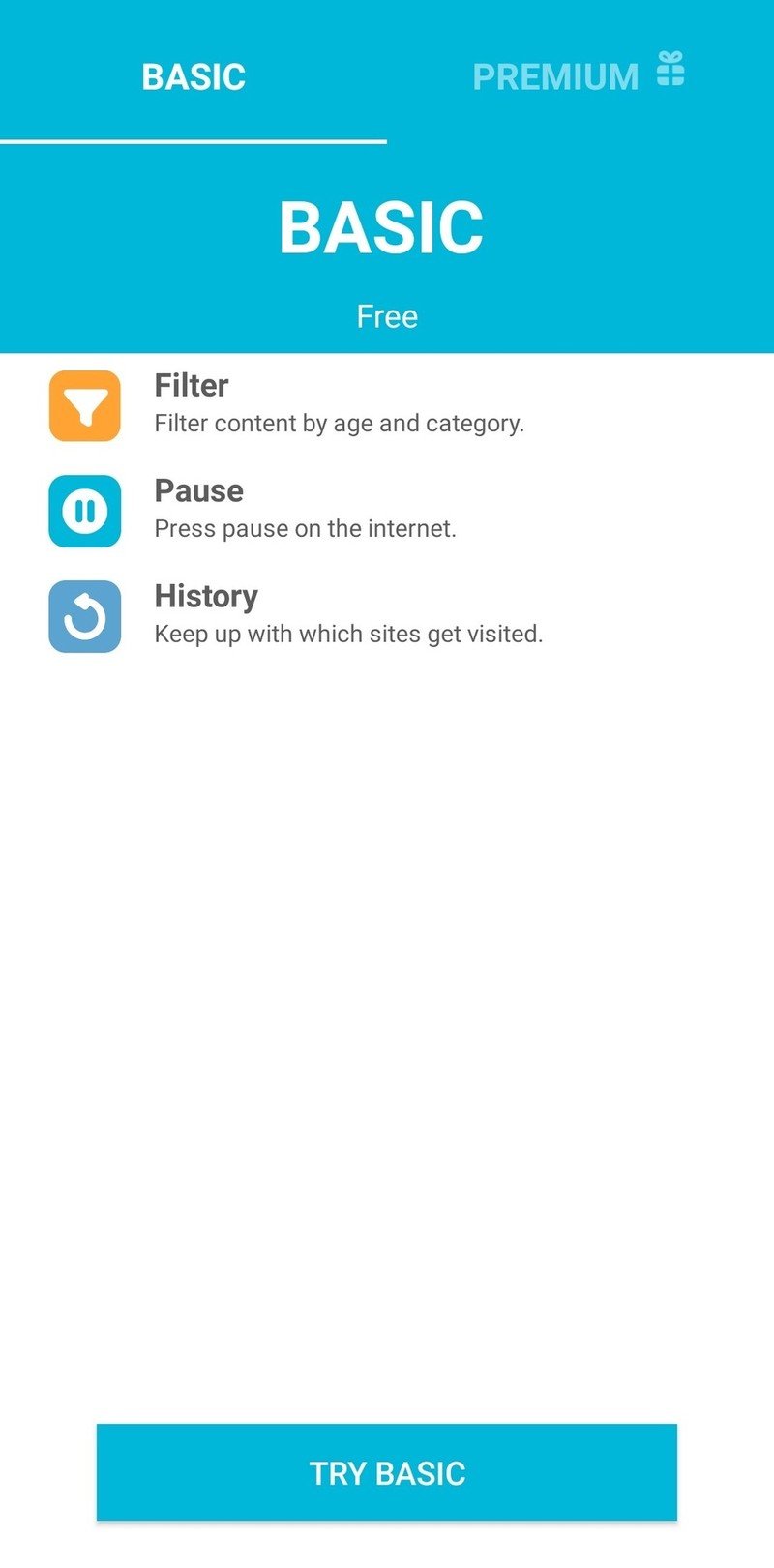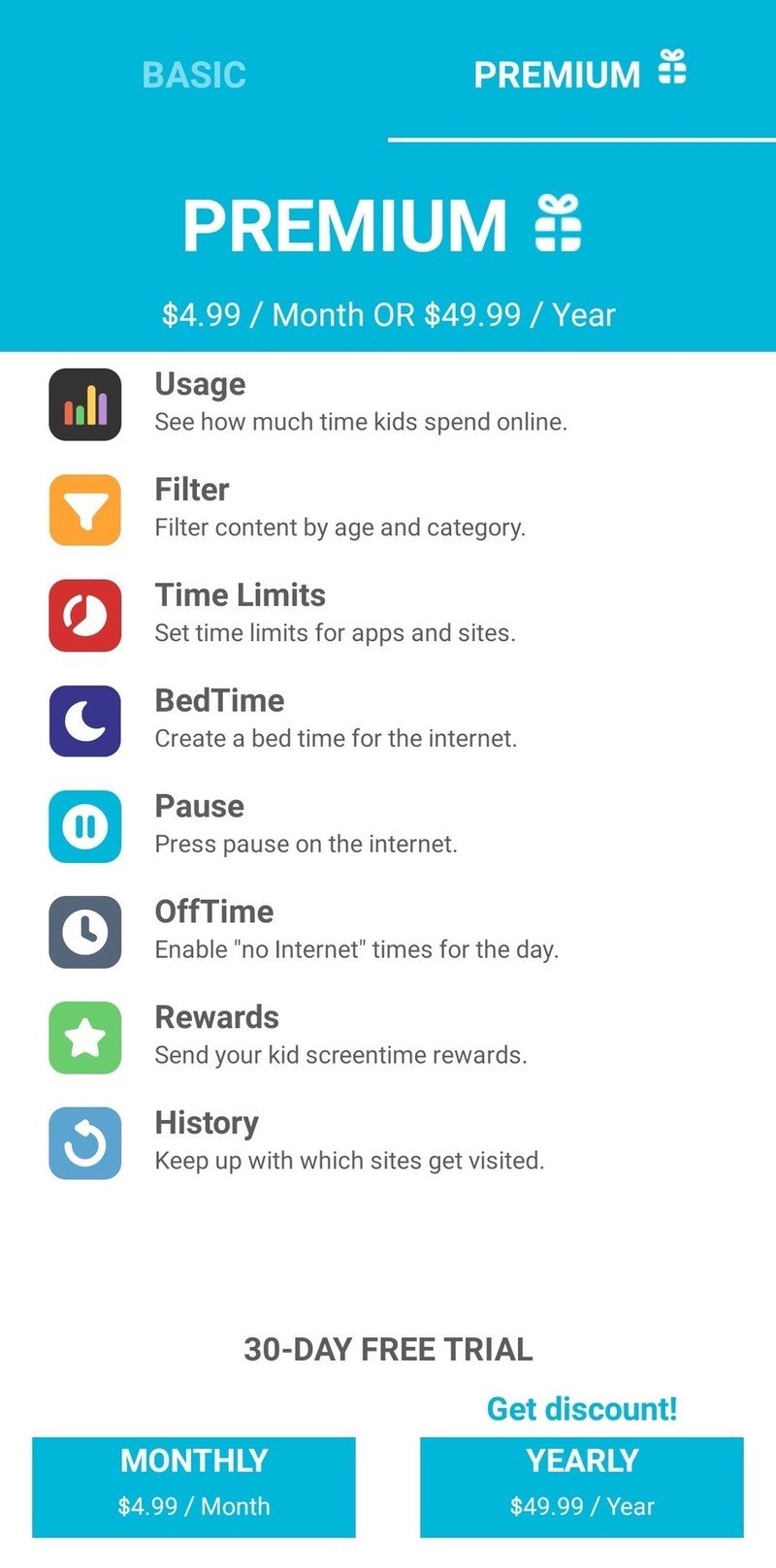Android Central Verdict
Bottom line: The Nighthawk RAX80 is a well-balanced router with plenty of Wi-Fi 6 speed even for 160MHz devices. Five open gigabit Ethernet ports and dual USB 3.0 ports give you plenty of options for wired expansion or network storage.
Pros
- +
Fast AX6000 8-stream Wi-Fi 6 connection
- +
Simple and fast setup with the Nighthawk app
- +
Basic parental controls are included
- +
Attractive dark gray styling
- +
Great coverage and signal quality
Cons
- -
Only dual-band
- -
No multi-gig Ethernet port
- -
Separate app required for parental controls
- -
Expensive compared to other AX6000 routers
Why you can trust Android Central
Netgear makes a Nighthawk for every home, whether you need to focus on delivering raw speed, great coverage, or something that delivers just enough in every category. The Nighthawk RAX80 feels like a common sense upgrade with its dual-band AX6000 Wi-Fi delivering plenty of speed in most home types, great compatibility with current devices, and even a fast 2.4GHz setup for smart home devices.
The Nighthawk RAX80 has a great, modern design with support for all of the Wi-Fi 6 bells and whistles like OFDMA, 160MHz support, and link aggregation. It also manages to do so in a handsome yet understated package that isn't flanked on all sides with an aggressive antenna design. Instead, you get two dark gray winglets that look like they came off a Boeing 737. This one-size-fits-all router is focused on the most important features, but if you know precisely what you want from your network, you might find a better fit for a better price, even within the Nighthawk range.
Netgear Nighthawk RAX80: Price and availability
The Netgear Nighthawk RAX80 is one of Netgear's main offerings and is available in most places Netgear products are sold, including the United States, Canada, United Kingdom, India, and Japan. Remember that different countries have different restrictions on spectrum usage, so you may not get all of the same features everywhere. You'll need to check the specifications for your specific country to be sure, but for the most part, it will be similar if not identical when it comes to raw performance.
The suggested retail price is $399.99 though it is being sold for $389.99 on Amazon at the time of writing. This router has been available since late 2018 and has received several updates since addressing many of the connectivity issues. You will be directed to update the firmware as you set up your router if it has been on the shelf for a while; make sure to do this. My review unit was running firmware V1.0.3.106_1.0.50 released in December 2020. I did not test any previous firmware versions.
Netgear Nighthawk RAX80: What I like
The Netgear Nighthawk RAX80 delivers on its primary goal of providing a fast and consistent Wi-Fi connection. While this router has been available for over a year at the time of review, it and the entire Wi-Fi 6 Nighthawk range has earned a reputation of delivering great speeds and surprisingly good coverage. There's a reason that the best Wi-Fi 6 routers always includes a Nighthawk.
The AX6000 speeds are delivered with 1.2Gbps total available at 2.4GHz and 4.8Gbps at 5GHz. Most of your devices won't be able to touch the full speed of either of these bands, but this excess capacity does mean you'll be able to connect multiple devices at once at full speed. Some faster 160MHz Wi-Fi chips like those found in high-end laptops and desktops will be able to get close.
On 5GHz, an Intel-based Wi-Fi 5 Dell gaming laptop connected at 1.7Gbps, my Intel AX210 based desktop card connects at 2.4Gbps, and my 2016 MacBook Pro connects at 1.3Gbps as expected for this router. Most devices on Wi-Fi 5 will get around 867Mbps and Wi-Fi 6 devices will get 1.2Gbps. This is true for the majority of phones and tablets, except a few devices like the Galaxy S21 Ultra with 160MHz support. Still, this is plenty of speed for my internet connection.
Get the latest news from Android Central, your trusted companion in the world of Android
Source: Samuel Contreras / Android Central
The port selection includes five gigabit LAN Ethernet ports and one gigabit WAN port. There is no multi-gig Ethernet port. However, two of the LAN ports may be combined with link aggregation. There are two USB 3.0 ports that work with the nice ReadyShare software included in the web browser interface. Streaming HD content from a connected drive was fast and reliable with DLNA support. It even found and listed Matroska files with no issue. Downloading files from a connected USB SSD averaged between 80MB/s and 96MB/s on Windows 10. Note that the capital B in MB/s stands for byte, consisting of eight bits.
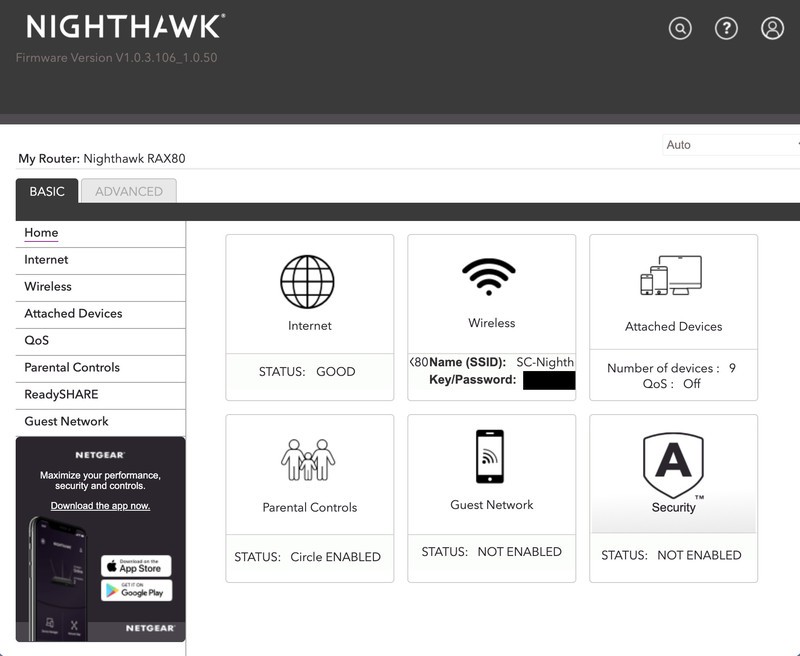
Nighthawk routers come in gray or black matte plastic finishes. This one is gray with a black metal mesh over the internal components. I think it looks great.
The four antennas are hidden within two wings on the left and right sides that fold up and lock into position. Despite the single position, this router can be wall-mounted and even has mounting holes on the bottom of the router. Keep in mind that this router will stick out about six inches, and the antenna wings cannot be repositioned. For most people, setting this flat on a shelf will be the ideal layout, but it's nice to know that you can swap it into a wall-mounted network setup if you've already built one.
If your router asks to update to the newest software, do it.
The Nighthawk app is one of the best router apps around with a simple and communicative interface. The setup process is convenient and if you follow along exactly as it says, you'll have your network up and running in under 15 minutes. This time can be shorter or longer depending on your connection speed, modem, and whether your router needs new firmware. If your router asks to update to the newest software, do it. Netgear has been updating its software a lot over the past couple of years, and running old software can lead to more frustration than the five minutes saved is worth.
I tested this router with my Cox internet connection with 500Mbps down and 10Mbps. The slow 10Mbps upload speed was not a challenge most of the time, so I'm only comparing download speeds here. I used four different phones with the Ookla Speedtest app to test my download speeds. The LG V60 and Galaxy S20+ have very similar 2x2 Wi-Fi 6 connections with a maximum link speed of 1.2Gbps. The iPhone 11 Pro supports the same speeds. The LG G8 used is only Wi-Fi 5 with a maximum link speed of 867Mbps.
This isn't meant to be a test of the phones and is meant to show the relative differences in speed between locations.
2.4GHz results (two tests):
| Device | Living room (router) | Front room | Bathroom |
|---|---|---|---|
| LG V60 | 106 Mbps 115 Mbps | 121 Mbps 123 Mbps | 108 Mbps 119 Mbps |
| Galaxy S20+ | 116 Mbps 115 Mbps | 116 Mbps 111 Mbps | 106 Mbps 110 Mbps |
| LG G8 (Wi-Fi 5) | 94.8 Mbps 99.3 Mbps | 99.7 Mbps 101 Mbps | 105 Mbps 111 Mbps |
| iPhone 11 Pro | 117 Mbps 128 Mbps | 133 Mbps 132 Mbps | 60.1 Mbps 63.3 Mbps |
The bathroom test area is fairly challenging due to multiple walls, the circuit breaker, and an HVAC system sitting between the router and the phones. Testing each phone individually yielded good enough results for most things, though ping times were very inconsistent. Jitter could exceed 100ms, but most of the time, the total ping was under 20ms, as is normal for my connection. This is likely due to each phone using the same resources to connect to the router as the signal starts to degrade. This is one of the places where the benefit of capacity at 5GHz becomes apparent.
Stress test with four devices:
| Device | DL 2.4GHz | UL 2.4GHz | DL 5GHz | UL 5GHz |
|---|---|---|---|---|
| LG V60 | 43.8 Mbps | 3.17 Mbps | 95.8 Mbps | 5.44 Mbps |
| Galaxy S20+ | 30.4 Mbps | 1.35 Mbps | 123 Mbps | 2.14 Mbps |
| LG G8 | 36.6 Mbps | 9.26 Mbps | 113 Mbps | 2.04 Mbps |
| iPhone 11 Pro | 9.26 Mbps | 3.12 Mbps | 117 Mbps | 3.64 Mbps |
Notice how the 5GHz results are much closer to an even split of my 500Mbps internet connection.
Testing all four devices simultaneously shows how this extra stress can affect the connection. It's rare that someone would fully stress their connection like this, but you should keep this in mind if you are trying to use a lot of devices on the fringes of your coverage area. A Wi-Fi 6 mesh system would be a better choice.
The 5GHz tests were excellent. All devices saw consistently high speeds and even managed to keep it together as I moved away from the router. There's nothing to complain about here.
5GHz (160MHz) results (two tests):
| Device | Living room (router) | Front room | Bathroom |
|---|---|---|---|
| LG V60 | 568 Mbps 572 Mbps | 531 Mbps 508 Mbps | 397 Mbps 414 Mbps |
| Galaxy S20+ | 595 Mbps 593 Mbps | 577 Mbps 539 Mbps | 401 Mbps 396 Mbps |
| LG G8 (Wi-Fi 5) | 510 Mbps 530 Mbps | 395 Mbps 347 Mbps | 347 Mbps 341 Mbps |
| iPhone 11 Pro | 594 Mbps 579 Mbps | 502 Mbps 440 Mbps | 405 Mbps 401 Mbps |
Netgear Nighthawk RAX80: What I don't like

There isn't much to dislike about this router, but the lack of multi-gig Ethernet is going to be a problem for some people. Some newer gaming motherboards, as well as some pre-built NAS systems and enclosures, have multi-gig Ethernet. Still, many of the best NAS systems support link aggregation with two gigabit ports, which this router supports. It's worth keeping in mind if you were looking to upgrade your NAS solution beyond 2Gbps before replacing the router.
Netgear has partnered with Circle to provide a free tier of parental controls for the Nighthawk RAX80. You can download and link the Circle app to your router through the Nighthawk app. You can create profiles for every member of your family, associate devices, and apply restrictions. This comes with premade filters for Pre-K, Kid, Teen, and Adult, and each can be customized to your liking. You can also pause the internet on the selected profiles if it's time for schoolwork or you just want to enforce some offline time.
This is all great, but if you want to use the full Circle app, you'll need to sign up for a premium subscription. This is $4.99 per month or $49.99 per year. It comes with more advanced timing, usage reports, and even rewards, so you can give your kids a little extra screen time. It would be nice if more of these features were included in the free tier, especially since Netgear is already trying to get you to sign up for Netgear Armor.
Source: Android Central
Netgear Armor provides extra Bitdefender security and some helpful reports to keep you in the know about your network. The problem is it's just too expensive, especially given the competition with TP-Link's HomeCare and Asus' AiProtection. Netgear Armor costs $69.99 per year, with a 35% discount for your first purchase. The subscription automatically renews and can only be canceled by calling Netgear at 1-888-NETGEAR. It's a bit strange to require technology from the late 1800s to cancel your router's subscription service. It should just be a toggle in your account settings.
The RAX80 is expensive compared to its competition. While it's a great router with fast hardware and software, you can save a lot of money while getting the same on-paper speeds or faster. If you get a good deal on the RAX80 or it's your only choice, it does everything it claims to. It's just hard to recommend to someone that's trying to get the best value for money.
Netgear Nighthawk RAX80: Competition

If you like what you see but need a bit more capacity, the Nighthawk RAX120 has a very similar set of features, with 12 streams instead of eight and a multi-gig Ethernet port.
The TP-Link Archer AX6000 goes a step further than most other routers at its price. With a price of $300 and frequent sales, it's a complete network solution for many people. This is thanks to a 2.5Gbps WAN port, eight gigabit Ethernet ports, dual USB 3.0 ports (Type-A and Type-C), and TP-Link HomeCare software.
Linksys also has a flagship AX6000 router. The Linksys MR9600 is a newer router with five gigabit Ethernet ports, dual USB 3.0 ports, and support for Linksys' Intelligent Mesh. Intelligent Mesh allows you to expand your coverage with Linksys mesh products such as a Velop router. Linksys keeps the feature set simple, but it does offer app setup and Alexa compatibility.
I also like the Asus RT-AX86U with its AX5700 speeds and 2.5Gbps Ethernet port. The speed lost between this and most AX6000 routers comes on the 2.4GHz band, which is only 861Mbps on the Asus. Even so, most people won't need any more speed than that at 2.4GHz, and it feels like the right place to save some money. It's a bit cheaper than the Nighthawk RAX80, stands vertically, and comes with AiProtection Pro for free for the lifetime of the product.
Netgear Nighthawk RAX80: Should you buy it?

You should buy this if ...
- You want a fast and reliable Wi-Fi 6 connection
- You don't need multi-gigabit Ethernet
- You want to set up network storage with ReadyShare
- You need parental controls
You shouldn't buy this if...
- You have a multi-gig home network or multi-gig internet
- You have a lot of 5GHz congestion
- You need advanced parental controls or security for free
This router is a great fit for most homes and families, with enough capacity for a lot of devices. However, limited multi-gig options and the lack of a third Wi-Fi band means that heavier users will need to look elsewhere. Still, this is a great router and perhaps even overkill for most people. If you have a slower connection or simply don't need blazing-fast Wi-Fi speeds, a great but cheap Wi-Fi 6 router could save you some money, and you may never even notice a difference.
4.5 out of 5
All things considered, this is a great router and I would be very happy to use it as my permanent router. Its dual-band connectivity and lack of multi-gig Ethernet limit its future usefulness a bit, but it will be years before that's a real problem. The Nighthawk RAX80 is also a bit expensive compared to other similarly equipped routers from TP-Link, Asus, and Linksys, so if you're looking for the best overall value, this isn't it.
Still, the Nighthawk RAX80 more than delivers on its promise of speed and the included software makes it easy to use and set up. Once you get past the sticker shock, the Nighthawk RAX80 is a great router that's great to use with very few meaningful compromises.

When Samuel is not writing about networking or 5G at Android Central, he spends most of his time researching computer components and obsessing over what CPU goes into the ultimate Windows 98 computer. It's the Pentium 3.