Nest Hub (2nd Gen) vs. Nest Hub Max: Which should you buy?

Get the latest news from Android Central, your trusted companion in the world of Android
You are now subscribed
Your newsletter sign-up was successful
Nest Hub Max

Google's Nest Hub Max is the more powerful smart home hub, with a larger display and built-in Nest Cam for additional features. However, you're limited to two color options, and it's likely too large to act as a nightstand or a desk clock.
Nest Hub Max
Bigger and more powerful
Nest Hub (2nd Gen)

The Nest Hub is Google's gateway into the smart home hub lifestyle with its 7-inch display. This allows you to put it pretty much anywhere, but you won't get the benefits of a Nest Cam, and the speaker is okay.
Nest Hub (2nd Gen)
Even more powerful
Google waited a year before revealing the Nest Hub Max to the world, and it was for good reason. With more features than the smaller Nest Hub, the Max is one of a kind. As for the Nest Hub, it's still a great smart home hub and one that should still be considered for your home, but it doesn't hold up enough.
Nest Hub (2nd Gen) vs. Nest Hub Max: What are you getting with these?

The Nest Hub Max leads the way in many important categories, such as display size, speakers, and additional features. The display measures 10 inches, with a higher 1280x800 resolution than the 7-inch display of the Nest Hub, with a lower 1024x600 resolution.
| Header Cell - Column 0 | Nest Hub Max | Nest Hub |
|---|---|---|
| Display | 10-inch HD | 7-inch LCD (1024x600) |
| Processor | AMLogic S905D2 | Quad-core 64-bit 1.9 GHz ARM CPU |
| Dimensions | 9.85x7.19x3.99-inches | 7.0x4.7x2.7-inches |
| Speakers | 2x 10W tweeters, 1x 30W woofer | Full-range |
| Face Match | Yes | N/A |
| Sensors | Ambient EQ | Soli, Ambient EQ, Temperature |
| Gesture Control | Yes | Yes |
| Sleep Sensing | N/A | Yes |
| Camera | 6.5MP w/ 127-degree FOV | None |
| Microphones | 2 Far-field | 3 Far-field |
| Bluetooth | Bluetooth 5.0 | Bluetooth 5.0 |
| Colors | Chalk, Charcoal | Chalk, Charcoal, Sand, Mist |
| Price | $229 | $100 |
As for the speakers, the Hub Max wins again as it includes two 10W tweeters, along with a built-in 30W woofer. On the other hand, the standard Hub only has a single, rear-firing speaker, which sounds okay. The Hub Max will help spread your music throughout the room. However, both of these support multi-room audio support so that you can have your favorite playlist, YouTube video, or podcast playing everywhere in the house.
While it may seem that the Hub Max is quickly pulling away when compared to the new Nest Hub, the competition's far from over. The first notable change made to the 2nd Gen Nest Hub is an all-new Quad-core ARM CPU equipped with a "high-performance ML hardware engine." It's unclear exactly how well this will pan over the long term, but having Google's Machine Learning onboard is sure to help the Nest Hub continue to be the go-to for those wanting a smart display that's actually smart.
With the upgrade to the 2nd-gen Nest Hub, Google added a far-field microphone, while the Nest Hub Max uses only two microphones. Both of these smart displays feature Bluetooth 5.0, along with supporting both 2.4GHz and 5GHz Wi-Fi networks.
Get the latest news from Android Central, your trusted companion in the world of Android
Nest Hub (2nd Gen) vs. Nest Hub Max: Nest integration

The Nest Hub Max begins separating itself from Nest Cam, whereas the Nest Hub has no camera. This 6.5-megapixel camera offers a 127-degree field of view, with many similar features to the Nest Cam IQ.
These features include intruder alerts if you are subscribed to Nest Aware, but don't expect to get great night vision from this camera. Instead, you will still want to rely on a more traditional Nest Cam for security measures.

With the included camera, Google stepped up its game and included some additional features not found elsewhere. One such feature is Face Match, which works with up to six different people. This allows for personalized information and notifications to be shown on the Hub Max once it recognizes your face without worrying about seeing someone else's events for the day.
While Google made some great decisions with the Nest Hub (2nd Gen), you still won't find a camera on the front. You'll still be able to interact and control your other smart home devices and products, but answering the doorbell or having a face-to-face virtual chat won't be happening with the smaller Nest Hub.
Nest Hub (2nd Gen) vs. Nest Hub Max: Re-introducing and re-purposing Soli
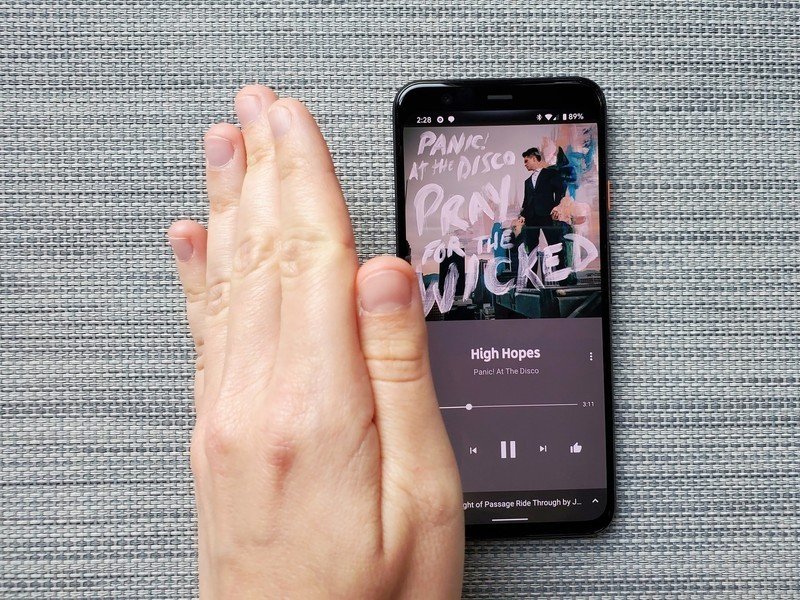
The biggest upgrade to the 2nd generation Nest Hub had nothing to do with a bigger display or slimmer bezels. Instead, Google brought the same Soli sensor introduced with the Pixel 4 and 4 XL and put it in the Nest Hub. There are a few different reasons for this, as you can now use the Nest Hub to keep track of your sleeping patterns.
With this information, which ties into Google Fit, you'll be able to track your sleep with Soli without needing to wear one of the best fitness trackers. It can be a bit uncomfortable for some to wear something on their wrist when sleeping or having an additional accessory placed under the sheets to get an idea of how you sleep. With Soli and the new Nest Hub, you can throw those extra accessories in your nightstand drawer and still get accurate sleep tracking.

Google analyzed a slew of data points from the original Nest Hub, realizing that there are many who use the Nest Hub on their nightstand. But that's just part of the equation, as the Soli radar's inclusion now brings those Quick Gestures to Google's smaller smart display. This was one key reason for choosing the Nest Hub Max over the last-gen Nest Hub, but now there's some feature-parity to make the decision a bit easier, hopefully.
The Quick Gestures feature allows you to control media playback with nothing more than your hand. For example, if you are in the middle of listening to a song, hold your hand up and look at the screen, and the music will stop. Repeat the same motion to get the music playing again. While it may have seemed like a gimmick on the Pixel 4, it's much better with the larger Nest Hub and Nest Hub Max.
Nest Hub (2nd Gen) vs. Nest Hub Max: Decision time
If you're looking for a smart home hub to be your control center, then you would be hard-pressed to find a better option than the Nest Hub Max. It has a larger display with a better resolution and has almost all of the same features as the Nest Hub, with some pretty great improvements.
The included Nest Cam is great as an additional security measure and added Face Match functionality. You can even use the hardware switch to disable the camera if you prefer that it not be used for security reasons.
However, the new Nest Hub is no slouch, as it's still a great way for you to get into the smart home lifestyle. And with the Soli sensor on-board, you can forget needing to wear something on your wrist or put something on your bed to keep track of your sleep. Google intentionally left a camera out of the new Nest Hub, as it found that more users had a Nest Hub on their nightstand compared to other rooms in the home. That Soli sensor also brings the ultra-popular Quick Gestures that only Pixel 4 or Nest Hub Max owners could enjoy.
The single speaker is just fine if you're listening to a YouTube video or podcast and will make sure you are awake. There is no worry for privacy concerns without a camera, but you don't get the added benefits.

Andrew Myrick is a Senior Editor at Android Central. He enjoys everything to do with technology, including tablets, smartphones, and everything in between. Perhaps his favorite past-time is collecting different headphones, even if they all end up in the same drawer.

