Lollipop brings proper multi-user accounts to your phone

Lollipop will make sharing your phone easier and safer
We've had multi-user accounts on our Android tablets for some time now, but it required a bit of hackery to make it work with your Android phone. Too much hackery for something that should be standard on any phone in our opinion. The good news is that with Lollipop, this has been addressed and proper multiple user accounts and guest accounts are supported in "stock" Android.
If you've used these features on a tablet, the process and setup is mostly the same. If you've not seen it, here's a quick overview of how it works and what you can do with it.
Setting things up is easy
Of course, this only works with Lollipop, or the developer preview that's not-quite-lollipop just yet. That's where you'll need to start. Once you have it installed, things are pretty easy from there.
Pull down your notification shade, and you'll see your user icon (protip: sign into G+ and it uses your profile pic) along with the network icons in the upper right. Give your user picture a tap to open the multiple account "mini-settings" view. From there, you can choose to start a guest session or create another more permanent user.
To create a guest session, tap the icon that says "Add Guest". Your session will suspend, and the phone will switch to the guest user session. Guests have no access to your installed applications, and you can choose whether or not they can use the dialer to make and receive calls. This portion looks like it's not quite finished on the developer preview, so we're going to wait until we talk more about it. For now, it's there, and it works in the current state. Issues like the guest account seeing your notifications or having access to the settings will hopefully be addressed in a more finished build.
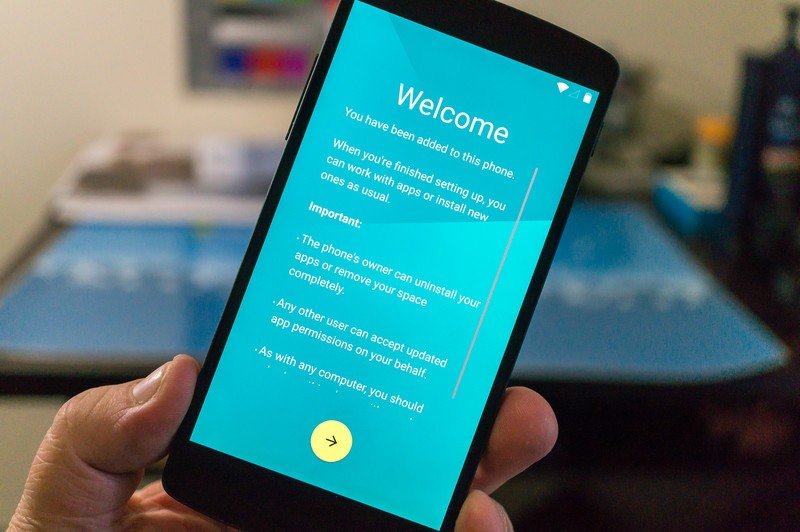
What does look mostly finished, and working as intended, is the actual creation of a new user. You tap the "Add User" icon to get started, and when finished going through the setup process you've got a full account with their own settings right on your phone.
Get the latest news from Android Central, your trusted companion in the world of Android
There are some things we need to remember here.
- Uninstalling an app on one account uninstalls it on all accounts
- Accepting new permissions for an app on one account accepts them across all accounts
- The owner of the phone can remove a secondary account at any time
Each user can have their own screen lock, and if one is used you'll need to know it to switch between accounts. The owner can also decide if a secondary account can make or receive calls, or send and receive text messages.
When you remove a secondary account, all the installed apps (just the ones that are not present on more than one account) are deleted, and all the user data is erased.
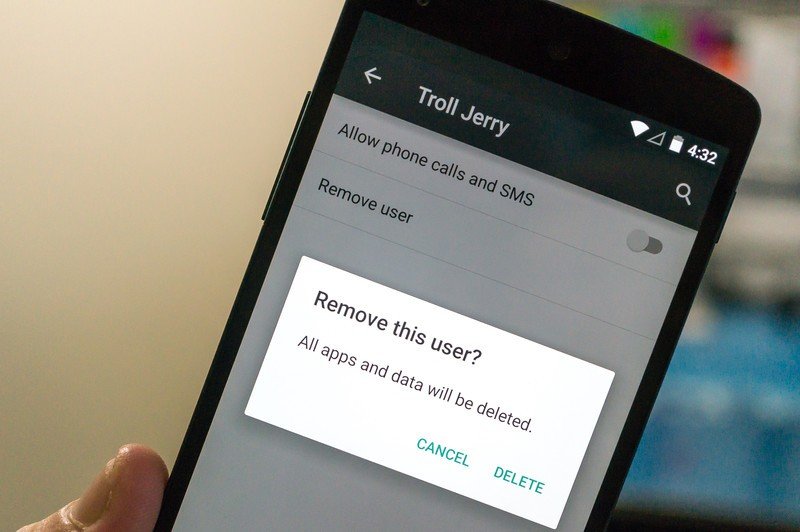
So things are very much like what we're used to on our tablets. That's a good thing, because it worked well. We're excited to see how Google finished up a few things here, but it certainly looks like we'll have a proper way of using more than one account on a phone, including a guest account for those times someone needs to borrow it, when things get more final. Hurrah!
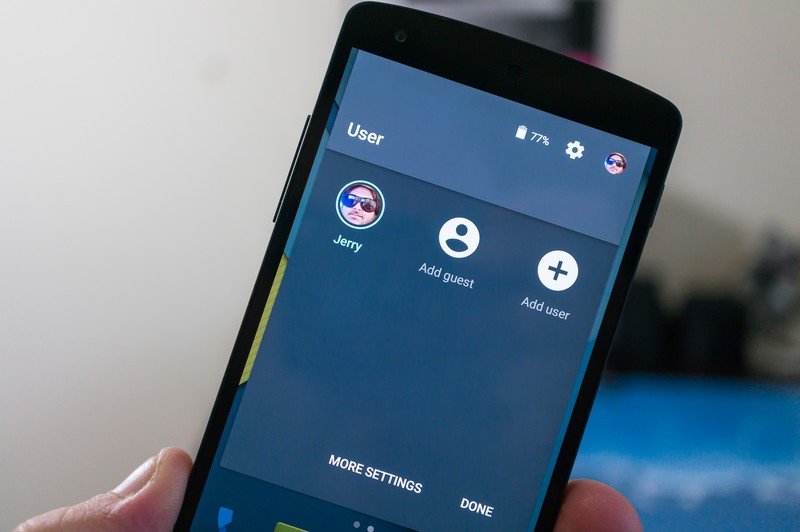
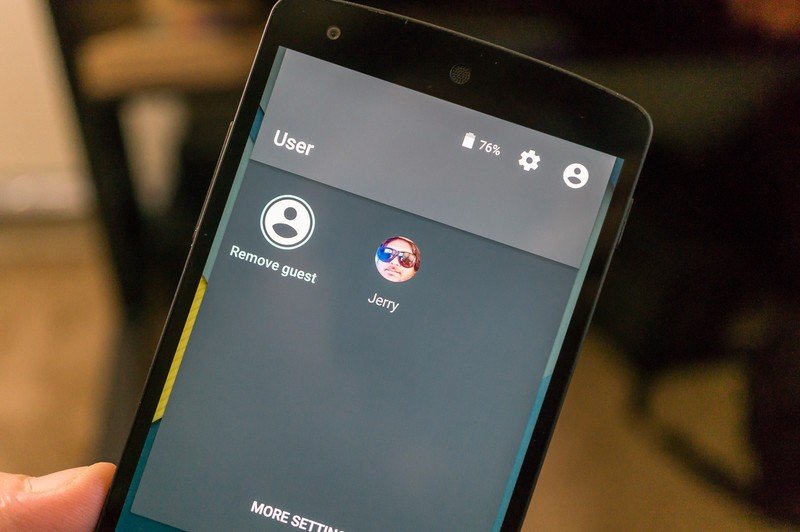
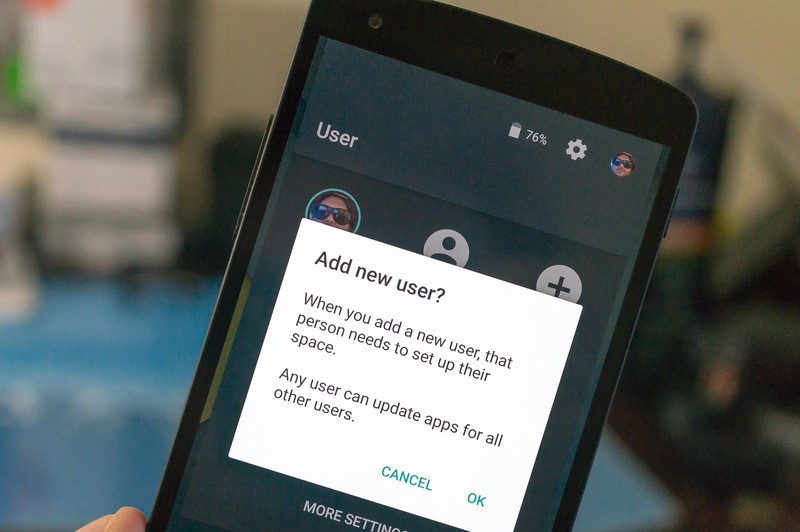
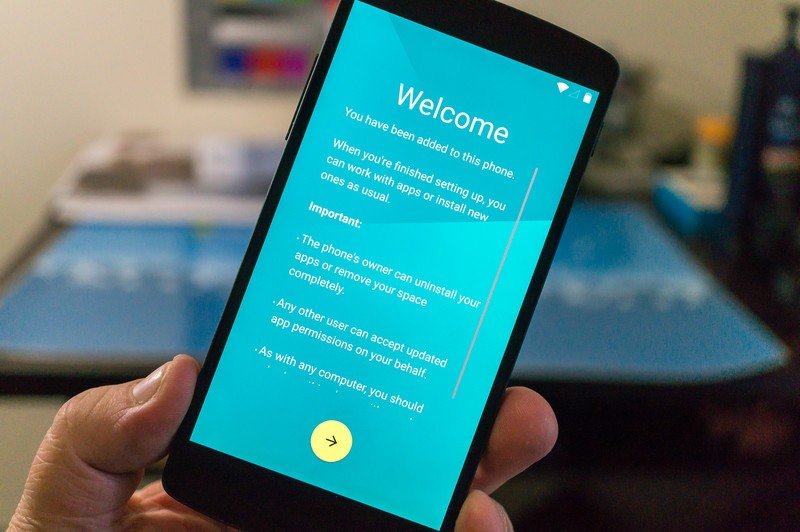

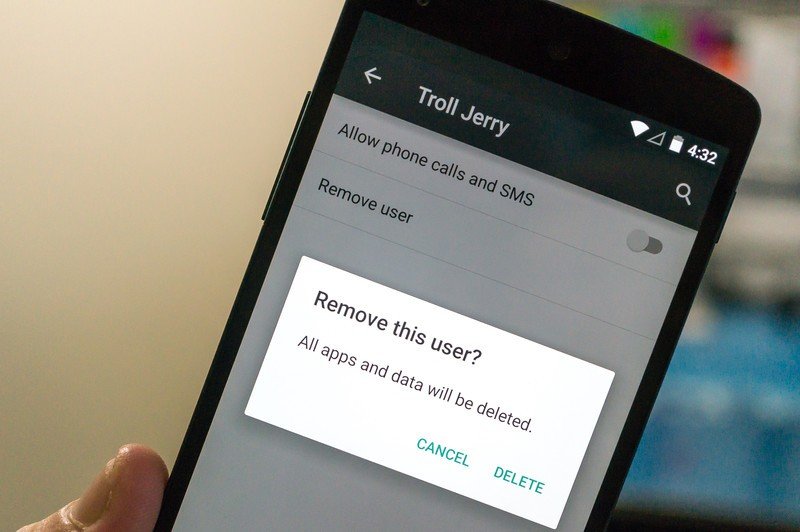

Jerry is an amateur woodworker and struggling shade tree mechanic. There's nothing he can't take apart, but many things he can't reassemble. You'll find him writing and speaking his loud opinion on Android Central and occasionally on Threads.
