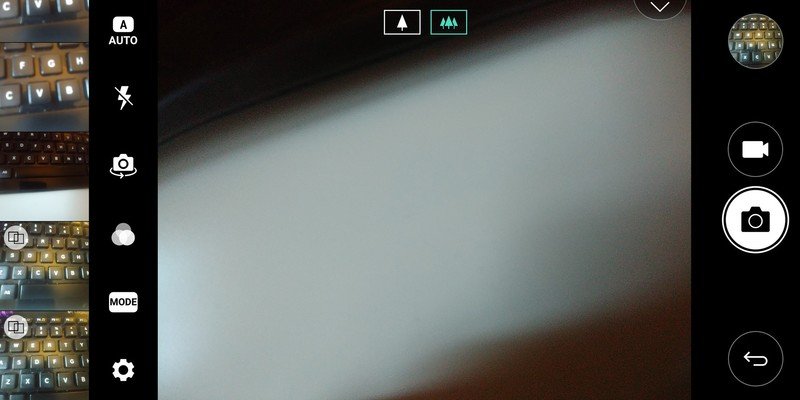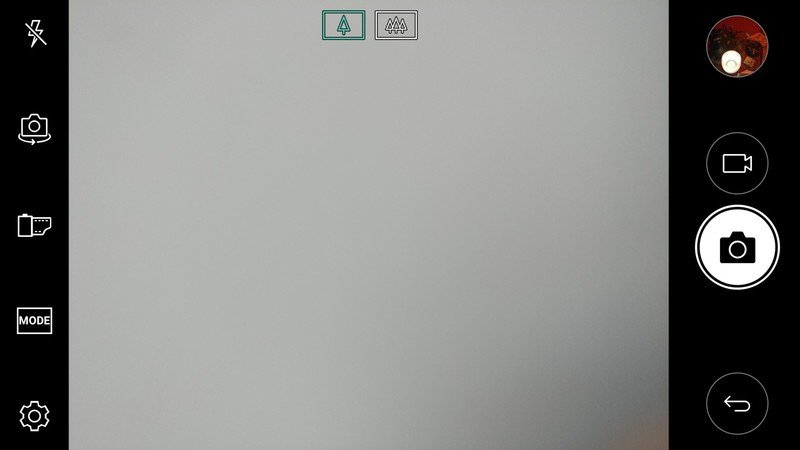LG G6 vs. LG V20: Is the flagship's camera worth the extra cash?

The dual camera setup featured on the LG G6 isn't new. This particular configuration was first introduced in LG's V10, which was released under the guise of being the content creator's ultimate camera smartphone. It's a great phone, though not necessarily aimed at the mainstream, with camera modes to appease the casual photography all the way to the serious videographer. But which one is worth buying?
The hardware + specs
I took a pre-production version of the LG G6 out for a day on the town along with last year's LG V20 in tow. Both phones boast a dual camera setup, though they're both equipped with different hardware.
The G6 comes with two identical 13-megapixel sensors — with one regular 28mm equivalent lens, and the other a wide-angle 18mm lens — while the V20 packs a regular 16-megapixel main sensor along with an 8-megapixel wide-angle one. For the most part, there's no striking difference in performance between the two devices, though the G6 does feel like a more polished version of what the V20 was aiming to do when it was initially launched late last year.
Significantly, LG heard feedback that the output between the V20's (and predecessor G5's) two cameras were too different, owing to variances in the sensors. The company attempted to address that issue by giving the G6 identical sensors at different focal lengths.
Performance and Interface
If you've used an LG smartphone In the past year, you may be familiar with the camera app's relatively simple user interface. I like camera apps that don't overwhelm you with options and camera modes all at once, and for the most part both the LG G6 and V20 succeed in that element. There are some nuances with the camera app on LG's newest phone, however, that may take some getting used to.
LG G6's camera app (left) and the LG V20's camera app (right)
First off, the G6's camera app takes advantage of its long, 18:9 screen by offering a camera roll of sorts to appear at the top of the viewfinder. It made me feel slightly claustrophobic at first, though, as I had the viewfinder pointed in the direction of the scene I wanted to shoot and a camera roll simultaneously updating on top every time I pressed the shutter button. Eventually, I came to appreciate the convenience of being able to quickly preview the last few shots I'd managed. It's the equivalent of perusing through previous shots on a DSLR, for example. The interface refreshes the camera roll, too, and it disappears and starts over with every new shooting sessions.
Get the latest news from Android Central, your trusted companion in the world of Android
It's not particularly user-friendly to hide the HDR toggle behind a menu.
Second — and this is actually an annoyance with the V20, too — there is no button on the main viewfinder to quickly toggle on HDR. I imagine that would have crowded the interface with the wide-angle toggle resting pretty on the screen, but it's not particularly user-friendly to hide it in the camera app's settings panel either.
Regardless, LG's camera app is one of the least user offensive offered up in Android camera land. The various other modes — besides HDR — are easy to toggle between and fairly self-explanatory. There's also an options-within-a-feature menu offered for each individual mode; for example, you can switch between manual and automatic shooting when in auto-shooting mode. This particular menu screen shows up in the second screen on the V20.
The G6 introduces one new feature that might be helpful if you're a social media fiend. The guided picture mode, available as part of the square shooting option, lets you program oft-used guides as you need for shooting a photo a certain way, whether that's the way you hold something or simply ensuring that your backdrop is always on par. I'm still attempting to figure out useful situations for the other square camera modes related to this, but I'll follow up in the second-round review of the flagship.
Both the LG G6 and V20 were quick to launch and zippy to use, and despite the G6's pre-production software, I experienced no sudden crashes. I was a bit concerned about the G6's focus abilities, however. I thought maybe the camera lens was a bit smudged, but even after wiping it I continued to have issues focusing on objects, particularly close up.
Lastly, and I'm happy to see this particular gesture implemented: both the LG G6 and V20 have quick camera launch abilities. From the main Settings panel, you can flip the switch to bring up the camera app with a double-press of the volume down button.
Photo Quality
There is not much disparity between the photos produced by the LG G6 and V20. You'll only notice the slight differentiators if you're really paying attention, and if you're one of those people, then you should also know that the G6 offered the most malleability of the two, at least in terms of dynamic range. The G6 and V20 may both shoot in RAW format, if you so desire, but the former tends to retain more information to work with after the fact, not to mention that the photos it produces are sharper — despite having fewer megapixels.
Daylight
LG G6 (left) / LG V20 (right) — click to view larger
Photos at 100% zoom
An example of both the G6 and V20's wide-angle abilities
In daylight, the LG G6 and V20 seemed to perform nearly neck and neck. Whether I was shooting vibrantly-colored red cars or lazily pointing the camera toward docked yachts, I was pleased with the overall performance of both smartphones. They both share a few flaws, too, like an ineffective digital zoom (you can peep this in the example above) and the tendency to automatically overexpose parts of a photo (this is particularly prevalent if you're shooting in HDR).
The G6 was the better performer of the two smartphones because its end result tended to be better contrasted, even when the blue hues seemed to be displayed more vibrantly on the V20. The G6 also seemed to practice better white balancing than the V20, which was extremely helpful as I was shooting outside on a rainy day. And though most of the G6's photo files were a megabyte or two smaller than the V20's, owing to the lower-megapixel sensor, the photos tended to be slightly sharper, with better detail — a phenomenon that LG has managed to achieve despite putting a smaller 1/3" sensor in the G6 compared to the V20's 1/2.6" primary.
Low light
LG G6 (left) / LG V20 (right) — click to view larger
The LG G6's 1.12-micron pixels performed impressively well in low light environments. Remember how I said it was good at color balance, too? That comes through in darker photos, as seen in example above of the altar with the candlelight. I also liked the way the G6 captured the different colors of the decoden I have sprawled out on the table with the aid of a spotlight, whereas the V20 seemed to over process the color profile of each one. Still, both cameras performed well in low light conditions, and I was pleased with both soft-lighted portrait shots produced by the G6 and V20.
I also noticed that without the manual mode flipped on, the photos you shoot with the G6 or V20 in the dark will attempt to expose the entire scene, thus resulting in the overexposure of the actual light source. You can't tell there's a tea light candle in there. The G6's result is definitely more detailed, though — when I zoom in, I can more easily distinguish the different threads in the yarn, for example, whereas the V20's pixels appear muddled together.
Bottom line
This little comparison article has turned into a sort of revelatory journey on how the cameras have improved on LG's smartphones. To my eyes, this is the first time in a while that an LG smartphone can compete alongside what Samsung puts out — not to mention the Pixel (though it remains to be seen what the Galaxy S8 is capable of). In daylight, the LG G6 takes bright and vibrant photos that aren't overexposed. Conversely, the LG V20, which was marketed as the content creator's phone, often produced unbalanced photos and didn't offer nearly as much detail.
If you're considering the V20 because of its sale price, you'll get a camera that's nearly as good as the LG's latest.
The LG G6 is also a true performer in low light situations, though the V20 was fine, too. The pictures may not have been as sharp as what the G6 produced, but consider that they were considered the best low light photos that LG offered mere months ago. If anything, this comparison proves the LG V20 is a good bargain and with a discount it's likely more affordable than what your carrier is charging for the G6. LG's latest flagship certainly offers its own upsides for the extra cost, but you can rest easy knowing that if you're considering the V20 because of its sale price, you'll get a camera that's nearly as good as the LG's latest flagship.

Florence Ion was formerly an editor and columnist at Android Central. She writes about Android-powered devices of all types and explores their usefulness in her everyday life. You can follow her on Twitter or watch her Tuesday nights on All About Android.