Lenovo Smart Clock vs. Google Home Mini: Which should you buy?

Lenovo Smart Clock

The Lenovo Smart Clock is an excellent addition to the smart clock industry with its Google Assistant support and convenient display. This will act as the perfect addition to a sitting room or on the night-stand when the day comes to an end.
Lenovo Smart Clock
Bedside friend
Google Home Mini

The Google Home Mini is a great way to get Google Assistant in every room of your abode. This doesn't have a display, but will work in conjunction with other Nest Home products with ease.
Google Home Mini
Can put it anywhere
Lenovo and Google worked on the Smart Clock together, which explains why this device looks like it will fit right in with the rest of the Nest Home lineup. It sports a cloth finish around the display, which is extremely similar to the material found on the Home Mini and other Home products. But, which one is better for you?
How do these stack up?
The obvious difference between these two products is the included 4-inch display found on the Smart Clock. This makes it possible for you to easily interact with your smart cameras, so you can see exactly who's making all that racket at the front door. Plus, you can use it as an alarm clock and since there are no included cameras, you don't have to worry about an invasion of privacy. So, how do they compare? Let's break it down.
| Header Cell - Column 0 | Lenovo Smart Clock | Google Home Mini |
|---|---|---|
| Dimensions | 4.4" x 3.14" x 3.11" | 3.86" x 1.65" |
| Display Size | 4" | N/A |
| Audio Input | N/A | N/A |
| Speaker Power | 6W | 40mm driver |
| Volume Buttons | Yes | Capacitive |
| Mute Toggle | Switch in the back | Switch in the back |
| USB Port | Yes | No |
| Bluetooth | 5.0 | 4.2 |
| Microphones | 2-mic array | 2-mic array |
| Power | A/C | microUSB |
| WiFi | 802.11 a/b/g/n/ac | 802.11 a/b/g/n/ac |
Although the Lenovo Smart Clock is larger than the Home Mini, it's still much smaller than other "smart clocks" on the market. The great thing about both of these products is that they are small and compact, making them perfect to put either on the night stand, on your desk, or in the corner of a room.

Outside of the included display, the Smart Clock has a few other advantages, mainly the speakers, and Bluetooth capabilities. Lenovo included Bluetooth 5.0, while the Home Mini "only" has Bluetooth 4.2, which means the Smart Clock offers better reliability, as well as support for more IoT devices.
Both of these speakers include a 2-microphone far field array so that these will pick up your "Ok Google" commands from almost anywhere. But if you want to temporarily (or permanently) turn off these microphones, you can do so with the hardware switches found on both the Home Mini and Smart Clock.
Get the latest news from Android Central, your trusted companion in the world of Android
One minor advantage that the Home Mini takes over its competition is the microUSB charging cable. We would have liked to see USB-C included in both of these, but for some reason, Lenovo opted for a proprietary AC charger. This can be found to be annoying by some who would have liked a different cable size, and the ability to use your own cable with the Home Mini can be convenient.
While we're talking advantages, the Smart Clock has an added bonus of an included USB port that is found on the back. This won't fast-charge your smartphone or anything, but if you don't care about slow-charging at night, it is the perfect addition to a bedside smart clock.
Google's Home Mini was introduced as more of an accessory to the likes of the Google Home, but also works as a secondary speaker to the Nest Hub and Home Max. Putting Google Assistant in every room just makes life easier; you can get questions answered or make a call from wherever you are.
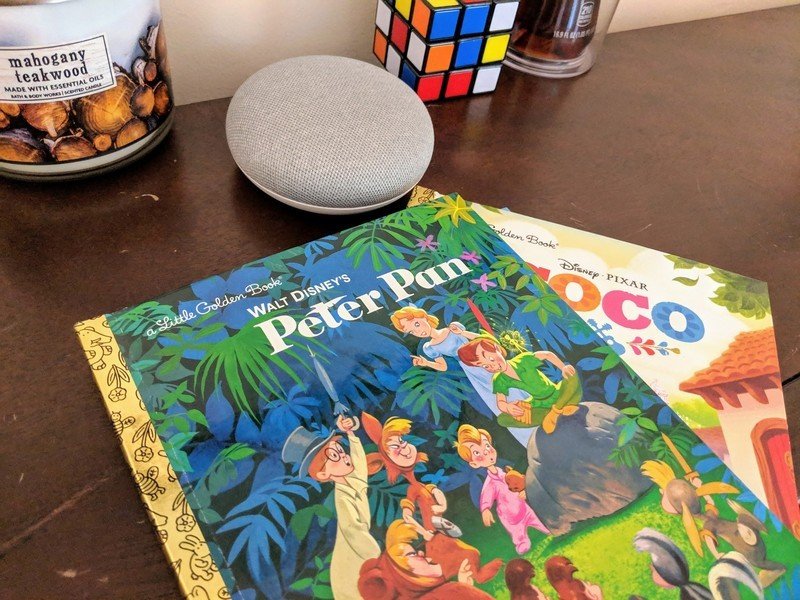
Over the recent months, the Home Mini has been greatly discounted, some retailers are even throwing them in for free with the purchase of other products like the Nest Hub. Through this smart strategy, Google is looking to corner the market and hopes you will pick Assistant over the likes of Alexa for your smart home needs.
What about the speakers?

When it comes to smart speakers, you'll want to consider their audio playback performance. Lenovo includes a 1.5" 3W speaker along with 2 passive radiatiors. The company claims the speaker gets loud enough to fill an entire room on its own.
The Home Mini comes equipped with a single 360-degree speaker with a 40mm driver which will do the job just fine. No, you won't be able to use the Mini as a speaker to keep the party going, but listening to an audiobook, podcast, or some lighter music will be sufficient.
That's not to say that the Smart Clock is light-years ahead of the Mini, but that's kind of the point. The Smart Clock will provide you with better sound, but that's not the primary focus of these smart home speakers. They are just accessories, leaving the heavy-lifting for the likes of the Nest Hub or Home Max when you really want to get your blood pumping.
Wait! We haven't mentioned anything about connecting these to a larger speaker in any capacity. That's because unlike Amazon's Echo products, there is no 3.5mm headphone jack. While this is an unfortunate omission, it's not one that should really sway your decision.
Which is best for you?

Since we're making the pick here, we say that the Lenovo Smart Clock is the best option. You just can't get past the convenience of the 4-inch display, improved speakers, and better aesthetics that fit in with just about any decor.
The Home Mini is designed to live in the corners of your rooms and it does that job so well. With the myriad of price-breaks, deals, and giveaways, Google is really killing it by making it extremely easy to get your hands on this smart speaker.
Both work perfectly fine, even if you leave the Smart Clock in the bedroom, but place the Home Mini in your living room, kitchen, or any other room in your home. Regardless of which you pick, you can rest easy knowing that you are getting the best of Google Assistant in your home without carrying your phone on you at all times.

Lenovo's Smart Clock is perfect for the night stand.
If you had to imagine what a Smart Clock looks like, it would probably be pretty close to this. The Lenovo Smart Clock sports speakers loud enough to fill a room, while Google Assistant plugs into all of your favorite smart home accessories

Andrew Myrick is a Senior Editor at Android Central. He enjoys everything to do with technology, including tablets, smartphones, and everything in between. Perhaps his favorite past-time is collecting different headphones, even if they all end up in the same drawer.
