Kindle Fire runs third-party launchers just fine, thank you very much
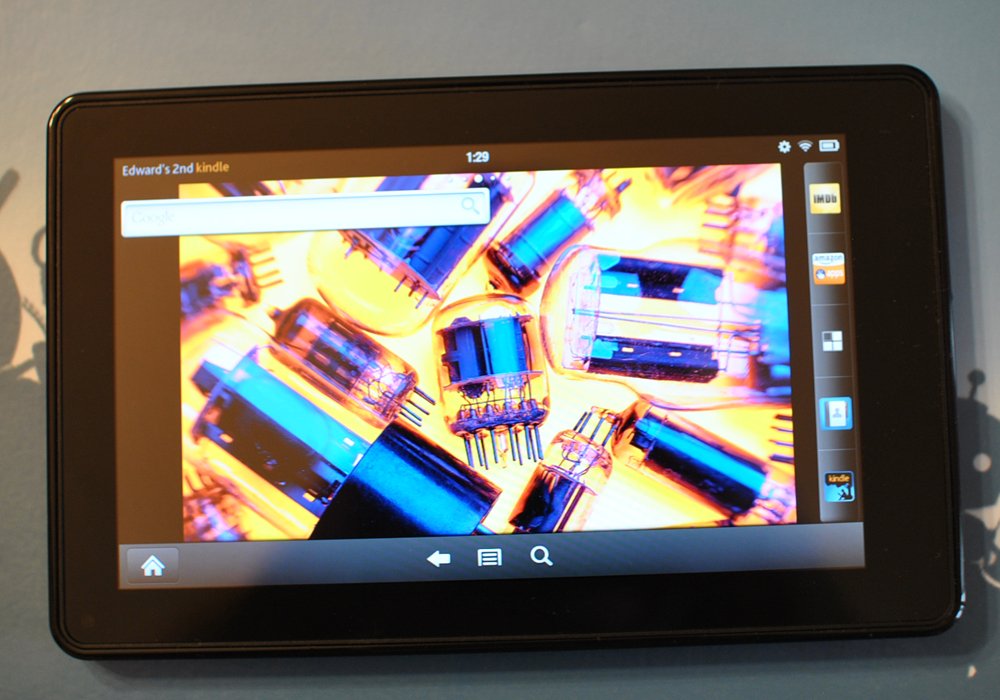
Say, for some reason, you just got yourself a brand new Kindle Fire and for some reason don't want to run the custom launcher Amazon's whipped up. (And it's pretty darn good, actually.) Now that we've got proper ADB access, loading a third-party launcher is just a few clicks away. (Or you can install through a file explorer on the device, if you want.)
We've got ADW.EX running with nary a problem. And just like on any other smartphone or tablet, you can set it to be the default launcher. You've still got Amazon's menu bars on the top and bottom, but everything else is third-party, along with the usual customizations.
Now, don't be surprised if you do see some hiccups -- you're basically running an app, and there are still parts of the Android framework that have been stripped out of the Kindle Fire. But if you like to tinker, here's an easy thing to try.
Check out our hands-on video after the break.
Youtube link for mobile viewing
Have you listened to this week's Android Central Podcast?

Every week, the Android Central Podcast brings you the latest tech news, analysis and hot takes, with familiar co-hosts and special guests.
Get the latest news from Android Central, your trusted companion in the world of Android


