How can I check and see if my phone is rooted?
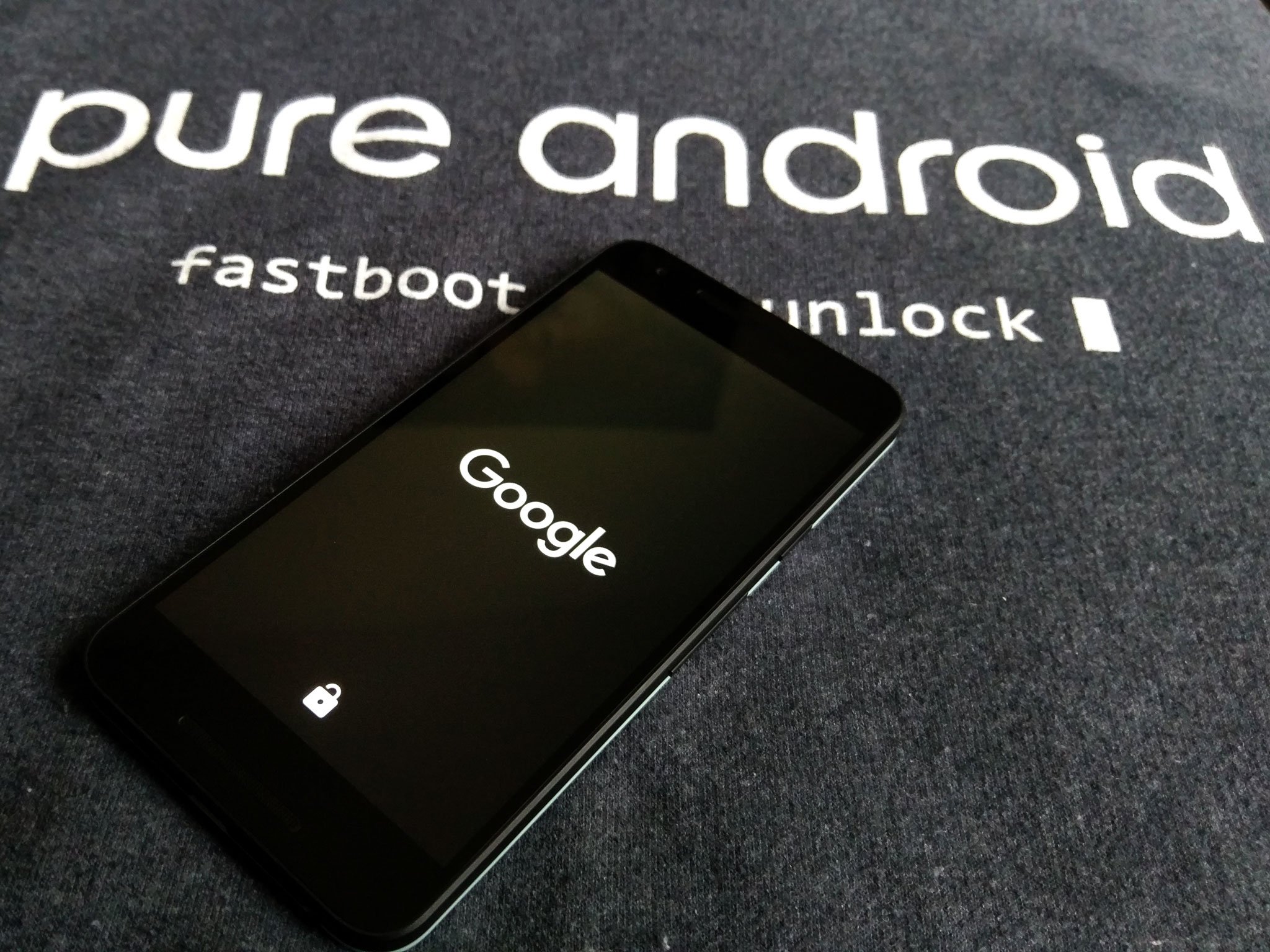
Get the latest news from Android Central, your trusted companion in the world of Android
You are now subscribed
Your newsletter sign-up was successful
So you just went through a bunch of instructions you didn't fully understand, or downloaded some program to your computer and let it run, and your phone is supposed to be rooted. (And yes, naysayers, this is more common than you think — not everyone lives and breathes this stuff.) How can you be sure it worked?
Because the people who make our phones (most of them, anyway) don't want us to be able to root them it's not as easy as installing an app from Google Play, and sometimes it doesn't work out like it should. You'll need to verify that it worked — and is working properly — before you use root to do whatever it is you wanted to do with it. Thankfully, that's pretty easy to do.
- If you used a "systemless root" method and everything finished without an error, you're rooted for all intents and purposes.
- Install a root checker app from Google Play. Open it and follow the instructions, and it will tell you if your phone is rooted or not.
- Go old school and use a terminal. Any terminal app from the Play Store will work, and all you need to do is open it and enter the word "su" (without the quotes) and hit return. You might get a dialog asking you to allow the terminal app to run as root (that's what you're doing when you enter su) from a root control app. That's a good thing. In any case, if your login prompt changes from $ to #, you are the superuser. You can even do this via ADB from your computer.
No matter how you check, make sure that you have something watching so that apps can't do root "stuff" without your permission. Any good root method will include something to act as a watchdog. If you are rooted and don't have an app that monitors root access, ask for support from the folks who made the root method you used about it.
And as always, be careful. Using root permissions is a great way to ruin the software on your phone if you aren't paying attention or do something without knowing what's gonna happen. Read everything you can find on the internet, then look again and read some more before you break something.
Get the latest news from Android Central, your trusted companion in the world of Android

Jerry is an amateur woodworker and struggling shade tree mechanic. There's nothing he can't take apart, but many things he can't reassemble. You'll find him writing and speaking his loud opinion on Android Central and occasionally on Threads.
