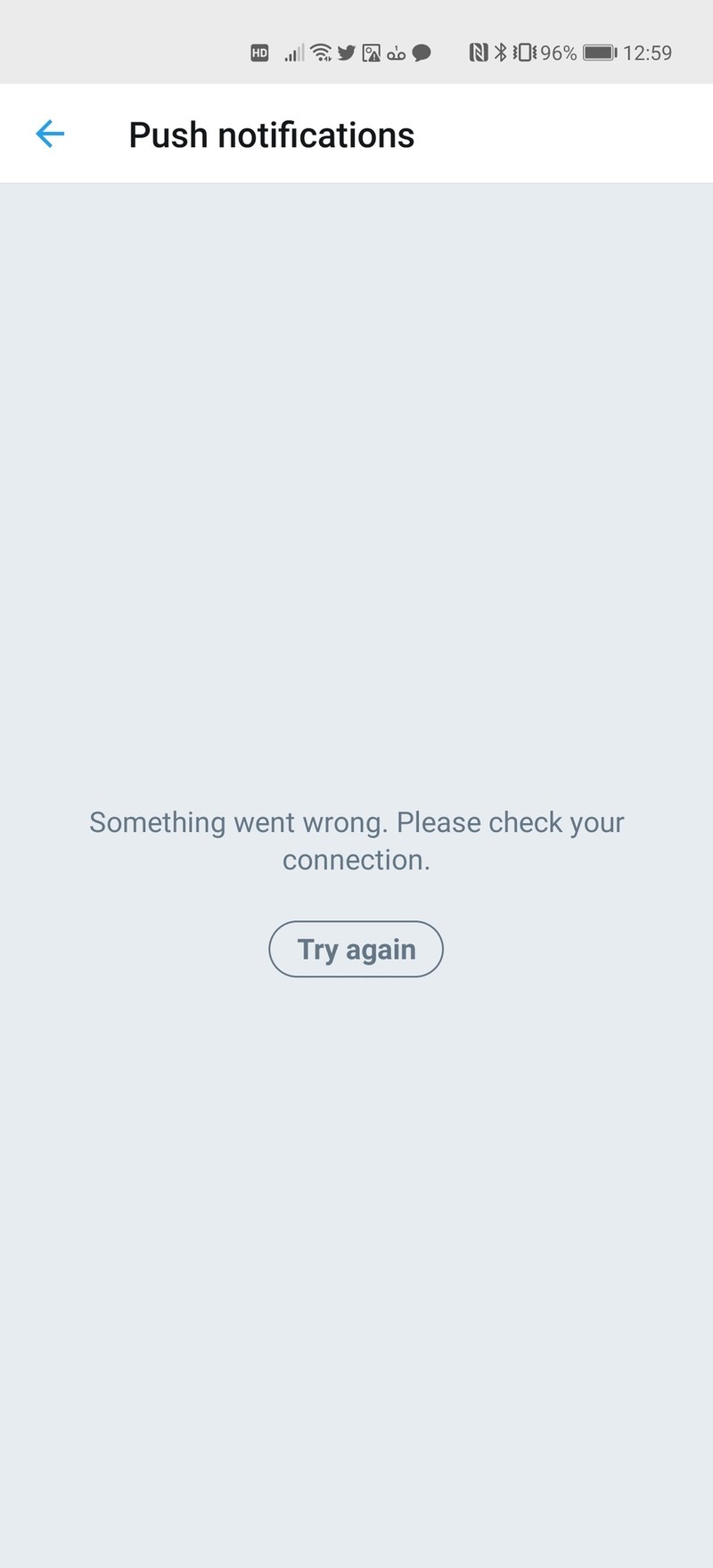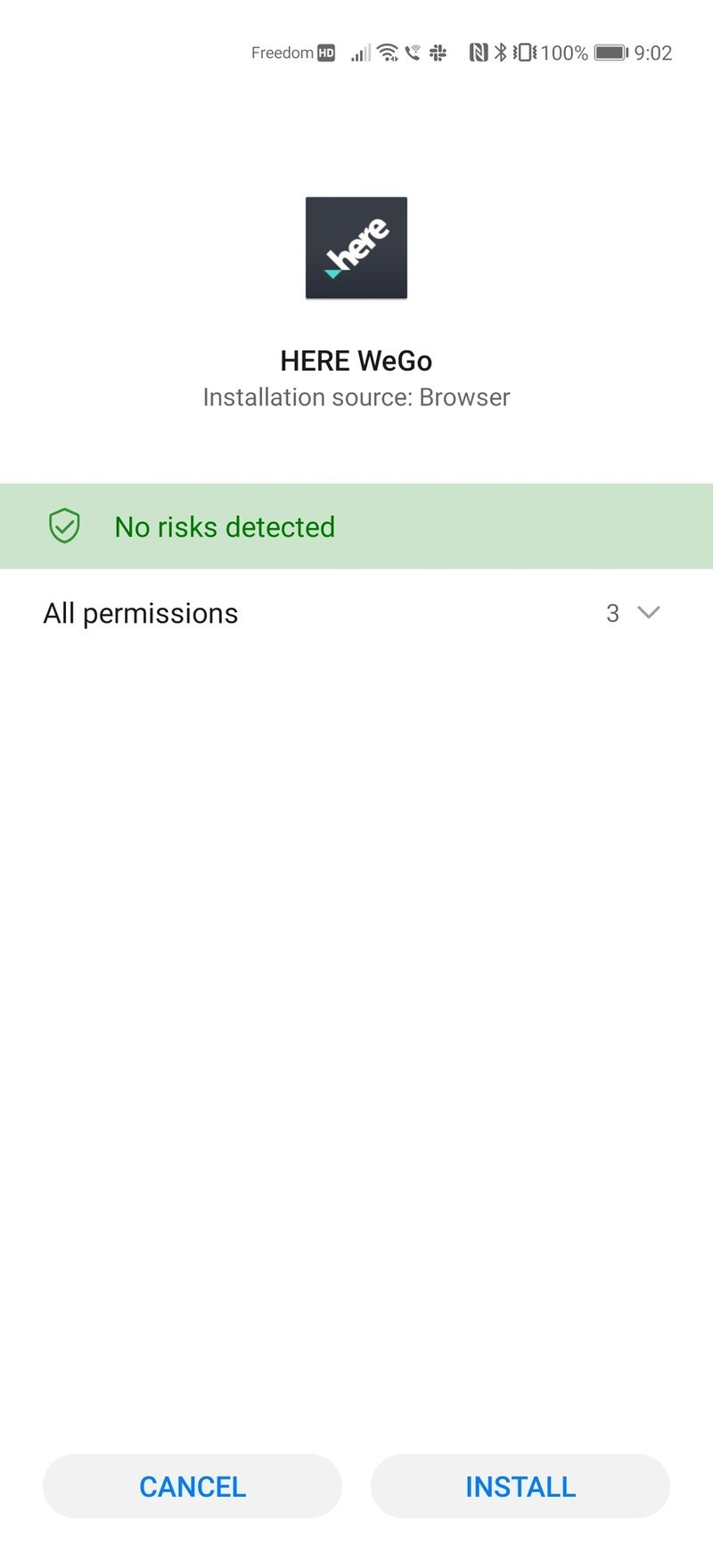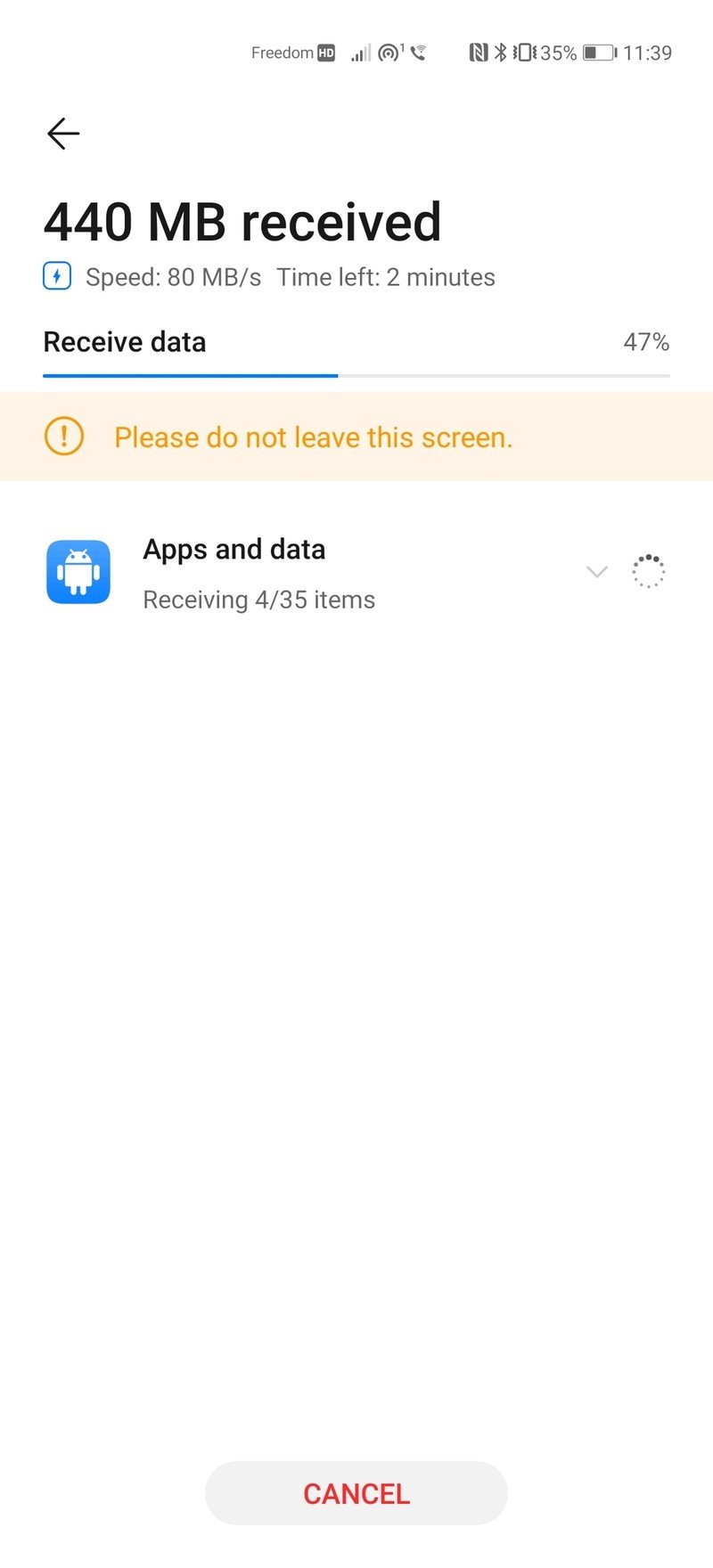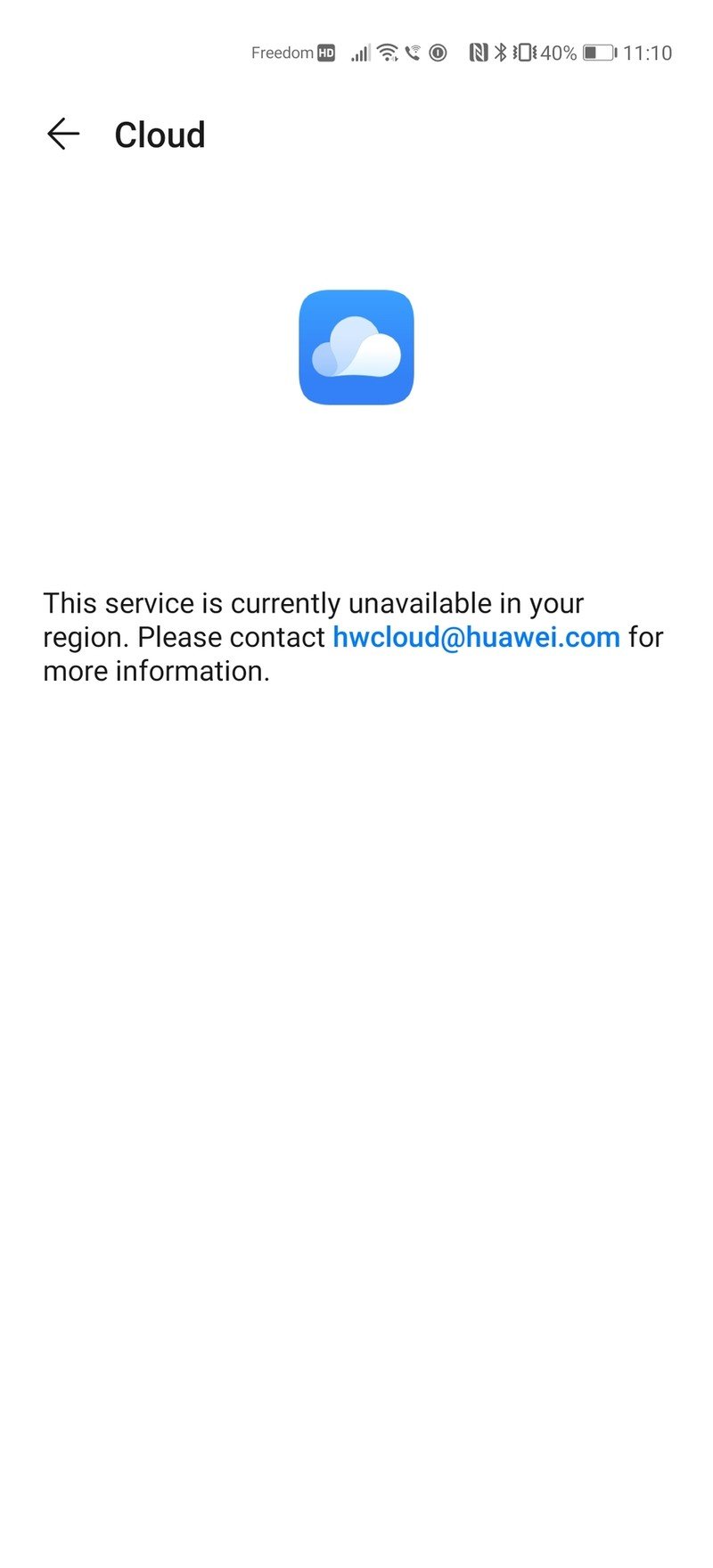Huawei P40 Pro hands-on preview: I can see clearly now

Get the latest news from Android Central, your trusted companion in the world of Android
You are now subscribed
Your newsletter sign-up was successful
It's a strange time. The world isn't really paying attention to the machinations of tech companies, or at least beyond how they can all contribute to the distribution of medical equipment and help save lives.
Here at home, I've been stuck mostly inside going on two weeks, trying to be careful about where I go, whom I talk to, and what surfaces I touch. And more than ever, my phone is my lifeline, the thing I cling to like a physical manifestation of my anxiety. It needs to work — it needs to do everything I need to do without having to think about it.
So perhaps this is the wrong time to completely blow up how I use my phone. Or maybe, given how little else there is to do, it's the perfect time.
Either way, it's happening. This is the Huawei P40 Pro, and it's the most impressive piece of hardware I've used this year (and yes, that includes the Galaxy S20+) and the first true flagship from the embattled Chinese company that tries to make a real go at Google independence. If the Mate 30 series was practice, the P40 series is the main event, the playoffs and finals all rolled into one (I miss sports very much). Whereas the Mate 30 had always intended to ship with Google services, the P40 was designed to untethered, and Huawei's message over the past few months has been explicit: who needs 'em?
Well, I've spent 36 solid hours with the P40 Pro, and just as my life has been thrown into manageable chaos by the coronavirus, using a phone without Google services and their afforded conveniences is sometimes frustrating, often untenable, but absolutely manageable. And there are a bunch of perks thrown in, too.
First, a quick family history

The P30 Pro was my favorite phone of 2019 — I said as much many, many times. It took everything Huawei had learned about building incredible hardware and combined it with software that, for the first time, didn't get in my way. Everything from the display to the optical fingerprint sensor to the specs to the cameras impressed me, and even EMUI 9, then based on Android 9 Pie, toned down Huawei's tendencies for cartoonish excess.
But the P30 Pro didn't emerge in a vacuum; I saw the potential of Huawei's smartphone division first back in 2015 with the Nexus 6P, and then a few months later spent my first extended period with EMUI on the P9 and Mate 9. The following year, the P10's cameras made it clear that Huawei had every intention on competing with Samsung, Apple and Google. In 2018, the P20 and Mate 20 series seriously upped the industrial design game while further refining EMUI and upgrading the cameras, and it all culminated in the P30 Pro last March.
Get the latest news from Android Central, your trusted companion in the world of Android

And then the Entity List happened. U.S. companies, and in particular Google, were not allowed to do business with Huawei, forcing the company to drastically alter its software plans. Not only could it no longer offer Google's consumer services on its phones — Gmail, YouTube, Maps, Drive, and the Play Store, among others — but it was forced to strip the underlying bits that make many other apps work, too. This part, Google Mobile Services, represented the biggest blow, since it powered push notifications, login credentials and, crucially, ongoing malware and security checks, on every nearly every Android phone in the world.
It was all going well — and then the Entity List happened.
Huawei already had its own Google alternatives for its millions of Chinese users, AppGallery on the client side and Huawei Mobile Services for developers, and within months, when it was clear the U.S. government would not relent on its decision, decided to commit to making those formerly Asian-centric features work in Western markets where its phones were sold.
The Mate 30 series debuted in September, and despite receiving rapturous review for its hardware, was ultimately a phone that few recommended people buy outside China. And here we are, mere six months later, wondering if the P40 Pro should suffer the same wretched fate.
A more conventional 2020 smartphone

The P40 Pro is all about the camera, as evinced by the giant protruding module on the back, but unlike the Mate 30 Pro, its design and feature set don't try to skip ahead a few years. Instead of a giant footprint, a waterfall display with no volume buttons, and a massive notch housing 3D face unlock sensors, the P40 Pro looks a lot like its predecessor. The 6.58-inch OLED display curves, but not too much, and volume buttons are present (and clicky).
I love the display; I don't love the hole punch cameras.
One minor downgrade, in my opinion, is the move from a small centered camera cutout on the P30 series to a left-oriented hole-punch display, with two giant camera sensors staring back at you. It's anything but subtle, and breaks up the symmetry of what would have otherwise been a nearly bezel-less design. Still, the display is gorgeous, and at 2640x1200 pixels is a higher resolution than any P-series device to date. Plus, it goes up to 90Hz, which is a necessary spec for any 2020 smartphone (hear that, LG?).

And while the camera module makes the phone feel a bit chunky (though the extra girth did not increase the 4200mAh battery beyond last year's capacity), it's both shorter and narrower than a Galaxy S20+, making it much more usable in one hand.
The phone's overall design and layout is otherwise unchanged from the P30 Pro — no headphone jack, a USB-C port on the bottom, along with a single down-firing speaker, and an "earpiece" that's actually sound created by electromagnetic vibrations coming through the front glass. Huawei claims the optical in-display fingerprint sensor is larger and some 30% faster, but I noticed no improvement — which is fine, because it, like its predecessor's, is the best I've used. If only Samsung had the confidence to switch to an optical in-display fingerprint sensor with the Galaxy S20 series.

Source: Daniel Bader / Android Central
The perimeter is covered with glossy, polished aluminum that contrasts nicely, at least on my review model, with the matte grey paint job on the rear. Not only does it do a better job resisting scratches and fingerprints, it adds a modicum of friction when holding the phone that negates the need for a case. Which is good, because the crappy clear plastic case that comes in the box should be avoided.
Inside the phone, things are largely unchanged from the Mate 30 Pro: a Kirin 990 SoC that supports 5G in some markets (my unit is European and isn't optimized for 5G networks here in Canada or the States, though the phone does theoretically support one AT&T and one T-Mobile 5G band), plus 8GB of RAM and 256GB of UFS 3.0 storage (not UFS 3.1, I checked).

There are a few strange decisions here: Huawei hasn't increased the size of the battery from the P30 Pro — still 4200mAh — which doesn't look great on paper compared to the Galaxy S20 series, but should be fine in practice given just how brilliantly the company's phones tend to perform. The P30 Pro is a two-day phone and I'm confident this one will be, too. Also unlike the Galaxy S20 series, Huawei has resisted the call to slap as much RAM as possible inside the phone: there's no option to upgrade to 12GB on any of the variants here.
There is, however, super-fast Wi-Fi 6 on board, along with Bluetooth 5.1, 40W wired charging, and an astounding 27W wireless charging, though only with Huawei's proprietary chargers.
The cameras

Huawei's made small but important improvements to the fundamentals of the P40 Pro's cameras. It's stuck with the RYYB (Red Yellow Yellow Blue) array that differentiated the P30's optics from the rest of the industry's, but this year increased the primary sensor's size by nearly 40%. Yes, with the P40 Pro's 50MP primary sensor size of 1/1.28 inches, we're approaching the day when smartphones have camera sensors the same size as a Sony RX100.

To get standard 12MP photos from the 50MP sensor, Huawei does a whole bunch of processing magic, including combining data with the other two sensors, and performs a number of sweeps, through multiple frames, to "stack" images on top of one another to enhance dynamic range, sharpness, and exposure, while reducing noise overall.
The thing you need to know about these cameras is that they're fast, versatile, and producing incredible photos.
At least that's what the company says. It also claims that the phone can account for hand movement far better than before, resulting in photos with less grain and motion blur in low-light situations than on previous Huawei devices. Autofocus has also been improved, as has night mode in general.

The phone's two other sensors are equally interesting: the P40 Pro shares the same 40MP wide-angle "Cine" sensor as the Mate 30 Pro, which doubles as the primary video camera (this time with 4K60 support); and a brand new 12MP RYYB sensor for the 5x telephoto lens. There's still image stabilization on board, of course, but it was clear from the very first photo I took that the sensor itself is of considerably higher quality than the one on the P30 Pro. I can't wait to do astrophotography with this phone.
While I've only taken a dozen or so photos with the phone, and most of them haven't been very exciting (living that shelter-in-place life), I've gleaned a few interesting things:
- Photos of people taken with the main sensor are more natural than on the P30, with far more detail preserved and far less sharpening. So far, so good.
- The ultrawide's quality is much better than the P30's but because of the change in optics it no longer doubles as a macro lens, which is disappointing.
- The 5X telephoto is incredible; at 10x, it's still very good; at 50x, it's unusable. We're getting better at this hybrid optical zoom thing, but it's not quite there yet.
- Huawei still oversharpens by default, which gives some outdoor photos a hyperactive, almost comic-like look that I don't care for. Hopefully this will be tuned down in a future update.
- Like the Galaxy S20 Ultra, the P40 Pro's main sensor is massive, which gives it amazing natural bokeh but also an incredibly finicky focus window (you can see an example in the macro photo below). The slightest movement can make a perceived foreground object blurry.
- Night mode doesn't look much better than the P30 Pro at initial glance, though given that phone's low-light pedigree that's hardly an indictment.
Camera samples





Use your arrow keys to navigate between the photos. These samples show just how versatile the P40 Pro's cameras are in all lighting conditions.





Here's the same scene across all of the P40's focal lengths, from 0.5x (18mm equivalent) all the way to 50x (1250mm equivalent).
Source: Daniel Bader / Android Central
On the left, here's a near-black scene taken with the P40 Pro's night mode. While white balance is completely off, it manages to maintain a ton of detail while keeping ISO (light sensitivity) to a manageable 4000. The right shot is taken using the P40 Pro's Auto mode, and while white balance is much closer to reality, it's very grainy (ISO 51,200) with very little retained detail.


You can see the difference in quality between 5x optical zoom (left) with the telephoto lens, and 5x digital crop with the main sensor (right). It's really, really drastic (in a good way).
I didn't get a chance to use the selfie camera or take any video at the top of this preview, but I'll update it when I have some samples.
Overall, I'm extremely impressed with the P40 Pro's camera chops. The app, perhaps more important to most users than the sensors and lenses and post-processing, received a nice visual and usability bump with EMUI 10, though Samsung and LG do a much better job putting important controls within a finger's or thumb's reach (seriously, Huawei, what's up with putting zoom controls on the bottom of the screen in landscape mode; and why still have a dedicated HDR mode?).
Unfortunately, it's harder to share those photos with friends and family than it would be on another phone, because I on another phone I'd use Google Photos. On this one, I can't.
The HMS flagship

The Huawei P40 Pro's elephant on its back, or in the room, or basically sitting on and suffocating it, is the Google problem. It's not one easily solved, though the company's gone to tremendous lengths over the past months to reassure me, the reviewer, and you, the potential buyer, that a world without Gmail, YouTube, and Chrome isn't quite as bad as you think.
First, the good news. Using the company's included Phone Clone app, you can pretty easily transfer over many, if not all, of your apps undisturbed from another Android phone. The process is surprisingly easy and successful — I did it from my P30 Pro, which had Phone Clone pre-installed, but you can download it from the Play Store on any Android phone to get started.
But the problems start straight out of the gate. Even Phone Clone refused to transfer a bunch of my regularly-used apps, including that of my bank, for security reasons. That's probably good, since it's not just the app itself that comes over but the data, too. In the end, I got 111 of my 123 apps, which is a respectable start.
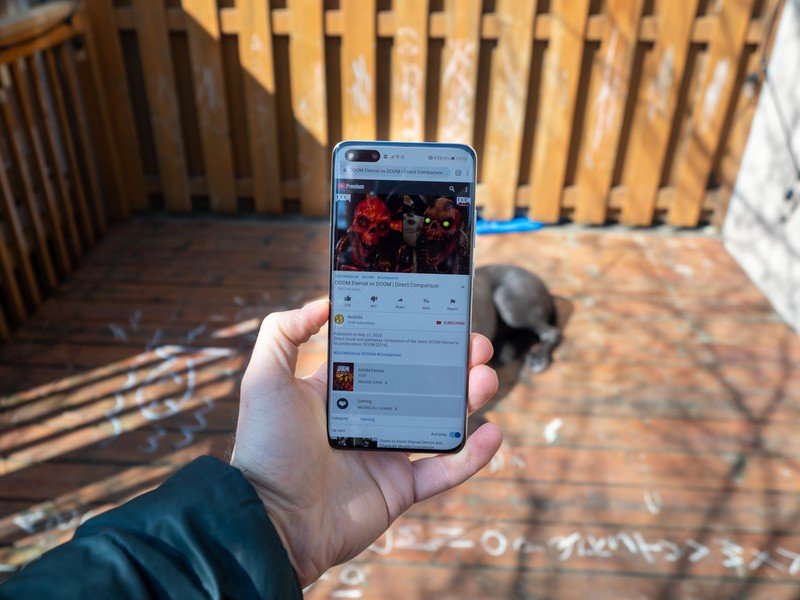
I then opened Huawei's Play Store equivalent, AppGallery, to see how many blanks I could fill, which turned out to be fewer than I'd hoped. Since January, I've spoken with the company on a number of occasions about how eventually it intends to make the AppGallery a viable Play Store alternative in the west — it's already used by 400 million people, though most of them are in China — but right now, to use an analogy most people will understand, the shelves are pretty bare. While you can download Snapchat and TikTok, forget about Instagram, Facebook, or WhatsApp (the company promises it's working on them).
Huawei is all-in on AppGallery, but if you're in Europe or North America you're going to find it pretty bare right now.
You obviously can't get Google services, but Microsoft's are well represented on the AppGallery, including the new unified Office app, which I appreciated. Microsoft's Translator, News, and Bing Search apps are all there, too. Unfortunately, the only version of Outlook you can download is a localized Chinese option, and OneDrive is nowhere to be found.
Because the P40 Pro is going to be sold in Canada in an official capacity, my local AppGallery featured WattPad and Stingray Music in its rotating carousel of featured apps, two services I don't use but am nonetheless comforted by their presence. It means the negotiations are happening.

The main issue Huawei is facing is that because of its presence on the Entity List, working directly with U.S. app developers is a bit of a grey area. Microsoft is so prominently featured because the Commerce Department granted the U.S. firm a long-term exception to work with Huawei in other areas, primarily to maintain updates for its Windows laptops, but that same clemency wasn't granted to Google. How Snapchat, TIDAL, Accuweather, and Booking.com got on there is a bit nebulous, but I'm certainly not complaining. It's a start.
Nonetheless, app absences aren't really the company's biggest problem. I told you I was able to get 90% of my apps transferred over, but not all of them work the way they're supposed to. Twitter, for instance, opens and works as normal, but relies on Google's Firebase Cloud Messaging for notifications. Other apps balk at the lack of Google Play Services, throw an error, and quit. Others throw the same error when you open the app but don't quit and still work perfectly.
It's a hodgepodge of uncertainty that's more than likely to frustrate most owners, at least at first, but it's definitely manageable. The main problem is updates — the apps you transferred over from an older device will work, but without a seamless way to update them, they'll just languish with bugs and older features. That is, until Huawei adds them to the AppGallery.
Source: Daniel Bader / Android Central
Some Google apps even work. By heading to APK download sites like APKMirror and APKPure, you can download a few Google apps, like Chrome, Maps, Gboard, and even Photos, and they all work with varying degrees of limited functionality. You'll definitely want to download Chrome, since a bunch of apps use it to independently verify your Google credentials in the absence of Play Services. Maps and Photos work, but without Google credentials, you can't restore favorite locations or upload photos in the background, respectively.
Of course, Huawei can't officially recommend using these sites, since they once again fall into a legal grey area that it wants no part of. Sideloaded apps also pose a major security risk that the company is trying to battle head-on by scanning every app installed through a browser for malware and other odious things.
Huawei's two-pronged solution to closing the app gap is the aforementioned AppGallery and its behind-the-scenes sibling, Huawei Mobile Services, or HMS. Apps that are uploaded to the AppGallery are plugged into Huawei's equivalent of Google's APIs and hooks, from mapping to notifications, that promise to eventually get rid of usability errors. But given that the vast majority of the ones I transferred over are not available yet, they're lacking those integrations.

The phone doesn't come with a native mapping app, for instance, though Huawei says it's working with TomTom on one. The company's cloud solution, Huawei Cloud, isn't yet available in Canada, so I couldn't use it, but it does the hard work of backing up and restoring contacts, text messages, and other niceties.
Solving the Google issue is a long-term project for Huawei, which doesn't jibe with the seasonal release cycle of a smartphone. Which is unfortunate, because this particular release is pretty damn good.
More to come

The P40 Pro is one of three phones the company is announcing; there's a smaller, cheaper P40 and a more expensive, camera-centric P40 Pro+ (yes, really).
Huawei P40
🤑: €799 (~£730)
🗓️: April 7
📱: 8GB+128GB
Huawei P40 Pro
🤑: €999 (~£910)
🗓️: April 7
📱: 8GB+256GB
Huawei P40 Pro Plus
🤑: €1,399 (~£1,280)
🗓️: June 2020
📱: 8GB+512GBhttps://t.co/21mYJf8niBHuawei P40
🤑: €799 (~£730)
🗓️: April 7
📱: 8GB+128GB
Huawei P40 Pro
🤑: €999 (~£910)
🗓️: April 7
📱: 8GB+256GB
Huawei P40 Pro Plus
🤑: €1,399 (~£1,280)
🗓️: June 2020
📱: 8GB+512GBhttps://t.co/21mYJf8niB— John McCann (@JJMcCann) March 26, 2020March 26, 2020
Thankfully, you're not going to have to wait too long for the P40 series — the regular and Pro models are out April 7 in Europe for €799 and €999, respectively. If you want the Pro+ (ugh, that name), you'll be waiting 'til June and will need to pony up an additional €400 — it costs €1399. Canadians will be getting the P40 and P40 Pro in early June, too.
Whether you're going to want to jump on the P40 Pro now or in the future depends on your willingness to embrace short-term discomfort for long-term gain — figuring out the app situation so you can take advantage of the incredible hardware and cameras — which is a feeling most of the world is very familiar with right now.
Either way, I'm going to continue using the phone as my daily driver, trying to tease out as much functionality from it as I can — the phone is that nice and the cameras that good. My review will let you know whether it was all worth it.

Huawei P40 Pro
Huawei's newest flagship packs a ton of hardware into a fantastic, compact design. It's also got one of the most impressive camera loadouts ever found on a smartphone.

Daniel Bader was a former Android Central Editor-in-Chief and Executive Editor for iMore and Windows Central.