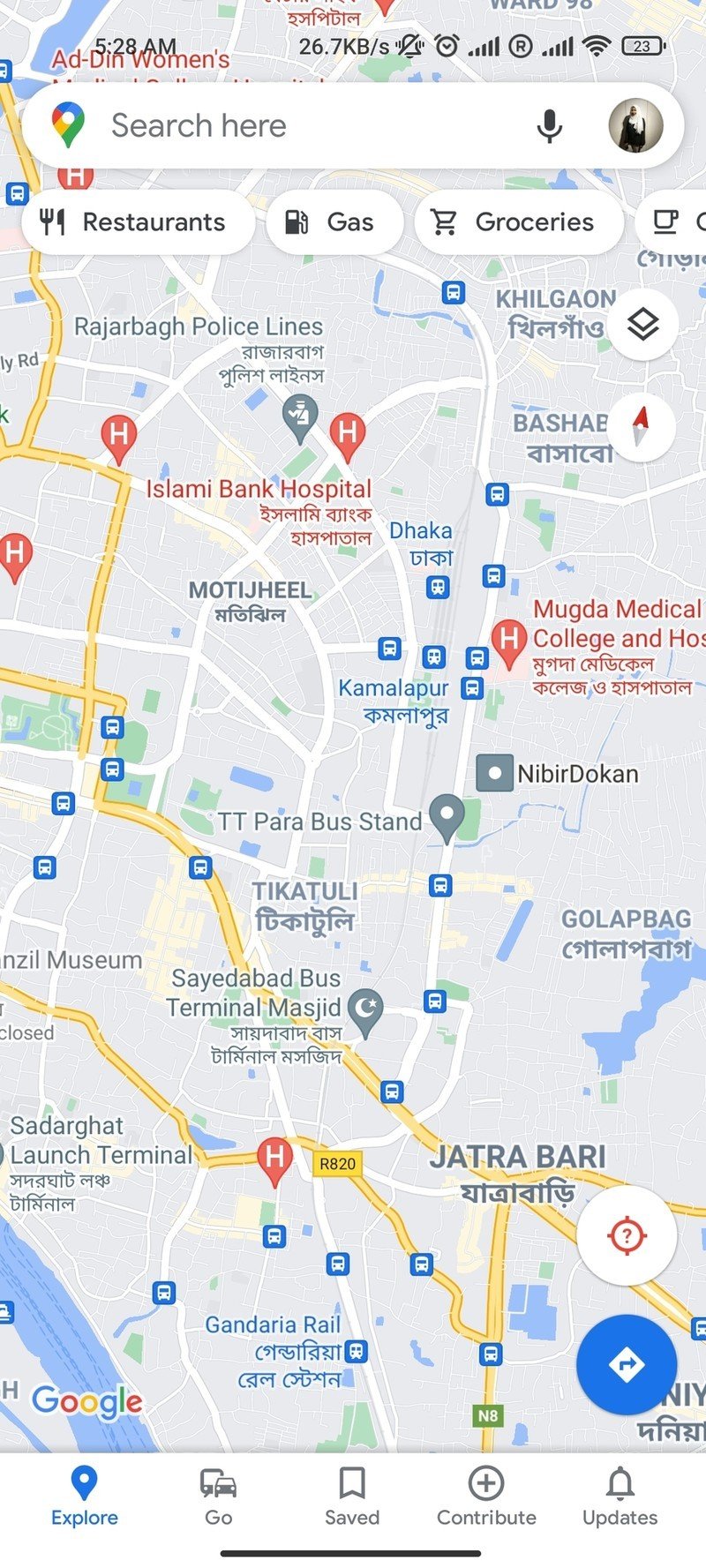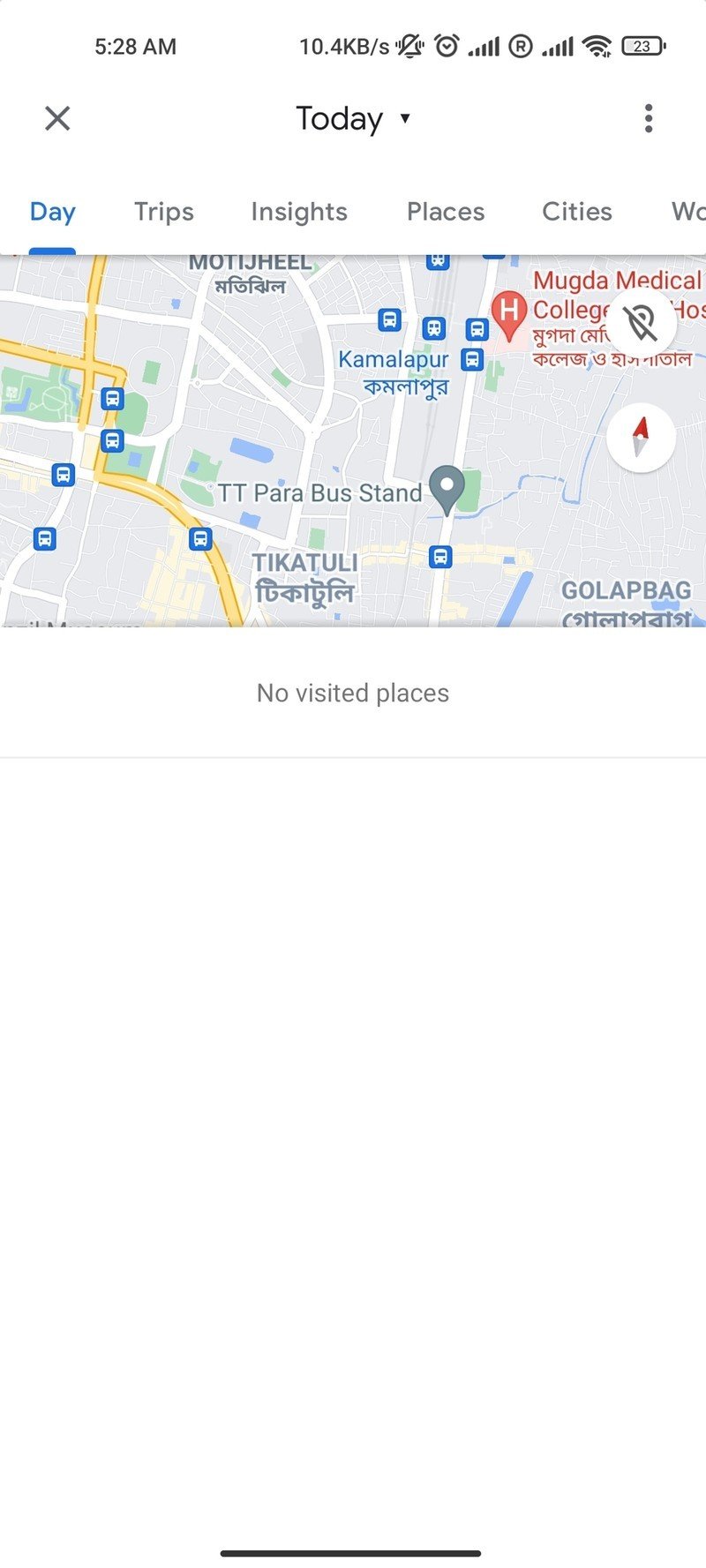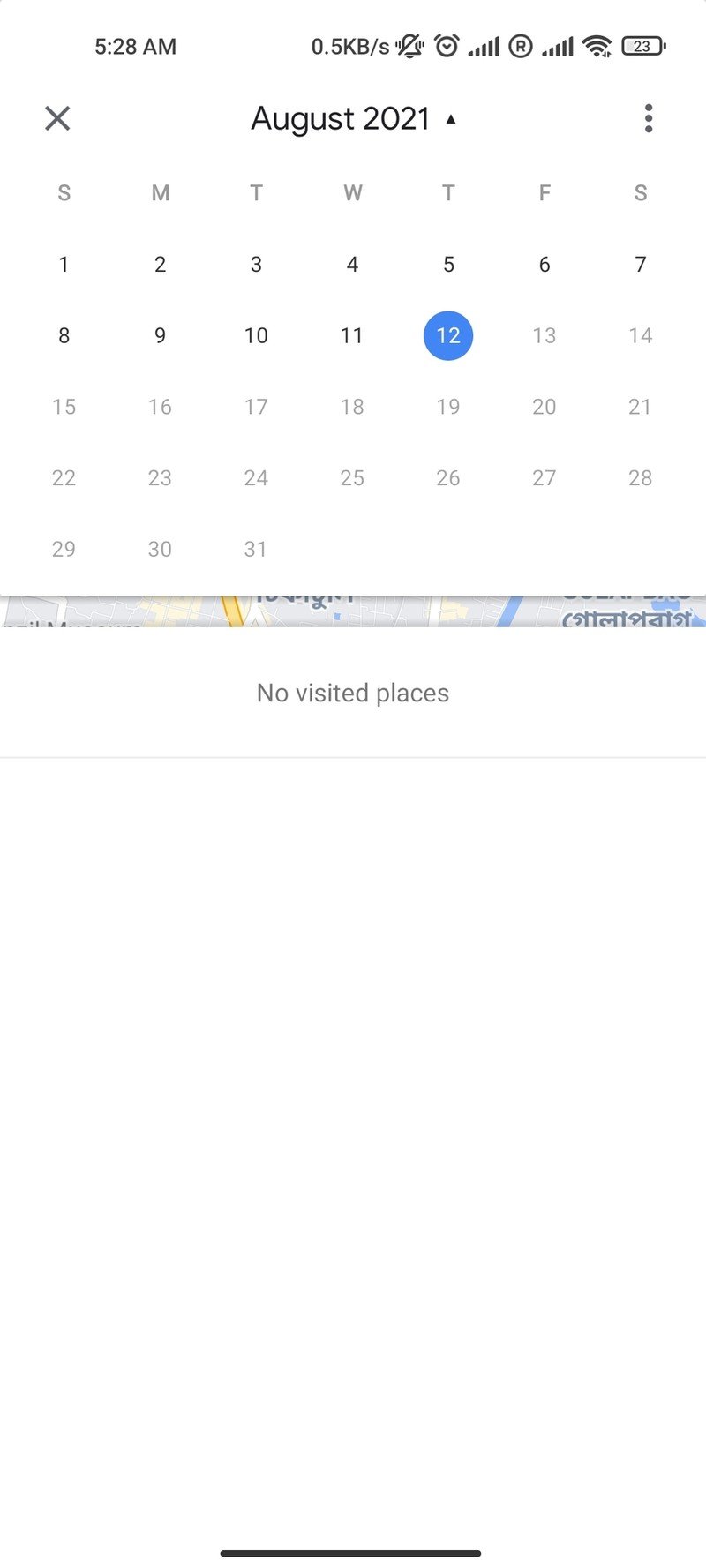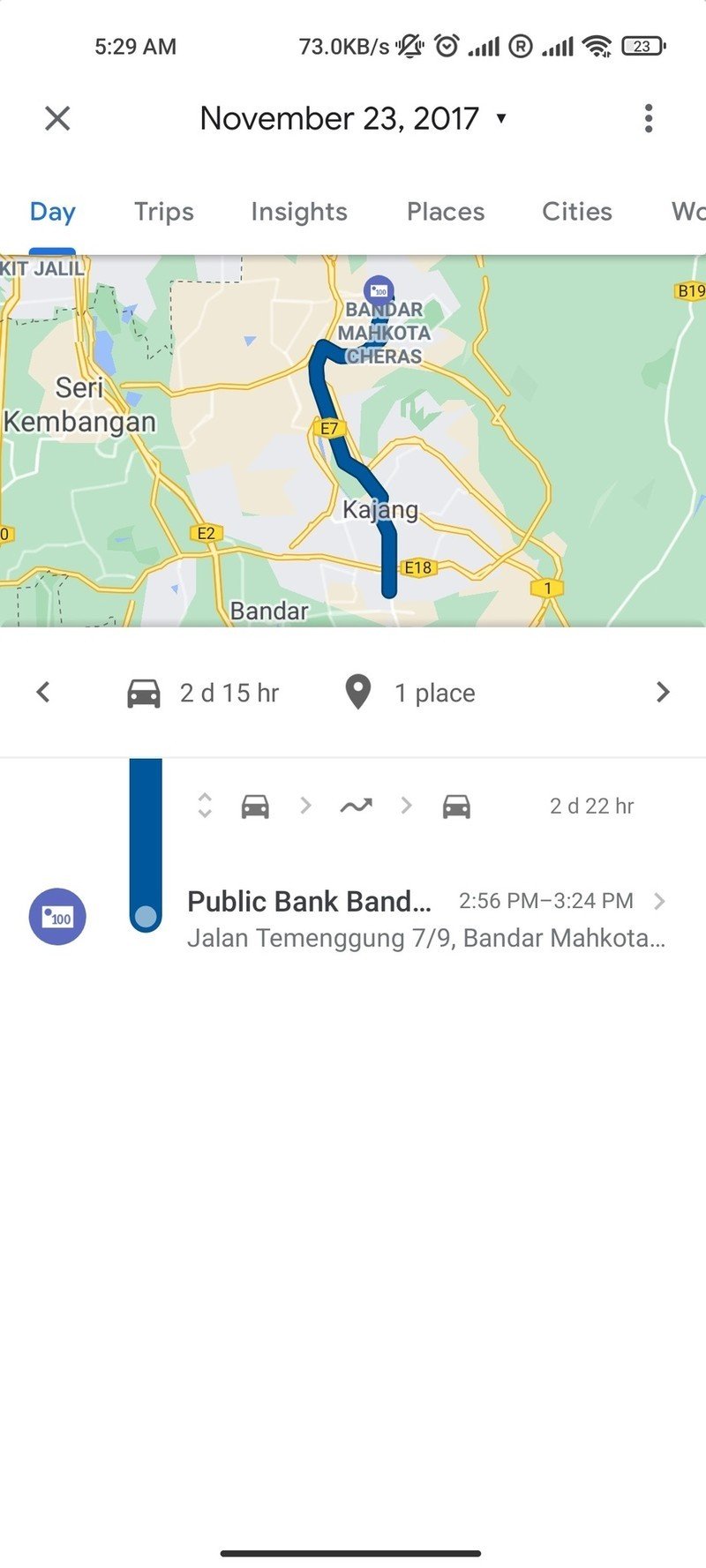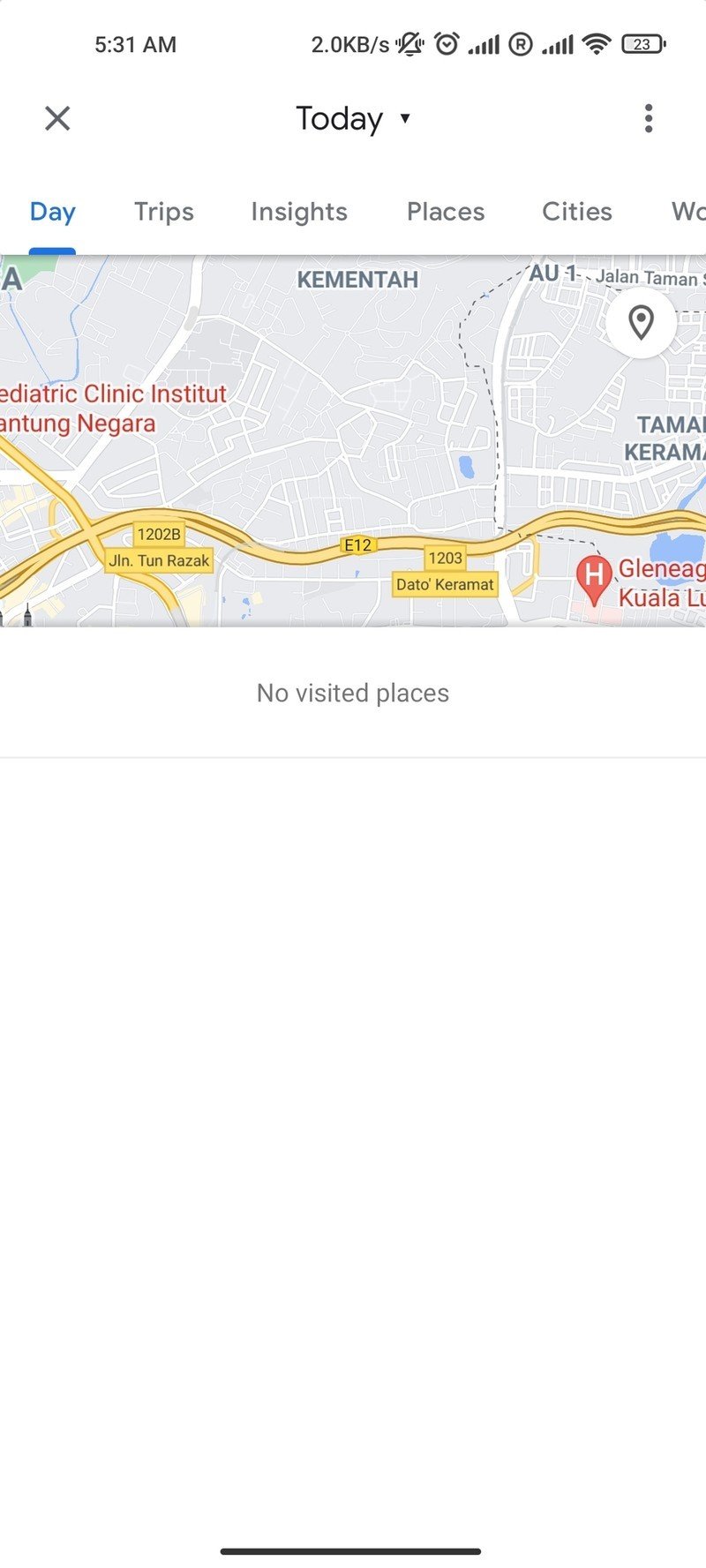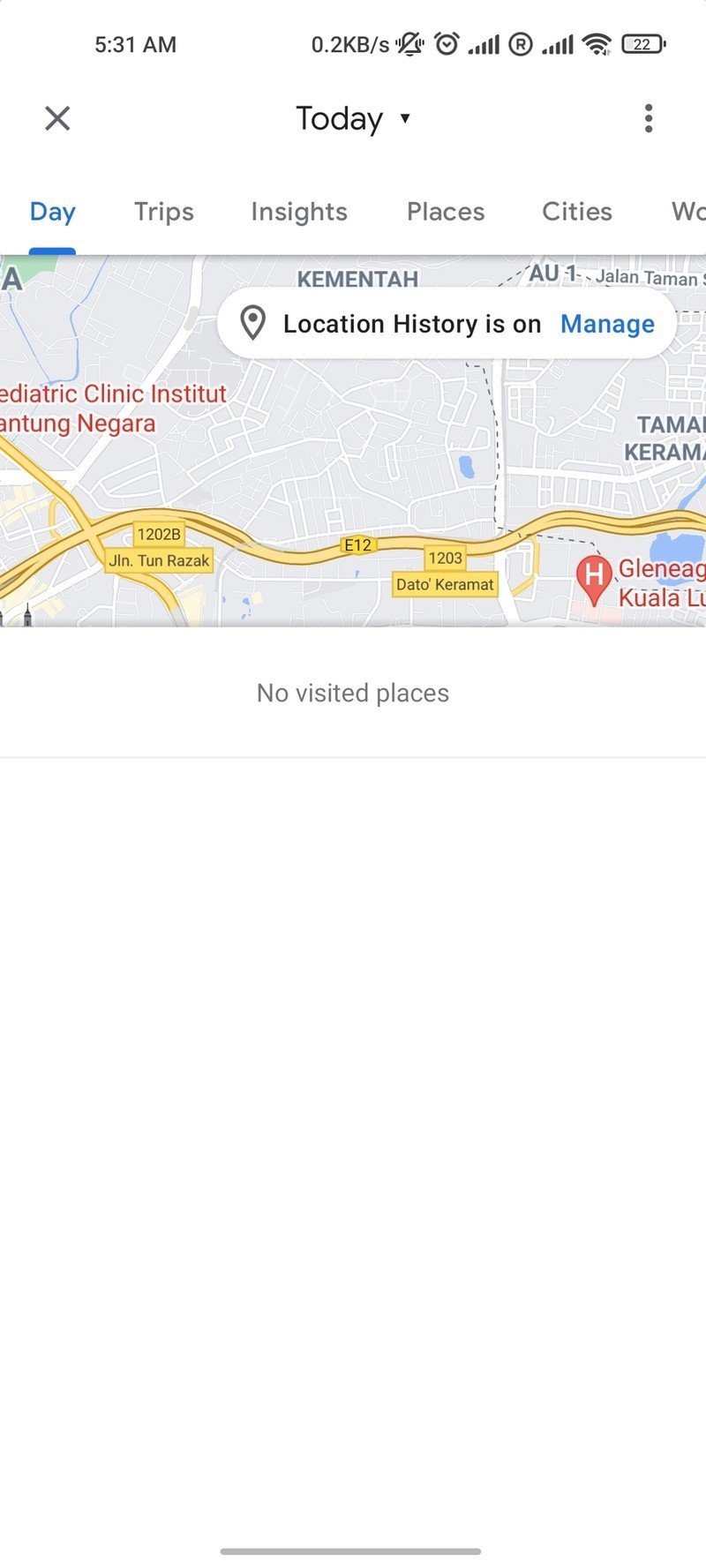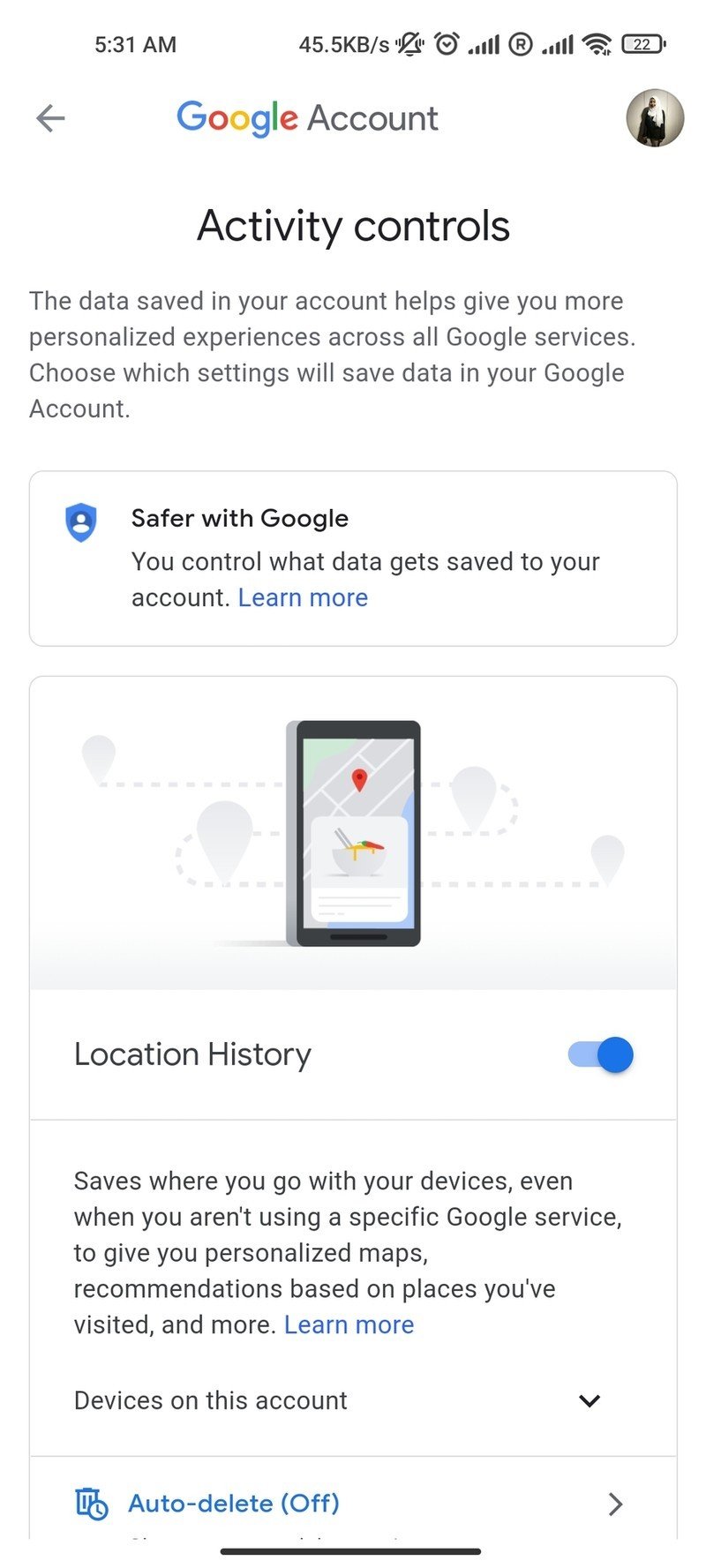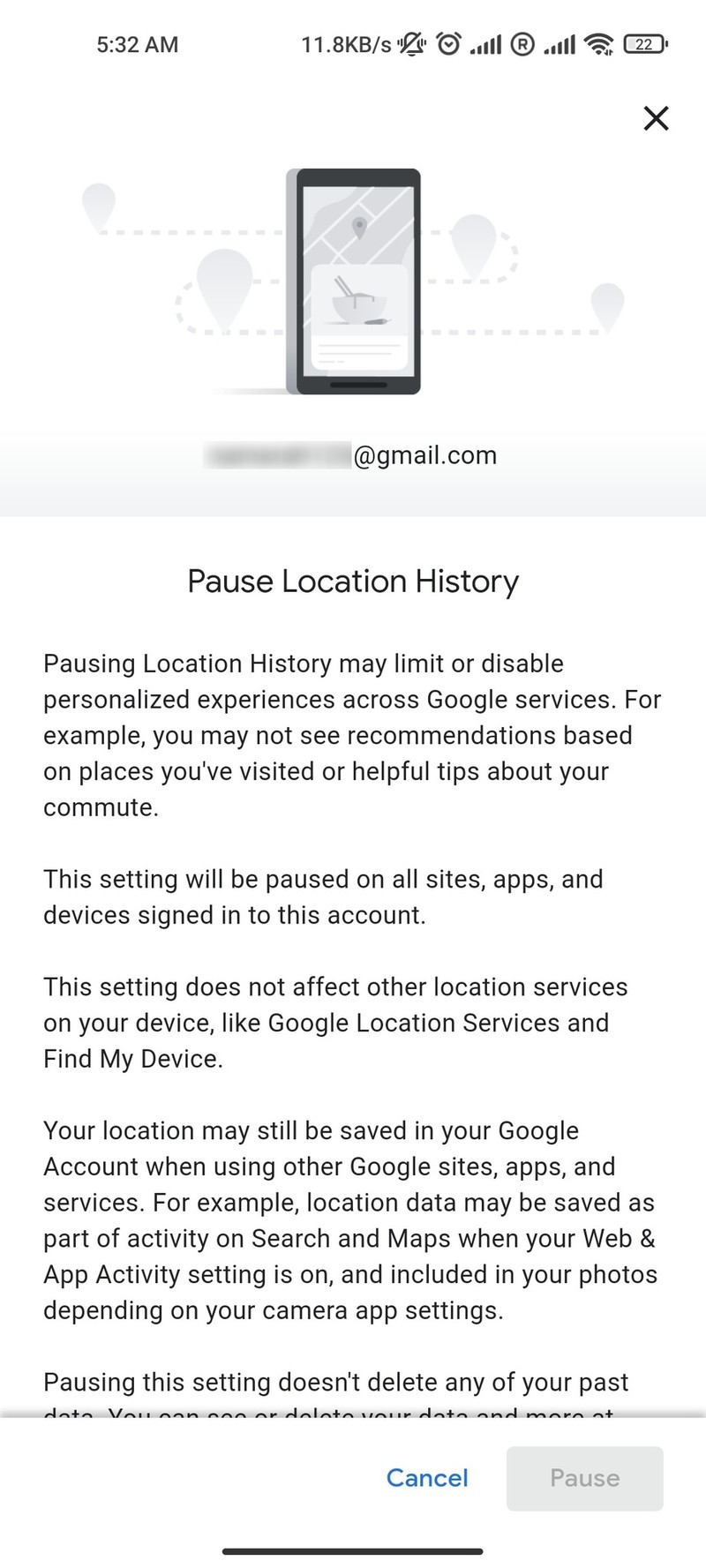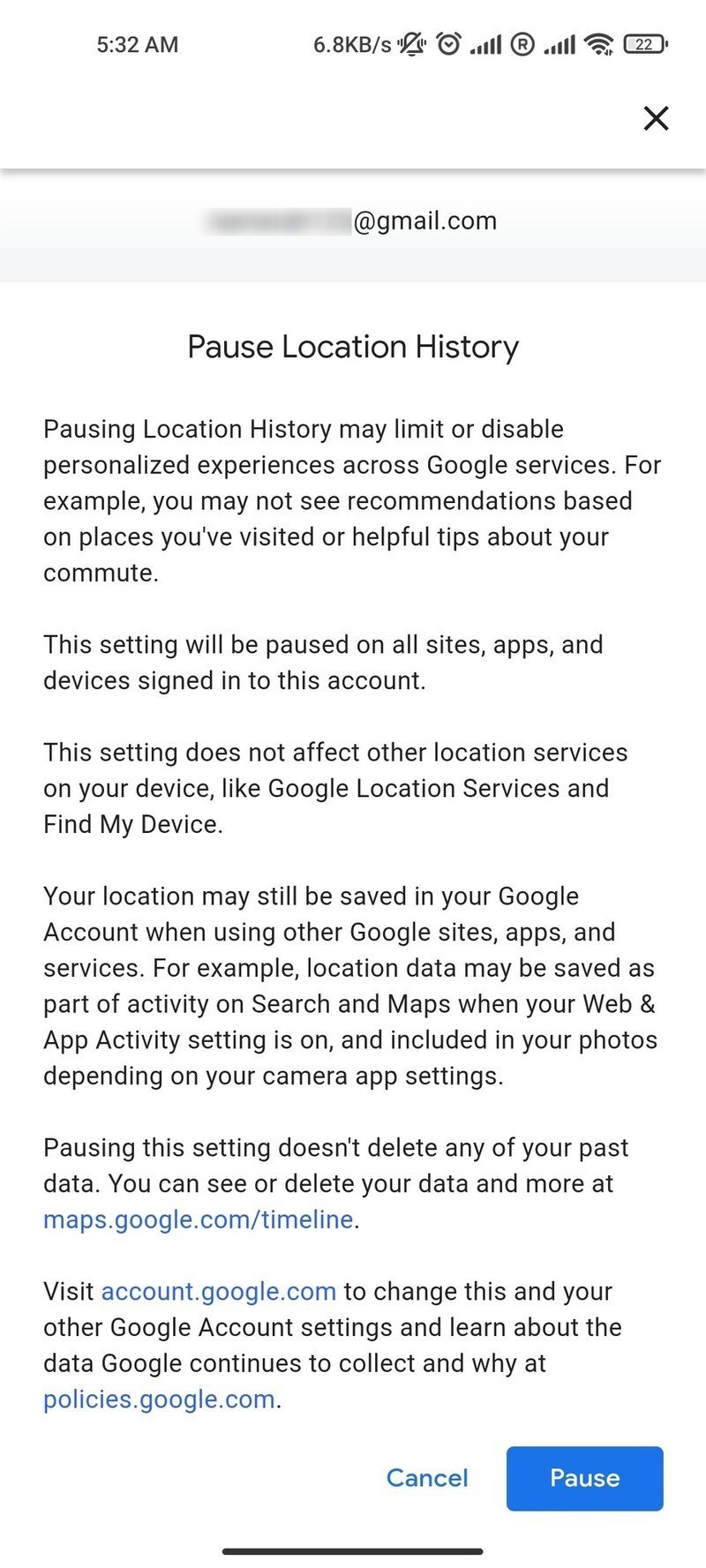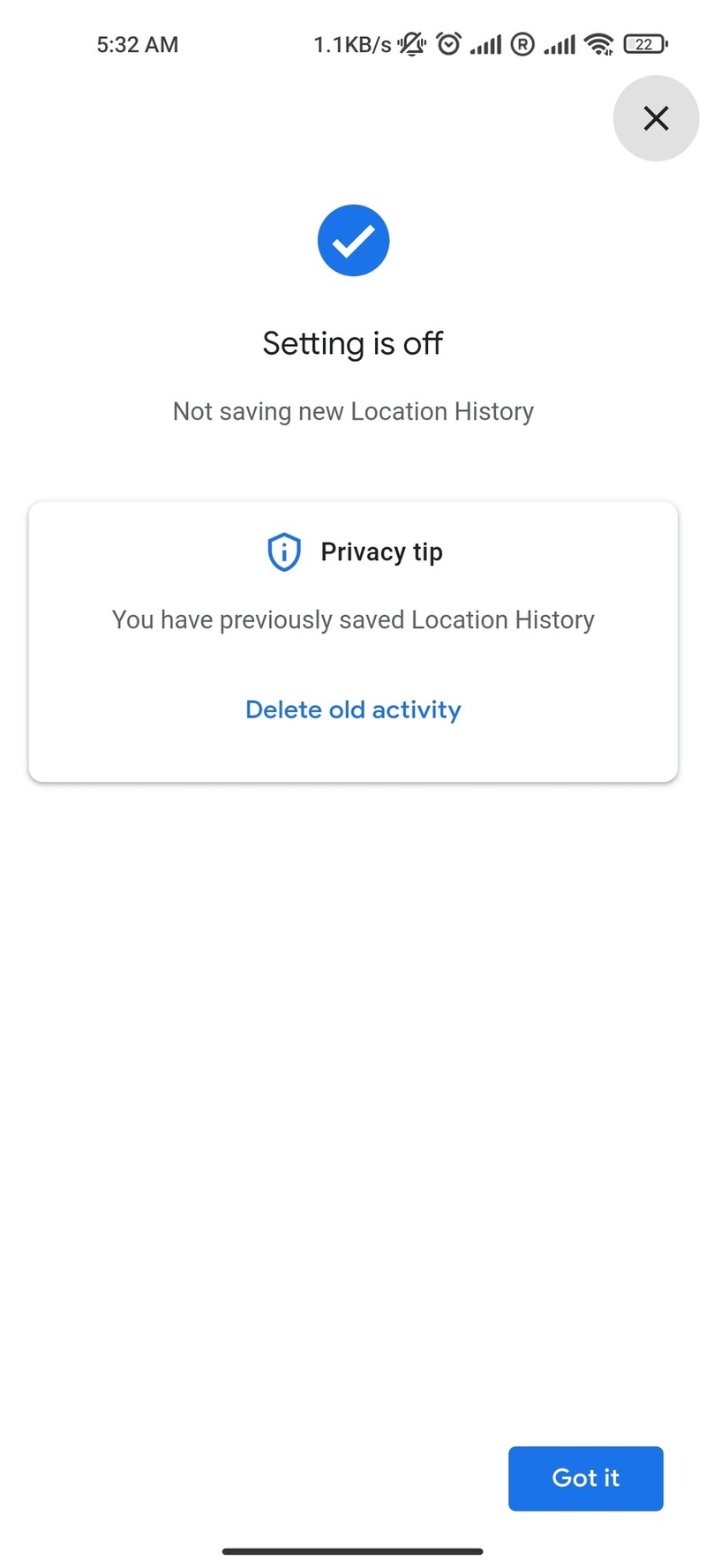How to view your location history in Google Maps
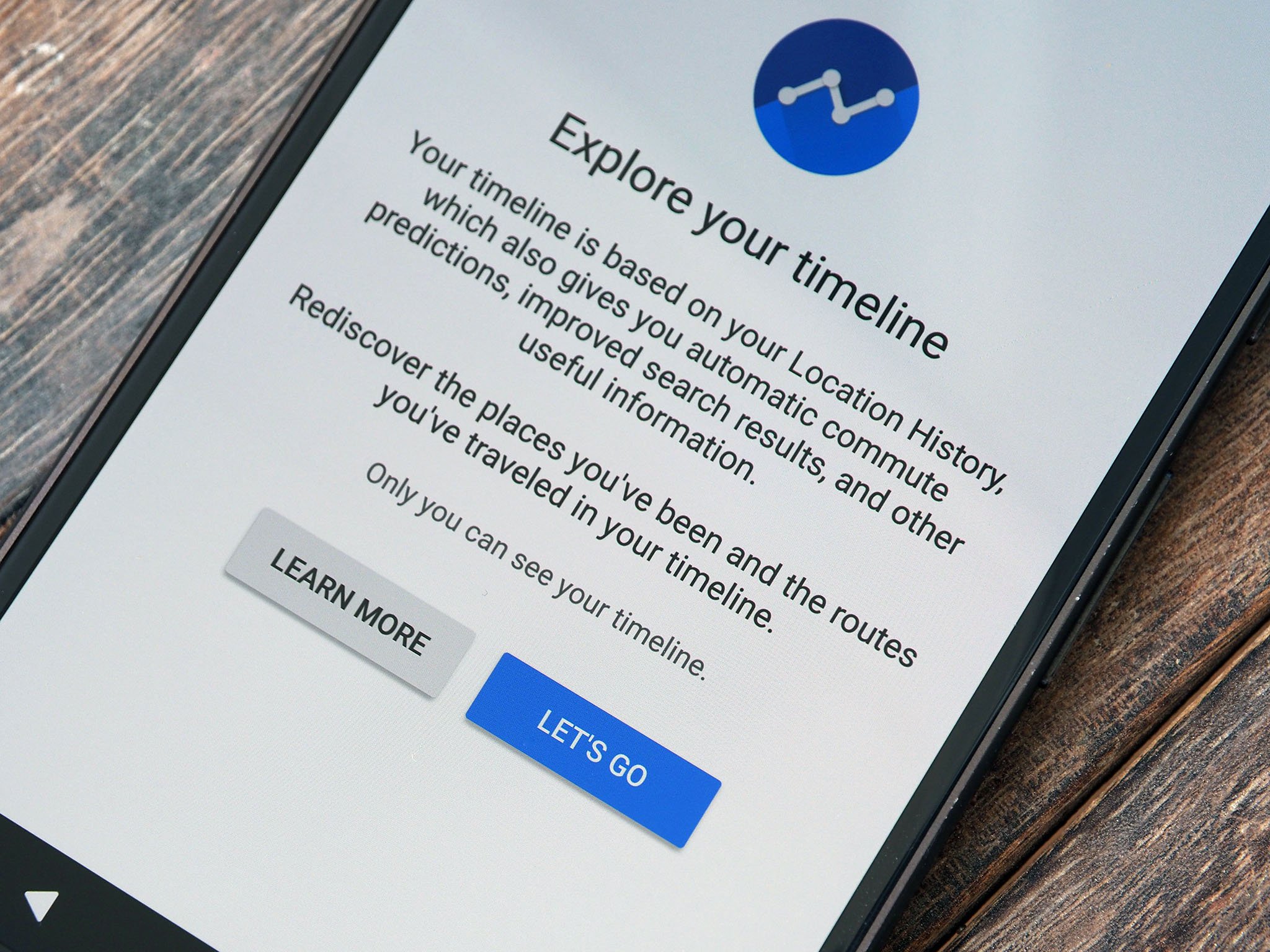
Get the latest news from Android Central, your trusted companion in the world of Android
You are now subscribed
Your newsletter sign-up was successful
Google Maps has a nifty Timeline feature that lets you browse the places you've visited along with the routes traveled. The Timeline received a good overhaul in 2015, and Google has since added the ability to collate images you've taken at particular locations, allowing you to get a better overview of all your travels. This feature certainly comes in handy if you're looking to see all the images you took at a particular location or if you're trying to get a highlight of your weekly or monthly activities. Here's how to view your location history in Google Maps.
How to view your location history in Google Maps
- Launch Google Maps.
- Tap your profile picture on the top right corner.
- Tap Your Timeline.
- Tap Today to open the calendar and view a particular day.Source: Namerah Saud Fatmi / Android Central
- Swipe left or right to switch months.
- Tap a date to view your location history. You'll see the route traveled, along with the duration and length of the overall journey.Source: Namerah Saud Fatmi / Android Central
How to disable location tracking
Timeline is certainly a useful feature if you're interested in browsing your previous travel data, but it also comes off as creepy (Google tracks everything). Fortunately, you can easily turn off location tracking in Maps to stop Google Maps from storing your location.
- Launch Google Maps.
- Tap your profile picture on the top right corner.
- Tap Your Timeline.
- Tap the little location icon and select Manage.Source: Namerah Saud Fatmi / Android Central
- If you're logged on to multiple Google accounts, select the one you want to manage.
- Activity controls will open up. Toggle Location History off.Source: Namerah Saud Fatmi / Android Central
- Read the instructions and tap Pause.Source: Namerah Saud Fatmi / Android Central
That's all there is to it! I like the timeline feature because it gives me a detailed look at where I've been during the month (and how much time I wasted stuck in traffic).
What are your thoughts on the location history feature? Like it? Feel like it's an intrusion of your privacy? Sound off in the comments below.
Updated August 2021: This article was updated with the latest steps on how to view your location history within Google Maps.
Get the latest news from Android Central, your trusted companion in the world of Android

Harish Jonnalagadda is Android Central's Senior Editor overseeing mobile coverage. In his current role, he leads the site's coverage of Chinese phone brands, networking products, and AV gear. He has been testing phones for over a decade, and has extensive experience in mobile hardware and the global semiconductor industry. Contact him on Twitter at @chunkynerd.