How to turn off the weather animation on the LG G4 lock screen

Maybe the rain animation on your phone just reminds you that you can't go for that jog or force the kids to go outside to play and give you five minutes of peace. Maybe you think it's a waste of memory and processor power. Maybe it just looks weird with your wallpaper. Whatever the case may be, you don't need an animation on your LG G4's lock screen pretending your phone's in a shower.
Here's how to get rid of it.
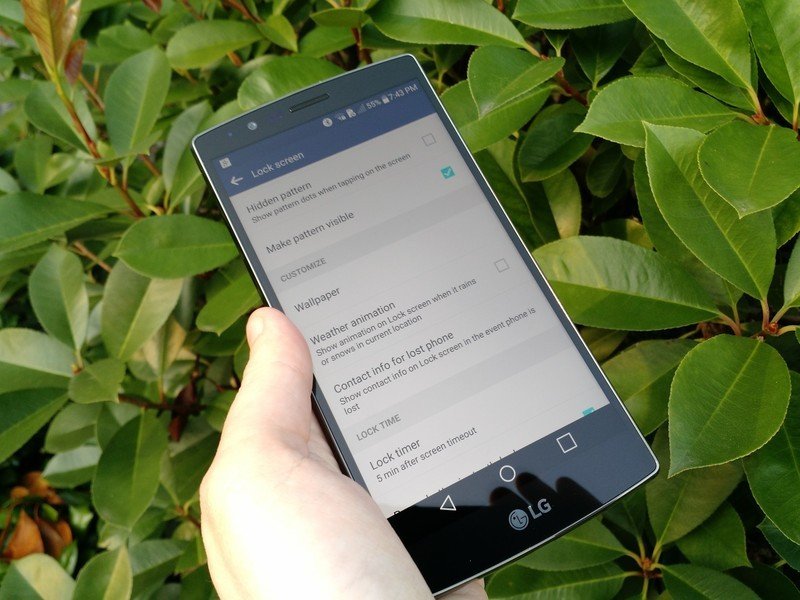
To turn off this frivolous lock screen setting we'll head into Settings. In the Device section, you'll tap Lock screen. Under Customize, there's a toggle titled Weather animation. You'll slide the toggle to off. This setting uses your current location, just as the Smart Settings do, and while those actually do things like turn on or off radios to save you power, this just puts fake raindrops on your screen while you're just trying to get into your phone.
We're all for our phone matching our lives ... we just don't need it matching the gloomy weather outside. Give us some lightning animations and we'll talk.
Get the latest news from Android Central, your trusted companion in the world of Android
Ara Wagoner was a staff writer at Android Central. She themes phones and pokes YouTube Music with a stick. When she's not writing about cases, Chromebooks, or customization, she's wandering around Walt Disney World. If you see her without headphones, RUN. You can follow her on Twitter at @arawagco.

