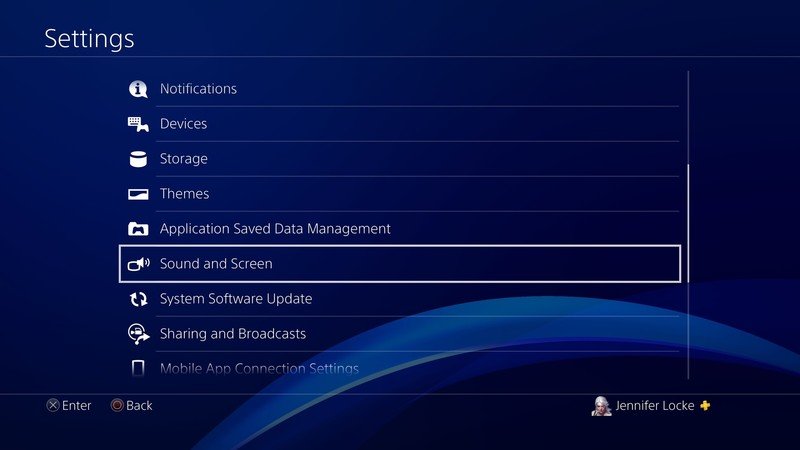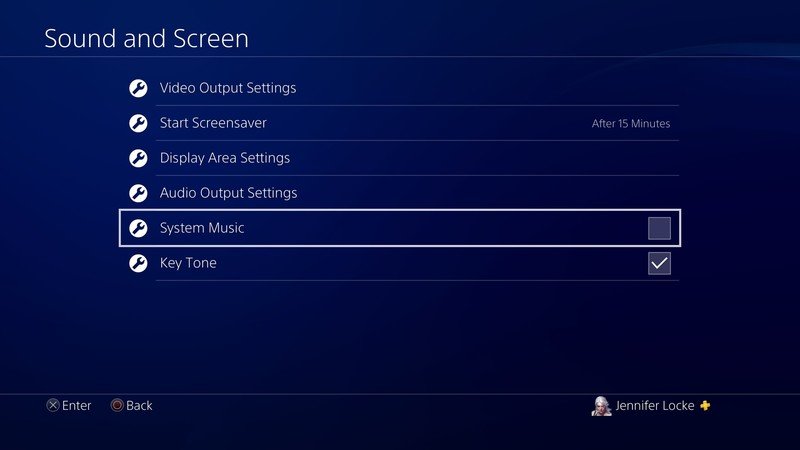How to turn off music on your PS4 homescreen without muting everything

The music with your theme on PS4 isn't always great. Sometimes you want to be able to leave your console running without listening to your homescreen music. There's actually an easy way to mute the music altogether without muting your entire television.
How to turn off the homescreen music on PS4
- From the homescreen, go to Settings.
- Scroll down and select Sound and Screen.
- Toggle the System Music off.
This is nearly the same process you would use if you wanted to turn off the key tone. Similarly, there's no way to set a custom sound or adjust the volume of the music itself without adjusting the volume of everything. If you'd like different music instead, you'll need to find another homescreen theme.
How to download a new theme
If you want to replace the music, you absolutely can. Here's how to download:
- Go to the PlayStation Store.
- Scroll down to Add-ons.
- After selecting Add-ons, scroll down and select Themes.
- Choose which theme you'd like to download.
To change your theme, all you have to do then is go directly to the PS4's settings and select your themes from there under the Themes menu.

Great for gaming
I'm sure your television speakers are fine, but you should honestly be using a headset on PlayStation 4 unless you have a top-of-the-line surround sound system. Luckily, the HyperX Cloud Flight S has the virtual surround sound part covered for you.

Browse the store until something catches your attention
A PlayStation Store Gift Card is always a good option to pick up. You can buy anything from games, add-ons, themes, and more. The best part is that gift cards are good for any game on the digital store, no matter if it's a PS2 Classic or a brand-new PS4 game.
Get the latest news from Android Central, your trusted companion in the world of Android

Jennifer Locke has been playing video games nearly her entire life. You can find her posting pictures of her dog and obsessing over PlayStation and Xbox, Star Wars, and other geeky things.