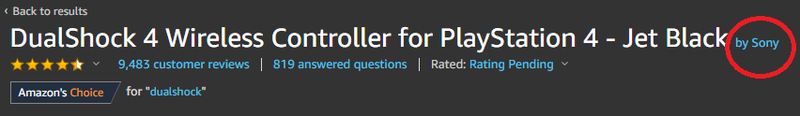How to tell if a PS4 controller is fake or authentic before you buy

We're always looking for the best prices and discounts when buying electronics, but sometimes that comes at a risk. If you buy products from second-hand or third-party sellers you run the risk of a fake or broken product. Here's what to look out for when purchasing a new or used DualShock 4 controller.
Products used in this guide
- The real deal: DualShock 4 ($46 at Amazon)
The first steps
It's easy for us to overlook obvious signs, but make sure you check out these elements first.
Check the seller
If the seller is a business you've never heard of, do a quick Google search for a reputation check. Find the reviews made by real people and not campaign commercials. Buying directly from a major company like Sony, Amazon, or PlayStation is obviously your best bet.
If you're buying from a third-party seller, check the rating of its store page. Most websites with second-hand options will show the rating of the seller under their name or on their profile by clicking their username.
Check the reviews
Get the latest news from Android Central, your trusted companion in the world of Android
Furthermore, don't look at the reviews of the product on official PlayStation pages. Look at the reviews on the sale pages and user pages of the store you're buying from. That's where you'll see the reviews of customers who have bought from the company and aren't just reviewing the product, but the experience too.
Ask for pictures and videos of the product working if you're buying it used
This requires a bit more effort on the customer's part, but it always helps to have a photo directly from the seller if they're independent and selling used. People often fudge the condition status, so sometimes having a photo can give you a better idea.
Of course, the seller could just send you a photo and hope you don't check to see if it works. Ask them to send a video of the controller working.
When it's time to run
Put your credit card away and go somewhere else if any of these scenarios occur.
- The seller has a poor reputation displayed on their store page.
- The comment section of the product has poor reviews.
- The seller refuses to send you pictures and videos of the product working.
- The pictures or videos look off to you in any way.
- The shape or size of the controller looks wrong.
Here are more specific questions you can ask yourself before hitting "buy."
Does the controller have the model sticker on the back? Is it damaged or non-existent?
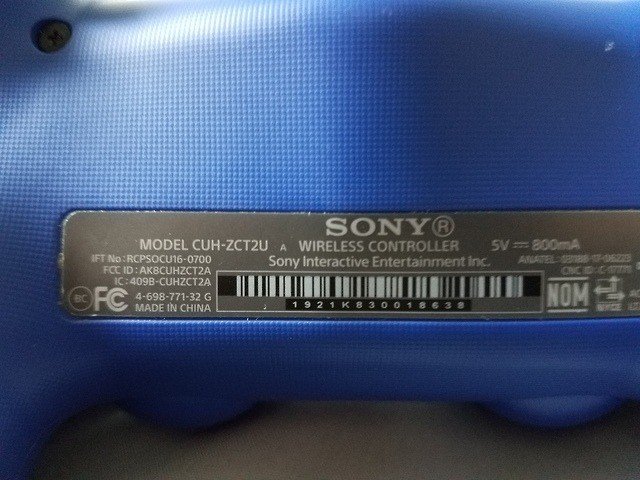
While it's entirely possible for a used controller to not have a model sticker, it's generally not worth the risk buying one that doesn't. Model stickers are hard for the average person to replicate so a lot of sellers won't bother attempting to make one if they're selling a fake product.
Damaged model stickers are more trustworthy than a non-existent one, but it still pays to be wary. Make sure all the information you can see still looks right and keep an eye out for obvious damage used to cover specific spots. For example, if a fake model sticker is produced the seller might only damage the spots that show the model numbers, FCC IDs, and so on.
You can spot a fake model sticker by looking out for discoloration, incorrect sizes, or missing information. Make sure you pull up an image of what a model sticker is supposed to look like before making your decision. We've included one pictured above for reference!
Are the reviews poor?
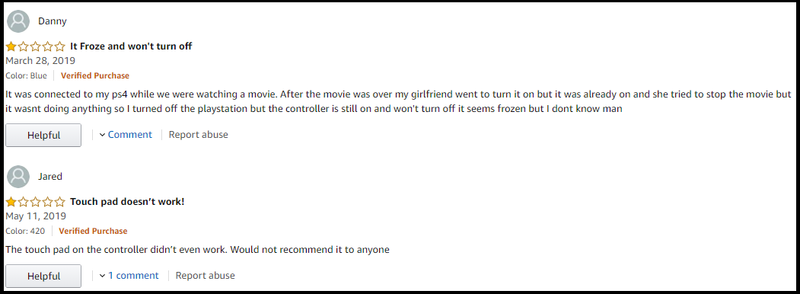
Look for comments about the product being off, not working, or flat out fake. Other customers will report their findings for you to be fairly warned before your purchase.
It's usual for a product to have a few poor reviews. Accidents happen in shipping, faulty products are sent by mistake, and a lot else can be possible. However, if more than 30% of the reviews are bad or any of them say the product is fake, take your money elsewhere.
What do you look out for with pictures and videos?

Look out for cracks, damage, mishappen pieces, missing pieces, textures, and poor size comparisons. You want to make sure you're not getting a 3D printed shell that looks like a DualShock, a Dualshock that doesn't work, or an off-brand DualShock trying to pose a real one.
Make sure the product works by requesting the seller to turn on their PlayStation 4 with the controller and to do a few simple commands like scrolling and selecting menus. This way you know the DualShock turns on, has the ability to connect to a PlayStation 4, and also functions.
Confirmed trusted seller
Take advantage of Amazon Prime by getting your DualShock 4 controller to you with the fastest — and most free — shipping,
The best DualShock 4 accessories
From charging stands to better cables, we found the best products to improve your DualShock 4 controller.

Micro USB Cable - Three-Pack ($9 at Amazon)
Vinyl cables are by far the most durable cables out there, so you can be sure they'll last a while. Plus, these are 10 feet long each and there are eight color options for you to customize the look.

PowerA DualShock 4 Charging Station ($16 at Amazon)
This charging station doubles as a display stand for two of your DualShock controllers.

SUNKY PS4 Slim Pro Controller Android Phone Clip ($10 at Amazon)
Don't let your family hogging the TV take away from your fun. Try the SUNKY phone clip to connect your phone to your controller as a second screen.

Essa Kidwell is an expert in all things VR and mobile devices who can always be found with an Oculus Go, a Pixel 2, and an iPhone 7+. They've been taking things apart just to put them back together for quite some time. If you've got a troubleshooting issue with any of your tech, they're the one you want to go to! Find them on Twitter @OriginalSluggo or Instagram @CosmeticChronus.